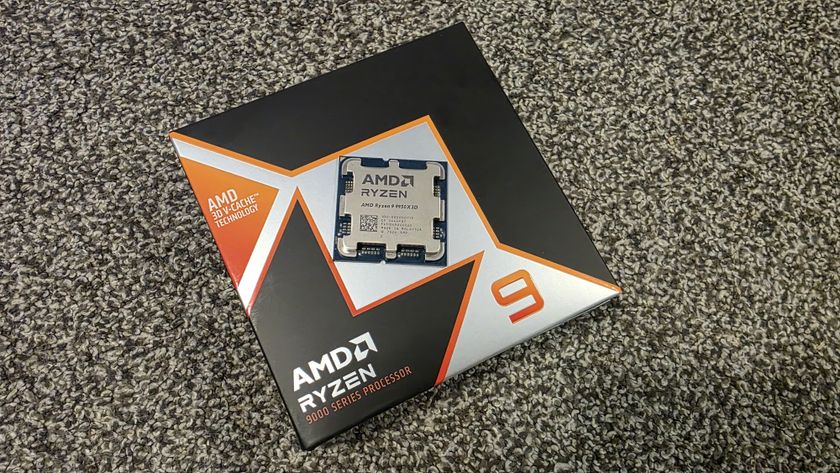MSI Optix MAG24C Gaming Monitor Review: Premium Contrast At a Budget Price
Why you can trust Tom's Hardware
Viewing Angles, Uniformity, Response & Lag
Viewing Angles
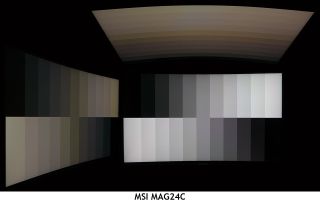
While the MAG24C’s viewing angles are superior to any TN-based panel, it still showed typical VA weaknesses with a 60% output reduction and a shift to reddish green. Performance is similar in the vertical plane. At 24 inches it won’t be a problem on-center or at angles up to 25°. Off-axis image quality is good enough for you to set up three MAG24Cs side by side if desired.
Screen Uniformity
To learn how we measure screen uniformity, please click here.



If you thought a monitor at this price would have poor screen uniformity, prepare to be impressed. Our MAG24C posted some of the best numbers here we’ve ever seen. With only 7.6% deviation in the black field test and 5.29% in the white, there were no visible artifacts here. Black areas were free from bleed or glow, and white elements had no bright or dim spots. Color was also smooth from edge to edge with no visible variation in our 80% gray field pattern.
Pixel Response & Input Lag
Please click here to read up on our pixel response and input lag testing procedures. http://www.tomshardware.com/reviews/display-monitor-tv-screen-test,3901-4.html


With 144Hz and FreeSync, the MAG24C is built for a single purpose: high-speed gaming. And it certainly delivers. It easily competes with the 165Hz (Asus’ PG27V) and 240Hz displays (Acer XB252Q, Alienware AW2518H, AOC AG251FZ and ViewSonic XG2530) in the group. It’s unlikely anyone will notice a 1ms difference in screen draw or a 7ms variation in input lag. While the Alienware screen is still a competitive choice, we doubt even the most-skilled players will be dissatisfied with the MSI. For $250 it can’t be beat. We didn’t miss the overdrive or backlight strobe as high frame rates eliminated any issues with motion blur.
Gaming With FreeSync
We’ve said it before and we’ll say it again: contrast beats resolution every time. Any concerns about the MAG24C’s 1,920 x 1,080 pixel count fly out the window when you see the image and its amazing depth. There is a huge difference between the 3000:1 contrast a VA panel is capable of and the 1000:1 put out by the best IPS and TN displays. We will always gravitate towards higher contrast even when resolution is relatively low. And in this case, the 93ppi afforded by a 24-inch screen size eliminates any thoughts of low detail or pixelation.
Our Radeon R9 285 had no issues keeping frame rates above 60 frames per second in Tomb Raider. On occasion, it dropped into the 50s, but we never saw any tears. There was also no visible motion blur or ghosting, so we had no problems leave overdrive off. Even the most rapid mouse movements presented nothing but excellent motion resolution and a clear, smooth-moving picture. Lag was non-existent as well. We couldn’t trip the MAG24C up no matter how hard we tried.
MORE: Best Gaming Monitors
MORE: How We Test Monitors
MORE: All Monitor Content
Current page: Viewing Angles, Uniformity, Response & Lag
Prev Page Grayscale, Gamma & Color Next Page ConclusionStay On the Cutting Edge: Get the Tom's Hardware Newsletter
Get Tom's Hardware's best news and in-depth reviews, straight to your inbox.

Christian Eberle is a Contributing Editor for Tom's Hardware US. He's a veteran reviewer of A/V equipment, specializing in monitors. Christian began his obsession with tech when he built his first PC in 1991, a 286 running DOS 3.0 at a blazing 12MHz. In 2006, he undertook training from the Imaging Science Foundation in video calibration and testing and thus started a passion for precise imaging that persists to this day. He is also a professional musician with a degree from the New England Conservatory as a classical bassoonist which he used to good effect as a performer with the West Point Army Band from 1987 to 2013. He enjoys watching movies and listening to high-end audio in his custom-built home theater and can be seen riding trails near his home on a race-ready ICE VTX recumbent trike. Christian enjoys the endless summer in Florida where he lives with his wife and Chihuahua and plays with orchestras around the state.
-
Mark Broker I had to RMA two of the QHD monitors. First one didn't POST the day after I received it. The second one entered some sort of diagnostics mode instead of sleep after about three weeks of use (the MSI service rep I spoke to said that issue had never been reported before). I went with a Samsung instead of trying my luck with a third.Reply -
darth_adversor This may not be the best place to ask this question, but this monitor checks all the boxes for me and I'm seriously considering picking one up.Reply
Is it possible to run this through a home theater receiver (via HDMI for audio), but still utilize the display port? I realize that's an unusual setup, but I've got a spare receiver and set of speakers, and at this point, I don't think I could go back to computer speakers. -
Schaden81 I've been using for for about 2 months now, and I find it fantastic. I have it paired with an RX470 4Gb, so for most most of the game I play I'm in the 70-100fps range. It works perfectly and I don't see any hint of ghosting.Reply
One issue I do have, and I may get an exchange unit unless I just learn to live with it, is the panel isn't perfectly level, it slopes down to the left, with about 1/4" difference edge to edge. -
mikewinddale I own the MAG241C, which I think is very similar to the MAG24C. (They have all the same specs - just a different stand, and the MAG241C has USB ports.) I find the OSD to be extremely useful and convenient. Some presets are better for watching dark movies with subtle details, for example, while other presets are better for word processing. The ability to switch quickly among presets is very convenient and helpful.Reply -
BaRoMeTrIc Reply
Just run your 1/8" jack through your receiver using a 1/8" to rca adapter if your receiver doesn't have 1/8" input.21308580 said:This may not be the best place to ask this question, but this monitor checks all the boxes for me and I'm seriously considering picking one up.
Is it possible to run this through a home theater receiver (via HDMI for audio), but still utilize the display port? I realize that's an unusual setup, but I've got a spare receiver and set of speakers, and at this point, I don't think I could go back to computer speakers.