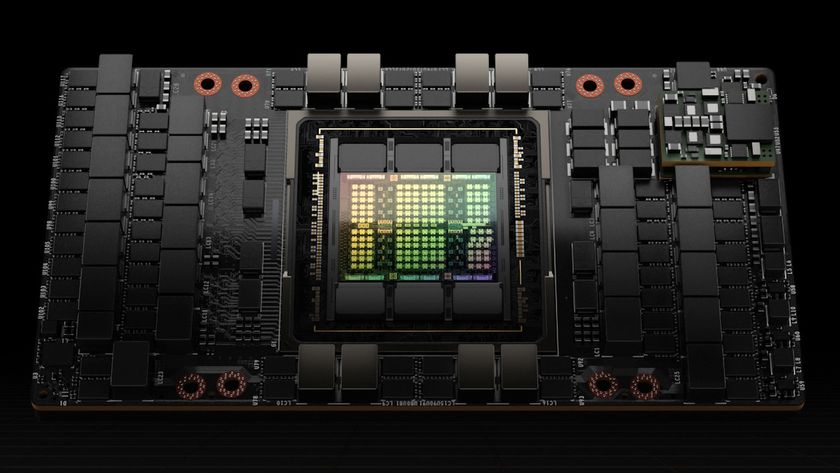Multifunction Inkjet Printers: Are You Ready for a Printer that Does More?
Stylus Photo RX425
The Stylus Photo RX425 has a few limitations that are probably related to its very low purchase price. For example, it doesn't have a real enlargement/reduction function for copying - you'll need a special Windows software application. And the lack of an LCD display makes printing photos directly from memory cards harder. On the other hand, you can print a thumbnail sheet of the photos stored on a card, which is a neat function. You select the ones you want by checking a box, and then scan the sheet and print the photos you've selected directly.
Stylus Photo RX620
The Stylus Photo RX620 also has the thumbnail-sheet function found on the RX425, but adds other interesting characteristics like a PictBridge connector, into which you can plug a digital camera, a USB key, or an external storage unit. As for ergonomics, we found the directional button used for navigating the menus a little hard to handle, and the lack of a number pad is a bit of a nuisance when you want to specify a large number of copies. On the other hand, the scanner driver is by far the most complete, with many options such as the ability to scan several separate areas of a document at one time.
HP PSC 2355
The PSC 2355 belongs to the category of smaller-form-factor multifunctions. While ergonomics in general don't suffer too much as a result, it is sometimes a little tricky to load paper into the loader, which has a rather limited capacity. On the other hand, there is an LCD display that lets you view and organize printing of the photos in your memory card.
HP Photosmart 2710
The control panel is the outstanding ergonomic feature of the Photosmart 2710. It's very complete and provides immediate access to all the scanning, copy, and fax functions and operates in perfect synergy with the printer driver and HP's Image Zone software.
Lexmark P6250
At this price level, Lexmark's P6250 is the only model that has an automatic, and quite effective, paper-size recognition function. And its paper loader is very forgiving - even if paper is inserted the wrong way, the paper-drive system will reposition it properly. That's a big advantage for fans of borderless printing. On the other hand, access to the cartridges is somewhat difficult. The lid of the P6250 doesn't open far enough, and closing it again isn't easy. You have to watch out or you'll pinch your fingers in it.
Stay On the Cutting Edge: Get the Tom's Hardware Newsletter
Get Tom's Hardware's best news and in-depth reviews, straight to your inbox.
-
lucyrssll Stinkyink now offer ink cartridges for the Epson Stylus RX425 ink. Oh and it's free delivery too!Reply