Tom's Hardware Verdict
Speed up your backups, add a new scratch disk to your workflow, or just build yourself an awesome external drive to take your games library on the go. The MyDigitalSSD M2X USB unleashes performance up to 1 GB/s if you pair the enclosure with the right NVMe SSD. At just $40, it’s a steal compared to the many other options on the market.
Pros
- +
Solid performance
- +
Tough and thermally efficient design
- +
Detachable USB Type-A and Type-C cables included
- +
Price
Cons
- -
Thermal pad makes install a tight fit
- -
Not tool-less
- -
Apparent compatibility issue with Intel JHL6540-equipped motherboards
Why you can trust Tom's Hardware
Pocket your NVMe SSD
Today we’re taking a close look at the MyDigitalSSD M2X, a USB 3.1 Gen 2 to M.2 NVMe SSD enclosure. At $40, this external is three to four times more expensive than SATA to USB 3.1 Gen 1 enclosures or adapters, but unlike those, the M2X allows you to unleash even more performance by installing almost any M.2 NVMe SSD within a matter of minutes.
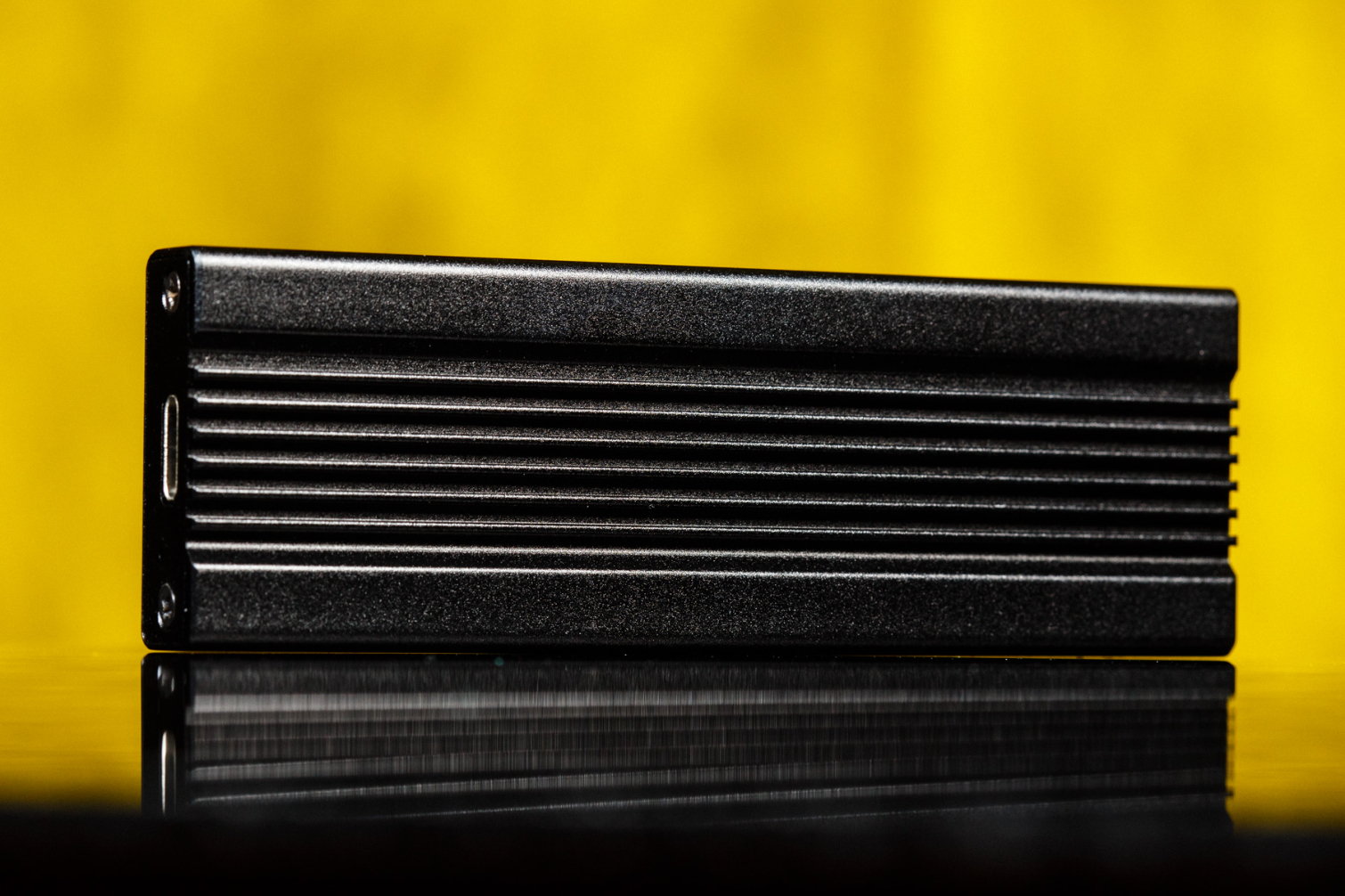
NVMe SSDs are all the rage. Performance in excess of 3 GB/s is now the norm, but interfaces and enclosures have had limited performance improvements as SSDs have gotten faster.
As a storage reviewer, I have a lot of internal SSDs that I don’t even know what to do with. Many of them end up in cheap do-it-yourself (DIY) USB 3 external enclosures for backup and various other tasks, like disk imaging and transferring large data sets between my laptop and desktop.
Years ago, I dreaded waiting for transfers to complete over USB 2.0, that’s why USB 3.1 Gen 1 and its 5 Gb/s transfer speed was a godsend. For years the speedy interface, paired with SATA SSDs, transferred hundreds of gigabytes of movies, pictures, and other various data within a reasonable amount of time. But more speed is always welcome for these tasks.
The USB 3.1 Gen 1 interface, however, is showing its age because SSDs now bottleneck the interface. That’s why the more recent introduction of USB 3.1 Gen 2 and the USB Type-C connector is so exciting–the speedier interface doubles performance up to 1 GB/s and can carry much more power over a single reversible cable.
Now we can pocket an NVMe SSD within a speedy little external enclosure. External drives like the M2X are becoming more common, and after today’s review, it might be time for you to indulge in one, too.
Specifications
| Product | MyDigitalSSD M2X |
| Pricing | $39.99 |
| Interface / Protocol | USB-C / USB 3.1 Gen 2 |
| UASP Support | Yes |
| SSD Compatibility | M.2 PCIe 3.0 NVMe SSD (M-Key) |
| Compatible M.2 SSD Form Factors | 80mm (2280); 60mm (2260); 42mm (2242) |
| Bridge Chip | JMicron JMS583 |
| Power | Bus Powered |
| Form Factor | 99mm x 42mm x 13mm |
| Weight | 1.7 oz (48g) |
| Cable(s) | 29.7 cm USB 3.1 Gen 2 Type-C to Type-C; 29.7 cm USB 3.1 Gen 2 Type-C to Type-A |
| S.M.A.R.T Passthrough | Yes |
| TRIM Passthrough | Yes |
| Part Number | MDNVME-M2X-USB |
| Warranty | 1-Year |
MyDigitalSSD’s M2X is rated for USB 3.1 Gen 2 speeds, or 10Gb/s. In practical use, that means you can hit around 900 to 1,000 MB/s+ of throughput depending on the exact USB 3.1 Gen 2 port controller your system has and the SSD you use.
The enclosure accepts PCIe M.2 M-key NVMe SSDs ranging from 42mm to 80mm in length. SATA-based M.2 SSDs, like the Crucial MX500, and AHCI-based PCIe SSDs, like the older Plextor M6e or Kingston HyperX Predator, are not compatible.
The M2X is bus powered and plug and play, so you won't need additional power cables or drivers. Additionally, the device supports SMART passthrough as well as the performance-boosting UASP protocol. Windows detects any installed device as an SSD volume, so you can "Optimize" or TRIM the NVMe SSD just as you could if it were connected to a normal M.2 slot on your motherboard. MyDigitalSSD also backs the drive with a one-year warranty.
Accessories

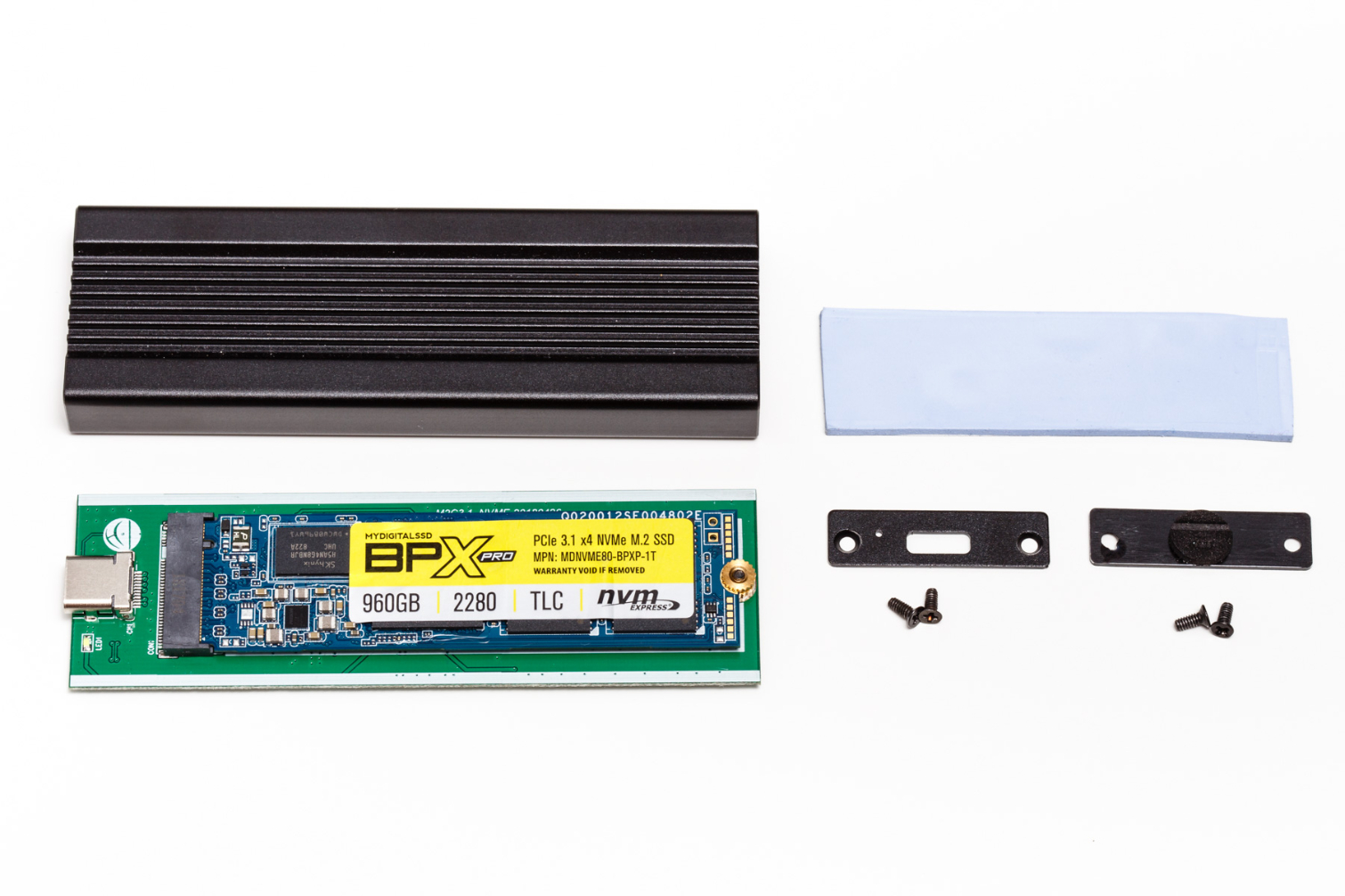
The MyDigitalSSD M2X External USB 3.1 PCIe NVMe M.2 SSD enclosure includes a 1x 12 inch 3.1 USB-C to USB A cable, 1x 12 inch 3.1 USB-C to USB-C cable, M.2 SSD thermal pad (70 x 20 x 2mm), 1x M.2 SSD Mounting Screw Kit, and even a mini screwdriver to aid with installation.
Closer Look
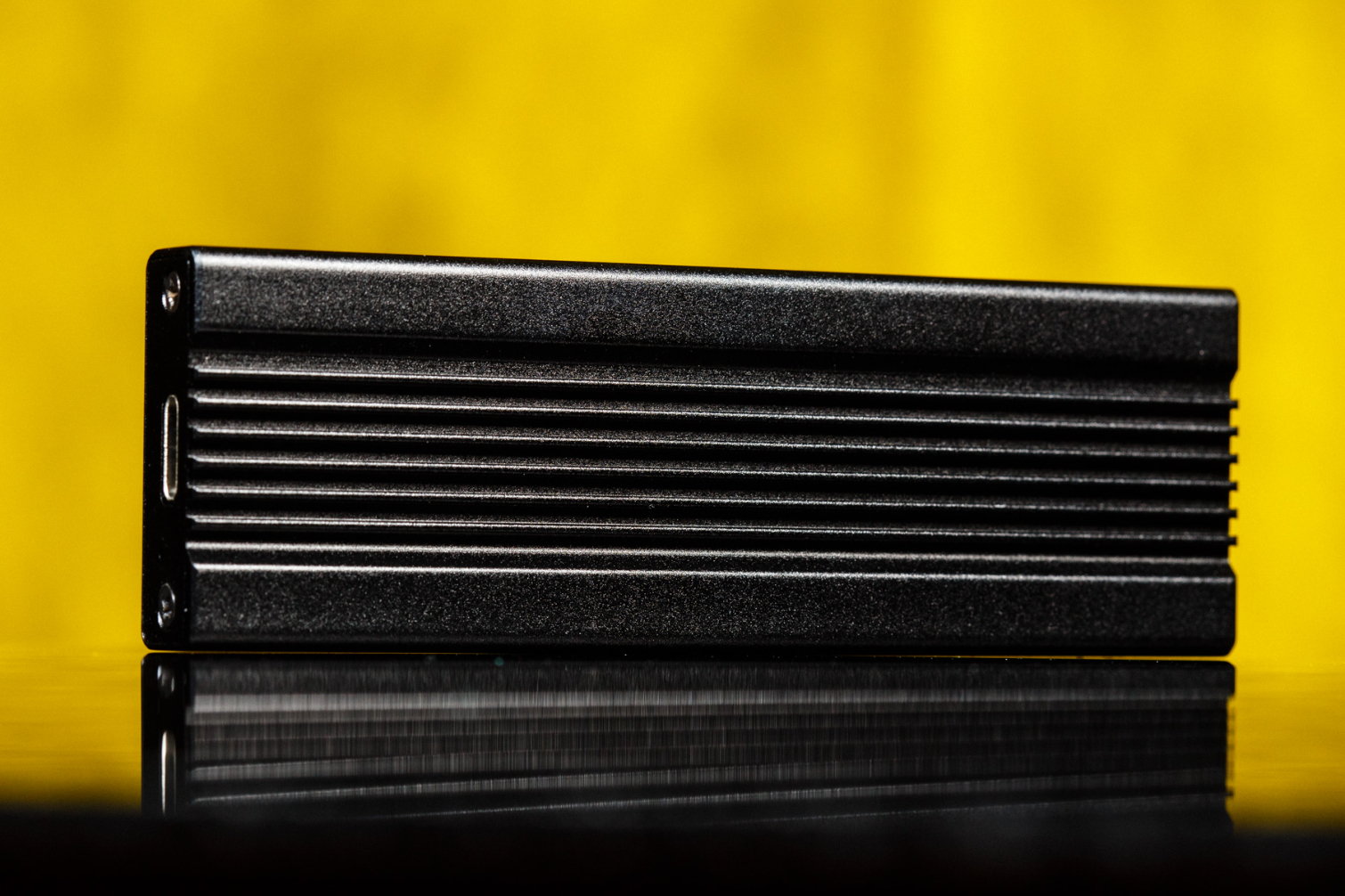

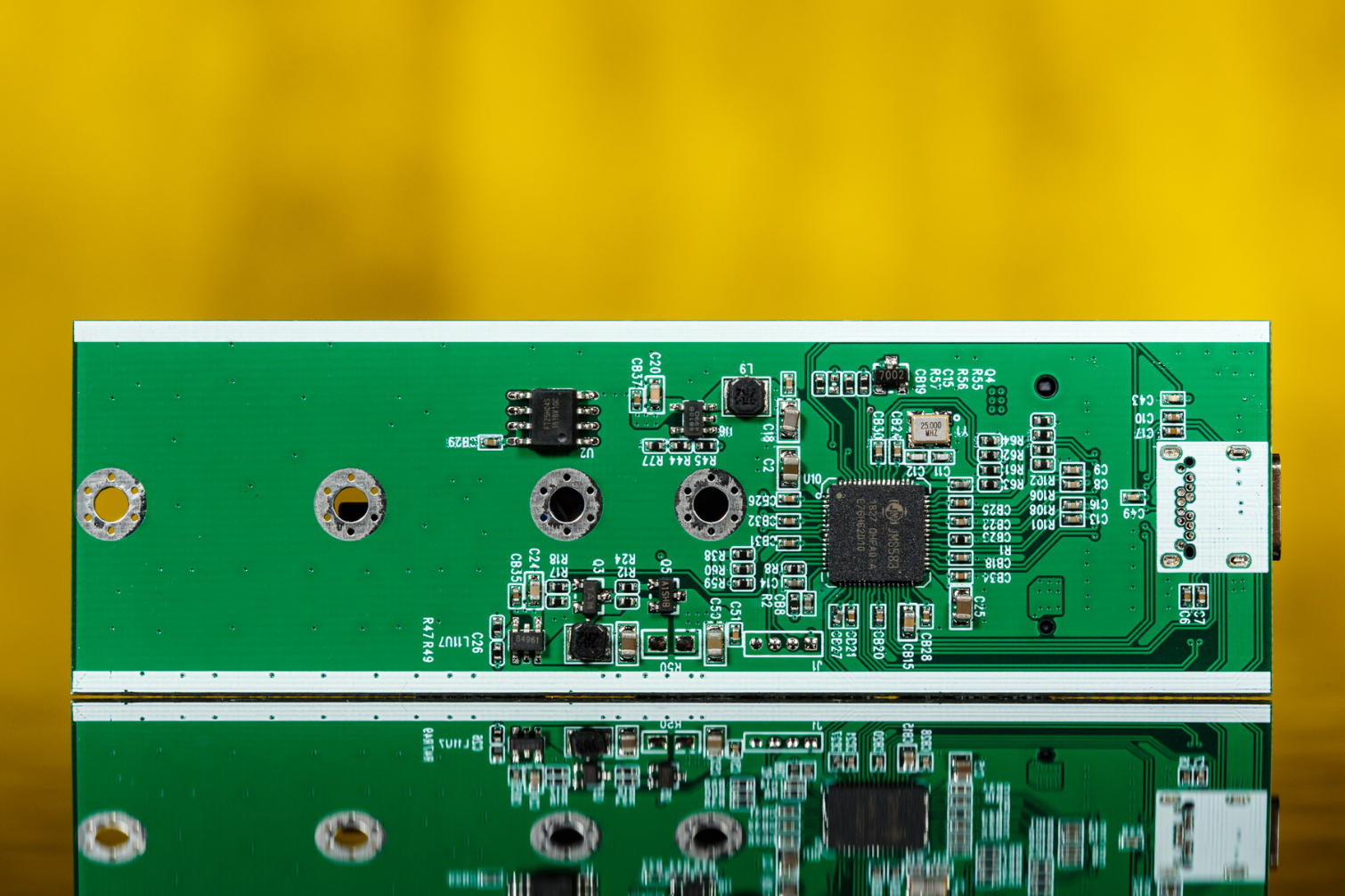


The M2X uses the JMicron JMS583 controller. This is a PCIe 3.0 x2 to USB 3.1 Gen 2 bridge chip that allows NVMe SSDs to communicate over the USB protocol.
NVMe SSDs consume multiple watts of power at full speed, so thermal performance is also an important aspect. The whole enclosure is made of aluminum and has fins integrated into the design to aid with heat dissipation, yet it is small enough to easily fit into your pocket (99mm x 42mm x 13mm). It is also light at just 1.7 ounces (48 g). A small white activity light next to the USB Type-C port illuminates during data transfers.
The M2X is not tool-less, so you will need to unscrew the enclosure to install your NVMe SSD, but it is a fairly quick task. Simply unscrew the exterior screws and push the internal PCB out. Screw in the included brass standoff to the appropriate position to match the length of your NVMe SSD and attach your drive. Then apply the included thermal pad and slide the PCB in and screw the ends back in place.
MORE: Best SSDs
MORE: How We Test HDDs And SSDs
MORE: All SSD Content

Sean is a Contributing Editor at Tom’s Hardware US, covering storage hardware.