Kaser Net'sPC2 YF810-8G Review: $100 For An Android Nettop?
What’s the cheapest computer you can buy today? And we're not talking Raspberry Pi. We still need enough horsepower to email, browse the Web, or play a movie. Kaser claims to have the answer with its $100 Android-based nettop. But is it up to the task?
Graphics Testing: 3DMark And GFXBench
Futuremark’s 3DMark and Kishonti’s GFXBench (the new name for DXBenchmark and GLBenchmark v2.7) are two very interesting new graphics tests that allow for cross-platform comparisons between x86-based PCs and ARM-based gadgets. With these benchmarks, we’re finally able to see how the graphics cores in smartphone and tablet SoCs fare against the good old PC.
Unfortunately, Futuremark still hasn't launched its iOS- and WinRT-compatible versions of 3DMark, so we have to say goodbye to the iPad 2 in this test. The LG Optimus Slider also has to sit this one out because its operating system is below 3DMark’s minimum requirement of Android 3.0. And finally, the Intel GMA 950 in the Dell Mini 10v prevents us from testing that system in either of the new cross-platform graphics benchmarks.
On the Net'sPC2 YF810-8G, games are locked to 1280x800, which is essentially 1280x672 once you factor in Android's navigation bar. We've done a fair bit of testing and it seems that this setting cannot be changed. So, if you set the YF810-8G to 1920x1080 and play Shadowgun, you're actually dealing with an up-scaled image. Performance is static regardless of resolution because the game is always rendered at 1280x672. So, fully utilizing our 27” 1080p monitor does not hinder the nettop’s graphics performance whatsoever.
3DMark
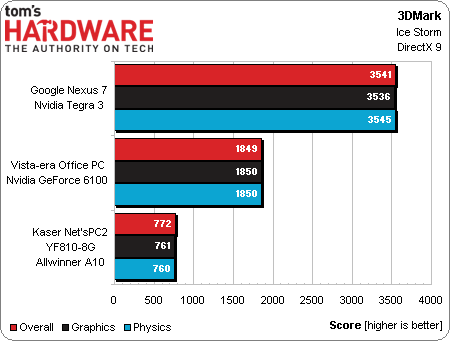
For the first time in our testing, an ARM-based device is surpassing a Vista-era office PC. The Smart Buy Award-winning Nexus 7 takes a solid lead over the beige box. While the office PC does have integrated graphics, its five-year-old GeForce 6100 solution is no slouch, able to play through Source engine-based games with high settings at 720p.
This is a shocker. While the system-level benchmarks went pretty much like we expected, with x86 handily beating ARM, it appears that ARM-based SoCs are making far more progress in catching up to the PC when it comes to on-die graphics. Keeping the comparison based on cost and what you many of you already own, the $200 Nexus 7 surprises us yet again.
On the other hand, the ~$100 home/office PC still achieves a result that is approximately 2.5x higher than that of the Kaser.
Stay On the Cutting Edge: Get the Tom's Hardware Newsletter
Get Tom's Hardware's best news and in-depth reviews, straight to your inbox.
GFXBench
The low amount of usable system memory in the LG Optimus S does not allow GFXBench’s scene tests (T-Rex and Egypt) to run properly. Luckily, the less intense Fill Rate and Triangle Throughput tests run just fine. While not directly reflective in-game performance, these micro-benchmarks are perfect for testing our unusually low-end gear.
These tests run off- and onscreen. The off-screen tests gauge performance irrespective of the attached display, allowing us to compare the SoCs in various devices with differing screen sizes and resolutions. Meanwhile, the on-screen tests illustrate how devices with attached screens perform in real-world usage.
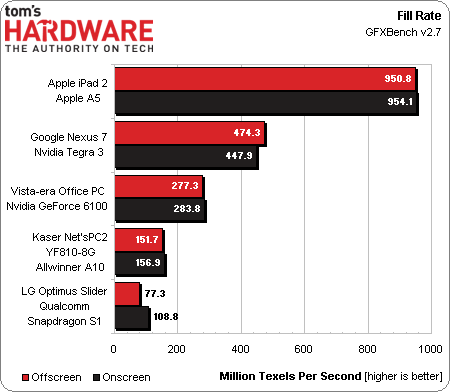
The results of the fill rate tests closely mirror that of 3DMark, with the two ineligible units capping the top and bottom of the placing order. We can see that the Optimus S has an advantage in real-world usage due to its miniscule 320x480 screen resolution. However, when running the off-screen test at a resolution that the burner’s built-in screen cannot handle, performance drops by about 30 percent. The remaining devices all have screens between the 720p and 1080p range, so the performance difference between the on- and off-screen tests is minor.
The next three tests are interesting because we can see the performance of all five systems drop as more intense effects are applied.
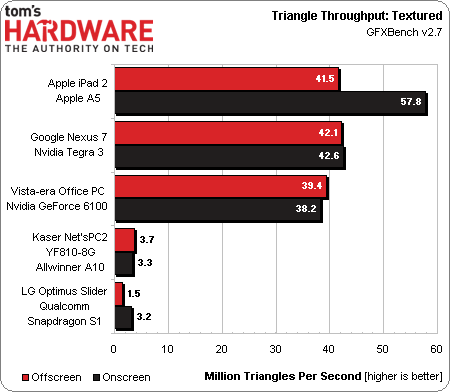
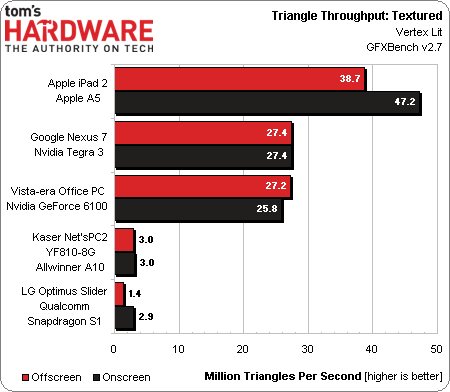
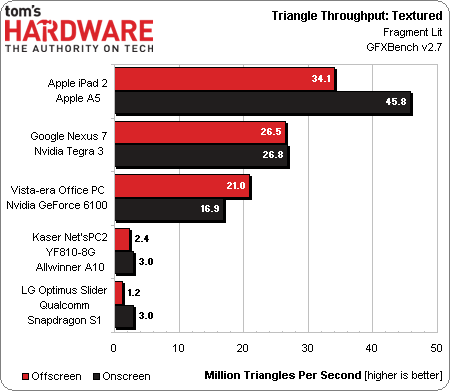
In the first triangle test, Kaser's platform produces slightly better off-screen scores than it does on-screen. Once vertex lighting is applied, the results of the two tests even out. When we move to fragment lighting, the Kaser pops out more triangles per second on-screen than off, making it even with the real-world performance of the LG burner that sells for half the price.
Notice that the iPad 2’s lead increases as more complex effects are added. In the first two tests, the Nexus and Vista-era PC are neck-and-neck, while the final fragment-lit test takes advantage of the Google tablet's newer Nvidia chip. All three comparison systems put the Kaser and LG burner to shame, with Grandma's PC achieving ten times the score of the $100 Android nettop!
Current page: Graphics Testing: 3DMark And GFXBench
Prev Page System Testing: Geekbench Next Page Web Testing: The Diet WBGP-
Matsushima Seriously? Another slow ARM processor with a bloated phone OS on a desktop. Tragic.Reply -
Matsushima I have something like that, a bloated Android HTPC that looks a bit like Raspberry Pi.Reply -
Firion87 Now AMD's APU is incredibly cheap, add 1g of ram a hdd lying around your home and your way better off with a x86 than this underpowered NO FLASH compatible no nothing system. Why are they even talking about such systems? I'm an Intel fanboy but got a AMD e350 system for my parents. I am amazed how well that little thing works for pretty much anything you encounter in daily use for little money (hdd 120g second hand, case and psu can be purchased for as little as 35$, mb+ram 65$ brand new)Reply -
ET3D Wow, this is really overpriced or underspecced or both. The Allwinner A10 is simply a crappy chip. Single core Cortex A8, 16-bit RAM interface, 512MB limitation, that's pretty crap. I bought a Chinese tablet (Onda V712) for $125 with a quad core A7, 2GB of RAM and an 1280x800 IPS screen, so if you drop the screen I imagine this could all be put into $100, and provide much better performance. (It's about as powerful as the Nexus 7, a little slower on the CPU side and faster on the GPU side.)Reply
As for Android, it should also be possible to make it more usable. A better specced device would have 1080p native, and allowing to change DPI settings on the fly is likely to do wonders to usability on a bit screen (i.e., scale the UI instead of blowing it up).
Android also has some limited windows. It's a hack, but there are apps which support it, such as Tiny Apps, which provides a notes app, calculator, paint, music player and music recorder all running in their own small windows. There are also floating video players ("floating" is the Android app way of saying "windowed") and floating web browsers.
I think that an Android PC could be made usable (though not great). This one isn't it, and I feel that testing was too limited, but I won't fault you for it because any A10 device is not really worth a second look. -
ET3D I checked out some Chinese stores, and indeed it's possible to buy something specced link my tablet (Allwinner A31, 2GB RAM, ...) for $90, and some dual core A9 1GB devices in the $80-$100 range. These should be much better than this particular piece of crap.Reply -
Aljhon Pobar "armed with a single Cortex-A8 core running at 1.0 GHz. For a little perspective, that's about half of the processing power wielded by the original iPad. "Reply
How come? 1st Gen iPad is powered by Apple A4 SoC which uses a 1GHz Cortex A8. And this Allwiner A10 is powered by the same Cortex A8.
This is very disappointing for a well known techsite. -
obarthelemy how did you manage to select such a crappy representative of Android PCs, when for example the similarly priced Minix Neo X5 is several times more powerful and has an excellent, frequently updated OS ?Reply -
ET3D G-Box Midnight MX2 is another good choice you might want to review. Serves as a good XBMC player out of the box, but can be used as an Android mini PC.Reply -
joebob2000 About 6 months ago I picked up a dual CPU/quad GPU android PC stick, for $50 shipped. It lacks hardware ethernet or the plethora of USB ports, but it is pretty darn fast for how cheap it is. I suspect Kaser was the first of the "android pc" vendors to submit something to Tom's but is it too hard to hit up Aliexpress for comparable priced units?Reply