Tom's Definitive 10.1" Netbook Buyer's Guide: Fall 2010
HP Mini 210 HD
HP has two netbooks out there in the 10.1” form factor: Mini 110 and Mini 210. It is important to note that the Mini 110 has undergone a redesign, while keeping the same name. Based on our usage, it seems that the newest Mini 110 and Mini 210 HD are basically identical down to the motherboard and speakers. Honestly, at the component level, we can’t really find a difference except different screens, touchpads, and that they share incompatible batteries. What makes this more confusing is that it seems like there are more than 50+ SKUs of the Mini 210 floating around.

The only consistent difference seems to be that the Mini 110 doesn’t have a multi-gesture touchpad, it offers two color options, and uses a matte anti-glare LED screen. On some models of the Mini 210, you can get the LED screen in a matte (anti-glare) or one with BrightView Infinity, which is just HP’s fancy way of saying you get a glossy screen (BrightView) with the glass panel (Infinity), making the glossy screen flush with the lid (BrightView + Infinity). This is the same thing as what see on MacBook Pros.
Among the different Mini 210 models differences are
- chiclet keyboard vs. traditional
- 3-cell vs. 6-cell battery
- Bluetooth support
- 802.11n support
- matte anti-glare vs. BrightView Infinity
- Differing hard drive sizes
- native res. of 1366 x 768 (210 HD editions) vs. 1024 x 600
We should point out that the 2009 Mini 110 is not the same as the one from 2010. When HP upgraded from Diamondville to the Pineview processor, the system underwent a physical, as well internal, redesign. Meanwhile, all 210 models found at Best Buy are BrightView Infinity non-HD (both DDR2 and DDR3 versions). The DDR2 model of the Mini 110 runs $249.99 (Best Buy)--about $30 less than the DDR3 version on HP.com. The performance difference is basically nill, so just go with whatever is cheaper. If you are looking specifically at the 210 models (including HD), they start at $329.99 (DDR2 or DDR3).
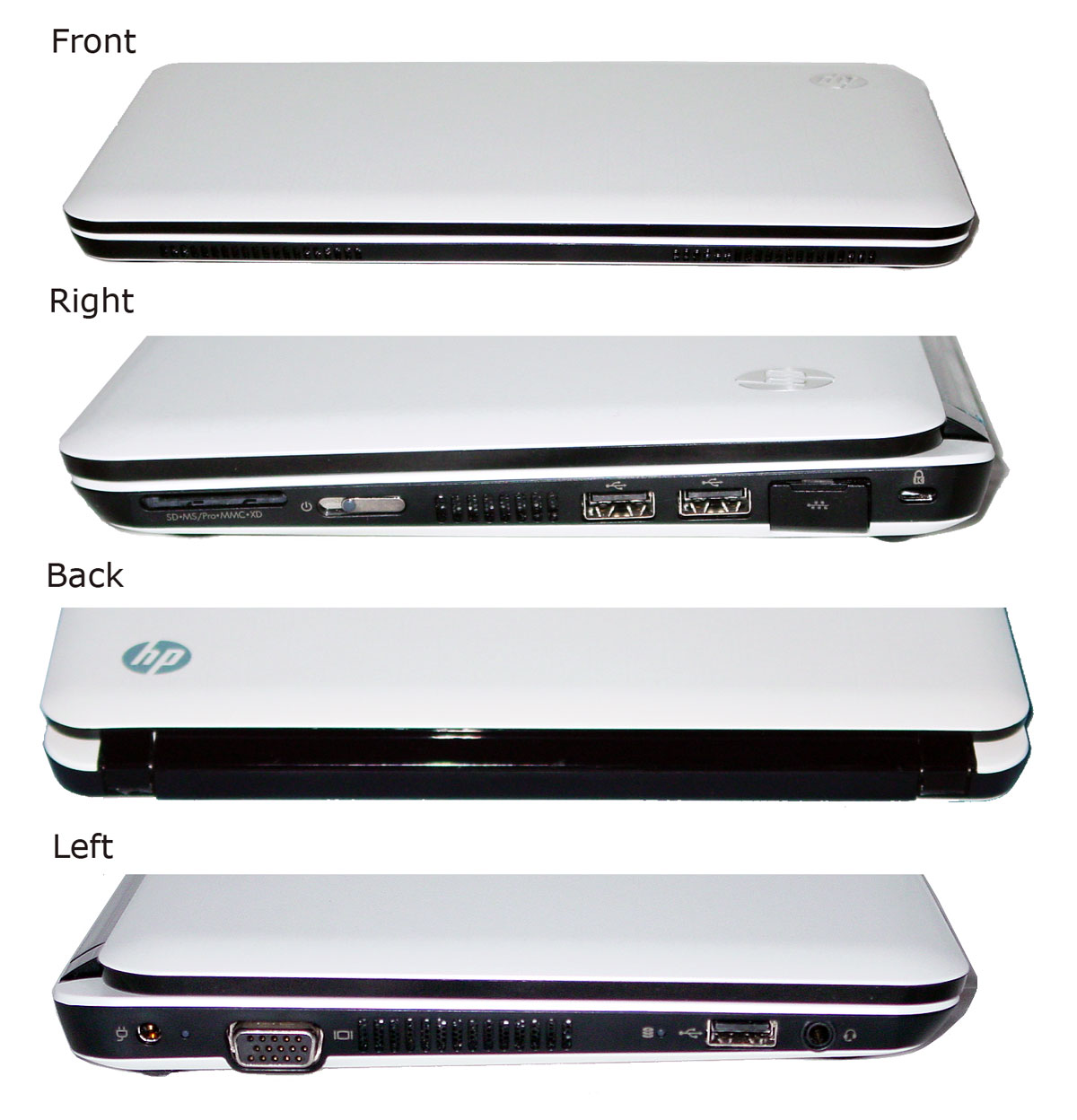
Similar to Express Gate found on some Asus Eee PCs, HP is using a customized cut-down version of the Splashtop Linux distribution on certain notebooks, marketed as HP QuickWeb. The software boots into the Mail, Web, and Music interface. It is supposed to function as an instant-on solution that will time out if you want to get to Windows 7 (consumes 200 MB partition, loads in eight seconds on our machine).
It can be disabled if you prefer to just boot directly into Windows. HP has a short PDF outlining features here. More program details and instructures on how to disable can be found here. Honestly, we prefer just to boot directly into Windows. It is a nice interface for those who don't want to wait and can get by with the included apps, but booting into Windows offers additional functions other than just limiting ourselves to Web browsing, checking email, and listening to music. Yes, it supports Flash video, for those curious.
The construction of the 210 HD is pretty solid. Even though other netbooks in this showcase use 6-cell batteries, it is important to point out that not all 3-cell battery configurations even sit flush like the 210 HD. But given the BrightView Infinity screen and the near uniform thickness, the flush design helps the 210 HD achieve a sleek clamshell profile. The design on the outer casing (top and bottom) imbues a certain texture that you can only detect if you run your fingernails over, but it feels as if HP used very thin wires here to achieve the design markings.
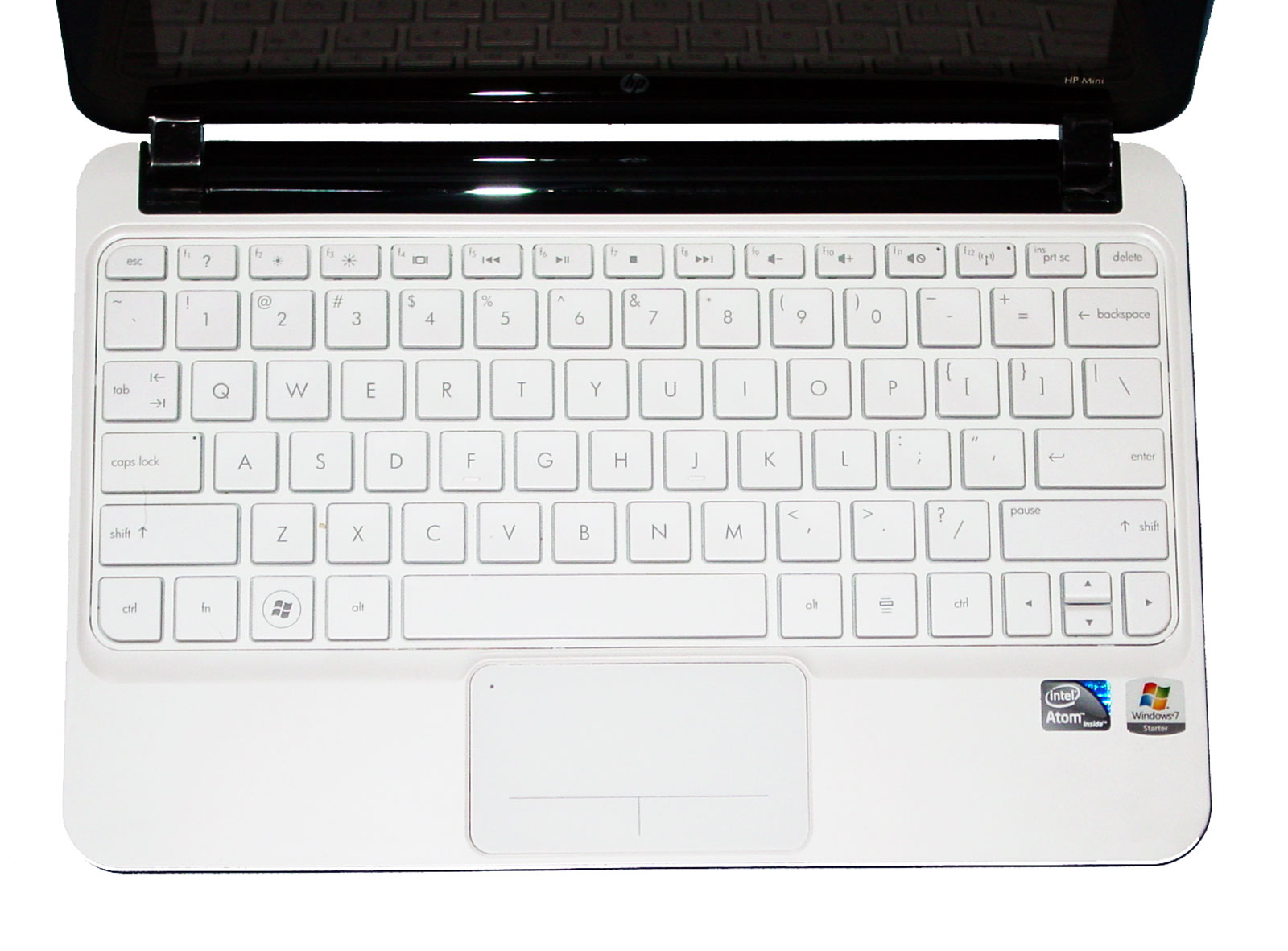
The casing has a smooth feel, but it is not glossy, as fingerprints are not readily apparent. There is a downside here, though. The use of what seems to be a buffer-smoothed polycarbonate shell still accumulates skin oil like nothing else. Compared to the popular high-gloss finish, the build-up sensation is more noticeable, and it tempts us to reach for a Pledge wipe more often. If the polished feel was only on the shell, it wouldn’t actually be that bad. However, the keyboard and touchpad both share the same texture.
The fact that the casing matches the chiclet keyboard makes for a more uniform interface experience, but the smooth polished surface detracts because of the quick oil buildup. Other than that, the 92% keyboard has good back support so that tactile feedback is uniform. It is interesting to note that in order to save space here, the power button is a retractable switch on the right-hand side. Make no mistake, this is intended as a “multimedia netbook.” If there are any doubts about this, look at the first row on the keyboard. You need to use the Fn key to get FX functionality.
The 210 HD uses another one of those multi-gesture touchpads (Synaptic ClickPad), but it falls short of being a perfect design. The two buttons are integrated seamlessly into the touchpad and are marked off by grey lines. The advantage is that the whole area can be used as a touchpad if you are not clicking. However, it feels far too easy to click the left touchpad button while also pressing down on the right side. In fact, we feel that we have to go the extreme corners to get decent button feedback. We understand that integrated touchpad buttons save space and provides more room for navigation, but this needs some fine-tuning.
We should point out that the touchpad sits actually on a minor incline because of the integrated touchpad buttons. As a result, if we press anywhere 90% south from the top edge of the touchpad, the whole touchpad goes down like one big button click. This actually causes both buttons to be pressed down as a result. Even though nothing happens, it can be bit distracting if you aren’t conscious of where you are clicking.
Second, if you are performing an operation that requires clicking and dragging/selecting, you need to be a bit careful. Since this is a multi-gesture touchpad, the system is constantly trying to detect gestures versus navigation commands. When you are dragging and selecting, you need to make absolutely sure that your clicker finger is well within the button borders and not near the edge. Otherwise you will get a very unpredictable cursor. If your dragging/selecting finger comes close to the button finger, say as you drag something to the lower-left corner of the screen, the system goes a bit erratic because it perceives this as a two-finger gesture. I want to point out there is almost no way to avoid these problems. Even if you go into the settings to disable all multi-gesture functions, the system is still trying to make heads or tails of what fingers are where. The only difference is that you can now navigate with multiple fingers if you desire, provided the distance between those multiple contact points doesn’t change. Otherwise, the touchpad will just lock up.
Stay On the Cutting Edge: Get the Tom's Hardware Newsletter
Get Tom's Hardware's best news and in-depth reviews, straight to your inbox.
-
frederico Very indepth excellent review. Pleasantly surprised. A lot of people out there have little clue of netbooks or even their uses. I got a little samsung last year and now I use it more than my main PC, obviously not for gaming, but watching webcasts/films at night, listening to music, grabbing it while watching TV to check something on the web, etc, etc. Not to mention completely essential when travelling on train/bus/wherever - 6 hours batt life still holding up.Reply
Very handy little things - easy to become addicted to. Theres some new models coming out this month that can handle HD but still have great batt life, will be tempted to pick one up.
-
ScoobyJooby-Jew I have used a Gateway netbook with vista and 2 gigs of ram. I loved it. The 2 gigs really helped smooth things out. And when I loaded the netbook distro of ubuntu, it was ridiculously awesome. It satisfied everything except gaming. Which is what I wanted it to do.Reply -
Luscious That's the best performance rundown I've seen to date on the Broadcom Crystal HD - nice to get critical, hands-on info without the marketing BS. That said, AMD's Nile platform is seriously spanking Intel.Reply
I recently tested the HP Pavilion dm1z with the dual-core K625. Only slightly heavier/bigger than the 10" HP 210 Mini, but far superior when it comes to performance:
http://lgponthemove.blogspot.com/2010/09/first-impressions-hp-dm1z-notebook.html -
lashabane Huh, never knew that a full propane tank weighs ~38 lbs.Reply
*Ninja edit*
Super good roundup/review. I'm in the market for a netbook this season and this review helped a lot. -
braneman I actually found that on my last netbook (toshiba satalite, amd based) with a ram upgrade the only game it couldn't play passably on lowest settings(resolution included) was red faction guerrilla, even then it was graphical errors, you could even bring Crysis up to MEDIUM on some settings. meh now I got an m11x, it's very nice.Reply -
KingArcher OMG this review is like drugs for the technically inclined.Reply
Good....no, Excellent job Andrew Ku. Amazing stuff. Really learned something new.
I look forward to reading more reviews from you. :bounce:
P.S. Editors, give this man a raise ;) -
super_tycoon If you're doing a 12 inch in the near future, I hope you include the Asus 1215n. I've had mine for three weeks and it's brilliant. ION2 and Optimus are easily worth whatever I paid for them. Playing any HD youtube video yields unicorns and butterflies while my friend's gateway (the one reviewed here) only gets the look of disapproval.Reply
My concern is that drivers for ION2 are a bit -fast- slow and loose now, the stock asus drivers were crap, the Nvidia update at launch was crap, but about two weeks ago there was a major update that requires manual installation. It gets roughly double, yes double, the fps of the old pos. Now I didn't write the thing, but it felt like it addressed the PCI-Ex1 link narrowness. (After all, what else could it be? It's just a 210m at it's core, but whatever's drawn on the Nvidia gpu also has to go back down the PCI-E link to be written to the Intel gpu vram (Optimus))
Anyhow, forget the broadcom thing, my friend (a different one, I promise they're real and actually have these things!) has the dell and it's pretty bad. Even I couldn't get that stupid thing to work reliably except for WMP. At least he got his with his new xps 16.
TL;DR I've actually used the gateway and dell netbooks reviewed here and they're both crappy. The gateway gets good battery life though and feels nicer. I love the asus 1215n with it's ION2 gpu and Optimus, and you should too.