Tom's Hardware Verdict
While the setup made for a rough start, and the extra cost for security is annoying, these nuisances are largely forgotten with the granular control of prioritization for network traffic that can truly optimize gaming in a congested network environment.
Pros
- +
DumaOS 3.0
- +
Network congestion control
- +
Supports Wi-Fi 6
- +
Integration with the smartphone app
Cons
- -
Single USB port
- -
Only four 10/100/1000 wired ports
- -
Security requires additional subscription
- -
High price
- -
Setup drudgery
Why you can trust Tom's Hardware
Netgear offers a full variety of networking gear, including its Nighthawk Pro Gaming line of routers and accessories. At the top of this product stack is the XR1000, which boasts the latest version of the company's DumaOS which is 3.0. We go hands-on to see if the cost of $349 (less if there's a sale or a current Netgear promo code) is justified for this piece of premium networking hardware, or if most gamers should look for something more affordable.
Design
The XR1000 is designed to sit horizontally on a shelf or table, with four positionable, external antennas and no internal antennas. It strikes a good balance of showing its gaming intentions with its tasteful red accents while avoiding the over-the-top gaming look with flashing RGB lights that can turn off some adult gamers (or adult gamers will just turn off). There are some white LED indicator lights roughly arranged in a “V” on the top of the device.


The router's dimensions are 11.61 x 7.87 x 2.51 inches (295 x 200 x 64 mm) with a weight of 1.32 lb (600 g).
Specifications
| Processor | 1.5GHz Triple-Core processor |
| Memory | 256MB flash and 512MB RAM |
| Ports | Five (5) 10/100/1000Mbps Gigabit Ethernet ports - 1 WAN & 4 LAN |
| Encryption | 802.11i, 128-bit AES encryption with PSK |
| Wi-Fi Technology | WiFi 6 (802.11ax) Dual Band WiFi (AX5400) |
| Row 5 - Cell 0 | Beamforming: Explicit Beamforming for 2.4 & 5GHz bands |
| Row 6 - Cell 0 | 1024-QAM—25% data efficiency and faster speeds than a 256-QAM router |
| Dimensions | 11.61 x 7.87 x 2.51 in (295 x 200 x 64 mm) |
| Weight | 814.5 g |
| Price | $349.00 |
At the heart of the XR1000 is a 1.5 GHz triple-core processor, with 512 MB of RAM and 256 MB of flash storage. These specs are certainly solid, but hardly class-leading among high-end gaming routers. The rear of this router houses the essential connections, which include a single USB port, a WAN port with four LAN ports that are all Gigabit Ethernet. However, there are no 2.5 Gig LAN ports, which would be a nice bit of future-proofing given the price. There is also a physical, on/off toggle switch, and a recessed reset button.
The wireless for the XR1000 gets designated as Wi-Fi 6, with 5.4 Gbps throughput. This corresponds to dual-band Wi-Fi, with 2.4 GHz speeds of up to 600 Mbps, and 5 GHz speeds that max out at 4.8 Gbps. There is also Beamforming available on both bands to optimize reception to the client.
Setup
Getting the XR1000 up and running is a bit of a stumbling block. It starts with downloading the Netgear Nighthawk app for your smartphone, then following the prompts to connect the router for initial setup. It requires the creation of a Netgear account with security credentials, which is done through the phone and takes additional time. Furthermore, during setup we somehow got locked out of the account and had to go through the drudgery of the lost password sequence to get back into setup.
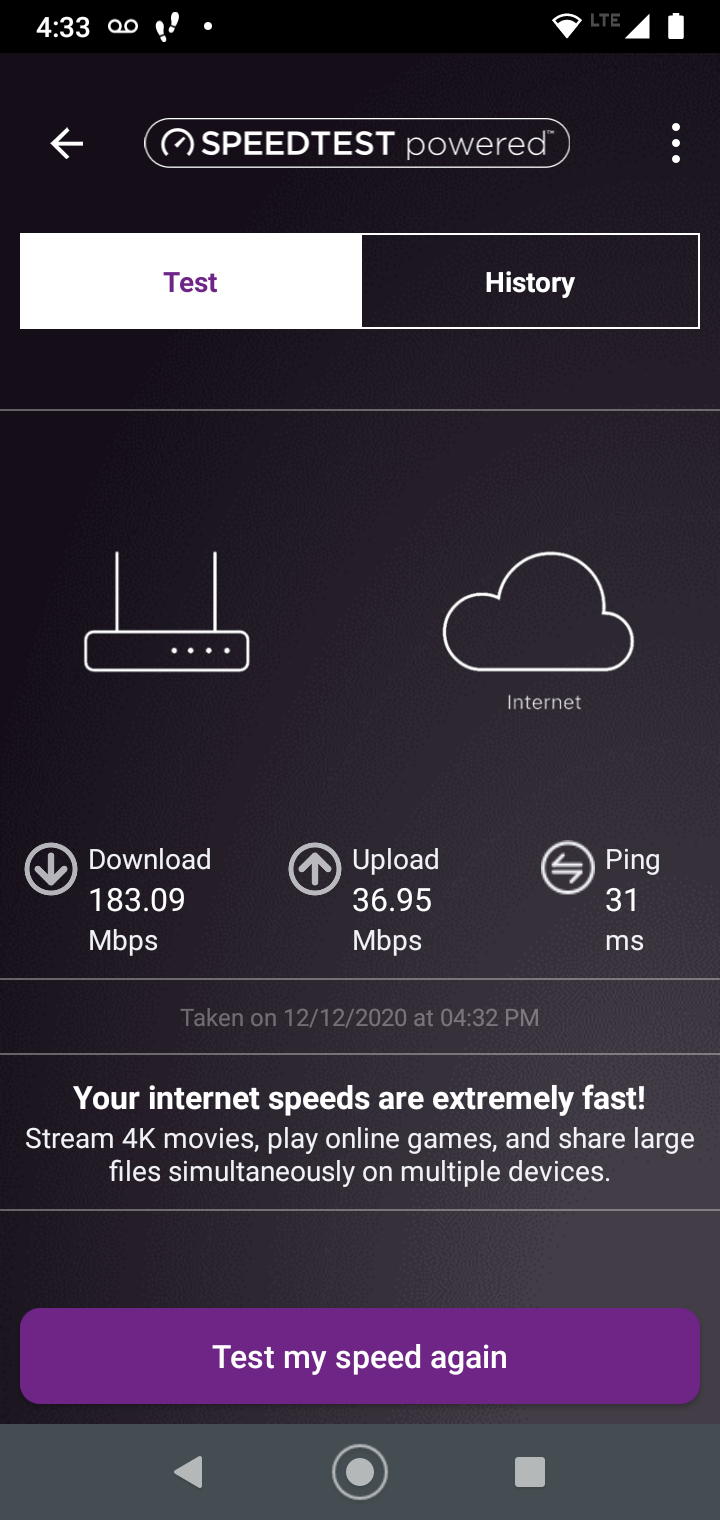
Once back into the account, the setup proceeded more smoothly. We appreciate that the setup included a step that upgraded the firmware to the latest, an important step to avoid security vulnerabilities and get the latest bug fixes. The XR1000 also does a bandwidth test, which provides the actual throughput, and then subsequently gets used for divvying up the bandwidth.
Features
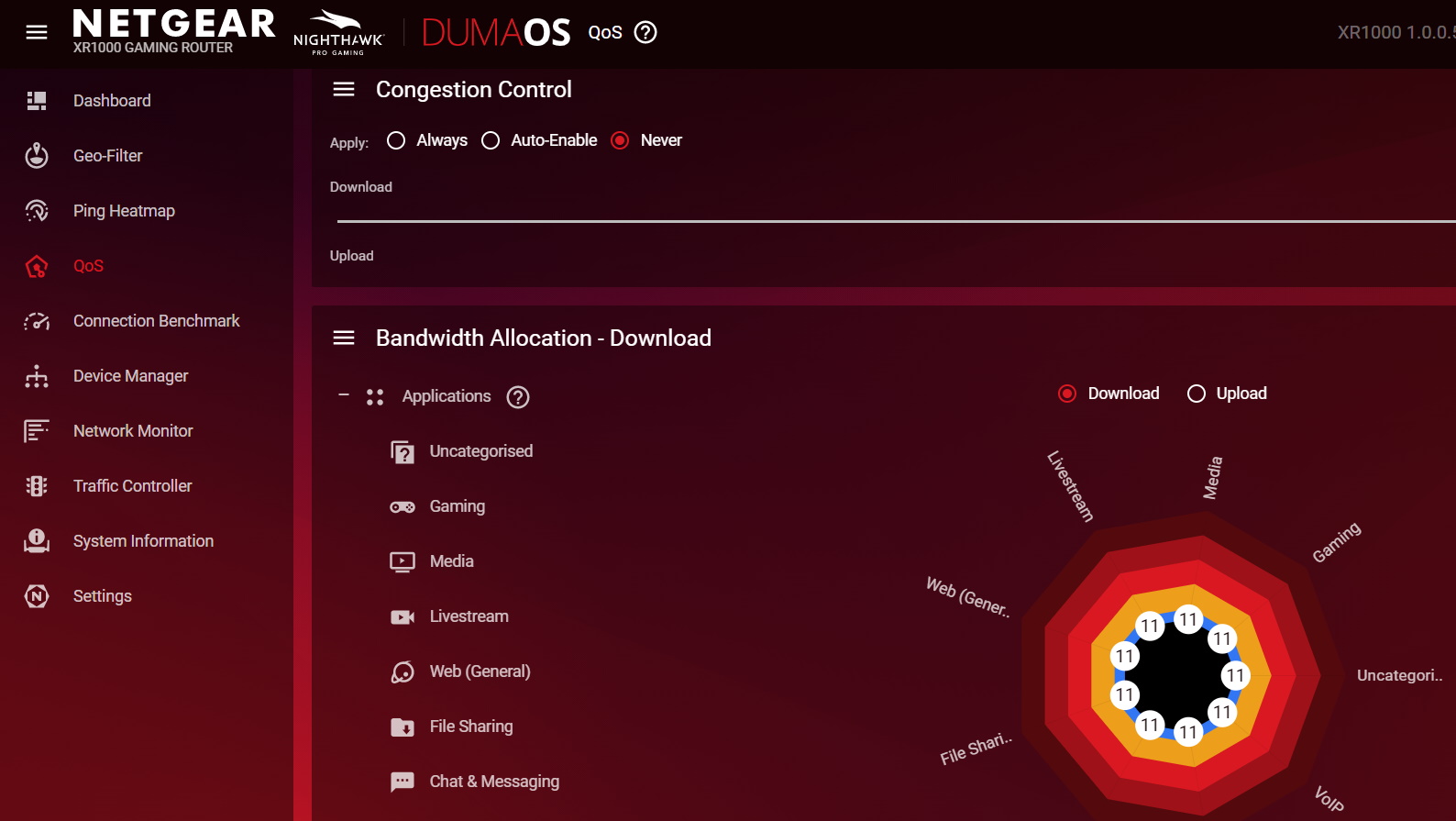
The XR1000 has as one of its highlights, the DumaOS, which is now at version 3.0. You may recall that this is the nifty OS that debuted in the NetDuma R1 from the UK that made claims that it could “dominate lag,” however the original hardware seriously held it back. Now, Netgear has taken this software and put it into updated hardware for the best of both worlds.
From a gaming perspective, there are two levels of control when it comes to the DumaOS and the important QoS that can prioritize gaming traffic. The first is what the DumaOS dubs as ‘Congestion Control’ which can be set to Always, Never, and Auto-Enable. This lets the router analyze data packets so that the time-sensitive ones, namely gaming and streaming content, can be prioritized over other content for a better experience.
There is another level of control, called ‘Bandwidth Allocation’ that allows types of traffic, with categories including Gaming, File sharing, VoIP, Web, among others, to be designated a specific amount of bandwidth. This allows specific granular control to ensure that each activity can get the minimal bandwidth it needs, and is controlled separately on both the upload and the download side of the equation.
Security
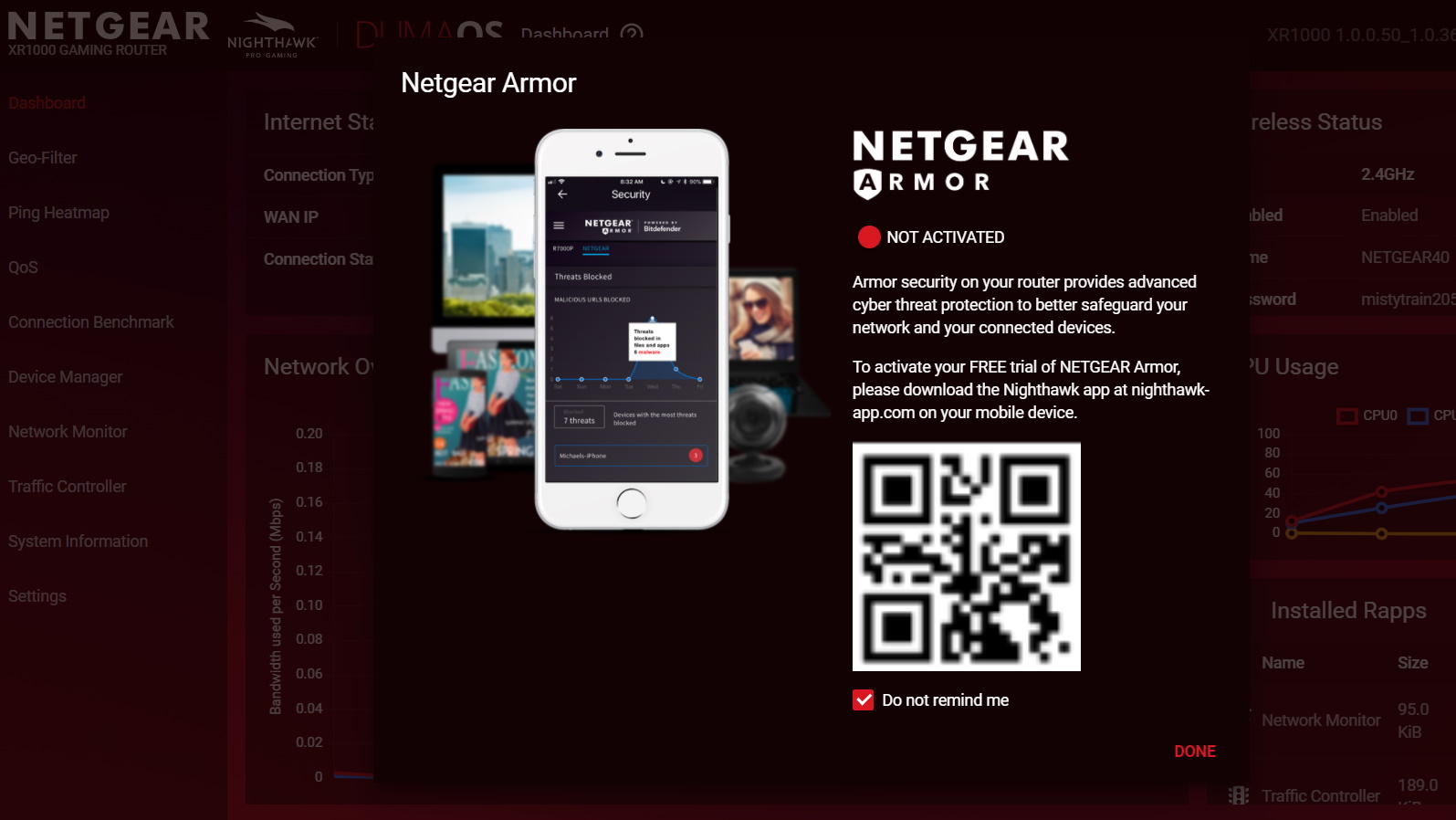
The security for the XR1000 is provided by Netgear Armor. Annoyingly, it cannot be activated from the router’s web-based interface, but rather needs to be turned on from the Nighthawk app. To add insult to injury, it's only a free one-month trial. The subscription includes Bitdefender Security, which may not be the best value as Bitdefender offers a free tier with its Bitdefender Antivirus Free Edition. There is also a promise of 35% off the Netgear Armor security package, but annoyingly the $69.99 price is not indicated until you get to the webpage to pay.
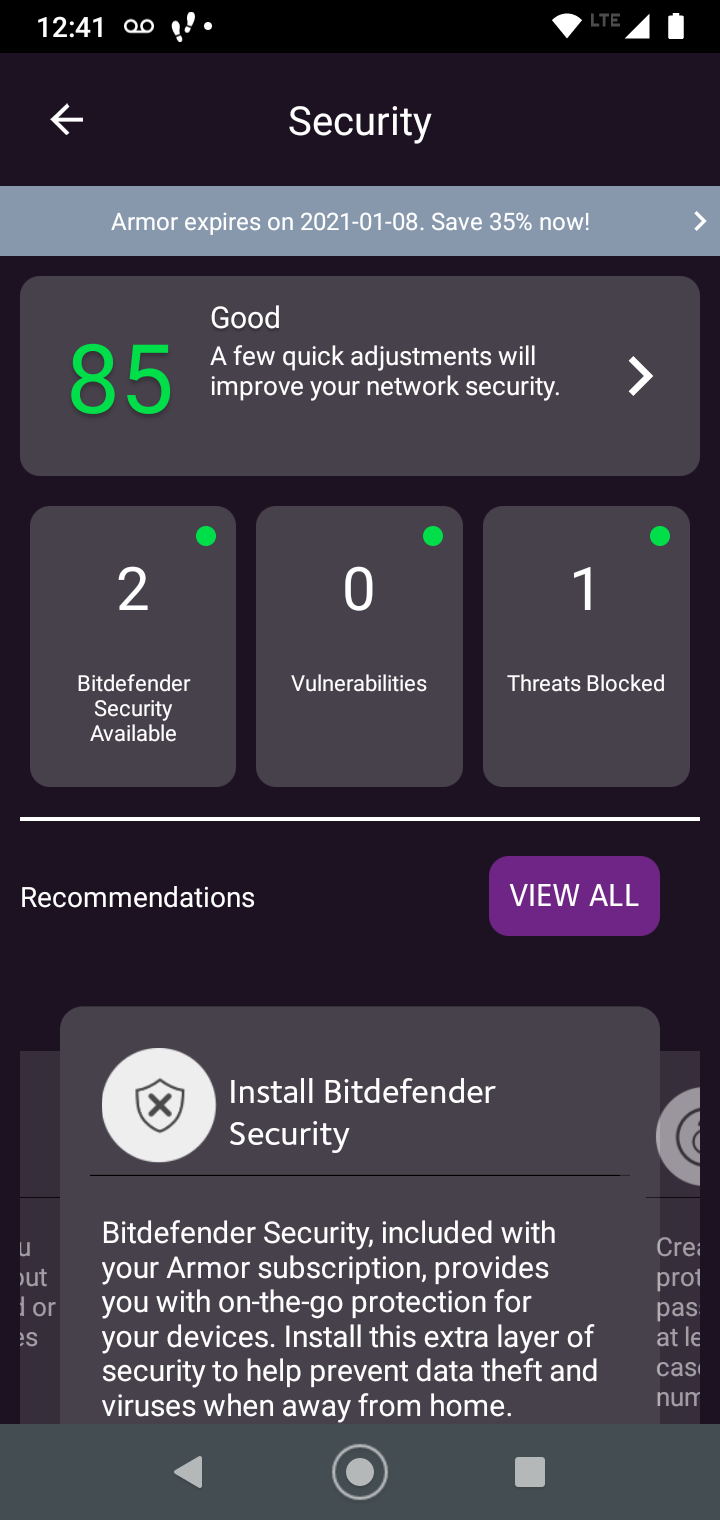
Much of the security goes through the Netgear Armor app. It provides a report that includes a security score, an assessment for vulnerabilities, and a running tab of the threats blocked. From the app, a firmware upgrade can also be triggered.
Performance
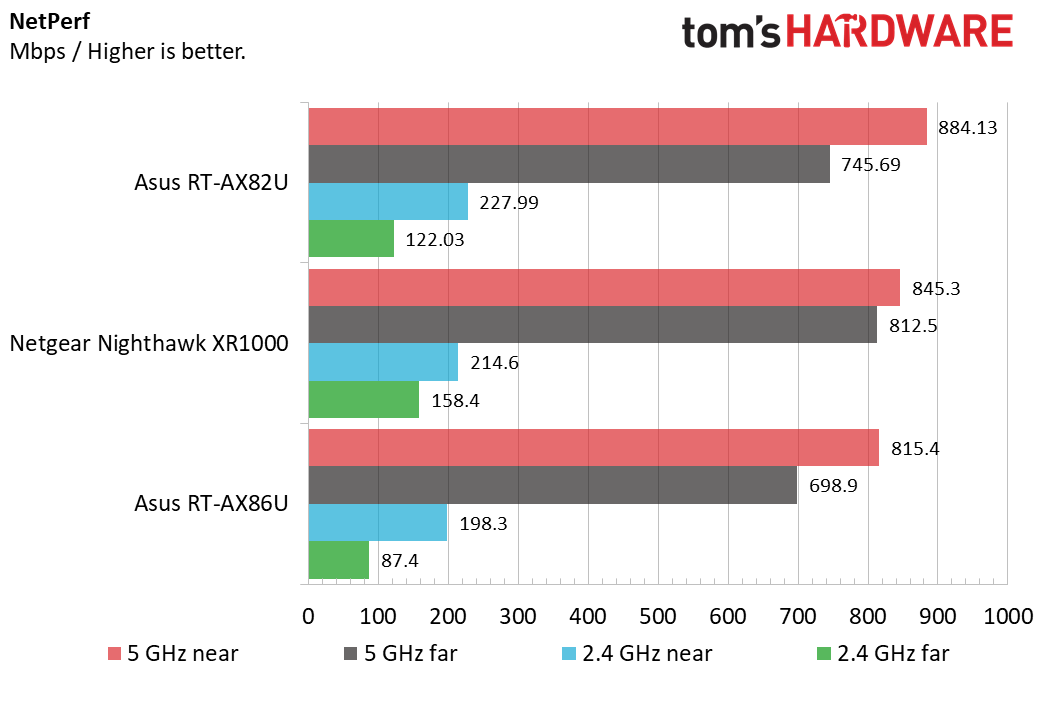
On the bandwidth testing with NetPerf, the XR1000 put up some solid scores, with 2.4 GHz throughput at 214.6 Mbps on the near test (8 feet), although it drops off to 158.4 Mbps on the far test (30 feet). The 5 GHz speeds remained more consistent as the distance increased, from 845.3 Mbps when near, with minimal penalty at the further distance, at 812.5 Mbps.
| Testing Configuration | QoS | FRAPS avg | max | 8k dropped frames | Pingplotter spikes (>100 ms) | Latency (ms) |
|---|---|---|---|---|---|---|
| Ethernet | no | 110.6 | 142 | n/a | 0 | 183 |
| Ethernet + 10 8k videos | no | 57.3 | 95 | 25.30% | 14 | 188 |
| Ethernet + 10 8k videos | Gaming priority 50% | 112.1 | 136 | 18.10% | 3 | 183 |
| 5 GHz | no | 115.2 | 137 | n/a | 0 | 64 |
| 5 GHz + 10 8k videos | no | 95.5 | 135 | 59.60% | 0 | 185 |
| 5 GHz + 10 8k videos | Gaming priority 50% | 115.1 | 147 | 37.70% | 0 | 186 |
| 2.4 GHz + 10 8k videos | Gaming priority 50% | 60 | 112 | 29.50% | 20 | 179 |
On our network congestion testing, the XR1000 was able to show the value of the DumaOS 3.0. When wired to an Ethernet port for a baseline, our game of Overwatch posted a healthy 110.6 FPS with no PingPlotter spikes (>100 milliseconds) seen during gameplay. We then congested our Internet connection (Optimum cable connection, DOCSIS 3.0, 300 Mbps down, 35 Mbps up), with a total of ten streaming 8K videos on YouTube. Not surprisingly, the FPS on Overwatch dropped considerably to 57.3, along with 14 PingPlotter spikes, and the video dropped 25.3% of the frames. We then applied the Congestion Control on auto-play, and allocated 50% of the bandwidth on both upload and download to Gaming traffic. With the same ten videos playing, the Overwatch FPS was restored fully to 112.1, with the 8K video dropped frame rate lowered modestly to 18.1%.
A similar, albeit less-dramatic effect was demonstrated with the application of QoS on the 5 GHz wireless gaming as well.
Bottom Line
The NetGear XR1000 is an intriguing entry into the higher-end gaming router market. Misses range from the buggy setup that requires a smartphone app, the extra cost for router-based security, and the less-than-stellar hardware specs. However, the pros do include the powerful DumaOS 3.0 that allows for fine-tuning of the network to prioritize traffic, as well as Wi-Fi 6 with Beamforming. While this XR1000 may not be for everyone, gamers that want a true gaming router with granular controls rather than colorful lights should put this on their shortlist of products for consideration.

Jonas P. DeMuro is a freelance reviewer covering wireless networking hardware.
-
spongiemaster Any Wifi6 router, especially a $350 one, needs to have multigig ethernet ports on it.Reply -
digitalgriffin The netgear armor IS expensive. You can get total security for <$30 year is you wait for specials. And that's for 5 devicesReply
But in defense, netgear's BitDefender 2 box is $100/year but protects up to 35 devices. But BitDefenders software also protects devices outside of your android/iphone/pc/mac. It protects IOT devices, Drive Shares, and things like network printers, and test for weak credentials as well as other common attack vectors on your network. It then makes recommendations and then set up protection to defend against said weaknesses. -
mdd1963 "higher-end gaming router"Reply
<eyeroll>
Bound to be a 'must have' if you have a gaming motherboard, gaming NIC, gaming mouse/mousepad, etc. ? :) -
Makaveli The Asus router you guys reviewed before is a better buy than this.Reply
Quad core cpu and 1GB of ram plus the Trend micro security it comes with doesn't require a sub not sure what netgear is thinking here. -
ceomrman2 Replymdd1963 said:"higher-end gaming router"
<eyeroll>
Bound to be a 'must have' if you have a gaming motherboard, gaming NIC, gaming mouse/mousepad, etc. ? :)
The red accents are indicative of this router's entry-level gaming status. Red is pretty fast, but everyone knows yellow is the fastest color. We'll have to wait for the eXtreme version which I hope will have LEDs, if only for safety's sake.