Samsung's Series 9 13.3" Ultrabook For 2012: Thinner And Lighter
Samsung 13.3" Series 9: Now With Ivy Bridge-Based CPUs
Samsung doesn't use the term Ultrabook anywhere on its Series 9 product page. Instead, the company repeatedly evangelizes the quality of its display, the performance of its hardware, and the speed with which it's able to boot up. It's thinner than its predecessor, it's lighter than its predecessor, and it's faster than its predecessor. The 13.3" Series 9, refreshed in 2012, is everything an Ultrabook should be, and yet Intel's branding isn't shoved up in your face with a, "Look, we can do it too, Apple," indignance.
Maybe that's because Samsung figured out that calling something an Ultrabook isn't as specific as Intel might have once envisioned. With a range of specs covering different-sized screens, it's getting harder to see the brand's cachet.

What we do know is that the Series 9's .5" thickness is less than the MacBook Air's .68", and its 2.55 pounds is less than Apple's 2.96. A higher-res 1600x900 display favors Samsung, as does the inclusion of a wired gigabit Ethernet dongle. Those specs mean something. Unfortunately, so does the 13.3" Series 9's $1700 price tag, which is a couple hundred bucks higher than the system that really established this segment (albeit with a 1.8 GHz Core i7, rather than Samsung's 1.9 GHz chip).
Price gap aside, after one week of constant use, we can confidently state that Samsung has, for the most part, nailed its design. We like the enclosure's matte finish, which doesn't attract that greasy film you see on more polished chassis.


Further attention to detail is seen in the Series 9's SD card slot, which is covered by a door that tucks in when you have flash media inserted. The door closes neatly with nothing inserted, maintaining the notebook's clean lines. Beats the heck out of some of the systems we've seen with easily-lost dummy cards plugging up media access interfaces.


Although the rest of Samsung's physical implementation is great, we aren't as bullish on the keyboard or touchpad. The chiclet-style keys are nice-looking, but they don't convey the feeling of authority you get from banging away on a desktop keyboard. Very little pressure is needed to activate a keystroke, so it's easy to mistype with more frequency. If you make this your primary system (rather than switching back and forth between a desktop), you might find it easier to adapt.
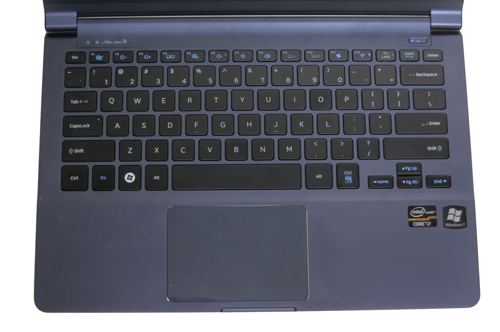
The touchpad, on the other hand, is more difficult to excuse. Its right and left mouse buttons are built into the surface of the pad, which is supposed to give you more room for cursor movement and multi-finger gestures. The mechanism is confusing, though, because the bottom 80% of the touchpad depresses. However, only the lower 20% generates a right- or left-click action. We've seen this from Apple's MacBook Pro, but in OS X, you're really only dealing with a single right-click. Windows, on the other hand, involves regular use of both mouse buttons. It doesn't help that the click is pretty shallow, making the touchpad even more ornery.
Stay On the Cutting Edge: Get the Tom's Hardware Newsletter
Get Tom's Hardware's best news and in-depth reviews, straight to your inbox.
| Samsung Series 9 (2012) Ultrabook Model Comparison | ||
|---|---|---|
| Row 0 - Cell 0 | 13.3" | 15" |
| Display | 13.3" | 15" |
| Speakers | 3 W (1.5 W x 2) | 4 W (2 W x 2) |
| Battery | 44 Wh (four-cell) | 63 Wh (eight-cell) |
| Weight | 2.55 pounds | 3.63 pounds |
| Size | 12.3" (W) x 8.6" (D) x 0.50" (H) | 14.0" (W) x 9.3" (D) x 0.58" (H) |
Today's review focuses on the 13.3" Series 9 NP900X3C-A04US. The larger 15" model shares the same keyboard and touchpad. As far as appearances go, the larger system boasts bigger speakers on each side of the keyboard, while the 13.3" model relocates them to the bottom of notebook.
A larger chassis and beefier battery contribute to the 15" versions higher weight. However, its dimensions still qualify it as an Ultrabook, according to Intel's spec.
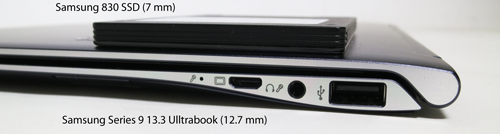
| Header Cell - Column 0 | Samsung 13.3" Series 9 NP900X3C-A04US |
|---|---|
| CPU | Core i7-3517U (Ivy Bridge), 1.9 GHz, 4 MB Shared L3 Cache, 2C/4T, 17 W TDP, 22 nm |
| Screen | 13.3" SuperBright Plus (1600x900) |
| Memory | 4 GB DDR3-800 SO-DIMM |
| System Drive | Lite-On LMT256M3M SSD |
| Graphics | Intel HD 4000 Graphics, 350 MHz Base Frequency, 1.15 MHz Max. Dynamic Frequency |
| Operating System | Windows 7 Professional |
| Wireless | 802.11b/g/n |
Current page: Samsung 13.3" Series 9: Now With Ivy Bridge-Based CPUs
Next Page Series 9 Processor Performance: Mobile Ivy Bridge Delivers-
mayankleoboy1 Is the QS balance between quality/speed determined by any OEM customised driver ?Reply
Because this samsung notebook takes more time than other i7's in 'quality' setting, but lesser time in 'performance' settings.
-
mayankleoboy1 in the screen quality/brightness benchmark, why u no compare with the new rMBP ?Reply -
joytech22 esreverDon't samsung ultra books overheat a lot?What..? No. That's the dell's and I'm not even joking.Reply
I was watching a demo and their Dell XPS ultrabooks with GT640's in them continuously overheated during the demos and lowered the FPS catastrophically low.
They have these ultrabooks at my local Jb HiFi (Well.. the i5 version at least) and it was cool to the touch and very solid (I've noticed even Acer's ultrabooks don't feel flimsy as sh*t like their notebooks). -
Yargnit Looks awesome, but unfortunately the 'ASUS Zenbook Prime UX31A' simply trounces it on a price/performance ratio. If there was a base model out for under $1200, preferably at $1000 like the Asus it'd be a very solid option. But the Asus for $1000 is just such a better value that it kind of make this look like a weak effort, which is too bad because it actually looks like a solid system.Reply -
ojas BTW i wish you'd have included a desktop processor's QuickSync benchmark for reference...Reply -
ojas Hmmm...interesting, one of the most positive review's i've seen of an ultrabook-class notebook...i just have two questions:Reply
1)Is the touchpad annoying? Compared to Apple's touchpads, for example.
2)Can you keep it in your lap, sitting or lying down slightly (you know, with the notebook against your knees)? Or does it get too warm?
These two are deal breakers for me, personally. So is the keyboard, but you've clearly stated what's wrong with that (touchpad too, but just wanted to know if it's a noticeable annoyance). -
veroxious BTW why was the Asus UX31A not used in the comparative benchmarks? We have the same form factor, Ivy Bridge i7 processor, 256GB SSD BUT the Asus sports a Full HD IPS panel that really impressed me for less money.Reply -
cangelini mayankleoboy1in the screen quality/brightness benchmark, why u no compare with the new rMBP ?I haven't gone out to buy one yet :)Reply