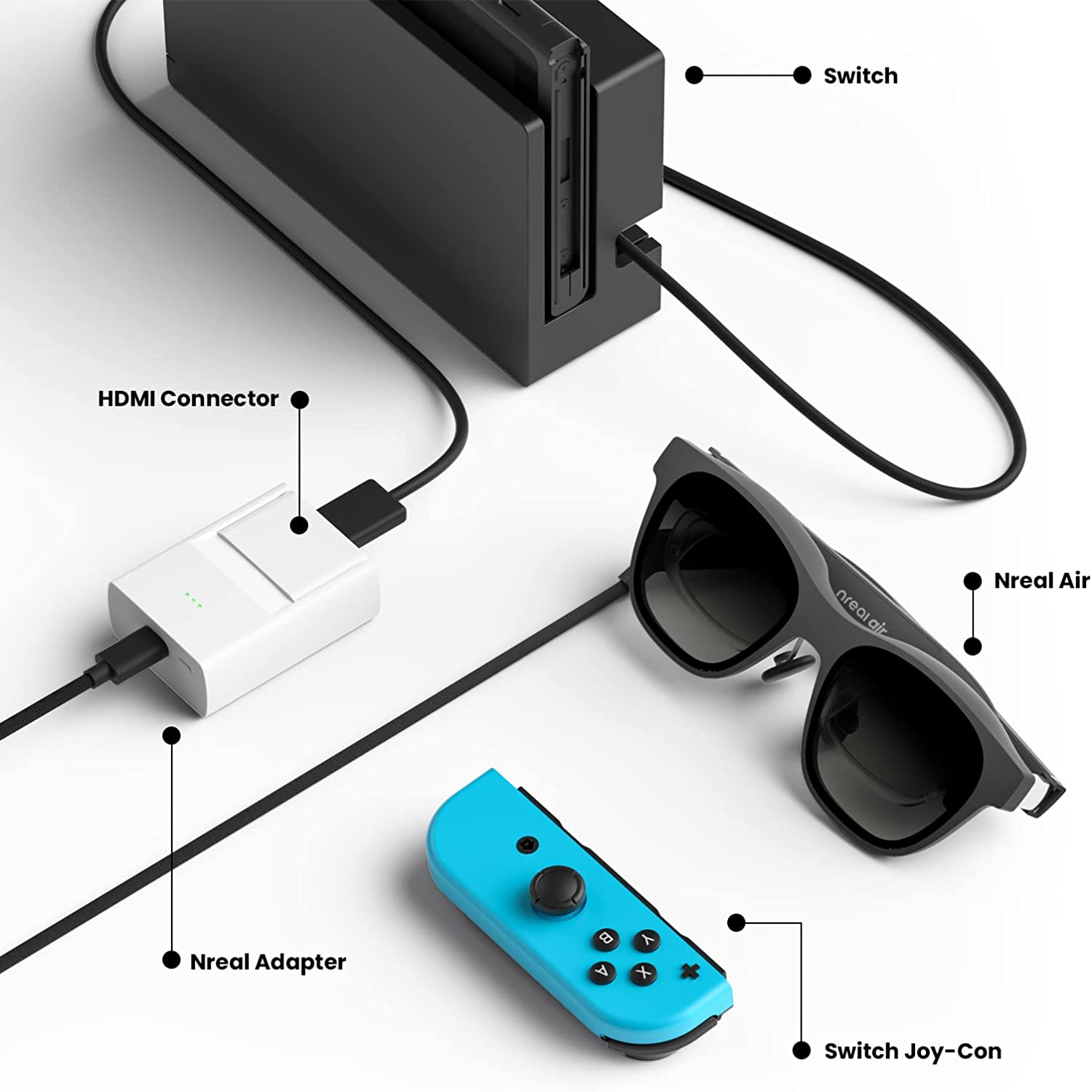Tom's Hardware Verdict
The Nreal Air is a fine device for watching movies, TV shows and playing games. However, its value proposition diminishes once you factor in the adapters necessary and diminished battery life when connecting to consoles and iOS devices.
Pros
- +
Lightweight chassis with good build quality
- +
Solid image quality with true "big screen" viewing experience
- +
Comfortable to wear for extended periods
Cons
- -
Nreal adapter costs $49
- -
Speaker quality is mediocre
Why you can trust Tom's Hardware
Around this time last year, we reviewed the Nreal Light glasses priced at $599. This year, Nreal has released the follow-up "Air" glasses, which are lighter and cost less at just $379.
The lighter weight and lower price can be attributed to the fact that these aren’t true augmented reality (AR) glasses. The Air lacks the dual cameras of the Light; hence there are no provisions for hand tracking, image tracking or plane detection. So while the price is lower, you’re also getting less functionality. However, for the tasks that it can handle, the Air does them quite well.
Specifications for the Nreal Air
| Display | 1920 x 1080 per eye (3840 x 1080 total) |
| Display Type | OLED |
| Brightness | 400 nits |
| Field of View | 46 degrees |
| Degrees of Freedom | 3 DoF |
| Audio | Dual open-air speakers |
| Connectivity | USB-C |
| Weight | 2.78 ounces (79 grams) |
Design of the Nreal Air
The Nreal Air is primarily constructed of plastic, just like its Light predecessor. While the Air looks similar to regular sunglasses, there are some noticeable differences. For starters, at 2.78 ounces (79 grams), they're heavier than most traditional sunglasses. In addition, the top portion of the frame is much thicker, as this is where the dual OLED displays are housed. Those displays then project their image down onto the lenses in front of your eyes. You cannot wear regular glasses with the Air, but a frame is included to add your prescription lenses.
The arms of the Air are thicker than what you'd find on a pair of sunglasses due to the need to support the internal electronics, including a pair of integrated speakers, a power button and a rocker switch for controlling the display brightness.
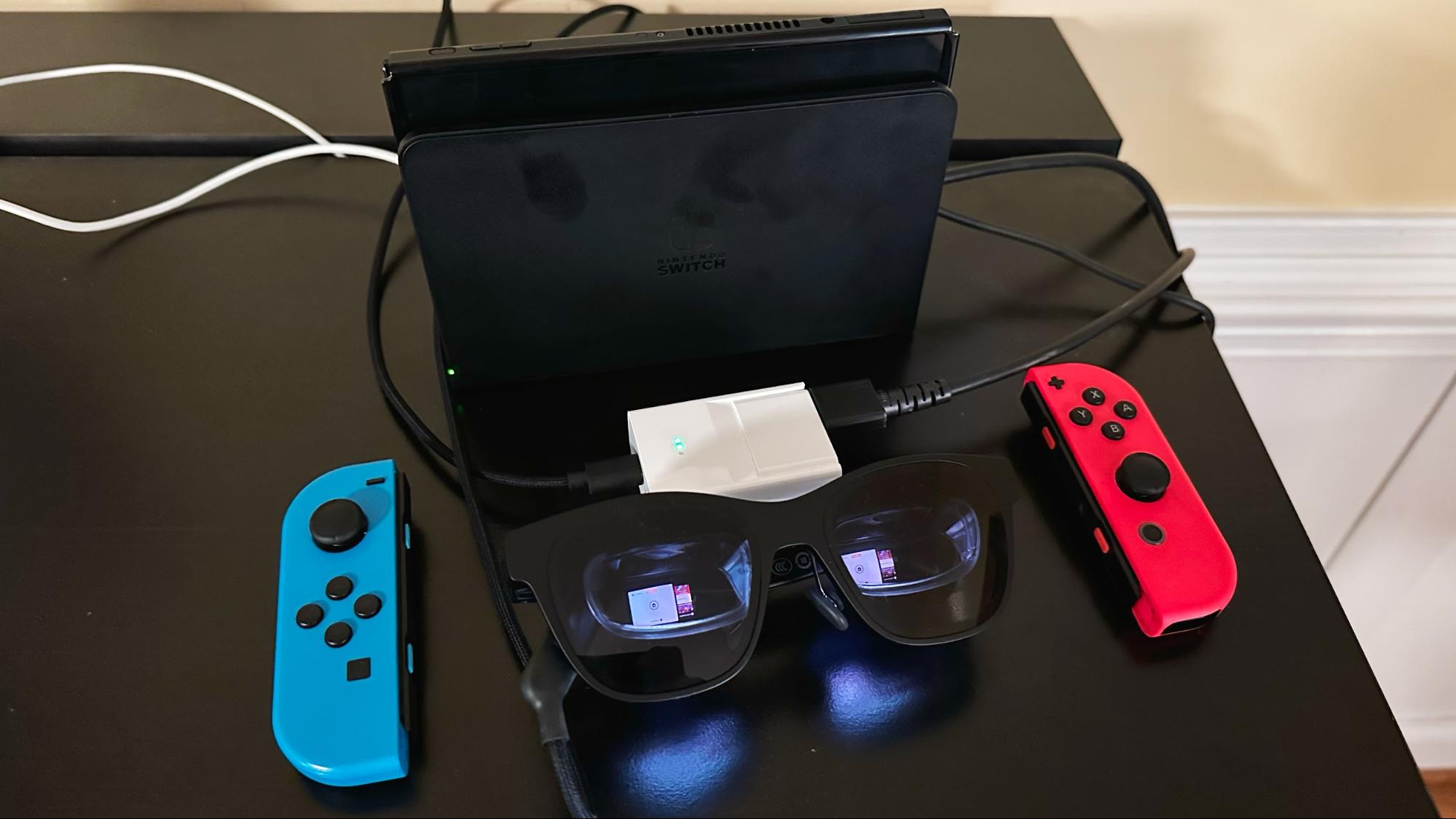




At the end of the left arm, you'll find a USB Type-C port that accepts a USB-C cable (included in the box) for plugging directly into an Android smartphone, computer or Steam Deck. There are three included nose grips (one of which is already installed on the glasses), a black plastic shade to block out light (making them more akin to virtual reality glasses) and a compact case to hold everything.
If you want to connect to an Android device, Windows PC or M1 Mac, all the hardware you need to get started comes in the box – namely, the USB-C cable. The Air draws power from these devices, so only the USB-C cable is needed for power and audio/video.
However, if you want to connect to a game console (an Xbox, PlayStation, Nintendo Switch), iOS device, or anything that doesn’t have a USB-C port, you must purchase a separate Nreal Air adapter ($59) with HDMI connectivity. Unfortunately, iOS users will also need to purchase an Apple Lightning to Digital AV Adapter ($49) if they don’t already have one. If you’re an iPhone user, that’s another $110 you’ll need to budget for in addition to the $379 Nreal Air.
Get Tom's Hardware's best news and in-depth reviews, straight to your inbox.
The adapter features an integrated battery providing up to three hours of playback since the glasses won't get power from USB Type-C. Nreal also says you can go from 0 to 40 percent battery in 30 minutes using a USB-C charger. You’ll need to keep this in mind when playing games with a Nintendo Switch or watching videos on an iPhone.
so It’s definitely a downer to have the Air glasses shut down in the middle of a firefight because the adapter’s battery died. And since there’s no USB-C power passthrough, you can’t get back into the action until you unplug the glasses and stick in a USB-C cable to recharge the adapter.
General Observations with the Nreal Air
Nreal says that the Air projects a 130-inch virtual screen 4 meters away from you with Air Casting mode, which is the mode that I primarily used (there’s also a MR Spaces mode that we’ll discuss later). It's this vast viewing area that makes consuming content like movies/TV shows and playing games so enjoyable. The image doesn't completely fill your field of view; you can still see the environment around you in your periphery (even with the black plastic light blocker installed).
The integrated speakers do a decent job with sound and will work in a pinch. Music sounds lifeless and lacks bass, while in-game audio similarly lacks depth. Instead, I recommend using a decent set of wireless earbuds or headphones. Besides, if you're using the glasses in close quarters, like on an airplane, I doubt that other passengers want to hear whatever sound is emanating from the Air's speakers.
I must also say that because the Air looks mostly like a pair of traditional sunglasses, you can blend in with the general populous without looking out of place (try wearing a Microsoft HoloLens in public without getting stares). They make a great way to kill time while riding the subway or taking a long flight.
Using the Nreal Air with the Nintendo Switch
Getting up and running with a console is a somewhat cumbersome process due to the adapters and wires the glasses require. While testing the Nreal Air with a docked Nintendo Switch, I first inserted the included HDMI dongle into the Nreal adapter and plugged in an HDMI cable. The other end of the cable plugs directly into the Nintendo Switch dock. Finally, I plugged the USB-C cable from the Nreal Air into the adapter and turned on the Nintendo Switch. After a few seconds, the glasses displayed the familiar image of the console’s home screen.
I first decided to bogart an existing session of Burnout Paradise Remastered that my oldest son had left in suspend mode. Before I knew it, I had spent 10 minutes blasting around the map, challenging others to races and crashing into unsuspecting AI-controlled vehicles head-on. I was fully immersed in the game world, not paying attention to what was happening in my periphery.
The image displayed was so bright and clear that I didn’t need the black plastic light blocker to enjoy it.
Using the Nreal Air with the Xbox Series X
Setting up the Nreal Air to work with an Xbox Series X was similar to the Nintendo Switch OLED. Using the same Nreal adapter/HDMI dongle/HDMI cable setup, I plugged it into the HDMI port on the back of the Xbox Series X and then connected the Nreal Air.
I first fired up Forza Horizon 5, hitting 215 mph in a Ford GT on the interstate before crashing into a ditch after sideswiping a Jeep. I then switched vehicles, opting for a Ford Bronco as I ventured off-road through the rocky wilderness and over streams. While not the full 4K resolution that I’m used to with the 55-inch TV that the Xbox Series X is usually attached to, the detail was sharp enough that I preferred this viewing experience.
Microsoft Flight Simulator also looked dazzling on the virtual 130-inch screen. Playing in a completely dark room at night was a sensational experience. However, after becoming immersed for about two and a half hours, the game abruptly ended because the battery on the Nreal adapter died.
Using the Nreal Air with an Oppo X5
The Nreal Air has limited compatibility with Android devices; only a select few OEMs are currently supported. You're in luck if you have a recent Android smartphone from LG, Samsung, OnePlus, Oppo or Sony. Nreal provided an Oppo X5 for us to test the Air, and it worked just fine with a OnePlus 9 that I also had on hand (you can see a full compatibility list here).
Rather annoyingly, you must sign up for a Nreal account before using the Air with the required Nebula app. The Nebula app allows you to mirror content to your screen or provide a more interactive AR experience. Once I created an account, the Air paired with the Oppo X5 and downloaded some firmware updates.
Air Casting mode allowed me to mirror the content displayed on the smartphone’s screen, which is a bit limiting due to the permanent portrait orientation. However, when watching videos with apps like Disney Plus or Amazon Prime Video, the Air automatically kicks into landscape mode to view content.
MR Spaces is an interface provided by the Nebular app that Nreal has designed that allows you to customize your own virtual workspace. You can see more of your workspace as you move your head left and right. You can rearrange apps to your choosing and have multiple windows open simultaneously (you can also resize those windows to your liking). If you can't see everything you want on the screen, simply turn your head to see the rest.
You use the phone as a makeshift laser pointer and tap the screen with your finger to interact with apps and on-screen content within MR Spaces. It takes a little while to get used to, but it’s a pretty efficient way to navigate the interface.
I felt like MR Spaces was more of a gimmick than something I'd use daily. However, it's definitely something that you'd want to show friends and family if they want to see what all the commotion is about regarding mixed reality.
Using the Nreal Air with an iPhone 14 Pro
Attaching the Nreal Air to an iPhone required the removal of the HDMI dongle from the Nreal adapter and replacing it with the Apple Lightning to Digital A/V Adapter (provided by Nreal). Next, I inserted the Lighting connector into the iPhone and plugged the Nreal’s Air’s USB-C cord into the Nreal adapter.
With everything connected, the iPhone automatically recognizes the Nreal adapter and outputs to it. You’re first presented with the iOS home screen and all of your apps in portrait mode. However, this is not an optimal experience as you still have to look down at the iPhone to navigate the user interface.
That all changes when you decide to play a video. I opened the YouTube app and selected the latest episode from Rich Rebuilds, where their homebrew electric side-by-side caught on fire at SEMA. As soon as I hit play on the video, it automatically displayed in landscape mode and took up the full “viewable area” of the Nreal Air. Games also played just fine in landscape mode, as intended.
Using the Nreal Air with a Corsair Voyager A1600
Gaming on the Corsair Voyager A1600 was just as thrilling as it was on the Xbox Series X, and only required me to plug the Nreal Air’s USB-C cord into a free port on the laptop. The Nebula app isn’t available for use in Windows 10/11; the Air just shows up as an additional mirrored display.
I immediately fired up Red Dead Redemption 2 and galloped on a horse around town, then played about an hour of Grand Theft Auto V. Not surprisingly, I got my butt handed to me repeatedly in Overwatch 2. My gaming skills weren’t enhanced nor diminished due to the Air; I just suck at online shooters.
Frame rates are capped at 60 fps because of the Air’s hardware limitations, which wasn’t a problem for me with the Air in the games I played. I played at 1920 x 1080 resolution and didn’t notice a drop off in image quality compared to playing natively on the Voyager A1600’s IPS panel.
Using the Nreal Air with a MacBook Pro
Like my experience with the Corsair Voyager A1600, using the Nreal Air on a MacBook Pro didn’t require using the adapter. Simply plugging in the AR headset allowed it to spring to life, giving me a full view of my desktop and all apps.
However, Nreal also provides its Nebula app (in beta) that allows you to utilize the full capabilities of the glasses better. We should note that the Nreal Air and the Nebula software are only supported on M1 Macs – it is not hardware/software compatible with Intel Macs.
While the displayed image tracks with your head movements on the other aforementioned devices (and on the Mac without Nebula), the Nebula Mac software allows you to set the screen at a fixed point in space as if it were a physical monitor. So if you turn your head to the left or right of the fixed point, you see less of the screen. The same goes for moving your head up and down.
While this arrangement doesn’t make much sense with just a single desktop, Nebula also allows you to simultaneously have up to three desktops. So you can start off looking straight ahead and your primary (central) workspace. If you turn your head to the right, you’ll see the second workspace. If you instead turn your head to the left, you’ll see the third workspace. This, in essence, gives you three virtual monitors to work with when using the Nreal Air.
The only downside to using the Nebula app is that the refresh rate dropped to around 30 Hz instead of its native 60 Hz and the image became very jittery, which gave me a severe bout of eyestrain. I couldn’t find a way to adjust this in display settings, so I used the Nebula Air primarily without the Nebula app.
Bottom Line
The Nreal Air is a compelling piece of hardware at a more attractive price than its Nreal Light sibling. However, the Air also lacks the onboard cameras and extended tracking features of a true augmented reality headset like the Light.
Where the Air truly shines is a as a media consumption tool. I found myself immersed watching YouTube clips and episodes of Star Wars: Andor on the Air. Since they’re so lightweight and don’t feel much different than wearing a pair of sunglasses or prescription glasses, it is low-impact.
The same ergonomics platitudes can be said about gaming, be it on a Nintendo Switch, Windows PC or Xbox Series X. I felt zero eye fatigue using Air Casting for hours at a time. The only time serious eye strain occurred was when using the Nebula app in macOS.
Where things quickly fall apart is if you want to use the Air with an iOS device like an iPhone. You have to consider the $379 cost of the glasses, $59 for the Nreal adapter and another $49 for the Apple Lightning to Digital A/V Adapter. Now you’re looking at nearly $500, which is a lot to spend for a cobbled together solution for pairing an iPhone and the Air.
Another thing to consider is that if you want to use the Air with a game console or iOS device, the Nreal adapter is required. It has an integrated battery which only provides around three hours of runtime before it needs recharging. We really wish that the adapter was included in the box.
However, if you can get past those downsides, the Nreal Air provides an excellent “big screen” experience that can’t be matched by even the largest smartphones or laptops on the market.

Brandon Hill is a senior editor at Tom's Hardware. He has written about PC and Mac tech since the late 1990s with bylines at AnandTech, DailyTech, and Hot Hardware. When he is not consuming copious amounts of tech news, he can be found enjoying the NC mountains or the beach with his wife and two sons.
-
NP I find it a bit weird, and decidedly American, to regard "only usb-C" connectivity as a minus for the product to be reviewed. The future is usb-c, anyway. Also for IOS devices. The devices that do not support usb-c are the problem.Reply -
hotaru251 Reply
for now*NP said:The future is usb-c,
which is great yes. we do not know if it will be replaced eventually.
Also i found the headline laughable..
"but iOS users should be aware of added costs for adapters. "
because if you are an Apple user you already (and have been for what a decade?) are forced into adapter hell. -
Giroro I guess I just don't understand why I should want to hardwire a display to my face.Reply
It seems more like a skymall/sharper image gimmick than something that would improve my life in any way. -
GodsendNYC I'm wearing my nreal airs right now. It's great if you have a Samsung device with DEX or a steam deck not sure if it's worth it with iPhone since all you'll be able to do is mirror with a separate dongle and won't be able to turn off the phone screen. I think you can get a cheap S10 or Note 10 and use that instead of wasting you money on the adapter that has pretty limited functionality and is pretty bulky. With a Mac book you get 3 virtual screens so that's not too bad.Reply -
CZiNTrPT Reply
Did you find a way to charge your steamdeck + using a keyboard via usb while using your nreal airs? My usecase would be to do typing work on the steamdeck and not needing a Display, just the glasses and a keyboardGodsendNYC said:I'm wearing my nreal airs right now. It's great if you have a Samsung device with DEX or a steam deck not sure if it's worth it with iPhone since all you'll be able to do is mirror with a separate dongle and won't be able to turn off the phone screen. I think you can get a cheap S10 or Note 10 and use that instead of wasting you money on the adapter that has pretty limited functionality and is pretty bulky. With a Mac book you get 3 virtual screens so that's not too bad. -
adobbins Naive question: are these stereo-capable glasses? Or are both displays restricted to the same image?Reply -
GodsendNYC They support 3D movies at least on Android with the proper player installed. I've just used it a couple of times to try out but don't really have any use for it.Reply -
MilesVW ReplyCZiNTrPT said:Did you find a way to charge your steamdeck + using a keyboard via usb while using your nreal airs? My usecase would be to do typing work on the steamdeck and not needing a Display, just the glasses and a keyboard
I purchased this Elebase HDMI Male to USB-C Female Cable Adapter, New or Used: https://www.amazon.com/gp/aw/d/B08VDT3YGK
And used it with this USB C to HDMI breakout:
https://www.amazon.com/gp/aw/d/B0836TZH5X
Using a power source with 2 USB you could probably make that work really easily and have a USB port free. I got a USB A to USB Micro 90° adapter to keep the dongles simplified.
You might be able to use a power splitter on the breakout USB to power the USB C injector and keyboard together.
I picked up a Logitech Bluetooth keyboard so YMMV.
It also works with the NXTWEAR G