Why you can trust Tom's Hardware
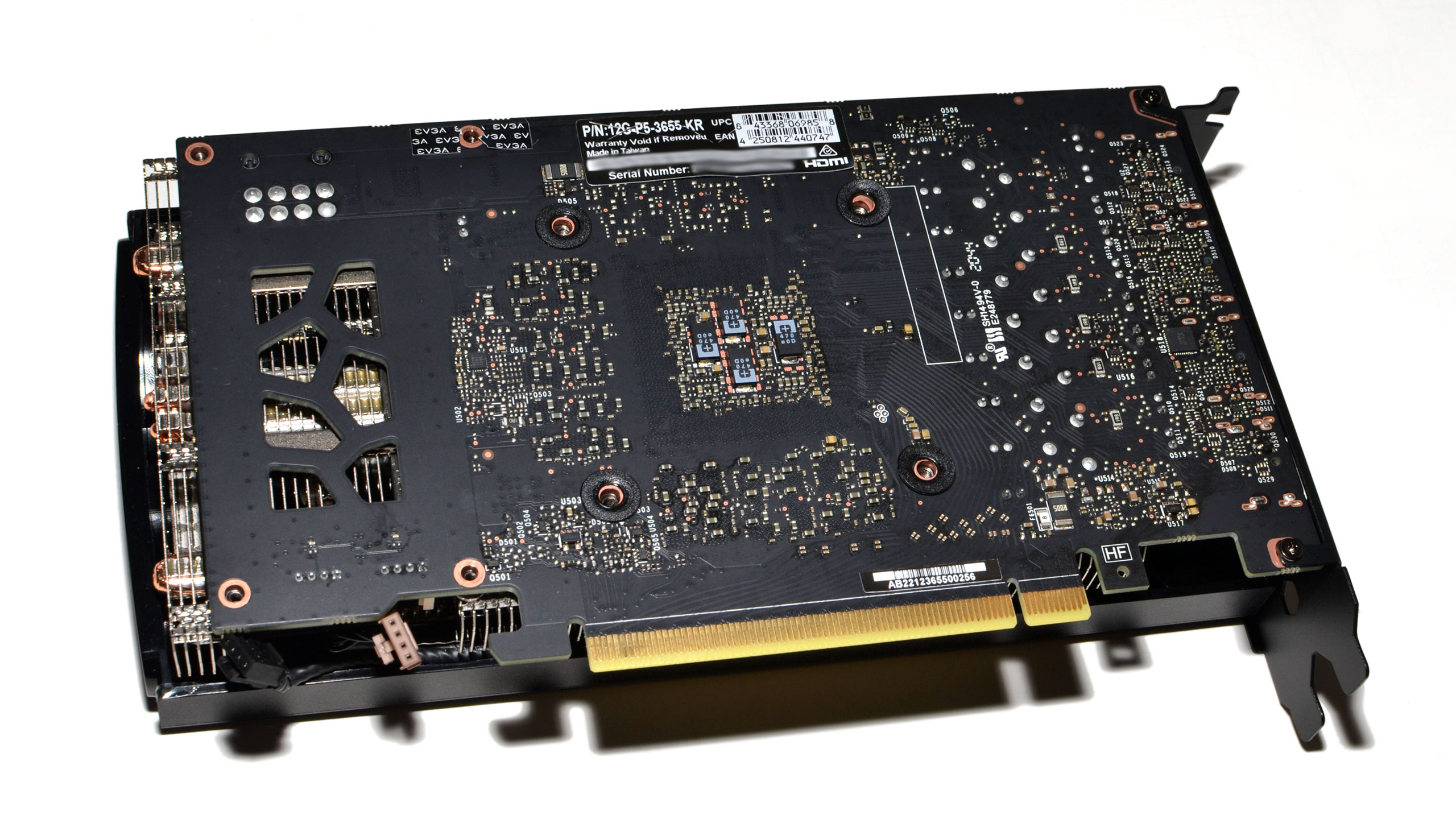
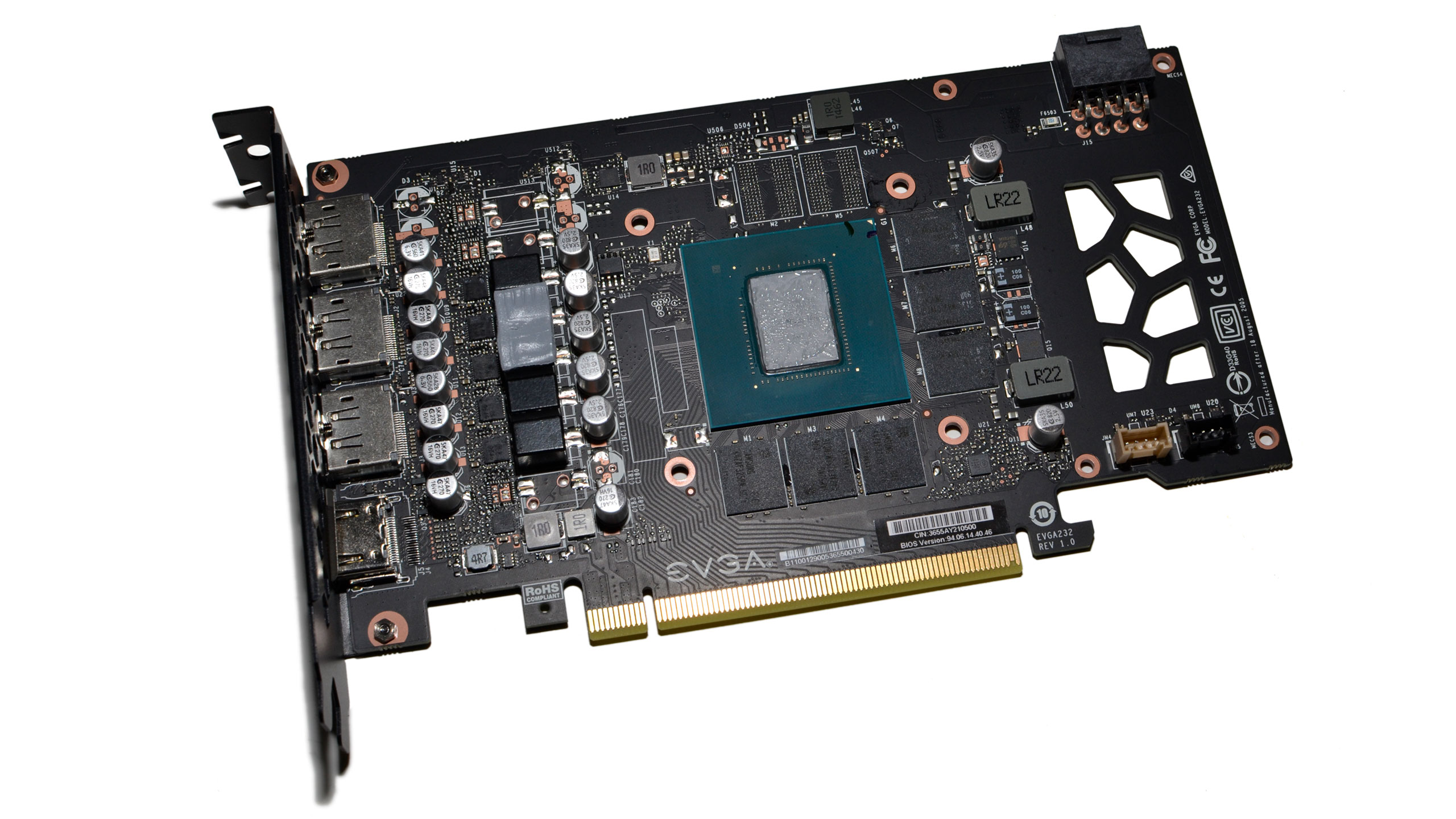
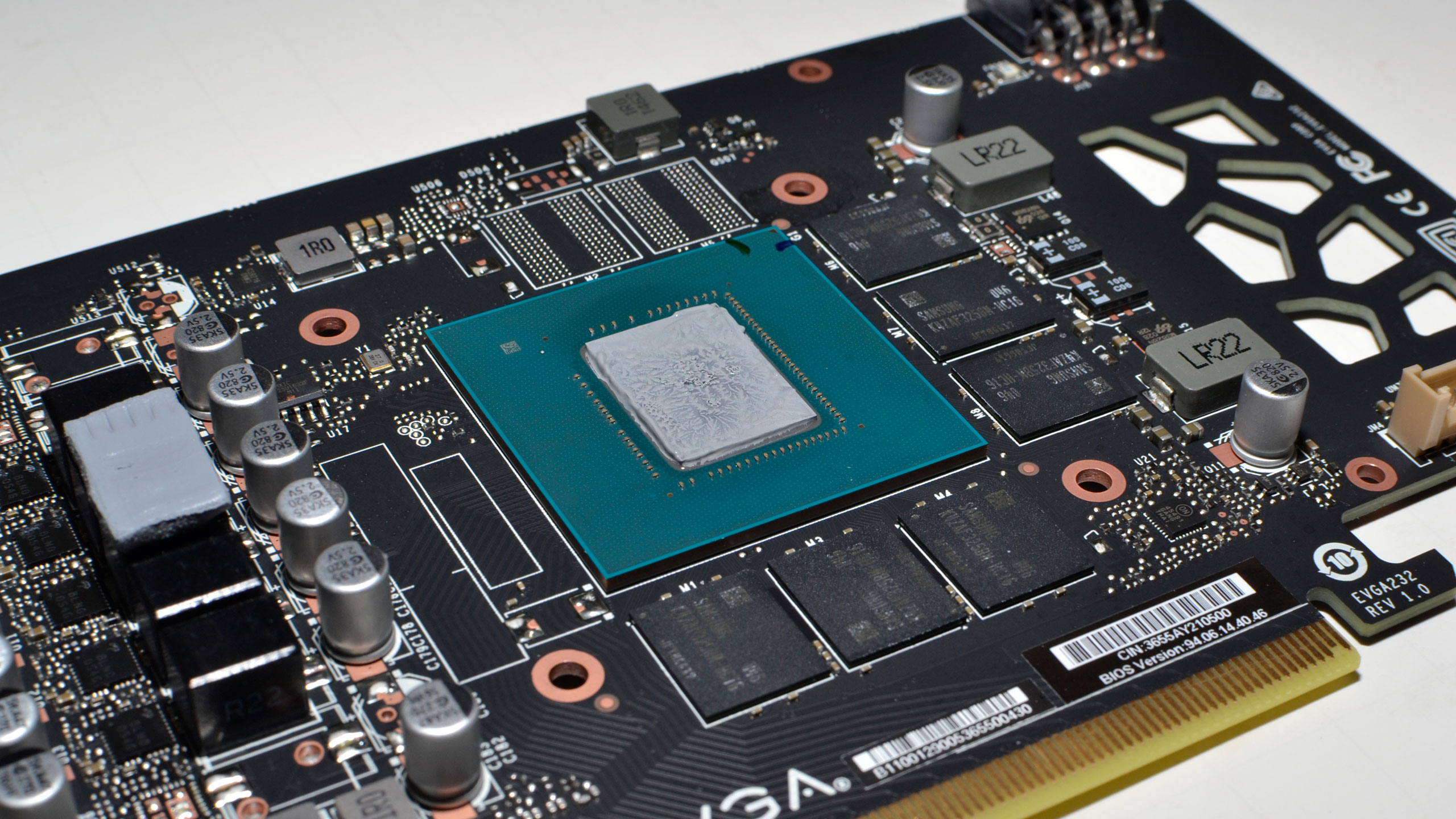

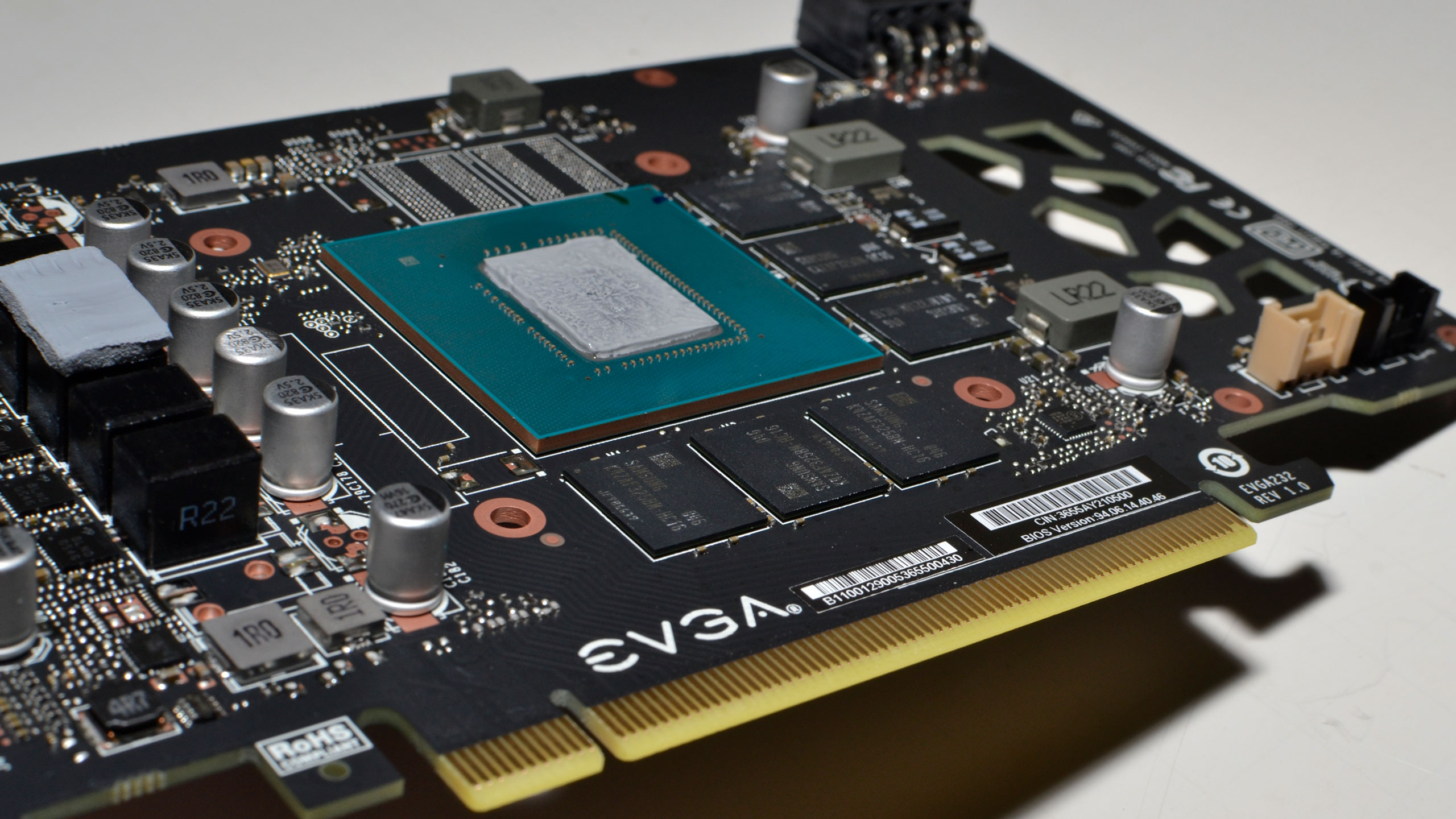
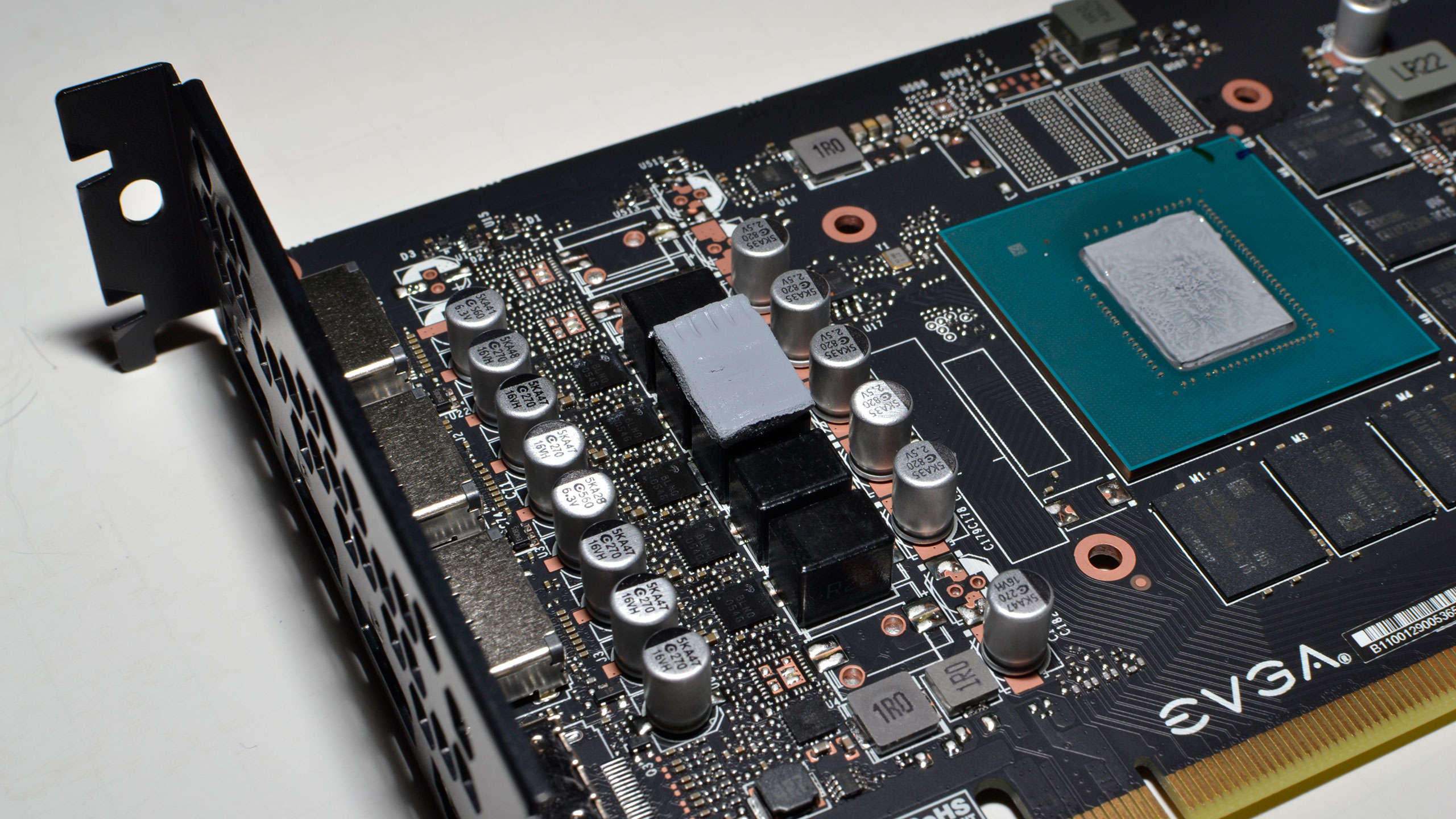
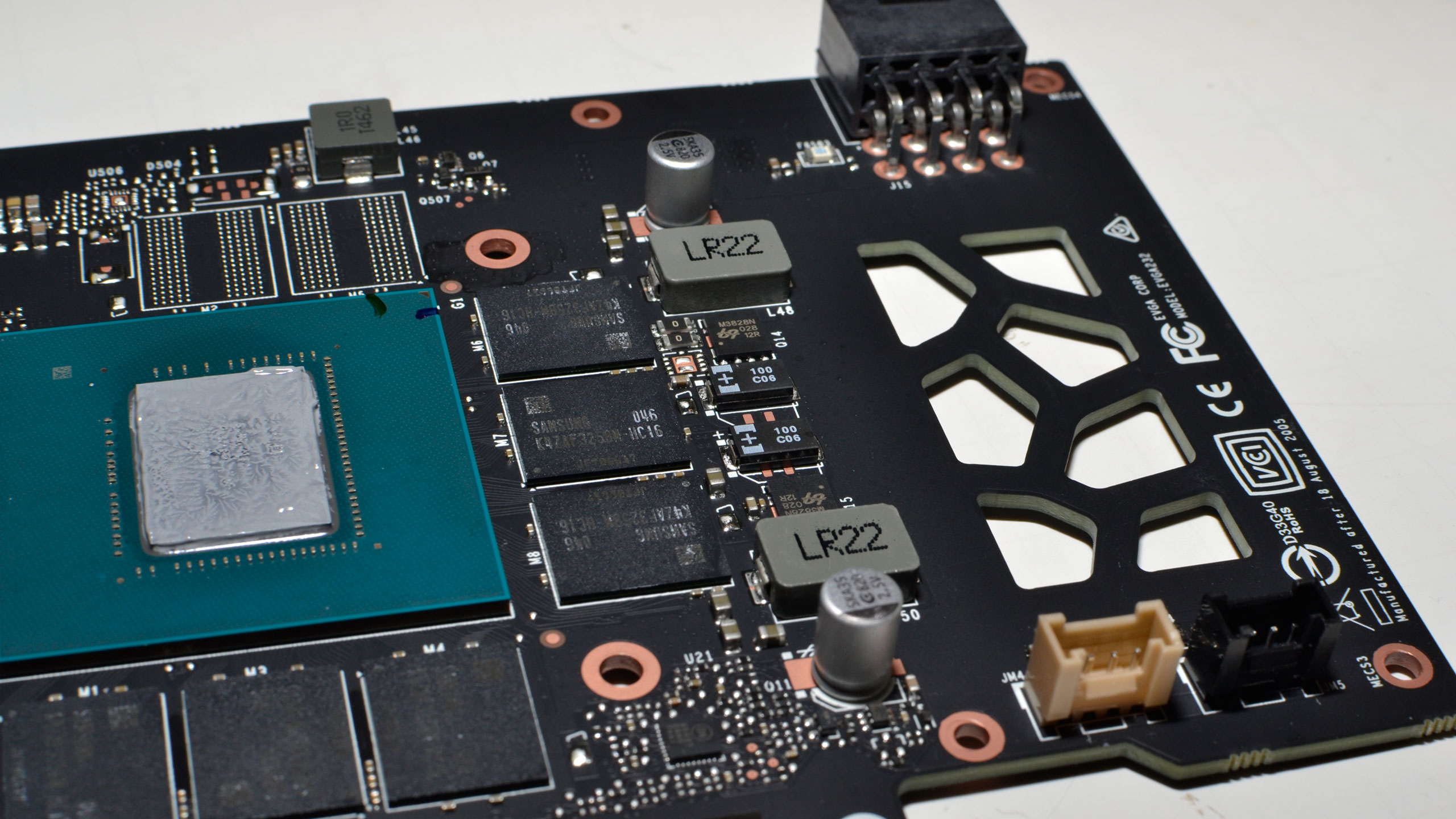
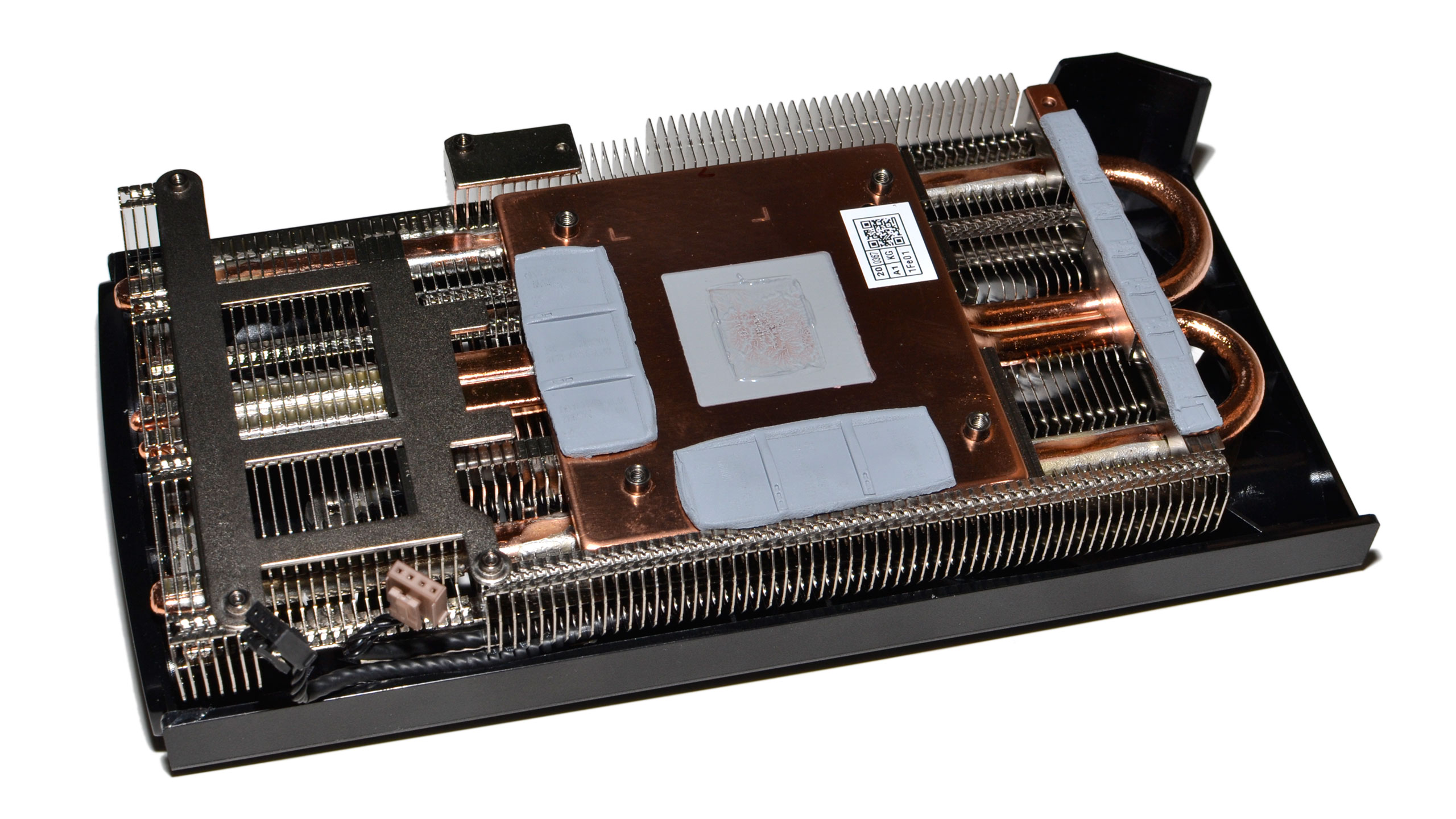
As mentioned above, Nvidia isn't doing a Founders Edition, AKA reference card, for the RTX 3060. That leaves us with third party cards, and Nvidia did ship us an RTX 3060 sporting a reference boost clock of 1777 MHz. This is as close as we'll get to a baseline level of performance for the RTX 3060, in other words, and factory overclocked cards should be numerous and should all perform at least as well as the EVGA RTX 3060 XC. Let's go ahead and quickly dissect the card to see what makes it tick.
There are eight screws on the back of the card holding the heatsink and shroud in place. Four of those surround the GPU, with the other four near the back of the card. As usual, one screw is covered by an EVGA sticker to detect tampering. Remove those, unplug the two fan connections near the bottom-left area of the card (when looking at the back), and with a little bit of effort, you can pull it apart.
The PCB is interesting, as it looks to be the same as some RTX 3060 Ti and RTX 3070 models. There are clearly two memory locations that go unused, except we're pretty confident that Nvidia only has a 192-bit interface on the GA106 chip, so we don't expect to see 8GB or 16GB graphics cards using GA106.
The six GDDR6 chips are from Samsung, model K4ZAF325BM-HC16, and they're rated for 16Gbps operation. Not surprisingly, we could push the memory well beyond the stock 15Gbps clocks (see below). The memory is also actively cooled via thermal pads connecting it with the heatsink. And as you'd expect with a 170W card, the power delivery system isn't nearly as robust as what we've seen on RTX 3080 and 3090 cards, because it doesn't need to be.
EVGA GeForce RTX 3060 XC Overclocking
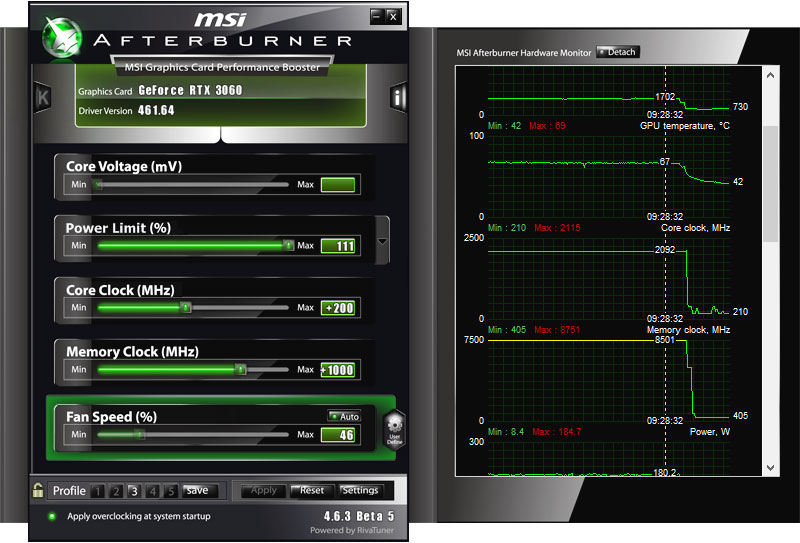
While this particular card doesn't come with a factory overclock, we did some manual overclocking to see what we might expect from higher-tier custom cards. Spoiler: You're not going to come anywhere near RTX 3060 Ti levels of performance. That's because the 3060 Ti has 35% more processing cores and 24% more memory bandwidth. We can make up some of the difference, but overclocking on graphics cards usually gets around 10% more performance at best.
After testing and tuning, we ended up with a maximum stable overclock of +200 MHz on the GPU core, and +1000 MHz (17Gbps effective speed) on the memory. We also pushed the power limit up by 11%, which provides at least some of the performance gains, and typical clocks during testing were in the 2.0–2.1GHz range. The cooling solution on the EVGA card is decent but not extravagant, so fan speeds ended up at around 80% with these settings, but GPU temperatures were fine with a maximum of 69C. Unfortunately, there aren't any temperature sensors for the GDDR6 memory, so we don't know if the chips were getting hot or not. But GDDR6 temperatures are usually quite a bit lower than GDDR6X.
We'll include the results for our overclocked settings in the charts below. On average, the overclock improved performance by 8% at 1080p, 9% at 1440p, and 10% at 4K. That's pretty much par for the course when it comes to GPU overclocking.
MORE: Best Graphics Cards
MORE: GPU Benchmarks and Hierarchy
MORE: All Graphics Content
Current page: EVGA GeForce RTX 3060 XC Teardown
Prev Page Features and Specifications Next Page GeForce RTX 3060 Gaming PerformanceJarred Walton is a senior editor at Tom's Hardware focusing on everything GPU. He has been working as a tech journalist since 2004, writing for AnandTech, Maximum PC, and PC Gamer. From the first S3 Virge '3D decelerators' to today's GPUs, Jarred keeps up with all the latest graphics trends and is the one to ask about game performance.

