Optical Mice: Microsoft and Logitech
Better With The Driver

Though the mouse works all right as a plug & play device, it's better to install the driver which is an important component in the program. It enables you to adjust mouse speed at will during play with a keystroke and the scroll button, and also serves to raise the PS2 port to 200 Hz if you are using this input.
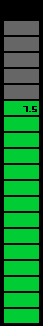
So About That Precision
Let's start with a bit of theory. With a resolution of 800 cpi, you don't need the driver to achieve the right speed for FPS in 1600x1200, the most widely-used top resolution. The Boomslang's 1200 cpi is obviously much faster and it will cover a given distance with less movement. So at top speed, you won't be able to play because it goes too fast. The least little hop and the mouse will carry you off to the other side of the screen. So OK, you just slow down the mouse in the software or in the game settings. The trouble is, if you do that, you will automatically lower the resolution to something approaching 800 cpi, or 1000 at most. So you wonder where the advantage lies. We compared the MX310 and the Razer Boomslang in the most popular FPS games and, quite frankly, we found no difference in precision. Our testers were inclined to prefer the MX because, being optical, there is no mechanical resistance. The Boomslang has a trackball which rolls on a surface and that uses up some of its precision. So unless you just want to show off, there is no real reason to use this trackball mouse instead of the MX310, especially as it costs more $50 (60 Euros).
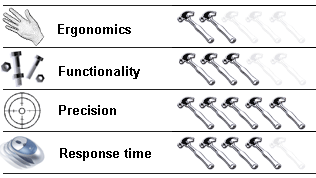
Stay On the Cutting Edge: Get the Tom's Hardware Newsletter
Get Tom's Hardware's best news and in-depth reviews, straight to your inbox.
Most Popular

