Overclocking Retail Intel Core i7-5960X CPUs
We sit down with Intel's Paul Zagacki to talk Devil's Canyon, Haswell-E and overclocking. Then, we overclock five retail Core i7-5960X CPUs to their limits.
Test Results
Over the course of a weekend, we got all five CPUs tested, recording their top stable eight-core clock rate, single-core clock rate, maximum full-load temperature, peak single-core temp and the voltage required to get each sample stable for an hour of RealBench. Along the way, we took a number of interesting notes.
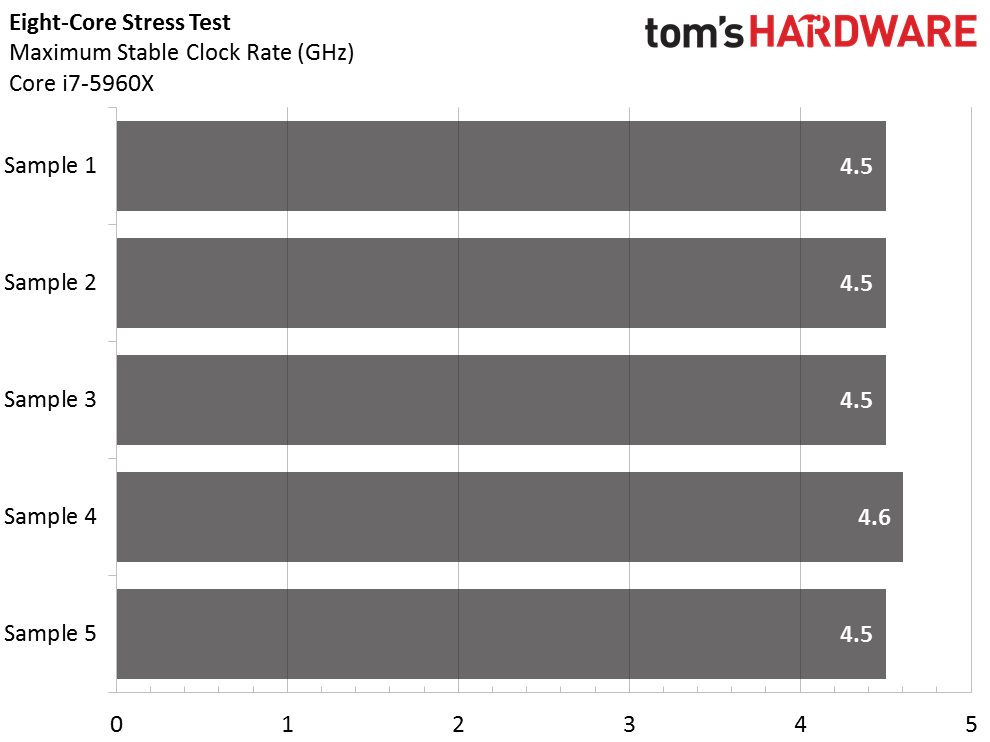
Let’s start with the big number—top clock rate with all eight cores fully utilized. In four out of five cases, we hit a ceiling at 4.5GHz. The fifth made it to 4.6GHz. That’s not to say those are absolute maximums, though. As Paul mentioned, a full load taxes the thermal solution’s ability to move heat away from the IHS. NZXT’s Kraken X41 is a great closed-loop cooler for around $110, but it’s not the largest or most aggressive of its kind. And even then, given the complexity of Haswell-E (a 2.6 billion-transistor die) compared to Haswell (at 1.6 billion, much of which is integrated graphics), 4.5GHz is a strong increase.
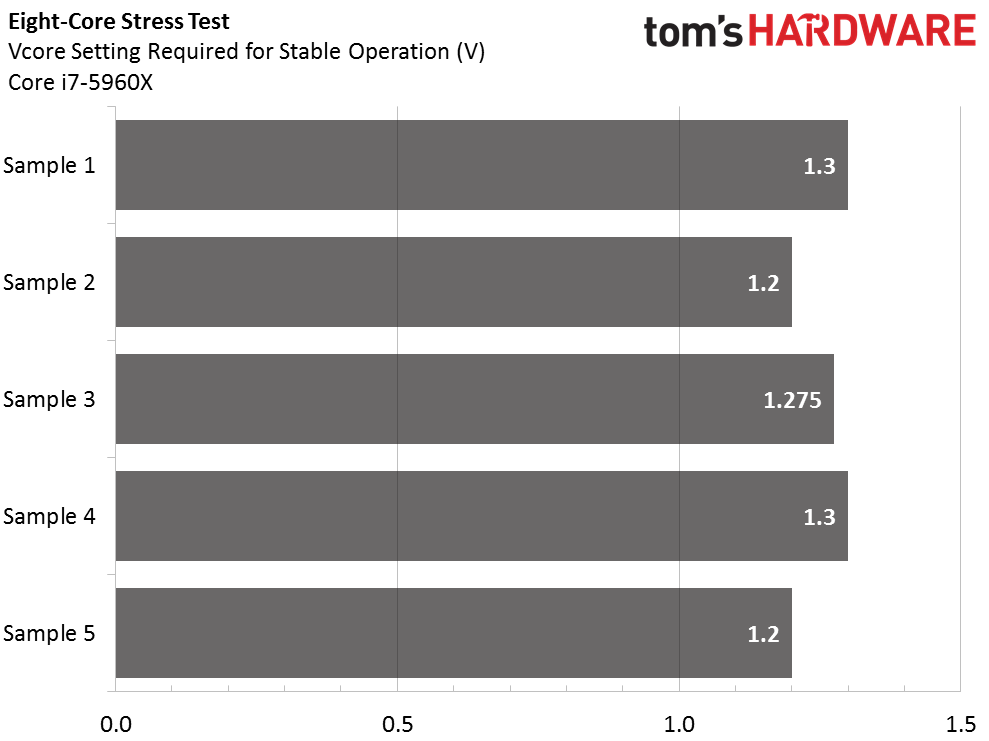
Working within the bounds of our cooler, we started tuning the other direction—find the top clock rate, flirting with voltages up to around 1.4V, and then back the voltage down to the edge of stability for a lower temperature.
Knowing that 80 degrees was where overclocking began to roll off, it became immediately apparent that 1.4V was too much for our cooling setup. So, most serious attempts started around 1.35V. From there, we’d back off in coarse .1V increments before adding voltage back in .025V steps at the first sign of instability. And although there’s no clear correlation between our top overclock and the voltage it took to get there, there is some consistency in the temperatures we saw.
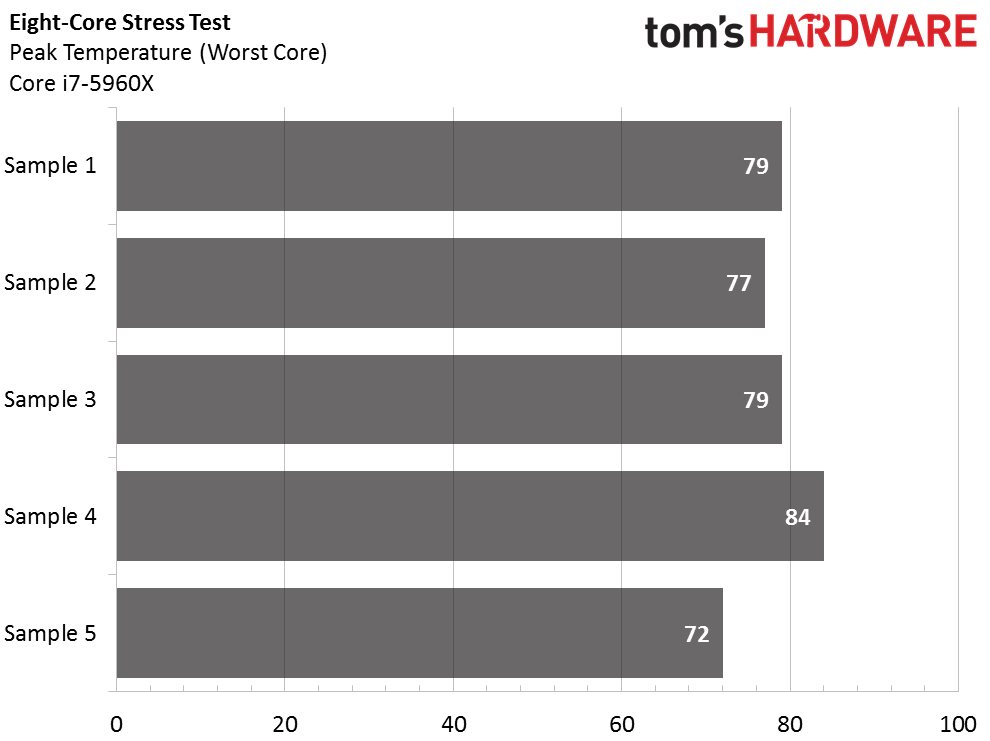
Generally, the CPUs that were stable at 1.2V encountered the lowest temperatures. We’re reporting readings from the hottest core—meaning seven others ran cooler. Sample 5 looks like a sweet little piece of silicon. And although Sample 4 is the one that ran stably at 4.6GHz using a 1.3V Vcore setting, its hottest core is, well, five degrees hotter than what we see from any other processor.
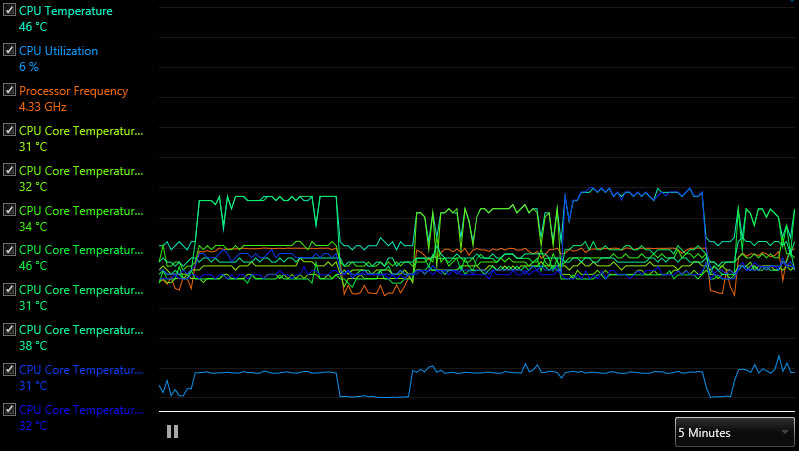
Single-core overclocking was a little trickier, even though the Kraken had a lot less thermal energy to contend with. As you can see in the image above, Windows likes to schedule single-threaded workloads on different cores. So, your first five loops at 5GHz might be successful, only to crash on the sixth as a weaker core buckles under the load. Not surprisingly, then, it’s a real pain to loop something like our iTunes or LAME workload over and over looking for instability.
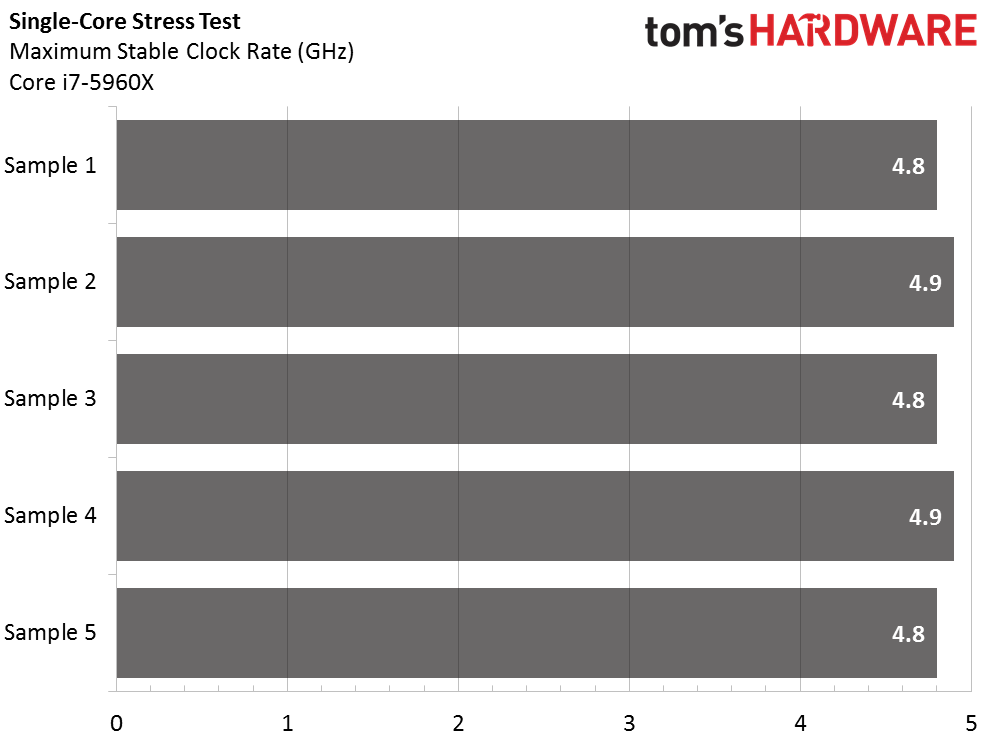
But after many hours of testing, we’re pretty confident that these chips could all take 4.8 and 4.9GHz across their eight cores, so long as only one was active at a time.
Stay On the Cutting Edge: Get the Tom's Hardware Newsletter
Get Tom's Hardware's best news and in-depth reviews, straight to your inbox.
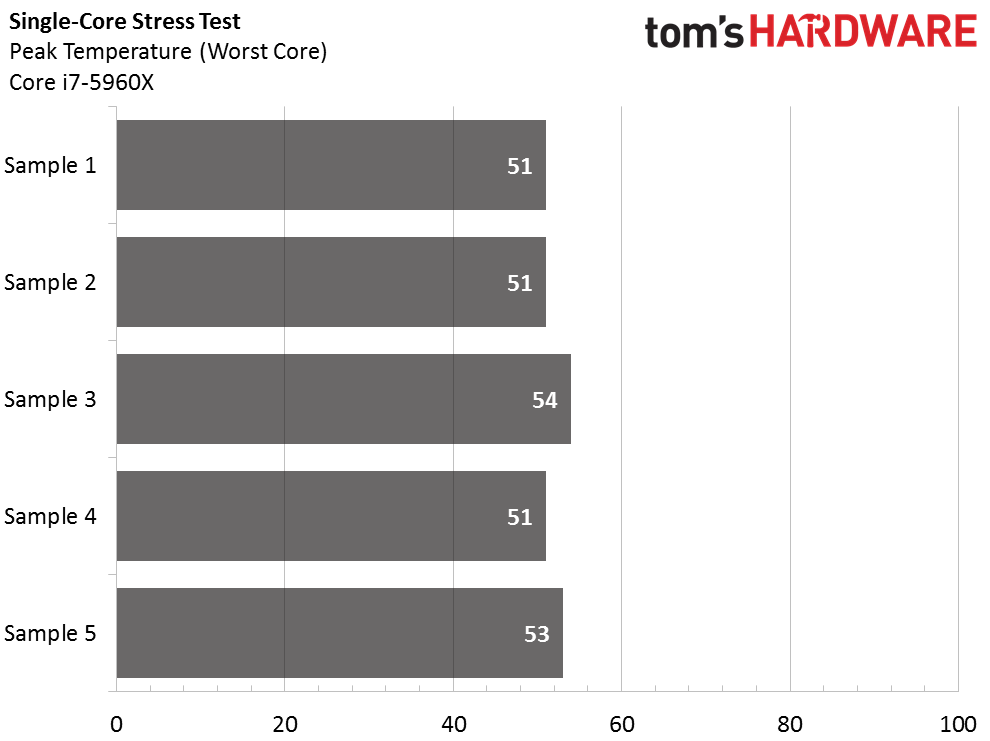
Depending on the core under load, temperatures were all over the place. We kept our eye out for the warmest-running one and made it representative of that CPU.
-
blackmagnum If you have money to spend on an i7-5960X, you probably have enough to pay someone to tune it (overclock) for you.Reply -
spentshells I would have preferred a very high end cooler...despite the fact we seemed to already hit the performance limit of these chips.Reply -
iam2thecrowe ReplyIf you have money to spend on an i7-5960X, you probably have enough to pay someone to tune it (overclock) for you.
where's the fun in that? -
wtfxxxgp I think the results are impressive. Wonder what you would have gotten had you gone gung-ho on the cooling. An 8-core CPU that can overclock like this is a beast for any power user.Reply -
tsnor I REALLY liked hearing intel give the OC distribution for the i7-4790K, if there is any possible way you could give the numbers for the i5-4690k that would be great. Nice article.Reply
If you still have the parts an update with the most extreme cooler you could find against one of the CPUs would be interesting, so would freezing yourself (dropping the ambient) and seeing if that allowed another 2 bins, or if it was rounding error.
I missed seeing system power @ the OC frequency, it might be in there tho, re-reading to see if i missed it.
-
mercsniper any post on the other numbers used in these overclocking tests? I've had problems keeping my system stable at 3.8Ghz and DDR4 at 2400MHz. EPU was turning on and not turning off causing significant strain and requiring a reboot. I ended up turning EPU off.Reply -
Math Geek i'd also like to know the power draw from such an overclock. i'm sure it was a lot more than the 140w tdp at stock.Reply -
Daniel Ladishew I would also like this set of tests conducted using a premium cooler to show if the significant increase in 5.0Ghz chips is represented in any of the 5 you tested. I can hit 4.5Ghz on my i5 4690K, so seeing 4.6Ghz from the "better" chip does not really show anything worthwhile to me. I think we would all like to see exactly why this chip is worth 1K+ from an overclocking standpoint.Reply -
Bossyfins Well, it could show Intel wanted to make sure everyone could atleast have a decent cooler. Also, recently on WCCFtech, sources shoe skylake hitting 5 on air.Reply
