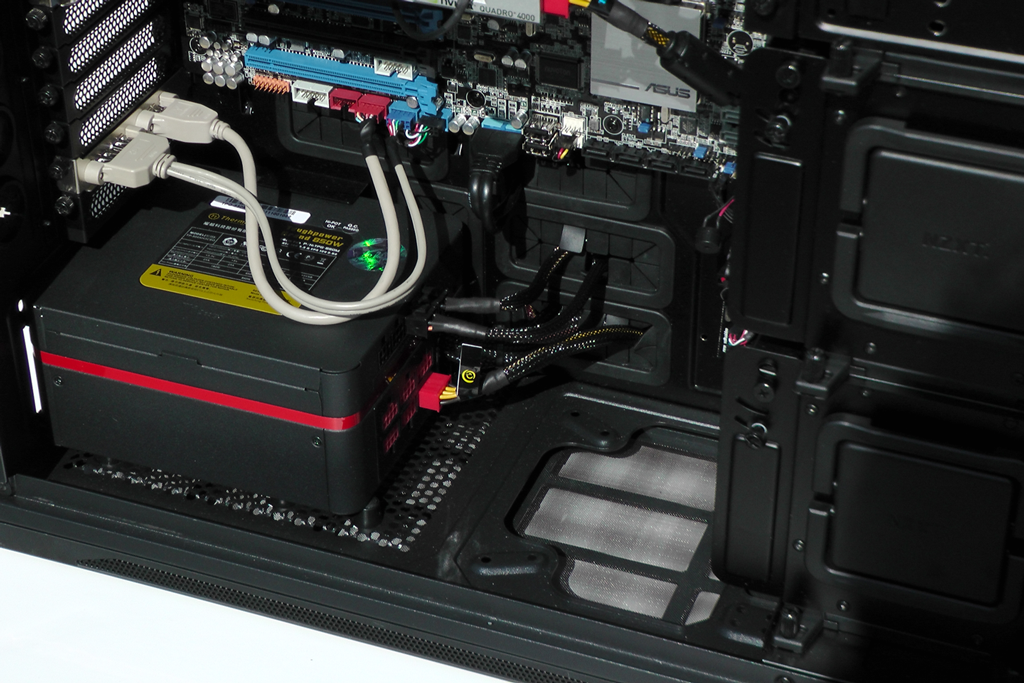iBuyPower P500X And P900DX Workstations, Reviewed
Armed with updated workstation benchmarks, we have two systems from iBuyPower in the lab today: a $2,000 quad-core entry-level rig, and an $8,000 sixteen-core behemoth. With $6,000 separating the two, is the performance spread really what you'd expect?
The iBuyPower P900DX
P900DX
The P900DX is iBuyPower's top-of-the-line workstation system. Starting at just $3,699, our test unit is loaded with a ton of extra options, which brings the grand total to $7,816.
First of all, this thing is an absolute beast, arriving to our lab with a shipping weight of 63 lbs! The base model chassis is iBuyPower’s own Erebus GT, which is actually a custom variant of the NXZT Switch 810. The panels all the way around are NXZT's stock design, as is the interior. But the top of the case is custom. Convenient louvers are added to accommodate water cooling units for this system’s dual processors.
The rear of the P900DX is as plain as the P500X, but thankfully void of dangling cables. An extra case fan on the back helps keep hot air exhausting out of the PC, which indeed generates plenty of heat.
The P900DX can only be configured with modular power supplies, and our test unit comes equipped with the optional Thermaltake Toughpower Grand 850 W. The modular PSU definitely helps simplify cable management, and all cords get routed behind the motherboard tray. Good thing, too, because the SSI EEB form factor motherboard results in a packed enclosure.
The power button is located toward the upper-right corner of the tower, with the reset switch, headphone/mic jacks, an SD/MMC card reader, two USB 3.0, and two USB 2.0 ports hidden behind a flip-up door in the uppermost 5.25” drive bay. Overall, we like the design. Our only gripe is the position of the reset button, which is easy to press accidentally when you try to unplug a mic.
The Erebus GT is a solid case, so long as you don’t plan on actually moving the system. Pros include plenty of expansion space and room to work. Cons include a total lack of sound insulation and exhaust heat. In our lab, the P900DX was placed right around ear height, so the fans for the liquid cooling system were clearly audible, especially when the system was busy churning through a heavy workload. The exhaust from the vents was also pretty warm. It wasn't unbearable, but it could quickly get that way if you put it under a desk.
Get Tom's Hardware's best news and in-depth reviews, straight to your inbox.
Now, let's take a closer look at the specs of these workstations, and the gauntlet of benchmarks that awaits them.
Current page: The iBuyPower P900DX
Prev Page The iBuyPower P500X Next Page Test Configuration And Benchmark Suite-
sprucegroose The P900DX would be about $6500 for the parts alone. It also comes with warranty, and if you are the type of person using it, the time building it and repairing it might offset the price difference. On the other hand, you could put in better components for the same price.Reply -
manitoublack We've got the Quadro 4000's at work and they're junk. GTX280 is faster and they were released in 2008. I pulled mine and installed my old GTX295, made a huge difference using the mine modelling software.Reply
Quadrao 4000 was all stutters, GTX 295 is buttery smooth. -
csf60 manitoublackWe've got the Quadro 4000's at work and they're junk. GTX280 is faster and they were released in 2008. I pulled mine and installed my old GTX295, made a huge difference using the mine modelling software.Quadrao 4000 was all stutters, GTX 295 is buttery smooth. that's because workstation cards are not meant to be fast at rendering frames. They are fast at doing many simple batch calculations like ray tracing, fluid movement or video editing.Reply -
j2j663 manitoublackWe've got the Quadro 4000's at work and they're junk. GTX280 is faster and they were released in 2008. I pulled mine and installed my old GTX295, made a huge difference using the mine modelling software.Quadrao 4000 was all stutters, GTX 295 is buttery smooth.Reply
This is like someone complaining that a screwdriver is really bad at pounding in nails. Learn to use the right tools for the job at hand. -
I'm curious about the After Effects performance. What were your memory settings when rendering multiple frames simultaneously?Reply
-
Draven35 they varied, I had to set them between 3gb and the minimum in order to the the maximum number of cores. I have a working theory on the AE problem that i will test next opportunity.Reply -
Wow, odd. Anywhere I could get an update on your progress once you test your hypothesis? I'd love to figure out what is causing that result. It should be destroying that benchmark.Reply