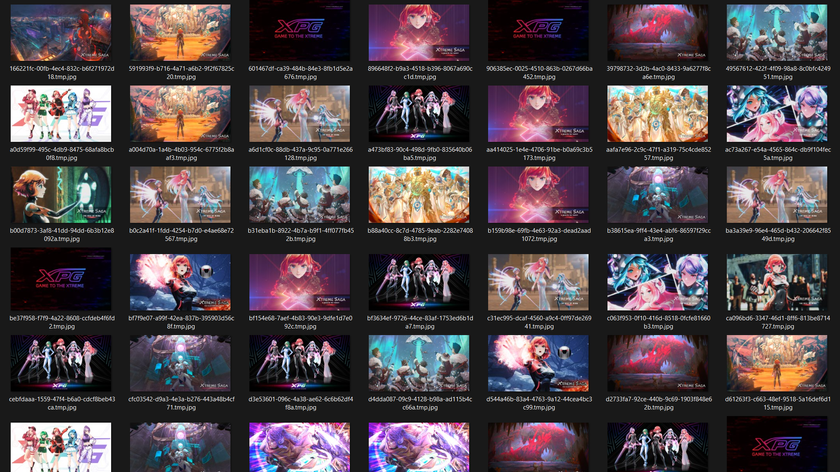P67, X58, And NF200: The Best Platform For CrossFire And SLI
Intel’s flagship X58 chipset supports three-way SLI and triple-channel RAM, while its fastest gaming processor is stuck with a far less-capable P67 platform. With multiple GPU installations hanging in the balance, which solution should you choose?
CrossFire Platform Performance: S.T.A.L.K.E.R.: Call Of Pripyat
The S.T.A.L.K.E.R.: Call of Pripyat benchmark pushes beyond the limits of two-way CrossFire when using Ultra quality and Ultra SSAO, even at our lowest test resolution. Superior CPU architecture allows the P67 platforms to beat X58, in spite of the X58’s higher base clock, higher memory bandwidth, and greater number of PCIe pathways.
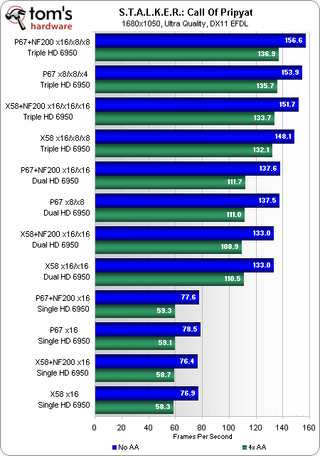
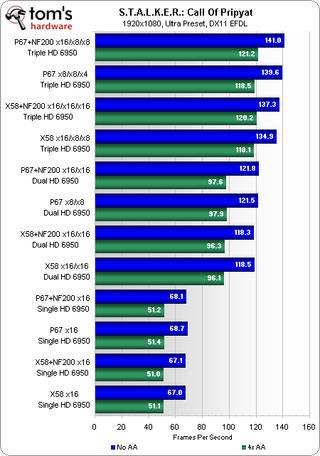
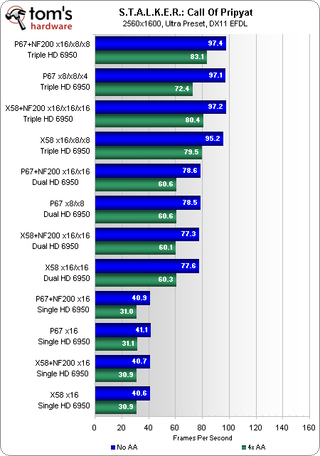
The NF200 PCIe bridge boosts P67 platform performance all the way up to 2560x1600, where the lowly x4 slot of the basic P67 design begins hurting the third card’s performance.
Stay On the Cutting Edge: Get the Tom's Hardware Newsletter
Get Tom's Hardware's best news and in-depth reviews, straight to your inbox.
Current page: CrossFire Platform Performance: S.T.A.L.K.E.R.: Call Of Pripyat
Prev Page CrossFire Platform Performance: Just Cause 2 Next Page CrossFire Platform Performance: 3DMark 11-
jsowoc Very nice, thorough analysis. It is articles like these that keep me reading Tom's Hardware.Reply -
aznguy0028 Great job on this article toms. Here's another article with X58 vs 1155. Using the 990x and 2500/2600kReply
http://www.xbitlabs.com/articles/cpu/display/core-i7-2600k-990x.html
same conclusions. the S.B slows the 1366 out of the water when it comes to gaming, good read too :)
-
jprahman LGA1366 is officially dead, at least for gaming. Ever since Sandy Bridge was released (honestly ever since LGA1156) the only justification for people buying LGA1366 systems was the notion that somehow LGA1155 (or LGA1156) would "bottleneck" SLI or Crossfire, which this clearly shows to be false. Only point for LGA1366 now is for workstation builds which need 6 cores or for $3000+ bragging rights builds with quad-SLI/quad-Crossfire. Even then, anyone in the market for such systems know that LGA2011 is still going to come out later this year and will want to wait for that, instead of buying into LGA1366.Reply -
amk09 There will be an astronomical number of people who will butthurt after seeing the conclusion.Reply -
gracefully Part 4 should be triple monitor, triple GPU scaling test. Let's see what happens when the bottleneck is returned to the GPU. Then we can raise the clocks of the processors to lessen the chance of CPU bottlenecking.Reply -
BarackMcBush With the biggest difference being 10% and the average only being 2% , I hardly see "LGA1366 is officially dead, at least for gaming." This is a great article but LGA1366 is still a Very Fast Platform.Reply -
BarackMcBush With the biggest difference being 10% and the average only being 2% , I hardly see "LGA1366 is officially dead, at least for gaming." This is a great article but LGA1366 is still a Very Fast Platform.Reply -
BarackMcBush P67 definitely wins on Price Performance , You can get a 2600k ,a nice Motherboard and Ram for the same price as just the i7 990x cpu!Reply -
rolli59 Great article but I come to a different conclusion. If your plan is to build a rig with 1 or 2 GPU's, then there is no reason to spend extra money on a NF200 equipped board, the performance difference between the 2 cards at x16/x16 and x8/x8 is next to nothing. If you are going with 3 GPU setup is when the NF200 comes in and is worth the expense.Reply -
andrewcutter thank you for the review. however i do think that you made a decision without taking into account all situations. it is clear that for one monitor what you said is true. however will you guys be doing the same tests on a multi monitor setup of say 3 1200 monitors, crank settings high to m put these dual cards on sever stress and then see if the same holds true. i feel this is a major part that you haven't looked at. if you are going to do this then i take back my word and will wait eagerly for that article. In case you are not planning to , lease consider doing it.Reply