Tom's Hardware Verdict
The Viper V765’s clicky switches offer a typing experience that’s second to none while its customizable RGB backlights serve a feast for the eyes.
Pros
- +
Fantastic, clicky typing experience
- +
Attractive RGB sidelights
- +
Affordable price
- +
Built-in media keys
Cons
- -
Short feet
- -
Weak customization software
- -
Narrow wrist rest
Why you can trust Tom's Hardware
While customizable RGB backlighting, media controls and other features are important, ultimately, every keyboard is judged first and foremost on key feel. One of the first keyboards to utilize Kailh Box White switches, the Patriot Viper V765 provides a best-in-class clicky typing and gaming experience that’s superior to those provided by the Cherry MX Blue switches you’ll find in many of its competitors. Throw in colorful RGB keys and a space-age aluminum chassis and the $89 Viper V765 is not only a great keyboard, but also a great bargain.
White-Switch Typing Experience
If you’re looking for a quiet keyboard or one with a flat, linear feel, look elsewhere. The Kailh Box White switches are loud and proud, making a sharp, but very pleasant clicking sound every time you press them. As a clicky keyboard lover, I found these switches to be a revelation, allowing me to type at high speeds with arguably greater comfort than on my other favorite keyboards: a Razer Black Widow with that company’s green switches and my Unicomp Model M, which utilizes old-fashioned IBM Buckling Spring technology.

First unveiled in 2017, Kailh’s Box line of mechanical switches gets its name from their plastic casing, which protects the mechanical parts from liquid and dust. As a result, keyboards that uses these switches, including the Viper V765, are rated as IP56 water-resistant.
The white switches give the Viper V765 ever-so-slightly less travel than Cherry MX Blue and Razer Green clicky switches. While both of those have 4mm of travel and actuate (register your press) at 2mm, the Kailh White Boxes actuate at 1.8mm and have 3.6mm of travel total. The shorter throw allowed me to type fast while still providing plenty of room for me to depress the keys without bottoming out (hitting the base with maximum force).
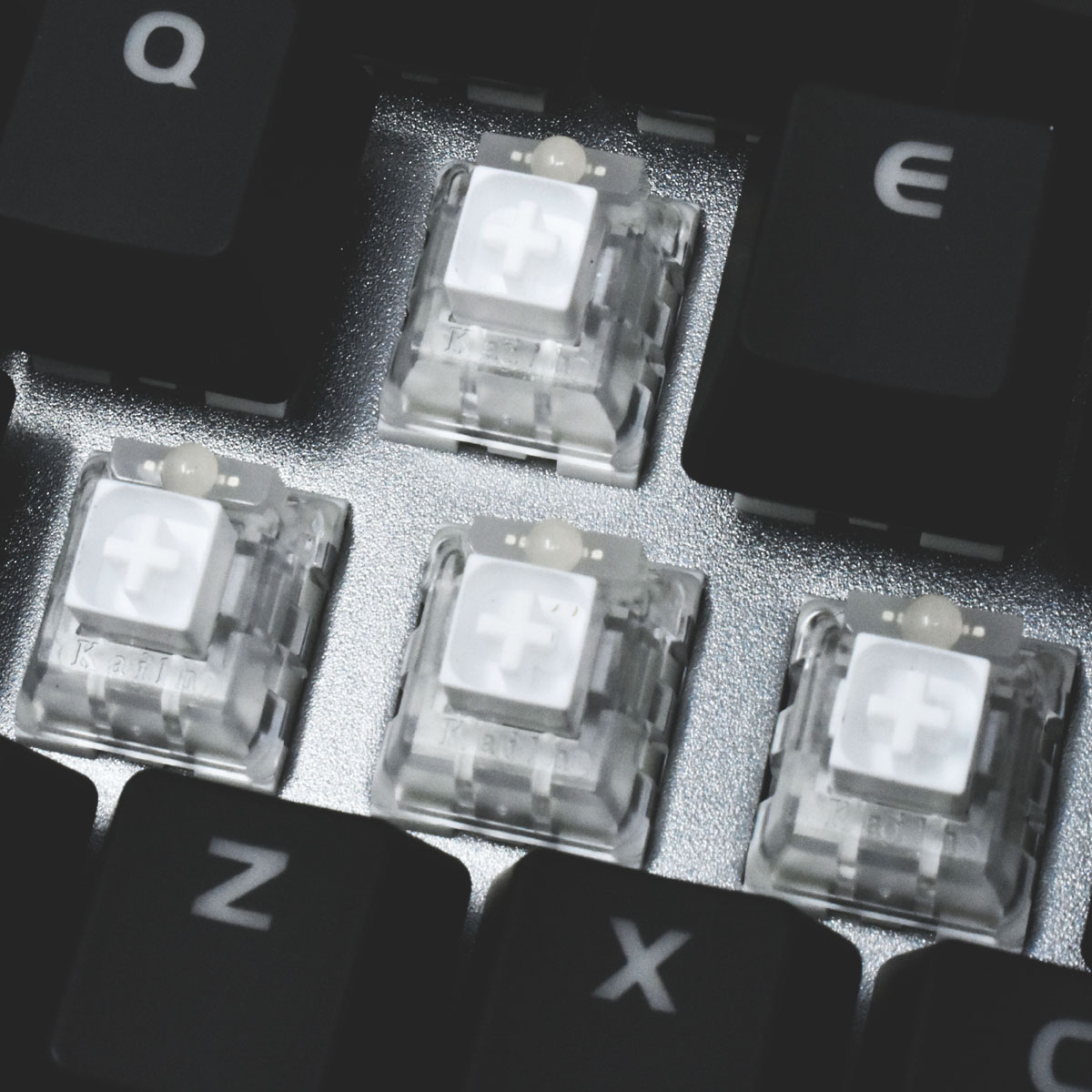
I can’t say with certainty that I was able to type faster -- I hit my typical 95 to 100 words per minute on 10fastfingers.com -- but my fingers felt less sore afterwards. The only real downside to the typing experience is that flipping out the feet on the bottom of the Viper V765 doesn’t give the rear of the keyboard much elevation. I would have preferred taller feet that gave the keyboard more of a slope.
The shorter throw allows for better repeat firing and movement while gaming. When I fired up a game of Dig Dug, I was able to pump up the bad guys faster than on my regular keyboard because I could hit the spacebar more quickly. My colleague, Andrew Freedman, used the Patriot V765 to play Battlefield V and reported that he was able to move around and engage the game with ease.
Design
With its gunmetal gray aluminum surface, tapered angular corners and RGB light panels that adorn the left and right sides, the Viper V765 looks a little like a glam-rock spaceship. However, the gray is such a dark shade that it doesn’t look quite as interesting unless it’s in a bright area.

At 1.1 x 18.4 x 6.4 inches (4 x 46.6 x 20.3 cm), the Viper V765 is really compact for a full-size keyboard. Yet, it still finds room for a top row that has media control keys and a volume dial. It squeezed into my relatively small backpack and, at just 2.5 pounds (1,134 grams), didn’t add much weight.
The keyboard’s biggest design drawback is its relatively stubby, retractable feet. When flipped out, they add a mere 0.5 inches (1.3 cm) of lift to the top of the keyboard, giving it a slope that wasn’t quite steep enough for my taste. My classic-style Unicomp keyboard, which is far larger (1.75 x 19.25 x 8.25 inches, 4.4 x 48.9 x 21 cm), has feet that provide a more pleasant 0.75 inches (1.9 cm) of lift. At least the Viper V765 has feet; the Tesoro Gram XS we tested a few months ago doesn’t have any.
The keyboard connects to your PC using a braided, 5.9-foot (1.8 meter) USB cable, which has an attached cable tie to make it more manageable. It would be nice if the Viper’s cable was removable for better portability, but most full-size keyboards also use built-in cables, presumably to prevent you from accidentally yanking them out.

The V765 also comes with a tiny, 1.75-inch deep, 0.5-inch (4.5 x 1.3 cm) high wrist rest, which attaches via magnet. The wrist rest has a pleasant, soft touch surface, but I found it too shallow and low to the desk to provide the kind of support I need. My hands hung off the edge. I quickly switched back to my normal 2.75-inch deep (7 cm) , 0.75-inch (1.9 cm) high gel rest.
RGB Lighting
Like many of its competitors, the Patriot Viper V765 has keys which support 16.8 million different colors, and each one is programmable. Unlike most other RGB keyboards, this one has attractive light strips on the left and right sides of the chassis. Out of the box, these strips were stuck on a bland white, and there was no mention of how to configure them in either the Viper application or the keyboard’s instructions. After reaching out to Patriot, I found out that you can switch the strips from white to off to a rainbow animation by hitting the Fn and right CTRL keys.

The keyboard comes with a series of 10 RGB animations built-in, which range from Radar (colors change in a circle pattern) to Raindrops (colors fill in one key at a time) to my favorite, Wave (colors wash over the keyboard). You can invoke any of these modes using the Fn key and one of the function keys. Then, you can adjust the speed, brightness and direction of it with additional keyboard shortcuts.
You can also create up to five custom profiles that have individual keys light up in whatever color you choose. So, if you want the WASD keys plus I,O and P to be custom colors, this is where you can do it.
Viper Software
The Patriot Viper software is nothing to type home about. You can use the app to set all of the same lighting effects and custom profiles that are available via keyboard shortcuts and can get fine grain control over the RGB values for each custom key.
In the app, you can create a series of keyboard macros, but there are plenty of third-party macro apps for Windows that offer more functionality. You can also turn up the response time and report rate to try to decrease lag, but we didn’t notice any, even at the default settings.
If you have other RGB peripherals, the Viper V765 isn’t compatible with their software. So, if you have Razer Chroma, or Corsair iCue, Asus Aura Sync, it won’t control the Viper. And, unlike these vastly superior RGB apps, the Viper app doesn’t sync your settings to the cloud. You can use an import / export function to save your settings to a file, but you’d have to copy it manually.
On the bright side, you don’t need to run the Viper software in the background, so it doesn’t eat up memory unless you’re using it, and you don’t really need to use it, eve for creating profiles. And, since all the custom RGB profiles are stored in the keyboard’s memory, you probably don’t need to export a profile to keep your settings if you move to another computer.
The Bottom Line
While it’s not a perfect keyboard, the Patriot Viper V765 offers a near-perfect typing experience thanks to its excellent Kailh Box White switches. I wish the flip-out feet were a little taller for typing comfort, and anyone with other RGB peripherals would probably prefer more robust software or at-least compatibility with other companies’ apps.

If you don’t like clicky keys, this keyboard obviously isn’t for you. However, considering the price, the features and fantastic key feel, the Viper V765 is a great choice for gamers and typists alike.
MORE: How We Test Mechanical Keyboards
MORE: Mechanical Keyboard Switch Testing Explained
MORE: All Keyboard Content
Photo Credit: Patriot
