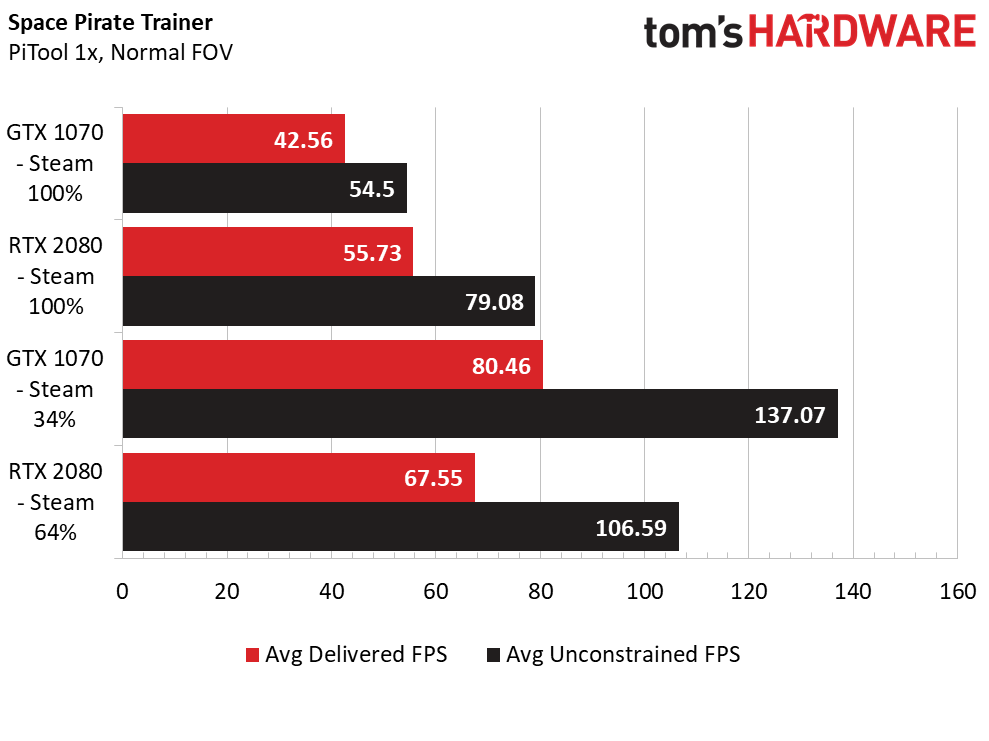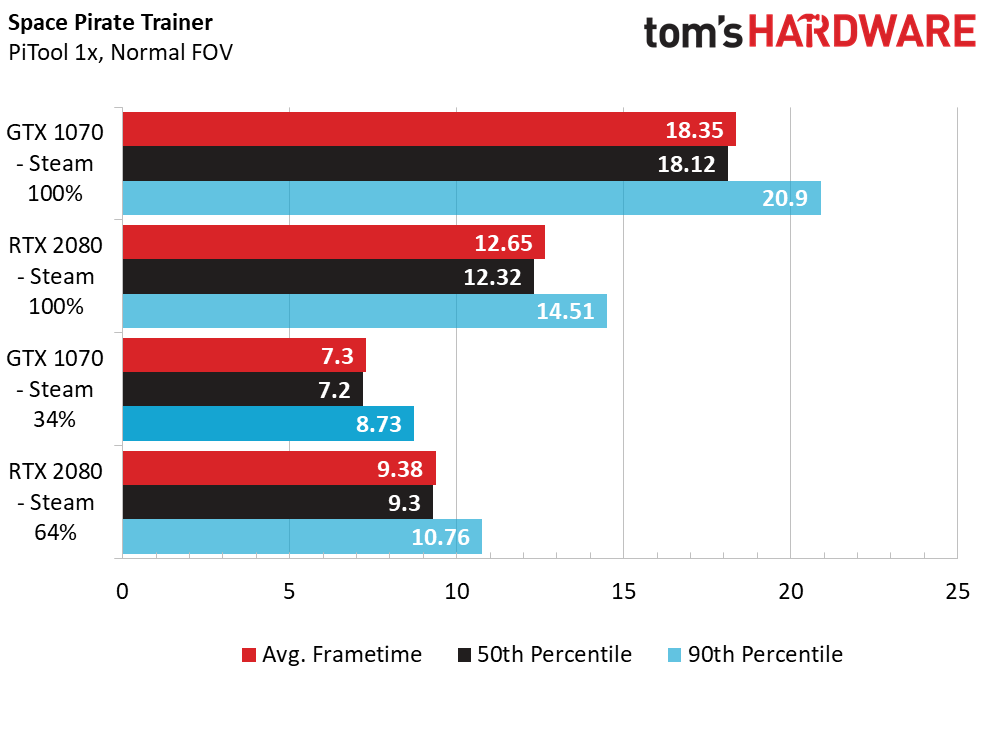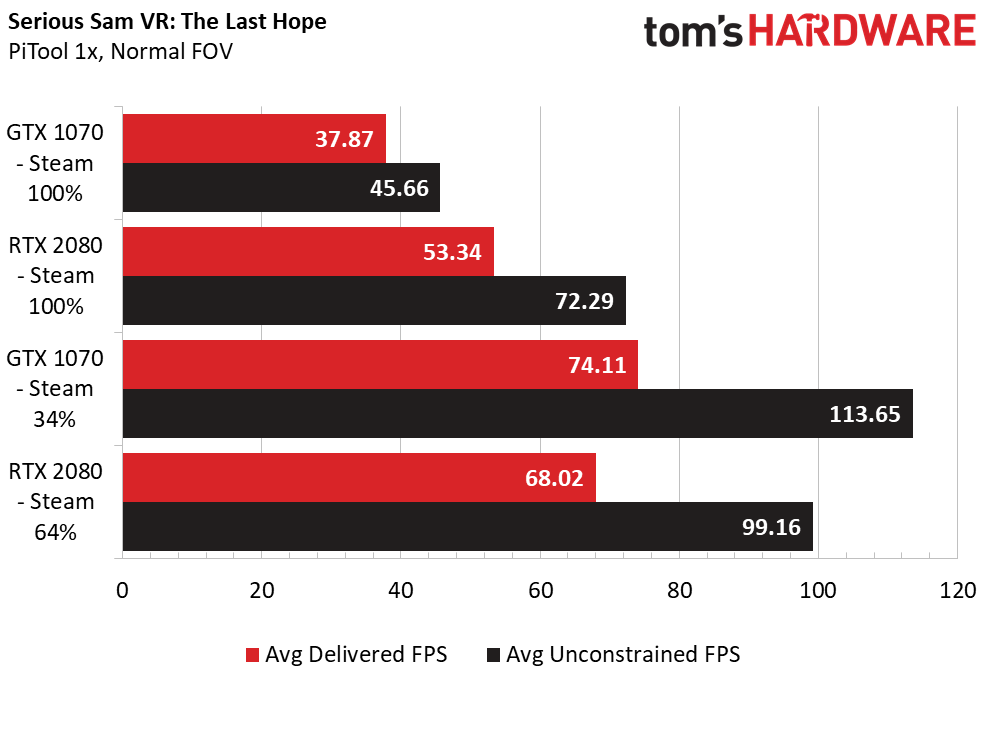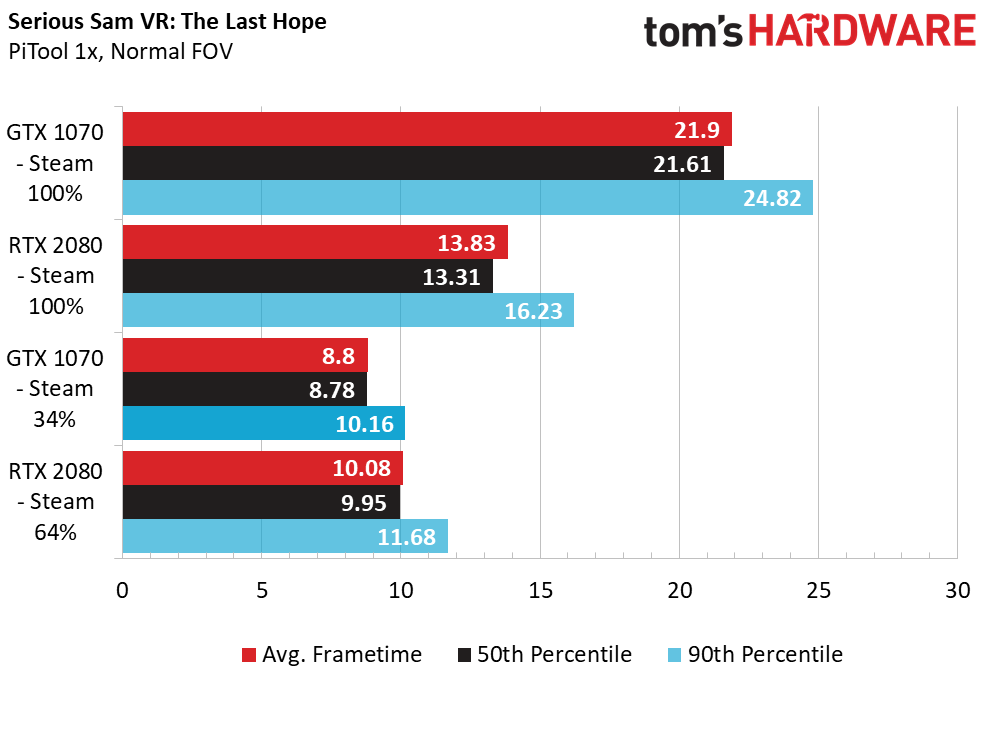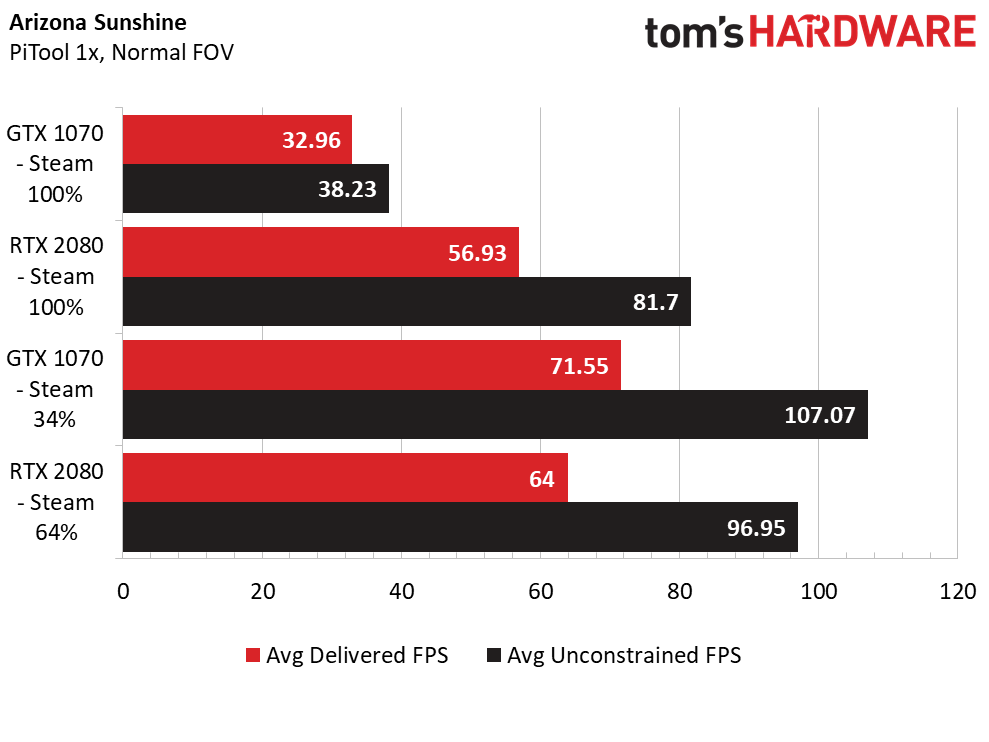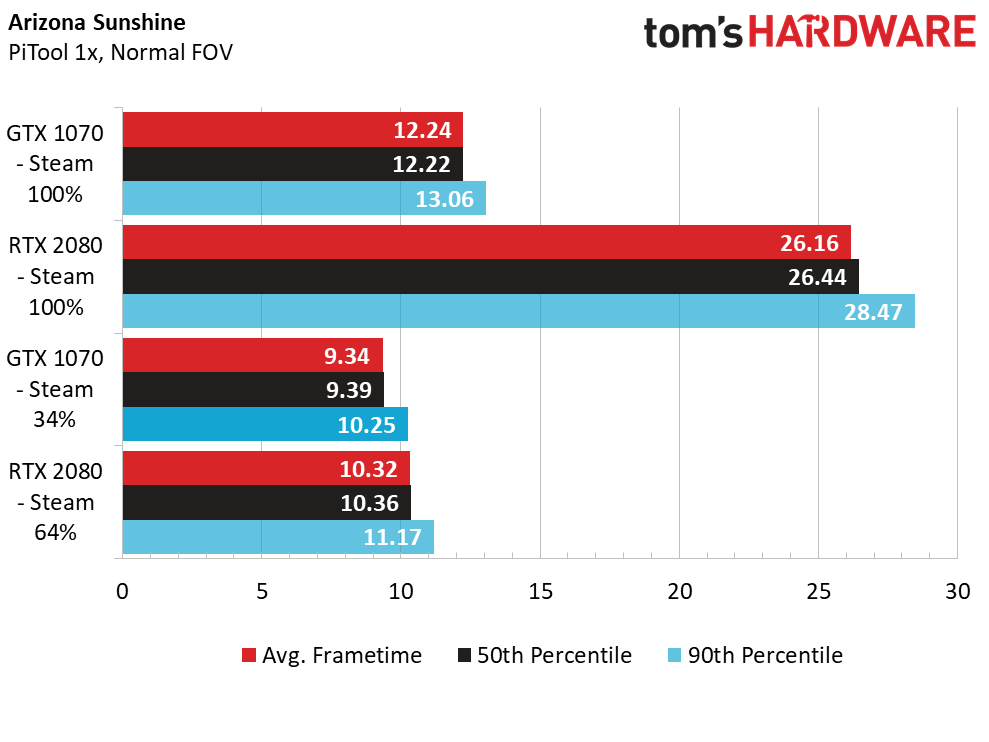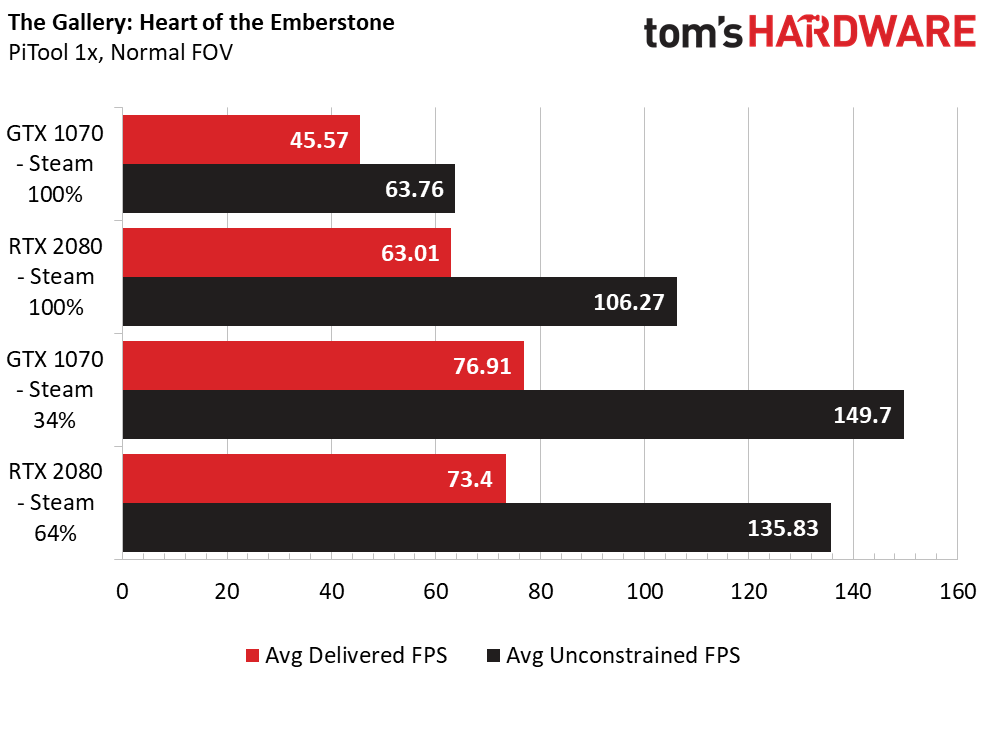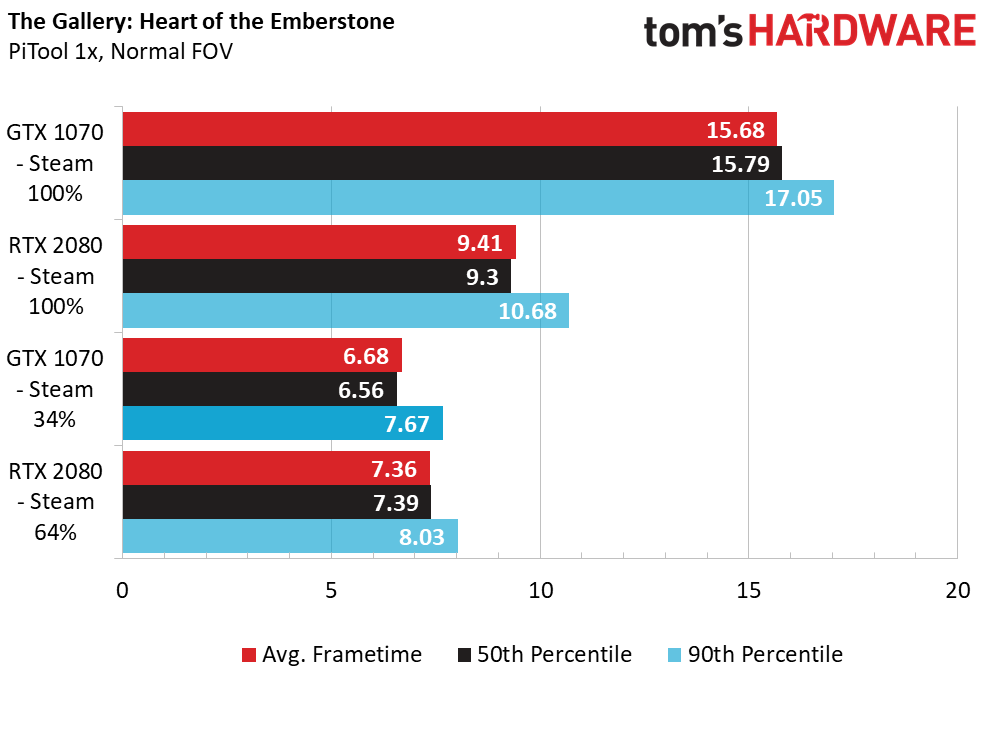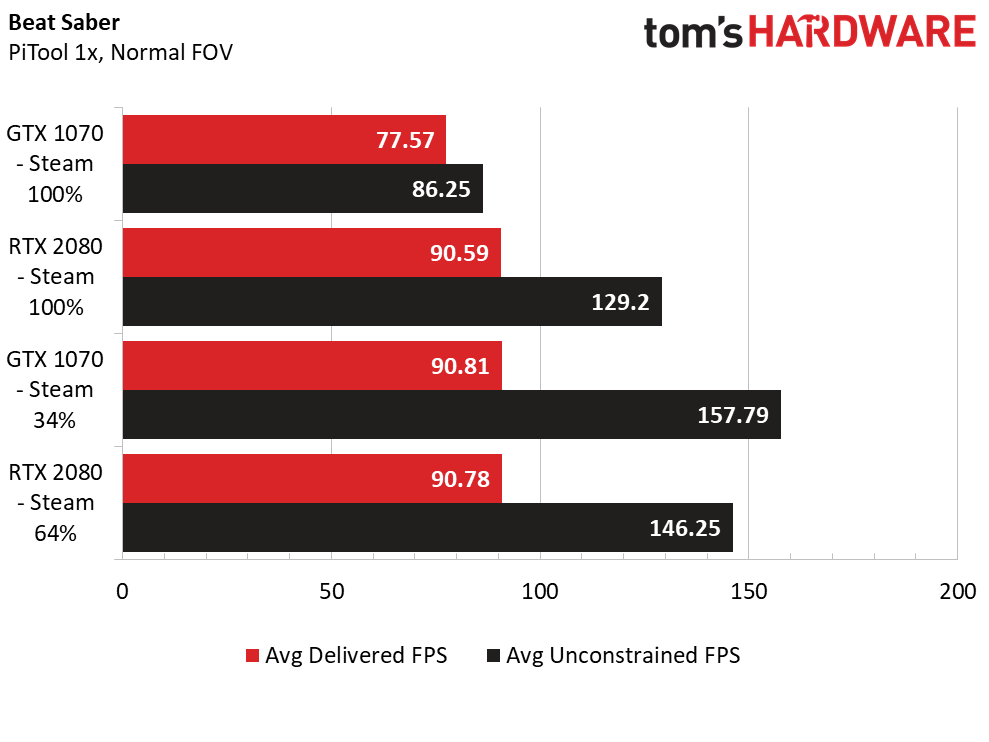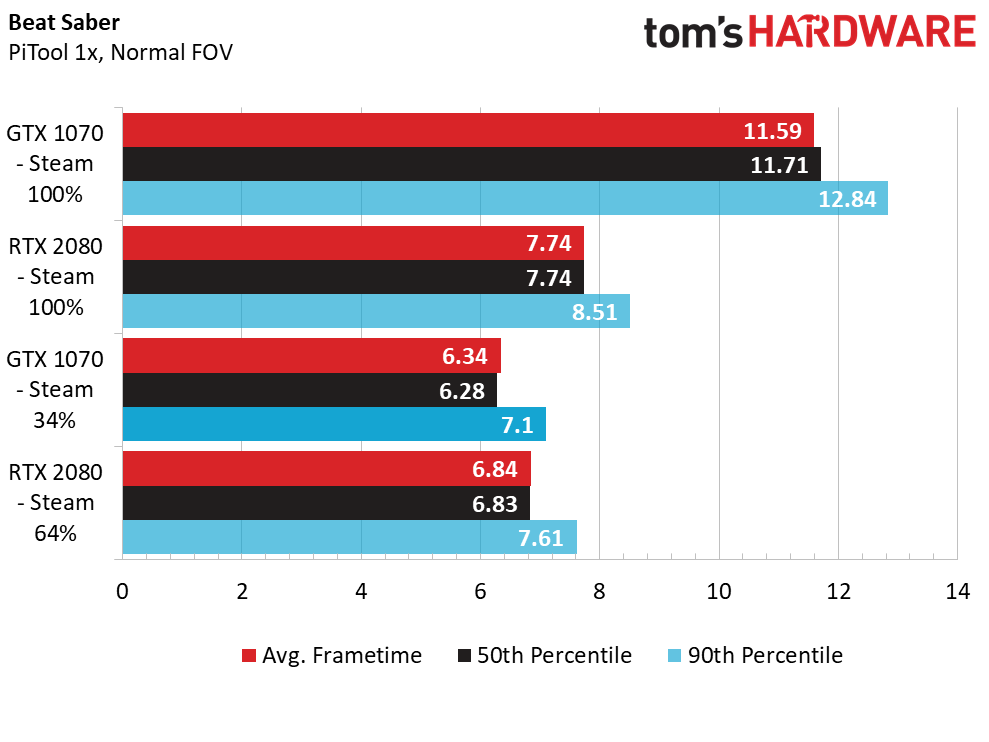Pimax 5K+ M2 Pre-Production Headset: Eating GPUs for Breakfast
Why you can trust Tom's Hardware
Your GPU Can’t Handle What Pimax is Cooking
Pimax’s 5K+ headset specifications call for at least a GeForce GTX 1070 to drive the displays, but if you’re planning to buy for a Pimax 5K+ or you already backed the Kickstarter, I would suggest that you plan to buy a top-end GPU to go with it. In our own testing of the Pimax 5K+ we’ve learned that the headset’s requirements still exceed the GTX 1070’s ability. Don’t expect to see clear visuals and high frame rates with a 1070-caliber card; a GTX 1070 can provide only one of those things at a time.
We snagged an RTX 2080 GPU to drive our Pimax 5K+ headset for this review, and even that card ran into performance trouble. We haven’t tossed a 2080 Ti into our VR test bench yet, so we’re not sure if one could drive Pimax’s headset properly, but the 2080 fell short of the mark. We can’t say that we’re surprised by that revelation, but it will surely disappoint many backers who put their faith in Pimax and backed the Kickstarter based on the company’s word.
The Normal setting enables better performance than the more-taxing Full FOV mode, but it’s still a tall order for most GPUs. If your computer struggles to deliver acceptable frame rates, you can enable the Small FOV setting, which trims even more from your peripheral view. The Small FOV setting offers a wider view than an Oculus Rift or HTC Vive, but the black bars on the sides of the screen are prominent, while also defeating the main purpose of this headset. If you can avoid it, don’t use the Small FOV option.
Performance Analysis
We chose a selection of five games to test the performance of the Pimax 5K+: Space Pirate Trainer, Serious Sam VR: The Last Hope, Arizona Sunshine, The Gallery: Heart of the Emberstoneand Beat Saber. Each of these games taxes our system in different ways, which gives us a good feel for what it takes to feed the Pimax 5K+.
The test system that we used to evaluate the Pimax 5K+ features some older, yet still capable, hardware. We used an Intel Core i7-5930K 6-core processor with 16GB of Crucial Ballistix Sport DDR4-2666 RAM in an MSI X99S XPower AC motherboard. It also includes a 500GB Crucial MX200 SSD. Typically, we use a Zotac GTX 980 Ti as our VR test platform, but that card is outside of Pimax’s range of approved GPUs, so we put that card aside and pulled out a GTX 1070 and an RTX 2080 for this review. After seeing the results of our FCAT VR analysis, we immediately wished we had an RTX 2080 Ti on our test bench.
Test Procedure
The Pimax PiTool software offers a wide variety of customization options, resulting in hundreds of different combinations. We tested a select few configurations to get an overview of the performance without spending countless hours fine tuning. You could probably achieve better results if you put in the time to test every configuration.
For our purposes, we chose a few basic configurations. We set the PiTool scaler to 1x to eliminate that variable for the first set of tests. We then launched SteamVR and enabled Steam’s dynamic resolution scaling option to set the scaling at Steam’s recommended level and then switched it back to manual mode to lock that scaling setting. We compared the reduced scale results with results from 100 percent scaling.
Get Tom's Hardware's best news and in-depth reviews, straight to your inbox.
We recorded each test with Nvidia’s FCAT VR so that we could analyze the effects of each setting change. Our test results focus on the Normal FOV setting and omit the Small and Large settings. We didn’t test the small setting because we doubt many are buying a Pimax 5K+ for 120-degree FOV. We would have tested the large FOV setting, but our headset locked up unless we reduced the rendering scale.
The PiTool software also lets you limit the resolution scaling independent of SteamVR. We ran a few tests with PiTool set to .5x and .75x scaling, but the image quality is reduced such that you lose the benefit of the high resolution of the displays when you use these settings. If you need to rely on lower than 1x image scaling, you aren’t getting what you paid for from the Pimax headset. The PiTool render scaling tool is better-suited for the future, when more powerful GPUs hit the market that can handle higher than 1x scaling.
Space Pirate Trainer
Space Pirate Trainer was one of the first games to grace the SteamVR platform, and the developer spent a lot of time optimizing the game to run well on low-end hardware. In theory, it should run well on almost anything, but the resolution of the Pimax 5K+ pushed our GPUs beyond their limits and our system relied on reprojection often.
First, we tried the normal FOV setting with PiTool set to 1x scaling, and SteamVR set to 100 percent scaling. With these settings, our GTX 1070 managed an average of 42.56 fps, which isn’t even fast enough to use reprojection to hit the desired 90 fps to match the refresh rate of the display. The game was playable, but we wouldn’t recommend it because it was hard to hit a moving target when reprojection is in use. The process also produces a distracting ghosting effect that surrounds moving objects.
Our RTX 2080 didn’t fare much better with SPT with 100 percent render scaling. We achieved a 55.73 fps average with the fancy new card, which still falls far short of the desired 90 fps. We could dial back the image quality settings in the game to achieve a higher frame rate, but it would be unlikely for the in-game settings to net enough gains to negate the use of reprojection.
Surprisingly, SteamVR’s recommended resolution is still too much for our RTX 2080. Steam suggested setting the resolution scaling at 76 percent, which produces a 2686 x 2295 image per eye. Despite the significant reduction in pixel count, our RTX 2080 still couldn’t keep up with the 90Hz display. Our system pumped out an average of 67.55 fps, which is barely enough of an improvement to merit the image quality reduction.
The GTX 1070 didn’t do much better with the SteamVR recommended resolution scaling of 36 percent, which reduced the resolution to 1849 x 1579. This resulted in lower image quality than what we’re used to with the Vive headset.
Serious Sam VR: The Last Hope
Serious Sam VR: The Last Hope is a gallery shooter that requires minimal movement from the player, but like SPT, it requires you turn your head rapidly from side to side. The Serious Sam games are also known for being fast-paced and filled with loads of enemies, which we expected to push the limits of our test system.
Based on our test results, we can emphatically say that you won’t be able to play this game at full rendering resolution any time soon. Our GTX 1070 coughed and sputtered while trying to keep up with the game in Normal FOV, and it didn’t even deliver 40 fps. The RTX 2080 didn’t do much better with an average of 53.34 delivered fps.
Even with SteamVR’s recommended 64 percent scaling, the RTX 2080 couldn’t quite reach the 70 fps mark. The GTX 1070 with 36 percent scaling averaged 74.11 fps.
Arizona Sunshine
Arizona Sunshine taxes your CPU as hard or harder than it does the GPU. With the high resolution of the Pimax 5K+, it was perhaps the GPU that took the harder hit, but we can’t help but think that a more powerful CPU would have improved the outcome of our tests.
Our GTX 1070 struggled hard in this game at Normal resolution scaling. In fact, I nearly stopped the benchmark early because I was starting to feel a bit queasy. Our results showed that the GPU never exceeded 38.23 fps and averaged 32.96 fps. At this level of performance, reprojection doesn’t really help, and in this kind of game, reprojection makes it much more difficult to hit your target. Even if you can stomach the low frame rate, playing with this much reprojection negatively affects the gameplay.
In this game, our RTX 2080 performed significantly better than the GTX 1070 compared to other games, but the performance was, again, far short of the desired mark, with an average of 56.93 fps. SteamVR’s recommended resolution offered a slight bump in performance, but 64 fps won’t get you away from reprojection.
The Gallery: Heart of the Emberstone
The Gallery: Heart of the Emberstone is one of the prettier VR games available, which is why we wanted to play it on the Pimax 5K+. The game looks great at such a high resolution and wide FOV, but the performance wasn't quite there.
With our GTX 1070, we managed an average frame rate of 45.57 fps, which should be the perfect figure for reprojection to kick in smoothly. However, the frame rate dipped much lower at times, which produced a noticeable draw line across the screen. I also noticed that when I held a virtual object, it would appear to shake as if my hand was shaking.
Unsurprisingly, the RTX 2080 performed significantly better than our GTX 1070, producing more than 50 percent more frames with an average of 63.01 fps.
Once again, SteamVR’s recommended 64 percent rendering scale was still too demanding for the RTX 2080. Reducing the image quality unlocked an additional 10 fps, which would still require reprojection 20-25 percent of the time. The GTX 1070 at 36 percent scaling averaged 76.91 fps.
Beat Saber
Beat Saber is one of the least demanding VR games out there, but it’s also one of the most popular. In an effort to impose a performance handicap on the game, we used the Oculus version of Beat Saber and accessed it through SteamVR with the ReVive tool. Ironically, despite the extra effort to hobble the game, Beat Saber produced the best performance numbers in the group.
The GTX 1070 didn't have quite enough juice to hit that coveted sustained 90 fps at 100 percent rendering scale, but it averaged 77.57 fps, which is better than the RTX 2080 managed in most games.
The RTX 2080 has more than enough power to drive Beat Saber at a sustained 90 fps with SteamVR set to 100 percent resolution scale. The GTX 1070 at 36 percent also hit 90 fps.
Evolutionary, Not Revolutionary
The Pimax 5K+ does not offer any revolutionary technology that will advance the VR industry in a meaningful way. To be sure, VR headsets must adopt wide FOV lenses and screens, and the Pimax headset certainly delivers that feature. However, the width of your view into the virtual world is not the be-all, end-all factor when considering a VR headset. You must consider the entire package, not just the fancy features. It doesn’t matter how spectacular one aspect of a VR headset is if the rest of it doesn’t live up to expectations. In short, I don’t think the Pimax 5K+ headset will satisfy the company’s Kickstarter backers to the extent that they expect.
The Pimax 5K+ offers the best visuals we’ve seen in VR (even better than the 8K M1), and it makes wide FOV VR accessible, but like HTC’s Vive Pro, the Pimax 5K+ is more of a 1.5 generation VR headset than a second generation VR headset. The Pimax 5K+ lacks the premium features we would expect from a “next generation” headset, such as an easily adjustable head strap, built-in headphones, built-in eye tracking and varifocal displays. Those are features that we also expect from HTC and Oculus’ next-generation devices.
The Pimax 5K+ certainly has a place in the market, but don’t expect Pimax to be the next big VR juggernaut. It’s going to take more than a couple of high-resolution panels slapped into an ultra-wide headset to knock the HTC Vive Pro off the top of our Best VR Headsets list. Wide FOV VR is a great step in the right direction to improve the VR experience, but a true next-generation headset should take steps in many directions to advance VR headset design. Plus, as is evident from our testing, only the highest-end brand-new graphics hardware is capable of pushing the Pimax 5K+ to its true potential. And even then, a $1000-plus Nvidia GeForce RTX 2080 Ti might not be enough. Pimax could still improve the performance through software updates, and it's actively working to do just that, but don't expect a miracle.
You may be thinking that our conclusion about the Pimax 5K+ doesn't bode well for Pimax's flagship 8K headset, and you'd be right, but it's not as bad as you probably think. The Pimax 8K features dual 4K displays, which is a heck of a lot more pixels to fill, but it relies on scaler hardware to upscale a dual 1440p signal. The higher-end headset requires higher resolution supersampling to get the most out of the higher resolution displays, though.
MORE: Best Virtual Reality Headsets
MORE: All Virtual Reality Content
MORE: Virtual Reality Basics
- 1
- 2
Current page: Your GPU Can’t Handle What Pimax is Cooking
Prev Page Pimax 5K+ M2 Pre-Production Headset ReviewKevin Carbotte is a contributing writer for Tom's Hardware who primarily covers VR and AR hardware. He has been writing for us for more than four years.
-
computerguy72 Carbotte waaay underestimates the visual impact of wide FOV. He seems to just be one of those people who are so used to the binocular effect that it's just an accepted drawback.Reply
I *tried the StarVR and the Pimax and the wide FOV effect is just dramatic. How this guy thinks that only constitutes VR 1.5 is just beyond me. Immersion is literally what VR is all about.
Another item he really under describes is the huge sweet spot these new HMD's have. The sweet spot on these things I saw is literally bigger than the *entire view on my vive. On my Vive the sweet spot is just a small circle in my central vision. -
lepermessiah Is the IPD 55mm to 76mm or 60mm to 73mm?Reply
Zero mention of distortion, which itself is a bizarre omission given how much concern there is around the issue.
Very little description of image clarity and optics in general. -
vilivili This reviewer hardly said anything positive.Reply
Wide fow and way better clarity make Pimax the number one VR equipment.
More positive reviews are on Youtube. -
fredrik.sjoborg Super strange review, did he run benchmarks and review the outside of the headset never actually trying it?Reply -
reptilexcq8 Terrible review. Obviously have no idea about Pimax...saying it's gen 1.5 because it doesn't have headphone or strap shows the lack of understand of what is to come. Should never test on 1070....only a fool would do that.Reply -
adeel_fastian Great review. Its not a 2nd gen stuff like Oculus or Vive etc. Just some chinese garbage.Reply -
vrmaniac This is Gen 2 VR. Also 8k is Gen 2 because it has the same rendering 2560 x 1440 for eye. 5K+ is better. No distorsion, clarity. I think 8K+ takes the place of 8K with a new panel with the same pattern of 5K+ . And then there is 8K X with native rendering at 3840 x 2160 for eye. It will be in 2019 three years before OculusReply -
Specter0420 Please do a test round for simulators too. I am most interested in DCS World and you will need to use the best platform with the fastest CPU, RAM, and SSD available. Even then it will require reduced, possibly minimum, graphics settings. Other flight sims to check would be IL2, X-Plane 11, P3D, and MSFSX. I am sure there are some racing sims guys out there that can chime in with some titles. Simulators, especially DCS, provide unique challenges.Reply