Tom's Hardware Verdict
The Pixio P277 Prime offers solid gaming performance and fast frame rates for the money. With support for Adaptive-Sync at 165Hz, it can work well with a wide variety of budget systems. It leaves out extended color, and HDR isn’t much of an enhancement, but this monitor delivers what’s needed for satisfying gameplay.
Pros
- +
Good color after calibration
- +
Low input lag
- +
Adaptive-Sync at 165Hz
- +
Build quality
Cons
- -
No extra contrast in HDR mode
- -
Visible HDR grayscale errors
- -
Out of box accuracy could be better
Why you can trust Tom's Hardware
While the best gaming monitors offer the most premium specs and out-of-box accuracy, sometimes shoppers want something in the price/performance sweet spot. That is, something that offers a lot of performance for a reasonable price. Monitors with 1440p resolution often fall in that category, especially when they're 27 inches with a a fast refresh rate, G-Sync or FreeSync, extended color and HDR. Those monitors are an ideal size for most desktops either as single or multiple screens and sell in the $300-400 range.
Today, we're checking out the Pixio PX277P Prime. The 27-incher offers QHD resolution at a 165 Hz refresh rate, plus Adaptive-Sync. You also get HDR, but no extended color. But at just $330 as of writing, this monitor will still hit the sweet spot for some gamers.
Pixio PX277 Prime Specifications
| Panel Type / Backlight | AHVA-IPS / W-LED, edge array |
| Screen Size / Aspect Ratio | 27 inches / 16:9 |
| Max Resolution & Refresh Rate | 2560x1440 @ 165 Hz; FreeSync: 48-165 Hz |
| Native Color Depth & Gamut | 8-bit / sRGB |
| Response Time (GTG) | 1ms |
| Max Brightness | 350 nits |
| Contrast | 1,000:1 |
| Speakers | None |
| Video Inputs | 1x DisplayPort 1.2, 2x HDMI 2.0 |
| Audio | 3.5mm headphone output |
| USB | None |
| Power Consumption | 25.3w, brightness @ 200 nits |
| Panel Dimensions WxHxD w/base | 24.3 x 18.3 x 9.9 inches (617 x 465 x 251mm) |
| Panel Thickness | 2.3 inches (58mm) |
| Bezel Width | Top/sides: 0.4 inch (9mm); Bottom: 0.7 inch (18mm) |
| Weight | 16.5 pounds (7.5kg) |
| Warranty | 3 years |
Pixio starts with an AHVA-IPS, with the AHVA standing for Advanced Hyper-Viewing Angle. This type of panel promises better viewing angles than regular IPS parts. Our experience showed that to be true.
The monitor is specced to runs reliably at 165 Hz with AMD FreeSync screen-tear fighting technology. We were also able to run Nvidia G-Sync on the display, even though it's not Nvidia-certified. Check out our How to Run G-Sync on a FreeSync Monitor article for more information.
The only obvious sacrifice specs-wise to get to a low price is the absence of extended color. This is strictly an sRGB monitor.
It also supports HDR10 signals through both DisplayPort and HDMI 2.0 inputs. HDR eliminates G-Sync from the equation, though it worked fine with FreeSync. We’ll provide more details about the PX277P’s HDR performance on page 4.
Assembly and Accessories
The PX277 Prime's upright is already attached to the panel when you take it of of the box, but you’ll need a Phillips-head screwdriver to bolt the base in place. The package is sturdy and tight once assembled.
A 100mm VESA lug pattern is on the back, but you’ll need to provide your own hardware if you plan to use an arm or bracket. The accessory bundle includes one DisplayPort cable and an external power supply.
Product 360



Pixio’s styling is simple and to the point. The front view is all screen with a thin flush-mounted bezel just 9mm wide. The bottom strip is 18mm across and features only a Pixio logo and a tiny blue LED power indicator. The anti-glare layer is just like the one found on most monitors with good reflection control and no grain apparent in the image. Pixio fit it tightly, so there is good sharpness and contrast here.
You control monitor functions via a tiny joystick that isn’t in an immediately obvious location. We had to flip the panel over to find it in a small recess about 4 inches inboard of the right edge at the bottom. Once we found it, it worked well for navigating the on-screen display (OSD).
The stand is a minimal affair and offers only a -5/15 degree tilt adjustment. The screen sits at a good height for the typical desk or table, but if you need the monitor to be higher or lower, you’ll have to get creative. The stand is made from cast aluminum, so it's rock-solid once installed.
In back, you can see a little gaming style in the form of angular shapes that suggest a spaceship hull. Pixio’s logo is displayed prominently, and a long vent makes sure that heat is never a problem. In our experience, it wasn’t. The stand comes off by pressing a button if you want to mount your PX277P to something other than the included upright.
The input panel is tucked up and under the center of the panel and includes a single DisplayPort 1.2 that operates up to 165 Hz with HDR and FreeSync, or (unofficial) G-Sync without HDR. There are also two HDMI 2.0 ports that you can use with a max refresh rate of144 Hz, alongside FreeSync and HDR.
A 3.5mm audio port supports headphones or powered speakers. There are no speakers built into the PX277P.
OSD Features
The PX277P’s OSD features a gaming style with a futuristic shape and signal info displayed at the top: resolution, refresh rate and FreeSync status. There's also a refresh rate bar down the right side.
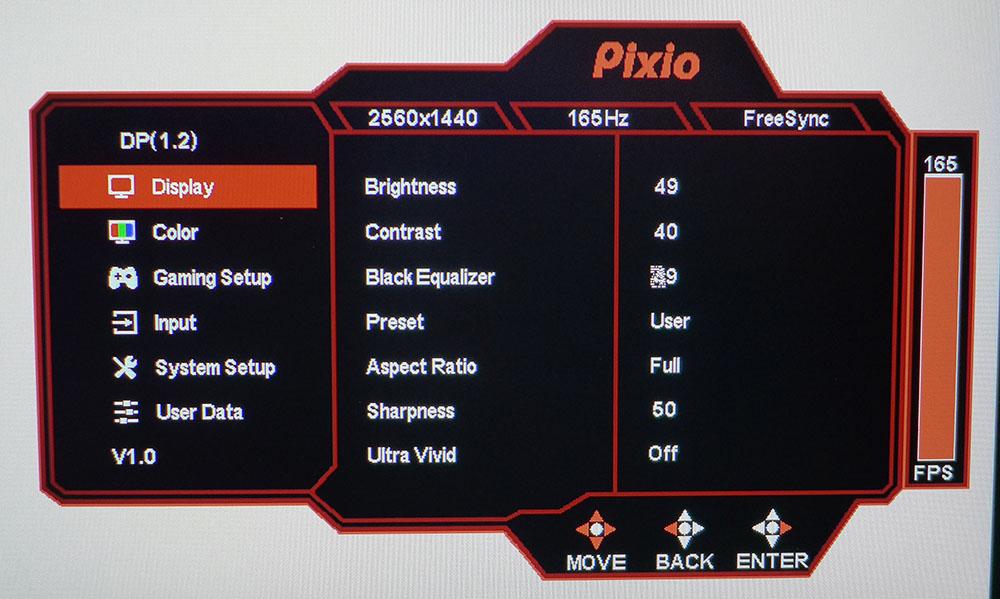
The display menu has basic luminance controls, a black equalizer that we used to lower the black level a tad and a feature called Ultra Vivid. In our tests and observations, it appeared to have no effect on the image. You also get seven picture presets. User is the default and best mode for all types of content.
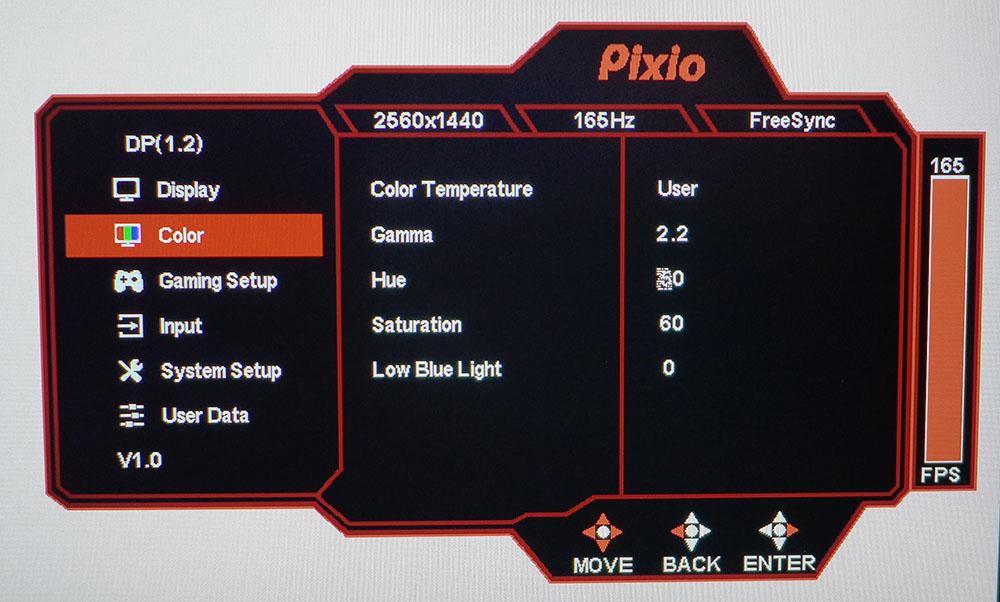
Calibration of the PX277P happens in the color menu, where you’ll find color temp presets, RGB sliders, gamma presets and color hue and saturation controls. A four-level low blue light slider makes the image less fatiguing for reading and working on documents for long periods.
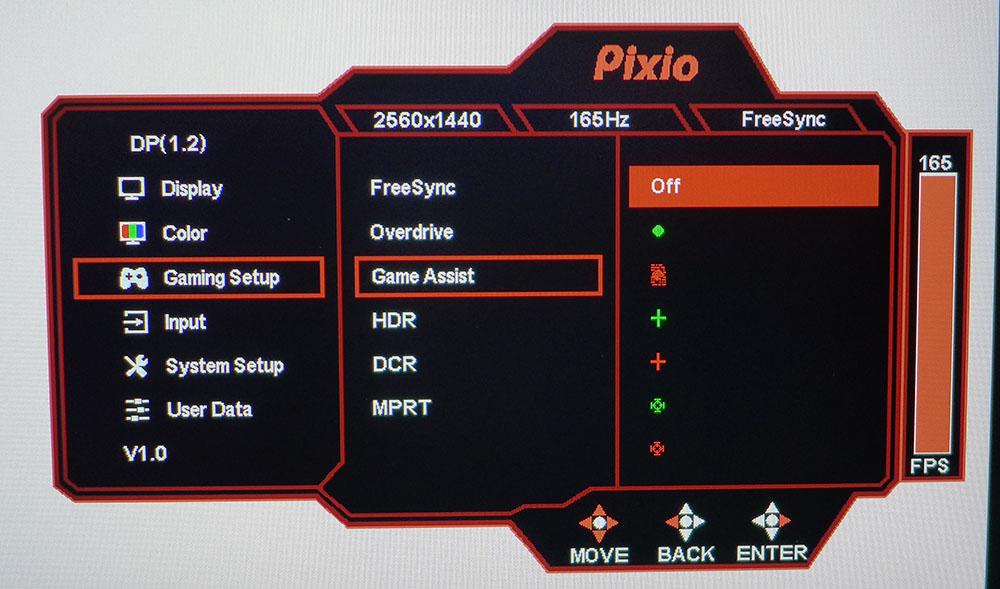
Gaming setup has a full set of game-oriented features, including a FreeSync toggle, three-level overdrive, aiming points, HDR toggle, dynamic contrast and a blur reducing backlight strobe.
Engaging MPRT reduces brightness by over half and locks out Adaptive-Sync. It also causes a phasing effect in fast-moving objects. We recommend leaving it off in favor of Adaptive-Sync. HDR must be engaged manually before applying the signal. The overdrive works best on its middle setting at reducing blur without ghosting artifacts.
Pixio PX277 Prime Recommended Calibration Settings
The PX277P’s default image looked a little blue to our eyes and preliminary measurements confirmed that. A trip to the User color temp and its RGB sliders fixed that issue neatly. Gamma is accurate at the default setting of 2.2, so no change was needed there. We tried out the black equalizer and found its fine resolution allowed us to lower the black level a tiny bit without clipping any shadow detail. We also lowered the contrast slider to correct a white point error at 100% brightness.
Below are our recommended calibration settings for the Pixio PX277 Prime
| Picture Mode | User |
| Brightness 200 nits | 49 |
| Brightness 120 nits | 21 |
| Brightness 100 nits | 11 |
| Brightness 80 nits | 2 (minimum 78 nits) |
| Contrast | 40 |
| Black Equalizer | 49 |
| Gamma | 2.2 |
| Color Temp User | Red 44, Green 41, Blue 40 |
Gaming and Hands-on
First up were a few video processing tests to determine the best combination of settings for the PX277P. With our AMD graphics card-equipped machine, we could run FreeSync up to 165 Hz with HDR. Our Nvidia graphics-equipped PC could run G-Sync, despite lacking Nvidia certification, at up to 165 Hz but without HDR.
In either case, the backlight strobe eliminated Adaptive-Sync and cut brightness by more than half. It also caused an odd phasing effect. Because of this, we left MPRT off for the remainder of our testing.
HDR isn’t really usable here. There is a significant red error that manifests in any white or gray colors and flattens the image considerably. An obvious lack of contrast further dampened any effect. Though the PX277P supports HDR, it isn’t truly an HDR monitor and obviously can't compete with the best HDR monitors. Still, a decent image can be had without it.
The native color gamut is sRGB but with some over-saturation in the mid-tones. This made color look a little bolder at the expense of some fine details. For the most part though, static images and videos looked great in Windows. YouTube content looked good, as did shows streamed from Netflix. Photo editing was also a pleasure, thanks to a sharp picture and bright color. Contrast was on par with most of the IPS monitors we’ve used.
Tomb Raider gave us a chance to test the PX277 Prime's dynamic contrast feature. It worked fine in bright scenes, but dark areas lost shadow detail and became murky. We turned it off but lowered black equalizer one click, which gave us truer blacks without a loss of clarity.
Video processing was exemplary when paired with both a Radeon RX 5700 XT or GeForce GTX 1080 Ti. Frame rates stayed locked at 165 frames per second (fps) in most areas with no rates observed below 140 fps. QHD is a great resolution for performance and a sharp image. With overdrive on its middle setting, we saw almost no motion blur and no ghosting at all. Control lag was non-existent as we cleared the different rooms of enemies.
Call of Duty: WWII is HDR-capable, but the PX277P’s color errors and lack of impact were too obvious to overlook. The game looked much better when played in SDR mode with Adaptive-Sync on. Frame rates stayed strong here too; we often saw the game hit 165 fps. Textures are more tactile in this game, and the monitor had no problem rendering them cleanly. Motion resolution remained solid, so we could see rusted metal and rock clearly as it flashed by.
If you take HDR out of the equation, the PX277P is a very capable gaming monitor with excellent video processing, a sharp image and good color. It certainly delivers a lot of performance for the price.

Christian Eberle is a Contributing Editor for Tom's Hardware US. He's a veteran reviewer of A/V equipment, specializing in monitors. Christian began his obsession with tech when he built his first PC in 1991, a 286 running DOS 3.0 at a blazing 12MHz. In 2006, he undertook training from the Imaging Science Foundation in video calibration and testing and thus started a passion for precise imaging that persists to this day. He is also a professional musician with a degree from the New England Conservatory as a classical bassoonist which he used to good effect as a performer with the West Point Army Band from 1987 to 2013. He enjoys watching movies and listening to high-end audio in his custom-built home theater and can be seen riding trails near his home on a race-ready ICE VTX recumbent trike. Christian enjoys the endless summer in Florida where he lives with his wife and Chihuahua and plays with orchestras around the state.
-
wiiengineer I feel like they need to lower the price to compete with the Samsung odyssey G5 having the same specs at only $300.Reply