Plastic Surgery: Releasing The Athlon XP To Hit 2000+
Multiplier And Voltage Settings
We set up the following two tables for users who want to have the encoding settings for the multiplier and the CPU core voltages conveniently at hand.
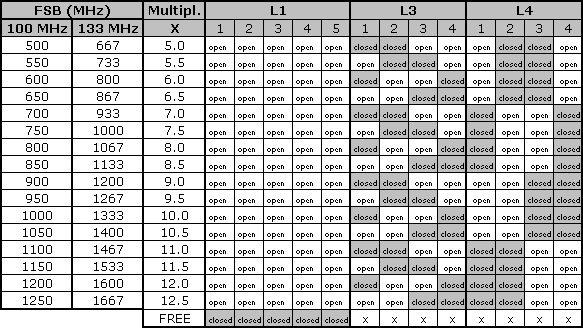
Encoding settings for the clock multiplier.
If you own a motherboard geared toward overclockers (i.e., one that allows you to alter the multiplier in BIOS), closing all the L1 bridges is still the most comfortable solution. That was why we've only demonstrated this method here - if all your L1 bridges are closed (unlocked), setting a free multiplier in BIOS is a piece of cake. The CPU originally comes with all its L1 bridges open (locked). AMD sets the multiplier on L3 and L4. However, if you start fiddling around with L3 and L4, you run the risk that you won't be able to undo your new multiplier. For this reason, THG has decided to refrain from offering any solutions for L3 and L4.
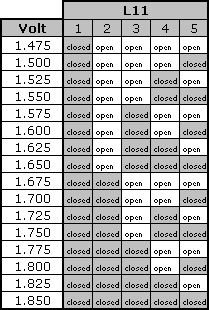
Encoding settings for the CPU core voltage on all AMD Athlon XP/MP processors using the L1 bridges.
Motherboards geared toward overclockers allow you to adjust the core voltage manually. Anyone in possession of a motherboard that only offers automatic voltage recognition will generally have to increase the original core voltage in order to overclock the CPU properly.
Stay On the Cutting Edge: Get the Tom's Hardware Newsletter
Get Tom's Hardware's best news and in-depth reviews, straight to your inbox.
Current page: Multiplier And Voltage Settings
Prev Page Test: Athlon XP 1900+ Overclocked At 2000+ Next Page False Steps










