PNY PrevailPro P4000 Laptop Review: Quadro Workstation Power, Consumer Chassis
Why you can trust Tom's Hardware
Benchmarks: 2D & CPU-Heavy Workloads
System Setup
To what do you compare a mobile workstation when it's just a normal consumer notebook with Quadro graphics? The Intel Core i7-7700HQ does not support ECC memory, and even though the other components are workstation-like, PNY's PrevailPro P4000 is built almost exclusively with standard hardware.
In order to keep the CPU at least somewhat similar, we bought an Intel Core i7-7700T with a slightly higher 2.9GHz base clock rate and an equal 3.8GHz Turbo Boost ceiling. We installed 32GB of Kingston DDR4-2400 and dropped it onto an MSI Z270 Gaming M7 with a M.2-attached Samsung 960 Pro 512GB SSD.
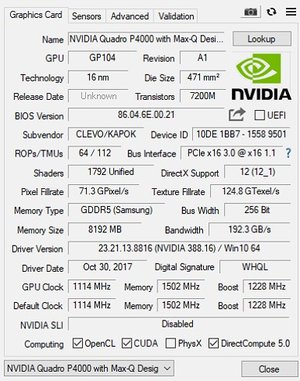
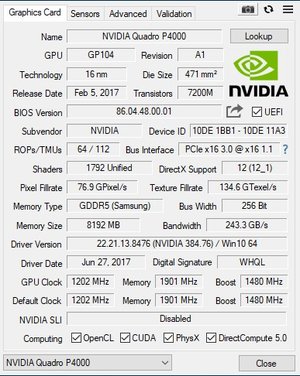
For graphics, we tapped the Quadro P4000 and P2000 to benchmark against. The mobile Quadro P4000 has a slightly lower GPU frequency and a 400MHz memory deficit. Meanwhile, the Quadro P2000 employs a GP106 processor instead of GP104, giving us a more complete performance picture. According to its technical specifications, the mobile Quadro P4000 Max-Q should end up somewhere in the middle, perhaps with a tendency toward the Quadro P4000.
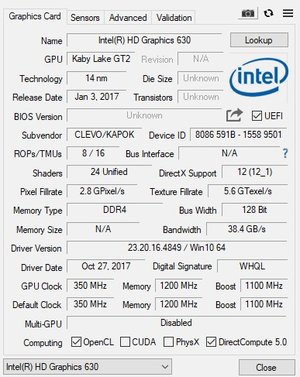
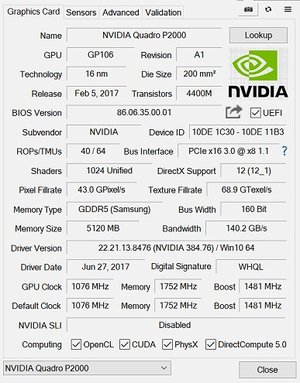
Benchmarks
You'll notice that we're avoiding the usual synthetics, since targeted driver optimizations often tell an unrepresentative story. Instead, we rely on licensed and certified workstation software. After all, enthusiasts who wish to render movies or run DirectX-based suites can find better (and less expensive) options in the consumer space.
CPU-Heavy 2D Graphics Output
Using our GDI/GDI+ benchmark, we first test two different output methods for 2D objects that are typical of older applications. They are still used today either to generate user interfaces or for printing purposes.
To this end, the graphics driver uses the CPU quite extensively, but typically occupies only a few threads. After all, there hasn't been any real 2D hardware acceleration since the Unified Shader Model was introduced. The Windows driver model really puts the brakes on this, as well. Since every single action has to pass through the entire system, we also get a good depiction of platform performance.
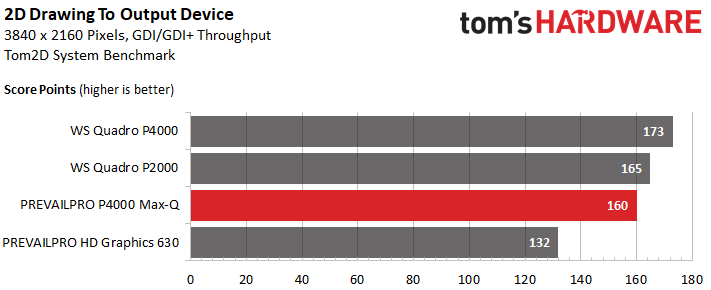
Next, we introduce memory to the game as we use the only remaining 2D hardware function: copying graphics created in memory to an output device. This follows the same procedure, except all drawing is done on a virtual bitmap first, rather than going straight to the monitor. Then, only the complete graphic is sent to the output device via bit block transfer. This time around, the graphics card plays a decisive role as the CPU takes a back seat.
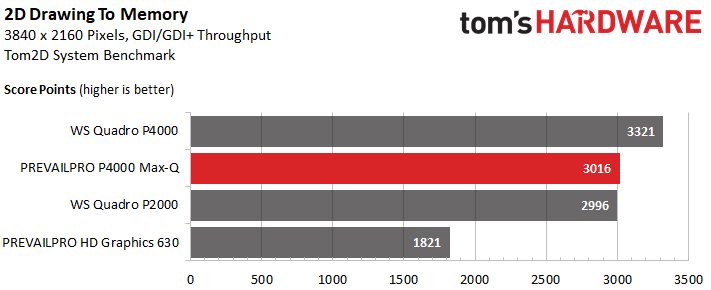
The 2D AutoCAD 2017 test exposes shortcomings in IPC throughput, making this a predominantly theoretical measurement and the logical continuation of our two previous synthetic benchmarks.
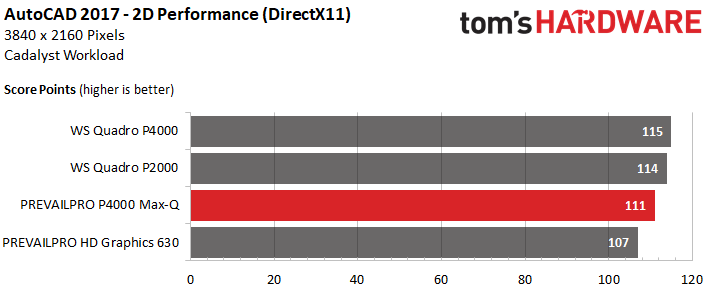
The CPU composite score in SolidWorks shows very clearly that both single- and multi-threaded scenarios influence the overall result to some extent, although rendering performance contributes to the outcome, as well. Thus, the graphics card also plays a role, even if the actual focus is on host-processing performance.
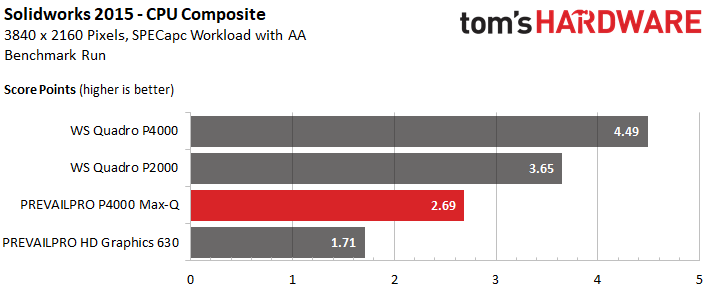
The same applies to PTC's Creo 3.0. After all, it is, like SolidWorks, another important piece of software in the development field.
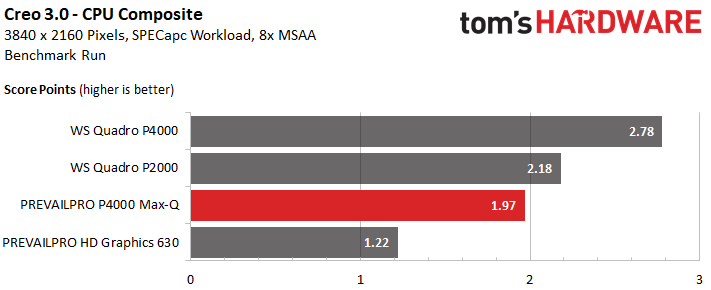
The CPU composite for 3ds Max is significantly less dependent on graphics performance, revealing the Core i7-7700T-based system's advantage. It is only Intel's feeble HD Graphics engine that drags down the results.
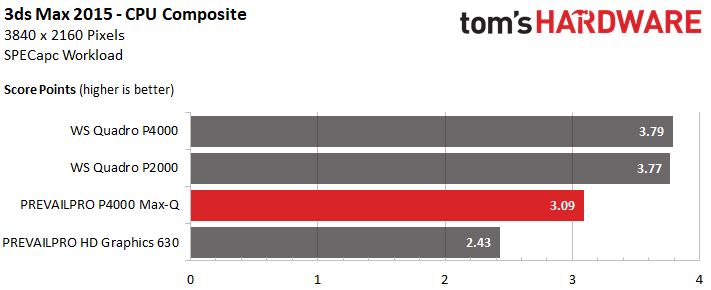
Next up, we have a CPU-intensive workload that couldn't be more different. It calculates the yields and losses of a complex photovoltaic system based on long-term weather data and sun positions, including possible errors and power drops during operation. A total of eight threads creates an almost 100% load. In this case, 3D graphics output to visualize intermediate results has only marginal impact on the overall result. PNY's PrevailPro is definitely at a disadvantage.
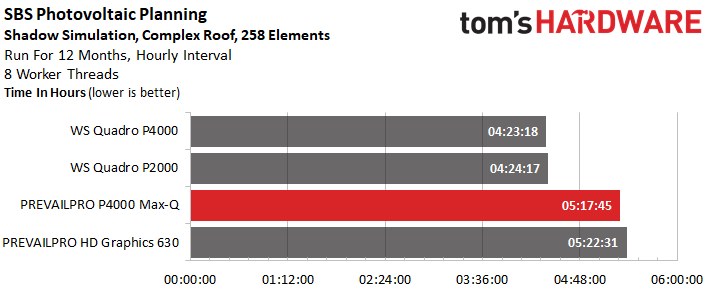
MORE: Best Gaming Laptops
MORE: Gaming Laptop Previews
MORE: All Laptop Content
Current page: Benchmarks: 2D & CPU-Heavy Workloads
Prev Page Tear-Down, Hardware & Cooling Next Page Benchmarks: Complex WorkloadsStay On the Cutting Edge: Get the Tom's Hardware Newsletter
Get Tom's Hardware's best news and in-depth reviews, straight to your inbox.
-
Chettone That screen must look incredibly good with that resolution with only 15.6''.Reply
I would love to see 140hz screens on laptops, but I guess it would kill its battery pretty fast.