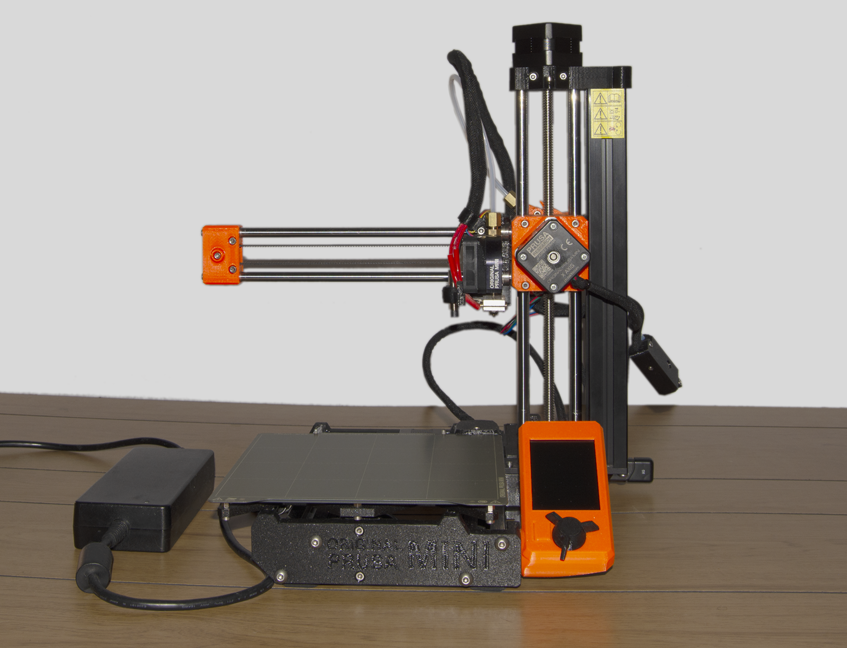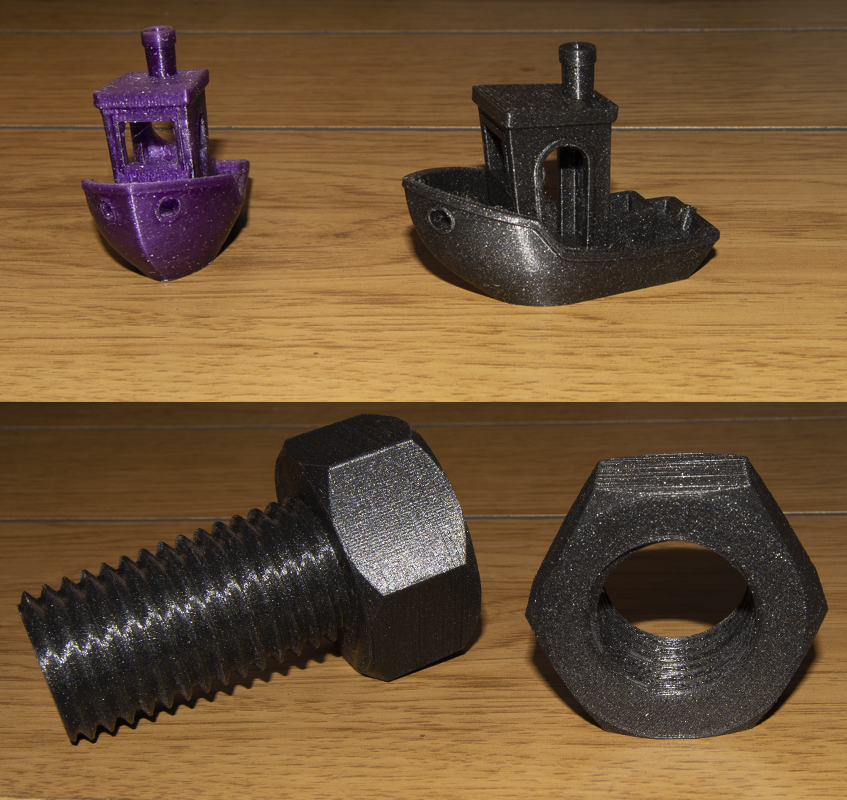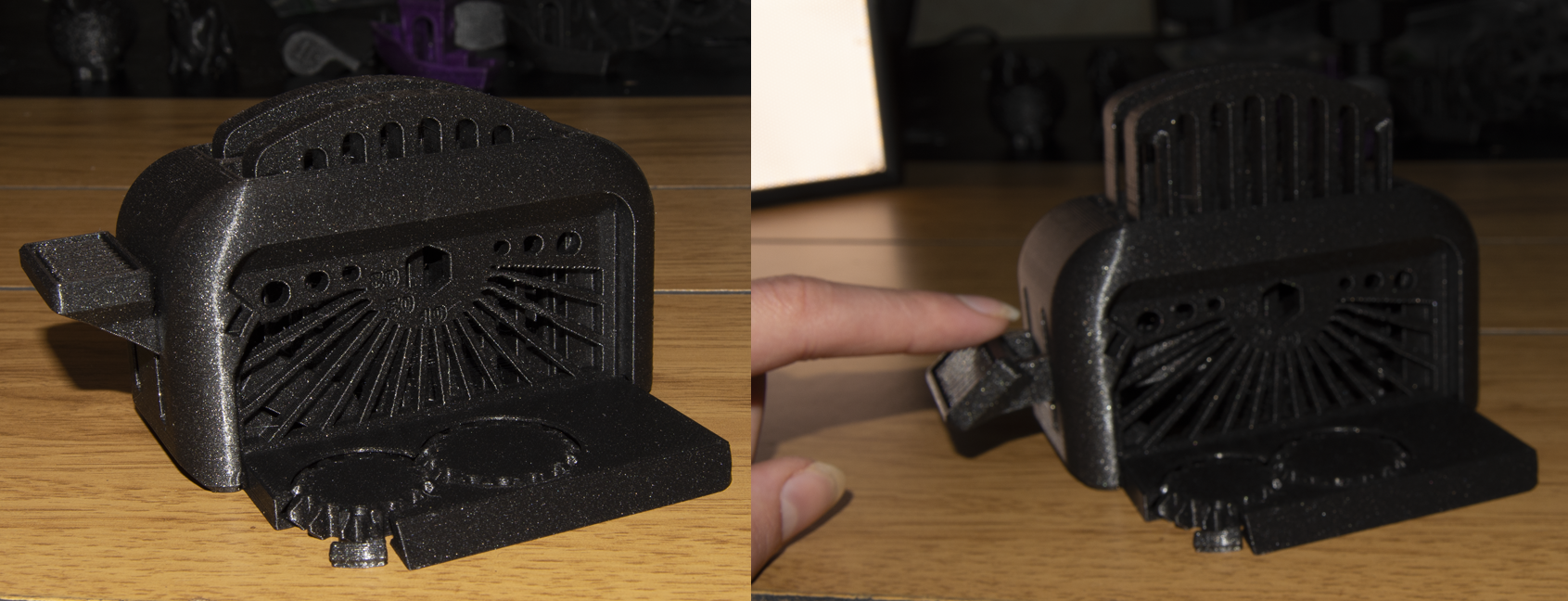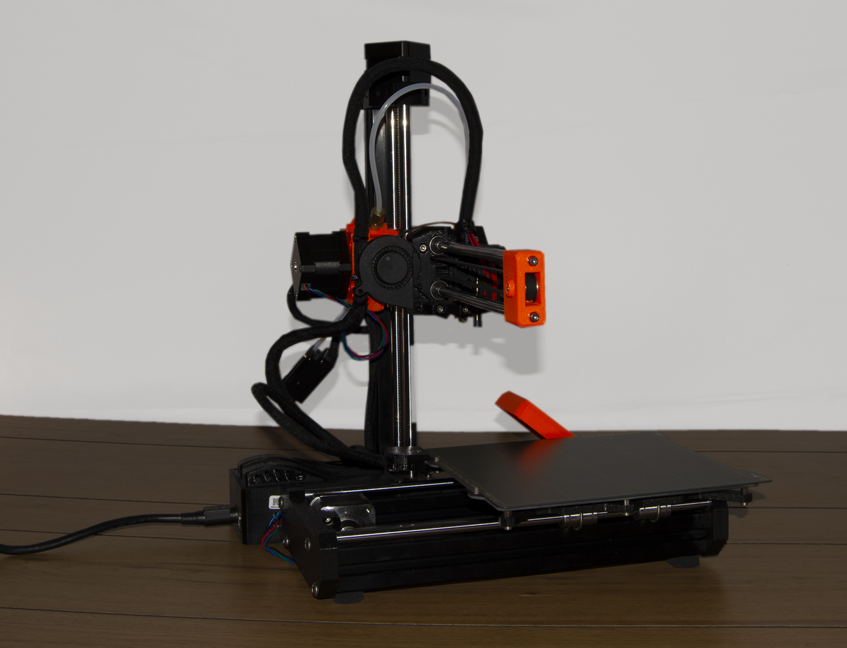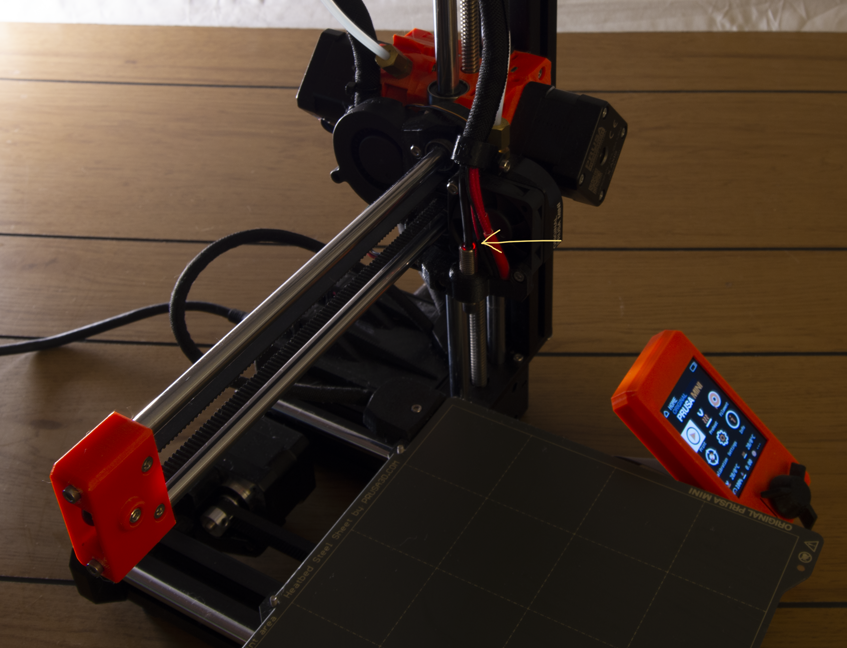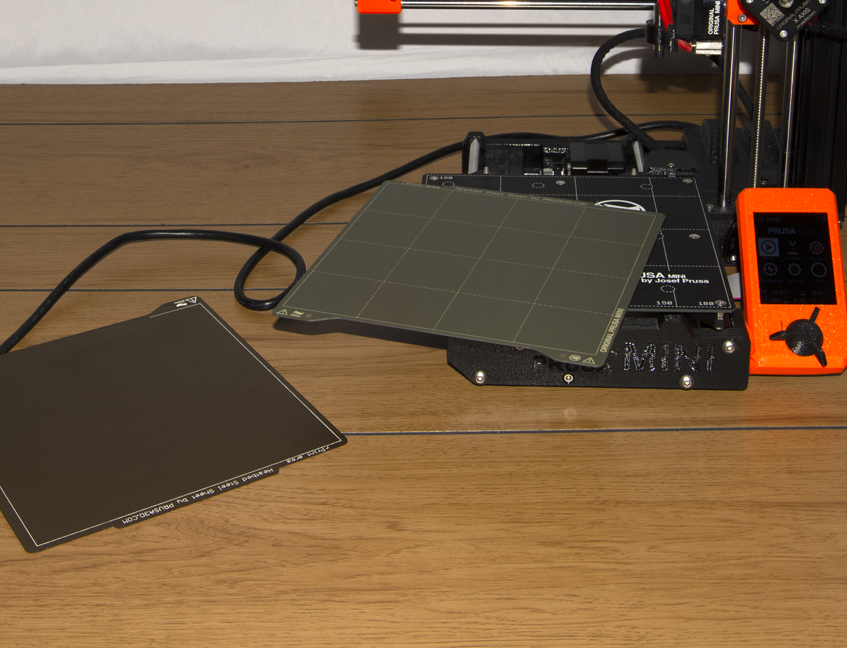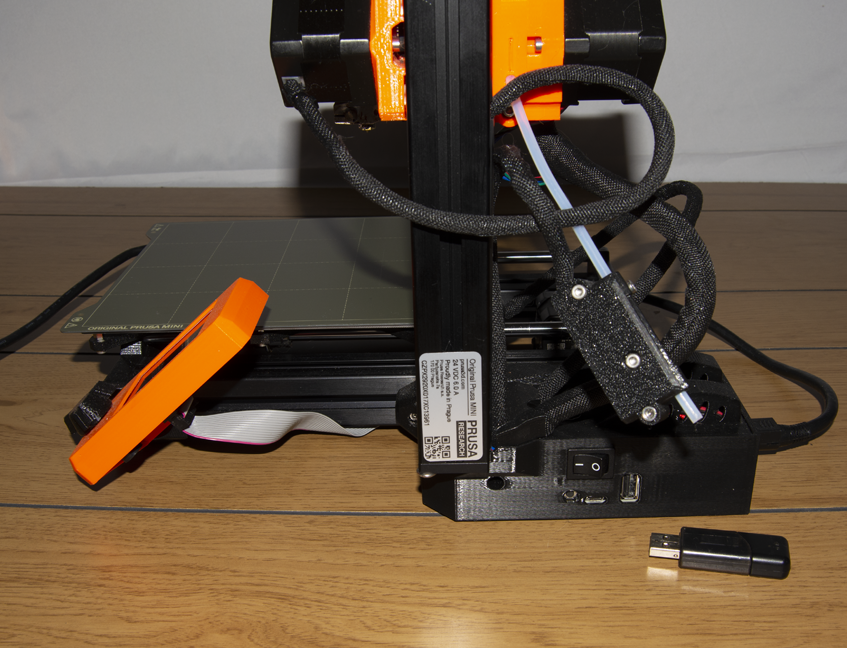Tom's Hardware Verdict
The Prusa Mini+ provides professional quality for 3D printing at home on a small scale while remaining suitable to newcomers with a robust online community.
Pros
- +
+ User-friendly design
- +
+ Easy to set up
- +
+ Professional-grade, high-quality prints
- +
+ Simple filament loading and unloading process
- +
+ Removable, magnetic print bed sheets
- +
+ Auto-leveling bed feature
Cons
- -
Limited build space
- -
Expensive
Why you can trust Tom's Hardware
The Prusa Mini+ 3D printer is a small FDM printer produced by Prusa. One of the best 3D printers you can buy, particularly if desk space is at a premium, this one is designed with makers in mind with a particular affinity to quality in both build and performance. Because this printer is smaller than previous models, users can expect a lower price compared to large-scale printers like the MK3.
This small form factor may also be more appealing to laboratory and classroom environments. Teachers and educators face a smaller bottom line and footprint with the Prusa Mini+ as opposed to full-sized 3D printers.
For those new to Prusa, this company was created and is still owned by Josef Prusa. Prusa designs proprietary 3D printers, accessories and tools. This ecosystem of products tend to work well together from Prusa's custom print slicing software to their very own line of filament known as Prusament.
The Prusa team is well-engaged with the community through a variety of platforms. You can find Josef Prusa himself appearing on the official YouTube channel There are also forums dedicated to 3D printing on the Prusa website.
Editor’s Note: Originally, Prusa sent us the Prusa Mini (non-plus) to review, which is the same as the Mini+ but lacks the SuperPINDA sensor. Prusa then sent us the $25 upgrade kit which allowed us to convert our unit to the Mini+. The Mini (non-plus) is no longer made.
Prusa Mini+ Specs
| Filament diameter | 1.75 mm |
| Supported materials | PLA, PETG, ASA, ABS, Flex |
| Filament sensor | Optional upgrade |
| Power panic | Future software upgrade, single layer accuracy |
| Ethernet | Yes |
| Wi-Fi | Separate Upgrade via ESP Wi-Fi module |
| Sensors | 3 Thermistors, 1 fan sensor |
| Calibration | Automatic, Mesh Bed Leveling |
| Print medium | USB, LAN |
| Firmware update interface | USB, LAN |
| PSU | 160W, external adapter (Mean Well or Delta - depending on region) |
Print Quality of Prusa Mini+
Prusa provides detailed instructions on how to optimize your prints from beginning to end. Following this process definitely yielded the best results and is necessary for getting the most out of the Prusa Mini+. If you play your cards right, you'll end up with very clean prints with smooth lines that have little to no stringing.
That said, no matter how nice your 3D printer is or how carefully you tweak the settings, your choice of filament plays a big role in quality. The Prusa Mini+ supports a wide range of filament — most of which is fairly standard like PLA, PETG and ABS. Prusa recommends using its official Prusa brand filament with its printers and it's clear why with some of the results we experienced.
Get Tom's Hardware's best news and in-depth reviews, straight to your inbox.
The only issues I experienced with print quality were due to poorly stored filament. Too much moisture will cause bubbles and messy lines while printing. It's possible to dry the filament out in an oven on a low setting which is what I had to do in this case. As long as your filament is good quality and in good shape, this printer can handle it well. In the example pictures, the blue, gray, green and purple filament are third-party PETG while the sparkling black is official Prusament filament.
With everything dialed in properly, I had a go at printing everything from sample figurines provided by Prusa to complicated models designed to push it to the limits. One of the first tests was a little wind up car which uses a coiled spring for momentum. This was printed using Prusament filament from Prusa. It proved to be a rigorous toy car with gears that aligned perfectly. The coil,which was essentially a spiral of filament, even had enough spring when wound to propel the car a few feet.
I managed to print a few Benchy boat test prints with good quality. The overhangs printed well and there was minimal, if any, stringing between the edges of the boat door.
The big benchmark was "The Torture Toaster!" by Clockspring on Thingiverse which has everything from angle tests to print-in-place gears. It took over 20 hours to print this bad boy but in the end it was worth the wait. The Prusa Mini+ had no trouble with the toaster and even pops toast out of the top when the lever is pressed.
Another determining factor in the quality of your prints is handled via software. Before loading a 3D model to be printed, it has to be converted into a file the 3D printer can use in a process known as slicing. Prusa provides a proprietary application just for slicing on the Prusa mini. Third-party and open-source applications like Cura will work, as well, but they don't hold a candle to the compatibility and ease-of-use you'll find with the official Prusa Slicer.
Prusa Mini+ Design
The first thing you'll notice is the miniature design, highlighted in the name "Prusa Mini+". The Prusa Mini+ definitely earns its title of "Mini" with a single-unit design and small build volume of just 180mm x 180mm x 180mm. The small footprint stands out against other small-scale printers on the market like the Creality CR-10 Mini which has a separate base for the controls and a build volume of 300mm x 220mm x 300mm. It also has a slightly larger build plate than the Monoprice Select Mini 3D Printer V2 which measures in at 120mm x 120mm x 120mm. But you get more than size with the Prusa Mini+, it's backed with quality support from Prusa and a sizable online community.
What makes it +?
The Prusa Mini+ was preceded by the Prusa Mini. There are two main differences between the Prusa Mini and Prusa Mini+ including a Y bracket, which is easier on the assembly process for Prusa, and a SuperPINDA sensor. This is a temperature-independent sensor that doesn't require the use of a thermistor. It's used to improve the first layer calibration when printing and can be purchased separately for any user looking to upgrade for $25 from Prusa. It doesn't impact the final quality much, if at all, but it does streamline the calibration process. The old sensor would sometimes require another calibration between prints if the ambient temperature changed too much between the start of the last print and the next one. The SuperPINDA sensor means more time printing and less time calibrating.
One of the coolest aspects about the Prusa Mini+ design is how many components are 3D printed. If LCD screens could be 3D-printed, surely the Prusa team would have done it here. Everything from the extruder housing to the interface knobs were 3D printed for the final build. The main frame is constructed from extruded metal and the heated bed is made of glass.
Overall the construction feels sturdy. Moving the printer is easy and you don't feel any components give or wobble when handled. The printer also required little physical maintenance. There is no need to tweak anything like loose Y-belts under the bed.
Most of the unit comes mostly pre-assembled which is excellent for beginners who may not have assembly experience or teachers who may not have time to prepare enough printers for a classroom. Plus, it's just nice overall to have a fully assembled unit ready to print.
The bed is designed to be used with a few included magnetic sheets. These sheets vary in texture, each optimized for a specific type of filament. All of them make print removal an absolute breeze compared to printers without removable sheets. I recommend letting your print fully cool before removing it, however, as the bottom layer is often still warm from the heated bed and subject to warping if removed too soon.
Case in point, I used the Prusa Mini+ to print the body of a remote-controllable spiderbot which requires serious precision for final assembly. After the first print I was too hasty at removing the body from the printer. Because of the heated bed, the underside of the body had yet to cool and solidified with a slight warp.
It also features an auto-leveling protocol that runs before each print. This is a really interesting feature that doesn't exactly level the bed, but rather scans it for distortion and accommodates for it while printing. In fact, this is how the printer earned the "+" in its name. It uses a special sensor called a Super Pinda to calibrate the printing area. Users can upgrade the Prusa Mini to the Prusa Mini+ with this component alone.
In the Box of Prusa Mini+
Here's a quick look at everything you can expect to arrive in the box—and yes, those are gummy bears. No, you cannot eat them, yet.
- Prusa Mini
- Magnetic Print Bed Sheets
- Power Supply
- Filament Holder
- Flash Drive
- Allen Wrenches
- Zip ties
- Instruction Booklet
- Sample Filament
- Gummy Bears
Setup of Prusa Mini+
Getting started with the Prusa Mini+ is easy, especially if you already have experience with 3D printers. Still, it's good practice to read through the manual as you can miss some important details and occasionally critical steps.
Prusa provides a custom instruction manual just for the Prusa Mini+. Read it carefully for the essential gummy bears eating step. Most of the setup process involves connecting cables and preparing filament for your first test print.
Filament for Prusa Mini+
I experienced the best printing results when using the recommended Prusament filament. It seems to run more smoothly through the machine compared to off-brand options and cools into cleanly printed lines.
The Prusa Mini+ will work with off-brand filament and can still produce beautiful results with it. As always, make sure any filament you use has been properly stored and isn't too brittle. It should flex a little when bent.
Most of the serious testing I implemented was completed using the recommended Prusament filament. This is easiest to use right off the bat as the slicer had pre-programmed settings just for the Prusa-brand filament. Compared to off-brand PLA, it prints a little bit hotter but this may lend to the smooth, fine results it produces. Using the same settings on off-brand filament resulted in less-sturdy prints.
You can still create clean, reliable prints with other filament brands, but you will need to adjust the print settings in the slicer first. This Benchy was printed using UV-reactive PLA and has no bubbles, stringing or visible disturbances at all. However, I did have to experiment a little and ultimately chose a lower nozzle temperature to optimize the quality.
Necessary Software
PrusaSlicer is the official slicing application created by Prusa just for Prusa devices. Why does this matter? Open-source slicing programs require custom profiles for each printer they interface with. This profile contains detailed information about the printer like nozzle size, bed size, heat control, etc. Using the official slicer eliminates the need of profile management as it's designed specifically for Prusa printers. PrusaSlicer has been released for Linux, Windows and Mac operating systems.
If PrusaSlicer isn't your cup of tea, there's nothing stopping you from having a go with your favorite slicer of choice. For testing purposes, I was able to slice a print using a Cura. However, I still experienced the best results with and ultimately recommend PrusaSlicer for prepping your 3D printer files.
Printing process on the Prusa Mini+
The Prusa Mini+ has an LCD screen built into the base. It’s controlled using a 3D printed rotary knob that can be pressed like a button to make selections.
Loading and unloading filament can be a chore with many printers but that's not the case with Prusa Mini. It not only preheats the nozzle for loading and unloading but can reverse the filament wheels to push the filament out from the loading point. This makes it easier to switch between colors and reduces the need to flush the filament line.
The Prusa Mini+ does not have a built-in spool holder but rather uses a small stand that can be placed to the side and moved as needed. It's made from 3D-printed parts and features a few bearings that rotate the spool as the machine pulls fresh filament into the line.
The printing process is very easy and straightforward: slice your file, drop it on a thumb drive, load the file onto the Prusa Mini+ and print to your heart's content. The flash drive port is located on the side of the printer next to the power button. This is also the same side as the LCD screen, keeping all of the controls together in one location.
Alternatively, you can automate the process with the help of Octoprint. This is a third-party, open-source tool made to run on a Raspberry Pi. With it, you can control your printer remotely and even record time lapse videos of your prints. See our article on how to remote monitor your 3D printer with Octoprint.
The Prusa Mini+ isn't officially supported but I was able to get it up and running with no issues using a Raspberry Pi 3B+. There is also an officially supported Octoprint fork released by Prusa for their devices called PrusaPrint. The image is available on their website but it's designed only to work with the Raspberry Pi Zero W.
Bottom Line
Overall, the Prusa Mini+ is an excellent-quality 3D printer capable of producing notably high-quality prints. It's clear the machine was designed by a passionate team with a knack for knowing what makers need most. While the Prusa Mini+ comes with praise-worthy quality, its heavy price tag of $399 makes it less accessible to shoppers on a budget. However, there is a Prusa Mini+ DIY kit that is not pre-assembled for $350. Consider one of the best budget 3D printers we recommend if you are looking for cheaper alternatives.
For hobbyists looking for a quality experience and the price isn't a concern (or maybe you’re just short on space), the Prusa Mini+ 3D printer is a great choice.
MORE: Best 3D Printers
MORE: Best Budget 3D Printers
MORE: Best Resin 3D Printers

Ash Hill is a contributing writer for Tom's Hardware with a wealth of experience in the hobby electronics, 3D printing and PCs. She manages the Pi projects of the month and much of our daily Raspberry Pi reporting while also finding the best coupons and deals on all tech.
-
CooliPi I'd rather use "open-source, yet under own brand" instead of proprietary (at least for i3). Prusaslicer has profiles for many non-Prusa printers.Reply
We print our CooliPi cases on two MINIs (+i3).
Recommendation for MINIs: use a solid, non-flexible desk to host it on.
I'd not even call it pricey, because the price of a 3D printer lies in long term reliability and support. But YMMV.