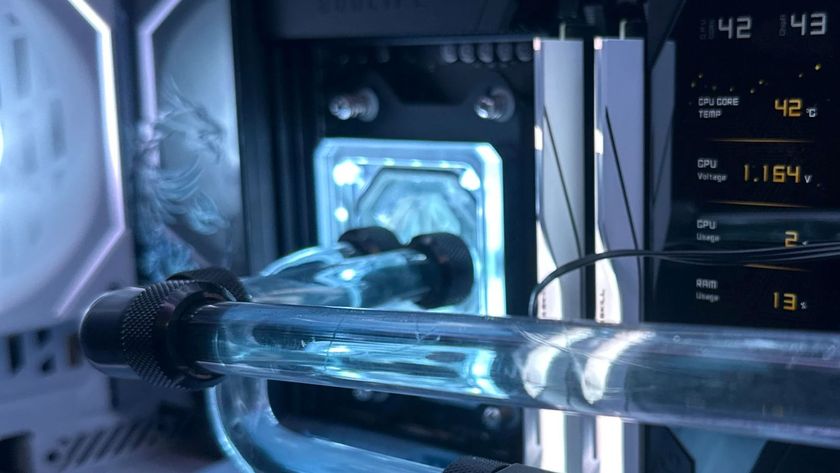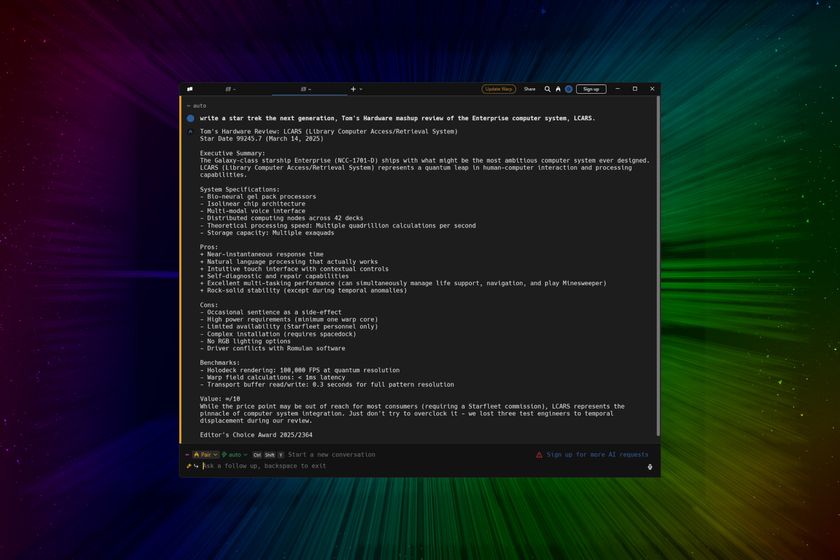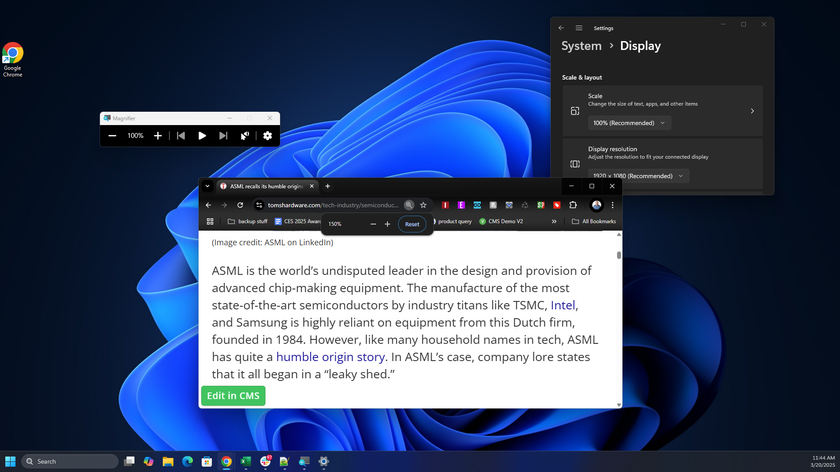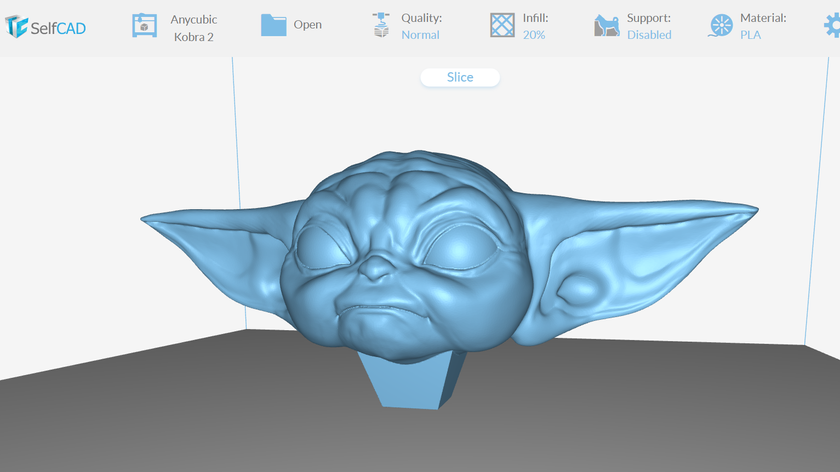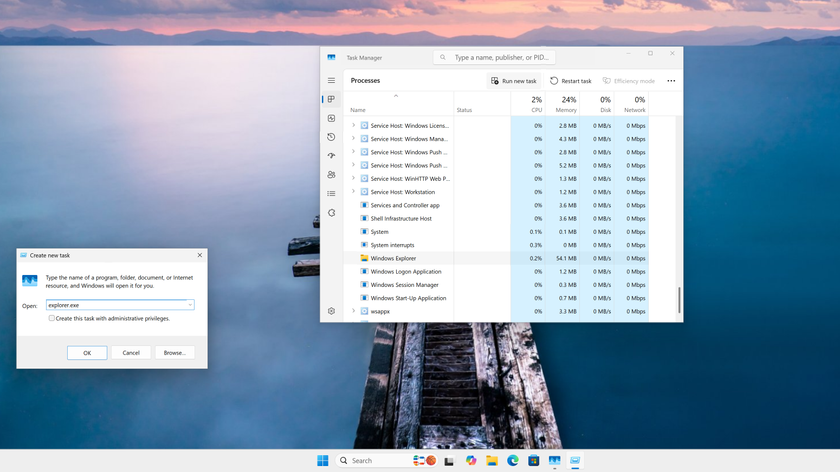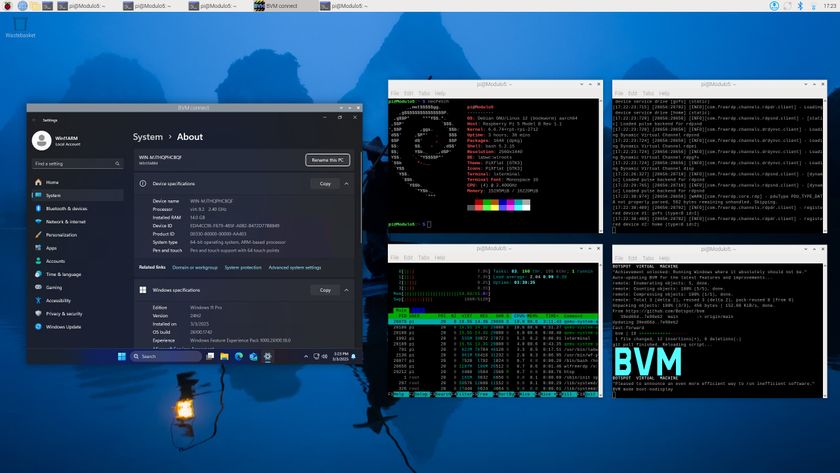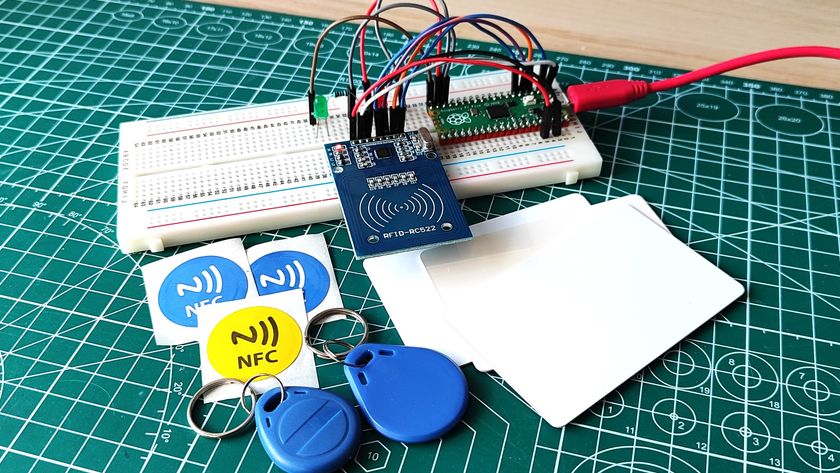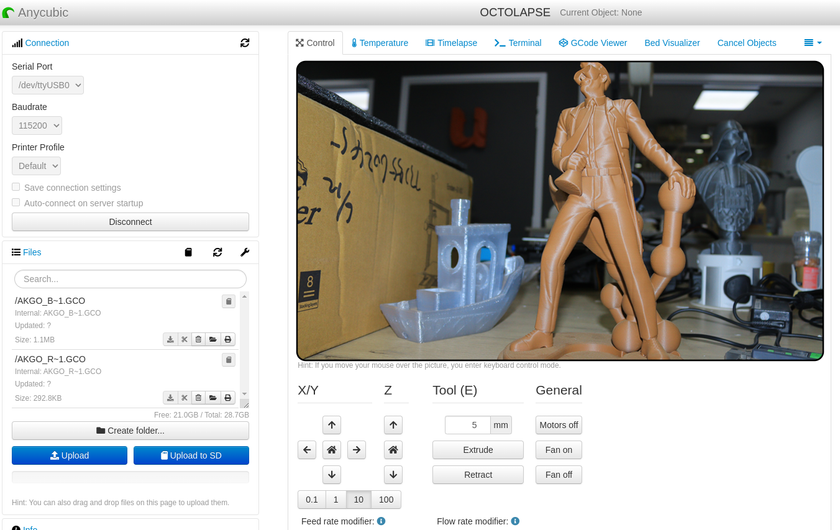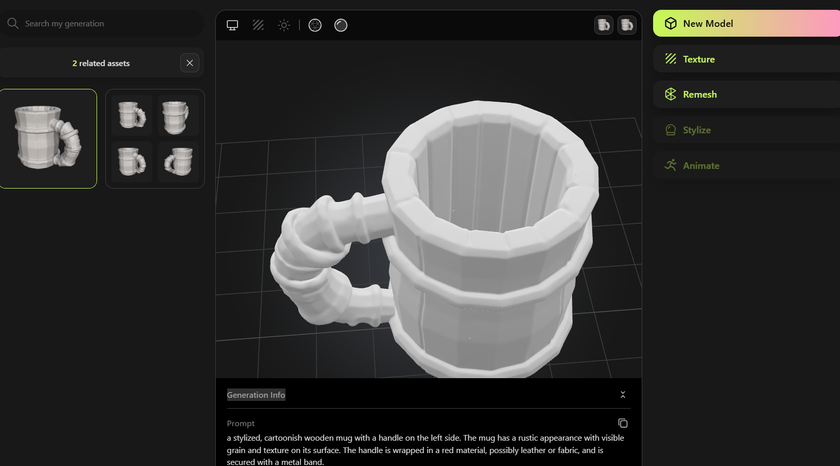System Builder Marathon Q2 2015: $1600 Mini Gaming PC
Because you asked for it, we put an Intel Core i5 and an Nvidia GeForce GTX 980 into a mini-ITX case. But how does it perform compared to its larger twin?
Hardware Installation
Overall
For the most part, Mini Build was assembled without too many issues. The mini-ITX motherboard’s compact size and the dimensions of the case didn’t leave much room for my hands, but they were workable. One constant issue I had was accidentally pulling cable connectors off of a motherboard pin every time I had to nudge a tight harness out of the way. Since the pins for the case’s front-panel electronics were underneath the heat sink, reconnecting a loose wire usually required unscrewing the motherboard tray from the chassis and pushing it away from the case’s back wall. Rosewill definitely put some thought into this case because it added a couple of rails that the motherboard tray sits on, making it easy to access the back of the platform in loosened cable situations like the ones I had.

The rails sitting horizontally below the graphics card and above the hard drive cage came in really handy when I had to work on the back end of the motherboard without having to completely remove it.
Motherboard Problems
When I said that I got pretty good at not having to return items due to bad judgment calls, I was telling the truth. In the case of my returned MSI Z97I AC motherboard, it was different matter.
Once the machine was built, I let it run for a while just to make sure it stayed powered on. Mini Build worked fine fFor the first few days, until one night when I went to reboot it. I kept getting a “no signal detected” error on the 4K display that was connected to the EVGA card. I confirmed that the cable was fine and that the monitor's DisplayPort interface was functional. I even swapped out the EVGA graphics card with Big Build’s Gigabyte card and confirmed that it wasn’t a graphics card problem; the EVGA card worked when I put it in Big Build, while the Gigabyte card couldn’t send out any signal on behalf of Mini Build.
At this point, the problem was either the motherboard or the Rosewill power supply. I pulled a be quiet! Dark Power Pro from one of our reference systems, connected it to the MSI board and its components, and still had the “no signal detected” message come up. Just to be sure, I also grabbed my multimeter and checked the two power leads that plug into the GPU, confirming that voltage was there.

At this point, my guess was a bad PCIe slot. I did have some extra cards to test with, and the only ones that worked were smaller ones like Sapphire's R7 240.
After all of that, I gave in and sent the motherboard back to the vendor for replacement.
Stay On the Cutting Edge: Get the Tom's Hardware Newsletter
Get Tom's Hardware's best news and in-depth reviews, straight to your inbox.
Cooling
The Rosewill Neutron case really grew on me, especially when it came to having a nice cooling configuration. You can fit up to six fans: two on top, two in front and two in back. For this build, I ended up using five fans since the DVD writer I added takes up the space where a sixth top fan would have gone. The two fans in front blow air into the case, with the bottom fan blowing air straight to the storage drives and out the back through the rear-lower fan. The top-front fan blows air over the motherboard and exhausts out of the computer through the rear-upper fan.

The Rosewill Neutron’s split-level design helps the case keep heat-producing elements separated. Even the PSU had vents on the case's side panel.
-
Onus A Rosewill RD? Really? In 2015?Reply
Having just bought this case, I'll be going over this build for details about the case, but it looks good. The other parts...well, a 980 beats my 970.
I'd have used a lesser SSD (any SSD is sufficient, vs. a mechanical drive) and likely some cheaper RAM (e.g. DDR3-1866 or -2133) for the sake of a more solid PSU.
-
vertexx It would help in all of these articles to put the component list with prices at the time of purchase. That might help fray some of the criticisms of parts choice within the budget.Reply
That said, I'm sure there will be some of the same feedback as yesterday's build. I would have stretched it to a 980ti. Sure, there would have been some compromises, but it's definitely doable for $1,600.
Within that case, it would have been good to take advantage of the available height for a full height CPU cooler.
Welcome to the shark tank! -
jtd871 That's a _lot_ of wasted space in the Mini Build case. I'd have gone with a SG13 or SG05 case with those components. The lower case volume would have allowed for the fans to keep fresh air coming into the major components with ease. This case is gonna need more fans to keep it cool and move all that air out (and avoid dead spots).Reply -
atheus ReplyThat's a _lot_ of wasted space in the Mini Build case. I'd have gone with a SG13 or SG05 case with those components. The lower case volume would have allowed for the fans to keep fresh air coming into the major components with ease. This case is gonna need more fans to keep it cool and move all that air out (and avoid dead spots).
The irony being that he mentioned mechanical issues with the limited space (repeatedly unplugging wires by accident during assembly). My thoughts aren't dissimilar, though. That mini ITX case is basically the same volume as the ATX case for the "big" build. The use of 5 case fans (only because the absolutely necessary optical drive prevented adding a 6th) is just madness to me.
I guess I just a have a different philosophy about mini ITX, but to me the whole point of it is to make a computer that is less obtrusive both in size, weight, and noise. A mini ITX build that is both large and loud with 5 case fans feels like a system that should have just been built in a micro ATX case. At the end of the day that's just the design of the Roseweill Neutron — a mini ITX case that I personally would never buy. Plus, if your case is so loud that you wouldn't reasonably want it anywhere within earshot, it barely matters if it's modestly smaller in size. -
dwatterworth This build has so many contradictions it seems. The case and motherboard can easily accommodate a larger and more importantly cheaper/more effective CPU cooler. The 256GB 850 pro seems like a total waste of funds when the 850 evo can be had for under $100 USD or step up to the 500GB 850 evo for still less than the 256gb 850 pro. For the same price as the Rosewill case you could have a bitfenix prodigy, Fractal node 304 or any of the other proven boxes. The rosewill PSU seems like a strange choice as well, a gold rated Seasonic unit is about the same price/capacity if the quoted pricing is correct.Reply
The choice of CPU cooler, case and fan configuration seems to be the most confusing part.
Maybe something like this:
http://pcpartpicker.com/p/BBb823 -
DonkeyOatie My Middle School students have built a few mITX systems this last year, and 'designed' a lot more.Reply
We would have looked at something like this:
PCPartPicker part list: http://pcpartpicker.com/p/mF29dC
Price breakdown by merchant: http://pcpartpicker.com/p/mF29dC/by_merchant/
CPU: Intel Core i5-4690K 3.5GHz Quad-Core Processor ($241.98 @ Newegg)
CPU Cooler: Silverstone NT06-PRO 74.0 CFM Sleeve Bearing CPU Cooler ($53.00 @ Newegg)
Motherboard: ASRock Z97E-ITX/ac Mini ITX LGA1150 Motherboard ($121.98 @ Newegg)
Memory: G.Skill Trident X Series 16GB (2 x 8GB) DDR3-2400 Memory ($114.99 @ Newegg)
Storage: Samsung 850 EVO-Series 250GB 2.5" Solid State Drive ($110.99 @ Newegg)
Storage: Seagate Barracuda 1TB 3.5" 7200RPM Internal Hard Drive ($49.99 @ Newegg)
Video Card: Gigabyte GeForce GTX 980 Ti 6GB Video Card ($659.98 @ Newegg)
Case: Thermaltake Core V1 Mini ITX Tower Case ($40.98 @ Newegg)
Power Supply: Antec High Current Gamer 620W 80+ Bronze Certified Semi-Modular ATX Power Supply ($59.99 @ Newegg)
Operating System: Microsoft Windows 8.1 OEM (64-bit) ($99.99 @ Newegg)
Total: $1553.87
Prices include shipping, taxes, and discounts when available
Generated by PCPartPicker 2015-07-01 10:12 EDT-0400
All from Newegg and enough money for an external DVD and an additional case fan if needed. There's also enough room for a much taller CPU cooler, and with the horizontal motherboard layout, weight does not matter much.
We have built in this case, and the 200mm fan that come stock is both quiet and effective. In spite of what the note says, the GPU will not block use of the mountings for the SSD or HDD. -
Onus The Rosewill Neutron looks to be a decent case, although large. It is not as big as the Prodigy though, which is a huge case. I'd thought about getting one, until I saw it at Microcenter. I'd like smaller than the Neutron, although I will probably put 3-4 drives in one. I'm not worried about noise from low-speed fans.Reply -
vertexx This is what I would build for a $1,600 mini-ITX gamer. I'm cheating a bit because the Silverstone SG13 is not carried by Newegg - but shame on them for that.Reply
I would actually go over budget a bit. At $1,670, you can have the 1TB Mushkin Reactor SSD.
PCPartPicker part list / Price breakdown by merchant
CPU: Intel Core i5-4690K 3.5GHz Quad-Core Processor ($241.98 @ Newegg)
CPU Cooler: Cooler Master Seidon 120V 86.2 CFM Liquid CPU Cooler ($49.99 @ Newegg)
Motherboard: ASRock Z97M-ITX/AC Mini ITX LGA1150 Motherboard ($121.98 @ Newegg)
Memory: G.Skill Ripjaws Z Series 8GB (2 x 4GB) DDR3-2400 Memory ($52.99 @ Newegg)
Storage: Mushkin Reactor 512GB 2.5" Solid State Drive ($169.99 @ Newegg)
Video Card: PNY GeForce GTX 980 Ti 6GB Video Card ($669.98 @ Newegg)
Case: Silverstone Sugo SG13B Mini ITX Tower Case ($42.38 @ Amazon)
Power Supply: XFX XTR 550W 80+ Gold Certified Fully-Modular ATX Power Supply ($81.98 @ Newegg)
Operating System: Microsoft Windows 8.1 OEM (64-bit) ($99.99 @ Newegg)
Total: $1531.26
Prices include shipping, taxes, and discounts when availableGenerated by PCPartPicker 2015-07-01 10:31 EDT-0400 -
DonkeyOatie The Z97E-ITX/AC costs about the same and has much better power phases for overclocking.Reply -
Onus Although I frequently delete alternate builds that don't follow SBM rules as being off-topic, that one acknowledges where it strays and the explanation is reasonable.Reply
I have heard that the pump in the Seidon has been implicated in a few zombie sightings as it is potentially loud enough to wake the dead.
I'd prefer a 256GB SSD in order to add a mechanical drive for bulk storage. It looks like there's enough in your budget to add one though.