MSI R9 290X Lightning Review: The Right Way To Cool Hawaii
Judging from the R9 290X Lightning's hefty build, it takes a lot of metal to cool the Hawaii GPU properly. But what does this massive card give you aside from sharp looks? How about impressive acoustics? Is its $750 price tag worth the premium experience?
Temperature And Sound Level
Temperature Transients
Is the cooling performance of this behemoth as strong as its size seems to promise? The answer is a resounding yes. It even has cooling headroom to spare.
We plot the temperature transients for both its factory-overclocked and manually-overclocked configurations. MSI's R9 290X Lightning reaches its maximum temperature of 70 °C (158 °F) and 71 °C (160 °F) overclocked after roughly nine minutes, and tops out there.
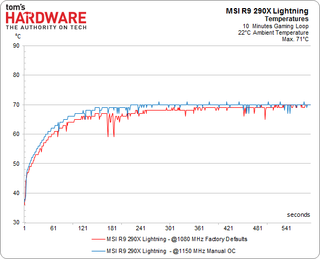
| Models | Idle | Gaming Load, Open Test Bench | VRM | Gaming Load, Closed Case |
|---|---|---|---|---|
| Asus R9290X-DC2OC-4GD5 R9 290X DirectCU II OC | 34 °C | 76 °C | 92 °C | 84-85 °C |
| Sapphire Tri-X OC R9 290X | 35 °C | 73 °C | 85 °C | 70-72 °C |
| Gigabyte GV-R929XOC-4GD R9 290X Windforce OCPress Sample: | 34 °C | 84 °C | 86 °C | 83 °C |
| Gigabyte GV-R929XOC-4GD R9 290X Windforce OCMass Production: | 34 °C | 83 °C | 87 °C | 81 °C |
| HIS R9 290X IceQ X² Turbo | 35 °C | 78 °C | 70 °C | 81-82 °C |
| MSI R9 290X Gaming 4G | 34 °C | 76 °C | 73 °C | 75-76 °C |
| MSI R9 290X Lightning: | 35 °C | 70 °C | 80 °C | 68-70 °C |
| MSI R9 290X Lightning, Overclocked | 35 °C | 71 °C | 82 °C | 68-71 °C |
Previously, Sapphire enjoyed the distinction of turning in the lowest temperatures of any other Radeon R9 290X card. But MSI's R9 290X Lightning de-thrones the Tri-X OC board with even more effective cooling.
Sound Level
We first measure each graphics card's noise level in different workloads using the same studio microphone and calibration seen in our audio reviews. The microphone is positioned perpendicular to the middle of the graphics card at a distance of 50 cm.
Does the R9 290X Lightning achieve its excellent cooling performance at the cost of more noise, like so many other products that fail to balance thermals and acoustics well? To the contrary, MSI surprises us again by building the quietest Radeon R9 290X we've ever tested, too.
| Models | Idle | Gaming Load, Open Test Bench | Gaming Load, Closed Case |
|---|---|---|---|
| Asus R9290X-DC2OC-4GD5 R9 290X DirectCU II OC | 32.5 dB(A) | 42.3 dB(A) | 44.3 dB(A) |
| Sapphire Tri-X OC R9 290X | 32.1 dB(A) | 40.9 dB(A) | 42.8 dB(A) |
| Gigabyte GV-R929XOC-4GD R9 290X Windforce OCPress Sample: | 30.9 dB(A) | 41.5 dB(A) | 43.6 dB(A) |
| Gigabyte GV-R929XOC-4GD R9 290X Windforce OCMass Production: | 30.9 dB(A) | 39.6 dB(A) | 43.2 dB(A) |
| HIS R9 290X IceQ X² Turbo | 31.2 dB(A) | 46.2 dB(A) | 48.8 dB(A) |
| MSI R9 290X Gaming 4G | 30.9 dB(A) | 41.2 dB(A) | 43.9 dB(A) |
| MSI R9 290X Lightning: | 31.1 dB(A) | 38.5 dB(A) | 42.2 dB(A) |
| MSI R9 290X Lightning, Overclocked | 31.1 dB(A) | 39.2 dB(A) | 43.8 dB(A) |
With that said, the sound levels are fairly close, so we encourage you to watch the videos and compare them yourself. After all, the spectral composition of the fan noise may differ from card to card, and personal preferences may vary as well.
MSI R9 290X Lightning
Sapphire Tri-X OC R9 290X
Stay On the Cutting Edge: Get the Tom's Hardware Newsletter
Get Tom's Hardware's best news and in-depth reviews, straight to your inbox.
Current page: Temperature And Sound Level
Prev Page Power Draw: Gaming, Web Browsing, And Idle Next Page This Is The Radeon R9 290X Done Right-
blackmagnum If it costs 750 bucks, it should come with water-cooling. Why the need to slap on a pound of metal to cool it if there was a more customer friendly way?Reply -
solix Unless I am mistaken you burn 3 slots with this guy. For how close this is to the Tri-x in thermals and acoustics, but with the loss of a slot and the added price, meh. Tri-x still seems like the best value proposition.Reply -
CaptainTom I just want to point out how silly the 780 Ti is priced. People, this card trades blows with the 780 Ti while giving you an extra GB of VRAM. It should cost at least as much as the 780 Ti. Or better yet, the other way around! ;)Reply -
AndrewJacksonZA ReplyUnfortunately, in order to increase this card's GPU voltage, you have to register with MSI for a special license. This isn't given out freely; only professional overclockers can get their hands on it.
Whoa, wait, what??? -
dscudella As of my post, the pricing on Newegg for the mentioned cards:Reply
MSI 290x Lightning $699.99 + $4.99 shipping
Sapphire 290x Tri-X OC $649.99Sapphire 290x Tri-X $639.99Gigabyte 290x Windforce $579.99 ($549.99 after rebate)
This makes the Lightning $125 ($155 after rebate) more expensive than the Windforce. MSI is really stretching the price here. -
zzzaac $899 or 841 USD where i'm from for this card. Got to admit though, 3 slot cards are really unappealing for me.Reply
Got to agree that the Tri-X seems a better value proposition
-
cats_Paw A bit useless review:Reply
The main aspect of a GPU and its most important job is to make games run smooth.
In this review there is only a Performance ratio chart. This does not give the important data at all.
I dont care if that GPU has 80 or 85 FPS in farcry3, but I Do care if it has 25 or 30 on more demanding games/settings.
Finally, this card seems like itsmissing its purpouse a bit.
It has a huge heatsink, but dosent actually run cool or quiet.
It has an OC that is decent but dosent increase performance that much.
You could water cool that GPU for a similar price and get better performance in every aspect as long as you are willing to have a loop in your PC.
-
redgarl Where is your review of the Powercolor PCS+ R290x...? From all the review I have seen, not only they are cheaper, but perform better I from what I am seeing, smaller.Reply -
ubercake That "Certificate of Quality and Stability" is humorous...Reply
"I hereby declare this video card to be of the utmost quality and thereby further and henceforth declare this same electronic device to be 101% stable to the fullest of my capabilities to determine it as such. Sincerely, Your Mom".
Definitely something to frame and hang on your wall above the monitor. -
ewok93 I feel like it would be much more cost effective to go with water cooling, it would definitely be much lighter. I may be wrong, though, as that heatsink is pretty freaking massive. It just seems like past a certain point, air cooling can only do so much, and can only take up so much space.Reply
If you're just going for overkill, I want to see one of these with phase change cooling. It can't cost that much more, can it?
