Tom's Hardware Verdict
Razer’s Tomahawk takes an excellent case as foundation and bolts on some basic design flaws, ruining a case design that could otherwise have been brilliant
Pros
- +
Absolute tank of a chassis
- +
Heavy, quality materials
- +
Quiet operation
- +
Great looks
Cons
- -
Restricted front intake
- -
Air doesn’t flow through front intake filter
- -
Only includes one fan
- -
Thermally abysmal
Why you can trust Tom's Hardware
When Razer announced its Tomahawk ATX chassis, the first thing that stood out to me is that it appeared to carry the same internals as the Lian Li Lancool II Mesh, a case that we awarded full marks. As such, the Tomahawk ATX is off to a good start, but there’s one big elephant in the room that we must address before we continue: this Razer chassis, despite the same foundations, costs a mighty $200 – twice the price of Lian Li’s excellence.
Therefore, when Razer offered to send a sample, I was very curious to find out where the added $100 went. So without further ado, let's find out whether the Tomahawk ATX is actually worth its price tag and deserving of a spot on our Best PC Cases list, or whether you should save yourself some money and opt for the excellent Lancool II Mesh instead.
Specifications
| Type | Mid-Tower ATX |
| Motherboard Support | Mini-ITX, Micro-ATX, ATX, E-ATX (280 mm) |
| Dimensions (HxWxD) | 18.7 x 9.3 x 19.5 inches (475 x 235 x 494 mm) |
| Max GPU Length | 15.1 inches (384 mm) |
| CPU Cooler Height | 6.9 inches (176 mm) |
| Max PSU Length | 8.3 inches (210 mm) |
| External Bays | ✗ |
| Internal Bays | 3x 3.5-inch |
| Row 8 - Cell 0 | 2x 2.5-inch |
| Expansion Slots | 7x |
| Front I/O | 2x USB 3.0 |
| Row 11 - Cell 0 | 3.5 mm Headphone |
| Row 12 - Cell 0 | 3.5mm Mic |
| Other | 2x (Removable) Tempered Glass Panel |
| Row 14 - Cell 0 | Chroma RGB Controller |
| Front Fans | None (Up to 2x 140mm, 3x 120mm) |
| Rear Fans | 1x 120mm (Up to 1x 120mm) |
| Top Fans | None (Up to 2x 140mm) |
| Bottom Fans | None (Up to 2x 120 mm on PSU shroud) |
| Side Fans | ✗ |
| RGB | Yes, Razer Chroma |
| Damping | No |
| Warranty | 1 Year |
Features




Circling around the outside of the chassis, it’s clear that Razer opted for a very clean and blocky style. It’s quite appealing really, as paired with the extremely dark-tinted glass panels, the chassis has a heft, power, and mystery to it. This thing does look like a $200 case.
But don’t miss me when I say heft – this is a chonky 30-pound (13.5 kg) boy. I’m not kidding when I say it was a challenge to take out of the box.
Okay, so maybe I’ve been away from the gym too much in this pandemic, but all the 0.8mm thick steel and oceans of tempered glass do give the case a quality feel. It’s built like an absolute tank and that goes a long way toward justifying the price point.

Both the tempered glass panels swing outwards to open up. First, you press them once to click them out, after which you can pull the door away from the magnet – or if you don’t want to get fingerprints on them, just grab the panels from below to pull them out. After opening all the way, you can lift both panels off their hinges.


And with the hinges, Razer went the extra mile. Whereas the Lancool II has hinges on the outside that kind of look a little cheap, Razer designed a hinge that sits on the inside of the case, giving a much cleaner appearance on the outside – even if it’s at the back of the case.

Front IO comprises USB-C (something that’s an optional extra on the Lancool II Mesh), two USB 3.0 ports, and discrete headphone and mic jacks.
Internal Layout


Turning to the inside of the chassis, on the motherboard side we find space for up to 280 mm wide E-ATX motherboards, though you’ll have to remove the cable management cover to fit such boards. Standard-width ATX boards fit best. GPUs can be up to 15.1 inches (384 mm) long and CPU coolers up to 176mm tall.
The PSU shroud has a door that’s also magnetically held in place and can flip down for access. Here you’ll find a trio of 3.5-inch caddies that slide out toward you. There’s plenty of space here for large PSUs too, with supported lengths of up to 8.3 inches (210mm).

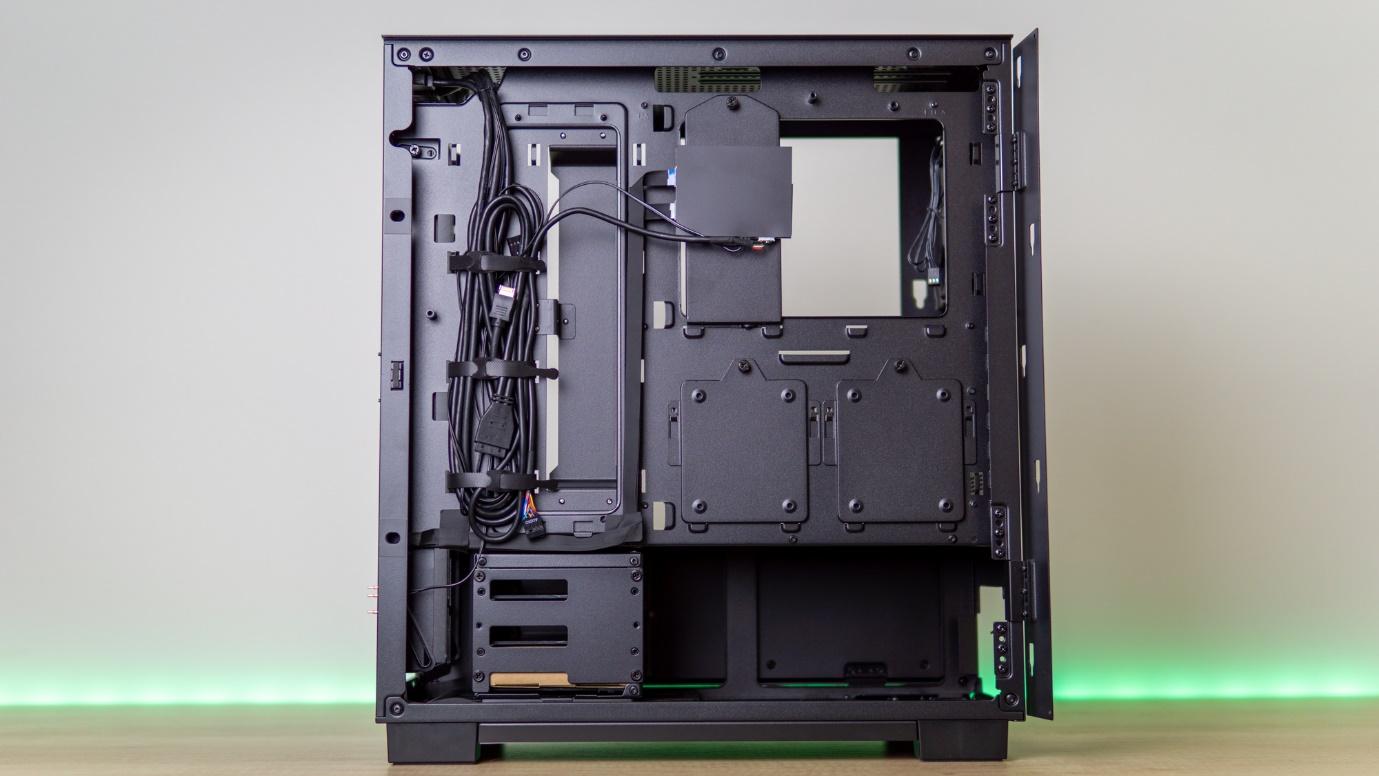
Behind the motherboard tray on the other side of the case you’ll find two 2.5-inch drive bays. These can be moved to the top of the PSU shroud if you want to show off pretty SATA SSDs. You’ll also find the cable management space here with three Velcro straps and the Chroma RGB hub. This hub connects to and is powered through an internal USB 2.0 header.
Cooling

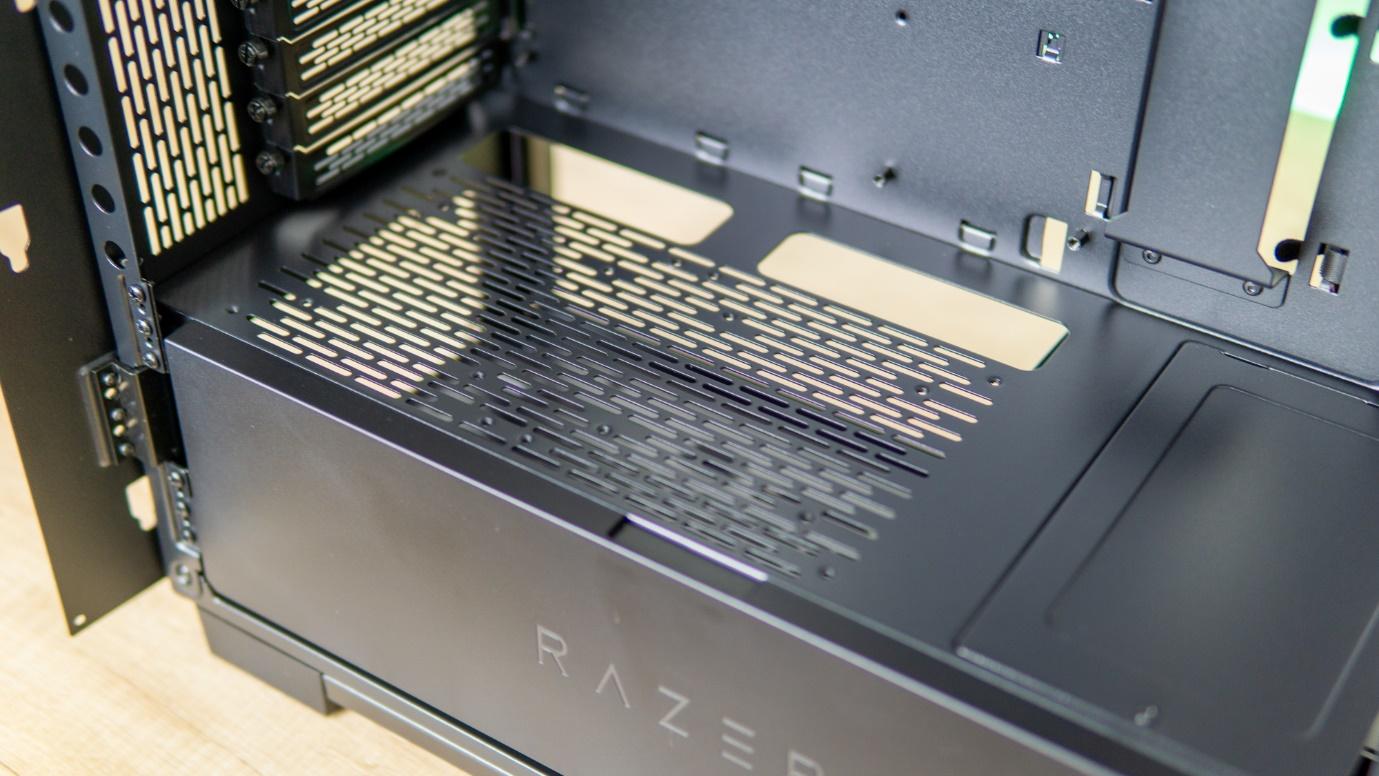

When it comes to cooling, I suspect things are going to get interesting with the Tomahawk ATX – and I don’t mean that in a good way.
Starting with the good stuff, the case has plenty of room for fans and radiators. You can fit up to two 140mm spinners at the top, two 140mm spinners at the front (or three 120mm units in both cases), two 120mm fans on top of the PSU shroud, and one 120mm spinner at the rear exhaust location. There’s also lots of radiator space in here.
Where things go sour is in the intake design and the included fans – or rather, lack thereof. From the factory, Razer only includes a single 120mm fan, and it isn’t even PWM controlled, nor does it feature any RGB. This isn’t the kind of skimping you expect to see on a $200 case.


That being said, we’ve proved in the past that cases can get away with a single fan, right? Well, yes, but only if the intake is open mesh – which it isn’t here. As you can see in the images above, the front intake for the Tomahawk ATX is severely restricted, with an attempt at filtration behind the already tight perforation on the front edges.

To make matters worse, the case also has a shortcut that air can take around this intake – at the bottom handhold to pull the front panel off. As such, the Tomahawk ATX doesn’t have any real airflow path, nor proper intake filtration – this system will get dirty on the inside faster than other cases.

Fortunately the power supply does have a good air filter, so you won’t need to tear it apart for cleanup jobs.
Niels Broekhuijsen is a Contributing Writer for Tom's Hardware US. He reviews cases, water cooling and pc builds.
-
Makaveli ReplyLoadedaxe said:NZXT in disguise. Pay $130 for Razer logo?
Get a H510 for $69, better money spent.
I guess you never got the memo.
Razer logo + RGB = more fps. -
woot Reply
Krabappel? this whole time i though it was crandallg-unit1111 said:As Edna Krabappel would say - "pretty lame, Milhouse". -
Loadedaxe Reply
Ohell then, I am definately getting one!Makaveli said:I guess you never got the memo.
Razer logo + RGB = more fps. -
nitrium The old NZXT S340 Razer case was a lot better, and looks almost identical:Reply
https://www2.razer.com/ap-en/gaming-systems-old/s340The S340 was probably a better foundation case too(?). -
Mr5oh Replygg83 said:This case makes no sense! Is it meant for liquid cooled cpu and videocard?
Well can't have too high of expectations from a case that puts glass on both sides of the case.... The back side of the motherboard tray, even on "cable managed" cases is not exactly "show worthy". For a lot of people's cases, it's a mess, and it's hard to get the panel back on. -
watzupken I feel the 3 stars rating is probably too optimistic for this casing. In my opinion, if the casing cannot provide decent cooling to the system, it is a clear cut fail to me. The moment I see the solid front panel, I am already expecting poor thermals in there. To me,Reply
Great looking case, good sound isolation, poor airflow (thermals) - This is an instant fail
Great airflow, bad sound isolation and average looks - This is still more acceptable than 1
Great airflow, decent sound isolation and looks good - This is the toughest to balance and probably worth the higher scores. Sound isolation can only be decent in an airflow case unless they provide very low RPM fans.
I feel a lot of companies want to get into the casing business, but just buying an off the shelf design will not cut it. One can water cool it, but the radiator will still need good airflow to run cool after some time. So there is no excuse for poor airflow in a case that cost this much.
