Reader How Tos: A System To Convert VHS and 8 mm Tape To DVD
Problems With The Hard Drives, Continued
12:30 PM - I rebooted the system. This time, both drives are recognized by the Promise Configuration Manager. I pressed at the Promise RAID setup prompt and auto-configured the two drives as RAID-0. The system reported that I now had a 305.33 GB drive. Very nice!
12:35 PM - When I booted the system up this time, Windows 2000 said it had found a new device (a RAID Controller) and was ready to install WinNT Promise MBUltra133 Lite Controller. The Promise RAID Function User's Manual said I should load Win2000 Promise MBUltra133 Lite Controller, but it was not listed as one of the driver load options. I honestly wondered if there was a real difference between the WinNT and the Win2000 drivers.
12:45 PM - I jumped out on the Internet and found Gigabyte's website. I downloaded all their newest software and drivers for the GA-8IHXP motherboard.
1:45 PM - I installed the Win2000 Promise MBUltra133 Lite Controller driver and rebooted the system.
2:00 PM - This time, Windows 2000's Disk Manager recognized that I had a 305.33 GB hard drive. After giving it a volume name, I started formatting it with FAT32.
4:00 PM - Windows 2000 Disk Manager reports that the volume is too large to format.
4:15 PM - I deleted the old 305.33 GB volume and created three 102 GB volumes, figuring I could divvy up the video I had to store across the three partitions. All partitions will be FAT32 formats.
Stay On the Cutting Edge: Get the Tom's Hardware Newsletter
Get Tom's Hardware's best news and in-depth reviews, straight to your inbox.
4:35 PM - Windows 2000 Disk Manager reported Drive E: is too large to format, again, as a 102 GB partition! Oh, that really sucks now! I deleted the volume, all three partitions, and rebooted the system.
4:40 PM - I used the Windows 2000 Disk Manager to format the whole drive as 305.33 GB using NTFS. It took an hour and 20 minutes.
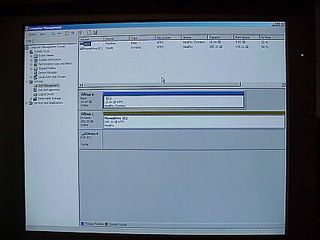
Completed formatting of Maxtor hard drives.
6:00 PM - Done! I now had a 305.33 GB hard drive as Drive E:, hooked to an ATA-133 interface. That should be fast enough to handle the video capture program. And big enough to handle the hours of video I had.
7:20 PM - As a quickie speed time test, I MS-DOS copied 4 GB from Drive C: to Drive E: in 134 seconds, for a real world transfer rate of 31.2 MB/s.
Current page: Problems With The Hard Drives, Continued
Prev Page Problems With The Hard Drives Next Page Completing The Software Load











