Riotoro CR500 Tempered Glass Mid-Tower Case Review
Why you can trust Tom's Hardware
Hardware Installation & Test Configuration
Interior
A small box containing accessories is located in one of the open 3.5" drive bays. Inside you will find zip ties, two motherboard standoffs, and a variety of screws. The case manual can be found in the PSU area in a plastic zip-lock bag.

Riotoro claims the CR500 features a "dual-chamber design." Although that may be technically correct, unlike the company's CR1080 mini-tower chassis, this case is not what you would consider a true dual-chamber design, lest we consider every case with a PSU tunnel as having such a design.







The interior of the CR500 is painted black to match the exterior of the case. The layout is extremely clean and rather spacious for a mid-tower case. There are three cable pass-through holes with rubber grommets in the motherboard tray and one in the top of the PSU tunnel. This chassis can be equipped with coolers as tall as 180mm and can accommodate multiple graphics cards. The specifications listed on the company website (and the box) state that the CR500 can only accommodate graphics cards up to 320mm in length without radiators or all-in-one coolers installed in the front of the chassis.

During testing, we found it possible to install a 240mm radiator with two 120mm fans and still have more than enough space remaining for long graphics cards. There are mounting locations for up to four 120mm fans; three in the front and one in the rear. The chassis ships by default with two red LED 120mm intake fans in the front and a single 120mm exhaust fan in the rear.

All-in-one coolers and radiators up to 240mm can be installed in the front of the chassis. Due to the fact that the two factory installed 120mm LED fans are mounted outside the frame, enterprising water cooling enthusiasts can use that design feature to their advantage in several ways. Need more space in the chassis' main component compartment? Clever system builders can utilize the factory-installed front-mounted fans by flush -mounting a bare radiator or all-in-one cooler to the inside of the frame. Need added cooling power? Leave the factory-installed 120mm fans in place and mount a radiator or all-in-one cooler with dual 120mm fans for a push/pull airflow configuration.



It should be noted that, as with many mid-tower ATX chassis, even though you can physically mount most all-in-one coolers in the front of the case, because of the fixed length of the tubing, some coolers might not be able to reach the CPU socket. Despite that limitation, these locations are ideal for mounting radiators for water-cooled graphics cards. A single 120mm AIO cooler can be installed in the rear fan mounting location over the CPU socket area.

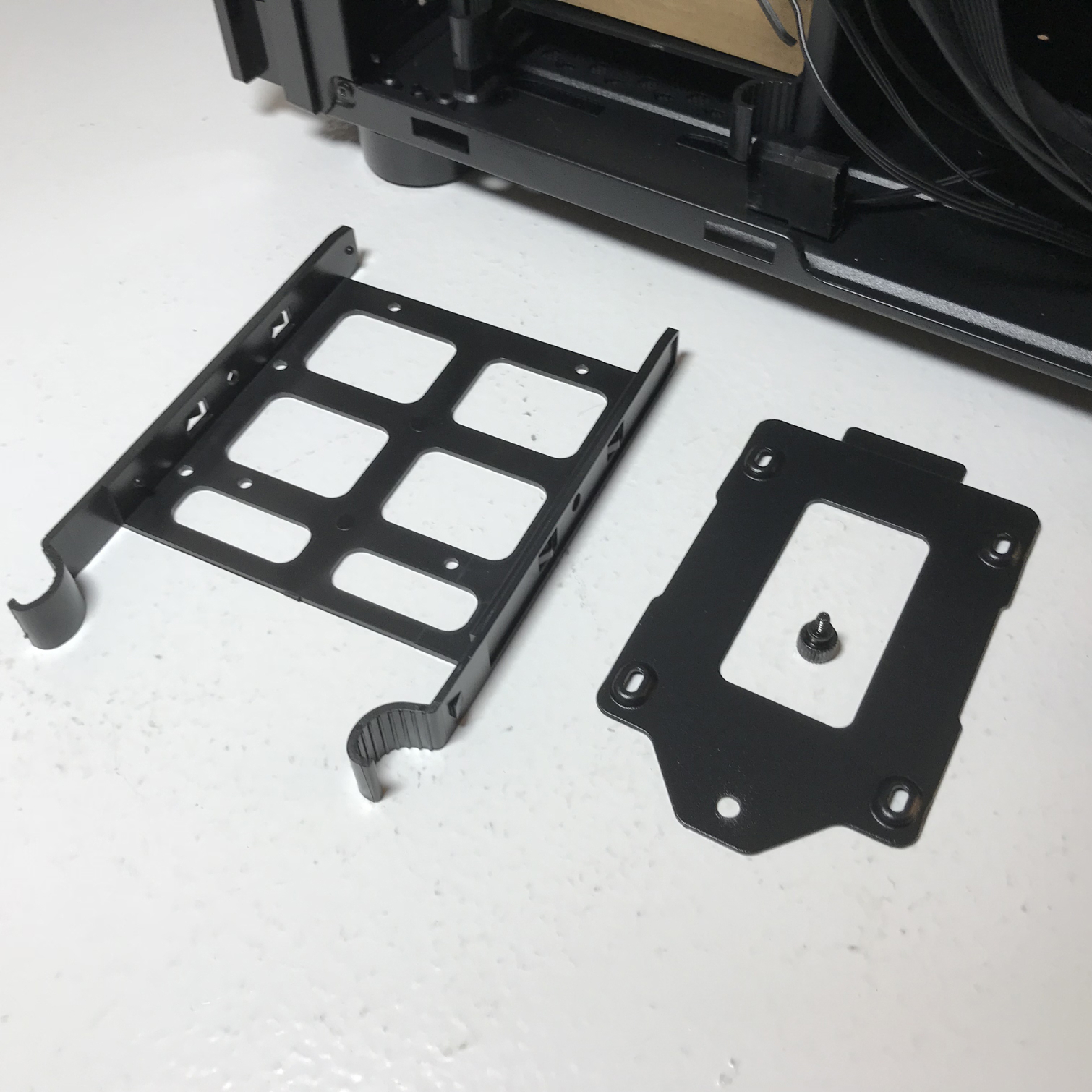

The CR500 has four internal drive bays. The two mounting locations under the PSU tunnel can be used for both 2.5" and 3.5" drives. Behind the motherboard tray are two dedicated mounting locations for 2.5” SSDs, both of which utilize stamped steel mounting brackets that attach to the frame via thumbscrews.

Riotoro lists support for power supplies up to 180mm in length. During the review process we found that it was in fact possible to install power supplies up to 200mm long.
Test Configuration
| Drivers & Settings | |
|---|---|
| Chipset | Intel INF 10.1.1.42 |
| CPU | 3.8GHz (38x 100MHz) @ 1.2V Core |
| Motherboard | Firmware 7A78v17 (07/03/2017) |
| RAM | 16-17-17-36 |
| Graphics | Maximum Fan for Thermal Tests | AMD Radeon Crimson ReLive 17.9.1 |
MORE: Best Cases
MORE: All Case Content
Current page: Hardware Installation & Test Configuration
Prev Page Features & Specifications Next Page Benchmark Results & ConclusionStay On the Cutting Edge: Get the Tom's Hardware Newsletter
Get Tom's Hardware's best news and in-depth reviews, straight to your inbox.
-
berezini.2013 if you look closely the bottom dust filers leave a huge gap between the case and the filter due to the "clips" being on an embossed plane. You say that they are effective, what proof do you have to make such claims? i don't see you using the case in real world situations and testing how dust is propelled and testing where dust settles and where it seeps into the case from. This whole thing is a bunch of advertisement and wild accusations.Reply -
BaRoMeTrIc Reply20720083 said:if you look closely the bottom dust filers leave a huge gap between the case and the filter due to the "clips" being on an embossed plane. You say that they are effective, what proof do you have to make such claims? i don't see you using the case in real world situations and testing how dust is propelled and testing where dust settles and where it seeps into the case from. This whole thing is a bunch of advertisement and wild accusations.
Air takes the path of least resistance so the majority of the dust will be collected in the filter. but just like any hing dust will still make it's way through. I have a silverstone mammoth case for my server chassis and it still collects dust, albeit very minute. -
stevenlynch Hi, BEREZINI.2013Reply
What we actually said is the filtration system is "...is basic but effective. The two removable filters on the bottom of the case will keep larger dust particles out of your system." We do flow testing on each chassis and we actually DO test in real world situations. As always, we appreciate your time, opinion and feedback.