Tom's Hardware Verdict
Seagate’s FireCuda Gaming Dock is a sleek device that pairs nicely with laptops for gamers and those who need to expand their connectivity, but it’s expensive and lacks charging support.
Pros
- +
Lots of connectivity
- +
RGB lighting
- +
M.2 NVMe SSD expansion
- +
Fast internal HDD
- +
Software support
Cons
- -
Performance loss on some Thunderbolt 3 devices
- -
Hard to replace HDD
- -
Lacks laptop charging support
- -
Expensive
Why you can trust Tom's Hardware
Seagate’s FireCuda Gaming Dock is one of the company’s latest products for the gamer crowd. With a 4TB HDD at its core and powered by Thunderbolt 3, it aims to expand the storage and connectivity of the latest devices with some added RGB flair. The main drawback? The device doesn’t have laptop charging support built-in.
Most laptops come with just 500GB to 1TB internal storage and many nowadays feature a mix of just 2-3 Thunderbolt 3 and USB ports. Plus, they often lack an external display port, let alone an RJ-45 for a wired connection. For creative professionals, this limited connectivity can hinder a workflow, severely.






For gamers wanting to hook up their gaming keyboard & mouse, headset, monitor, webcam, maybe a USB thumb drive or another external or two, this is nearly impossible on many laptops. And, how many big title games actually fit into such little storage? Not too many when we’re seeing the latest games weighing into the 100-200GB range.
Specifications
| Pricing | $349.99 |
| Capacity | 4TB |
| Ports | 2x Thunderbolt 3, 5x USB 3.1 Gen 2, DisplayPort 1.4, RJ45 Ethernet network port, 3.5mm audio-in/mic port, 3.5mm audio-out port |
| Thunderbolt 3 Controller | Intel JHL7440 |
| USB 3.1 Gen2 Controller | ASMedia ASM235CM |
| Included Cable (s) | 30.5-inchThunderbolt 3 cable |
| Internal Storage | Seagate IronWolf NAS 7,200-RPM HDD |
| Internal Storage Expansion | PCIe 3.0 X4 M.2 2280 NVMe SSD slot |
| Device Power | Power cable and adapter brick |
| Dimensions (L x W x H) | 2.01 x 10.63 x 5.32 inches (51 x 270 x 135mm) |
| Weight | 5.89 pounds / 2.67kg |
| Part Number | STJF4000400 |
| Warranty | 3 years |
Seagate’s FireCuda Gaming Dock solves these issues by packing 4TB of external storage alongside enough connectivity for their peripherals. This dock features a DisplayPort, five USB ports, two Thunderbolt 3 ports, an RJ-45 1GbE port, and mic and headphones ports. Not to mention the PCIe 3.0 x4 M.2 2280 NVMe SSD expansion slot to go along with the RGB lighting. Priced at $349.99 it’s a costly piece of hardware, but it is packing quite a bit of flexibility over a single cable to the host. It is backed by a 3-years warranty, too.
Software and Accessories

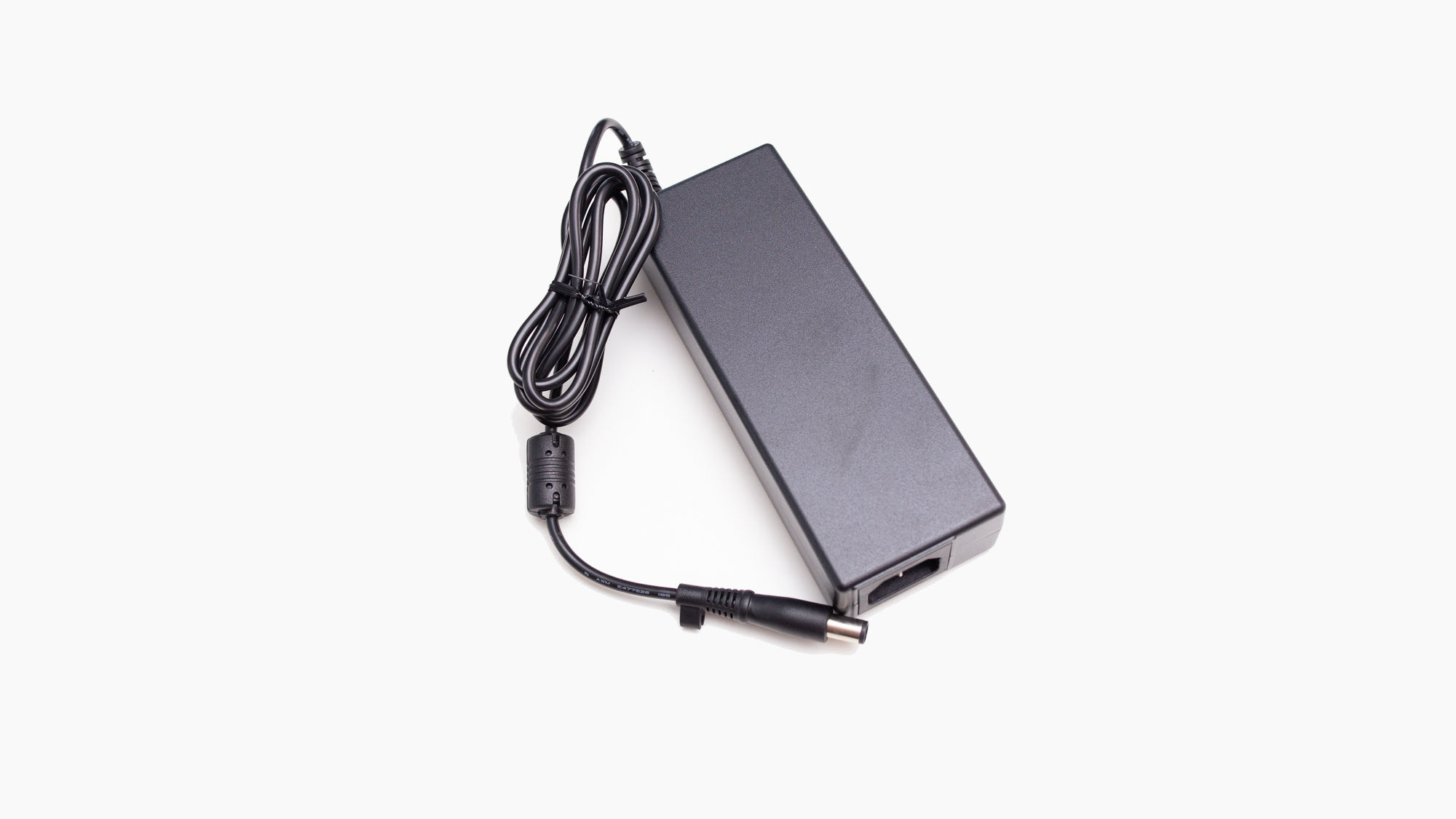

Included with the device is a 30.5-inch-long Thunderbolt 3 cable, a power brick with 20V 5.50-amp output, and four different power cables to suit whichever country you are in.
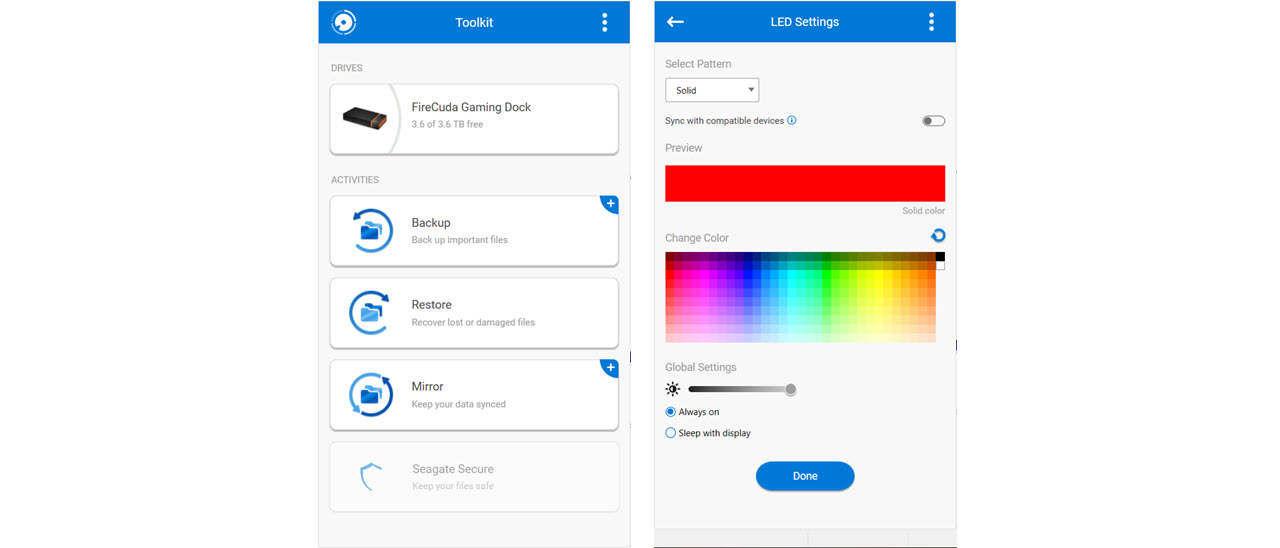
Additionally, Seagate’s Toolkit is available for download. This software enables you to do a few things with your FireCuda Gaming Dock. It allows you to customize the dock’s RGB lighting and pattern control, configure backup routines, and folder syncing options.
A Closer Look
Seagate’s FireCuda Gaming Dock measures in at 2.01 x 10.63 x 5.32 inches (51 x 270 x 135mm) and weighs nearly 6lbs. The surface has a rubbery, grip-like texture to it. One the bottom of the dock, Seagate outfit it with some very sturdy rubber feet and cut out some space for ventilation.


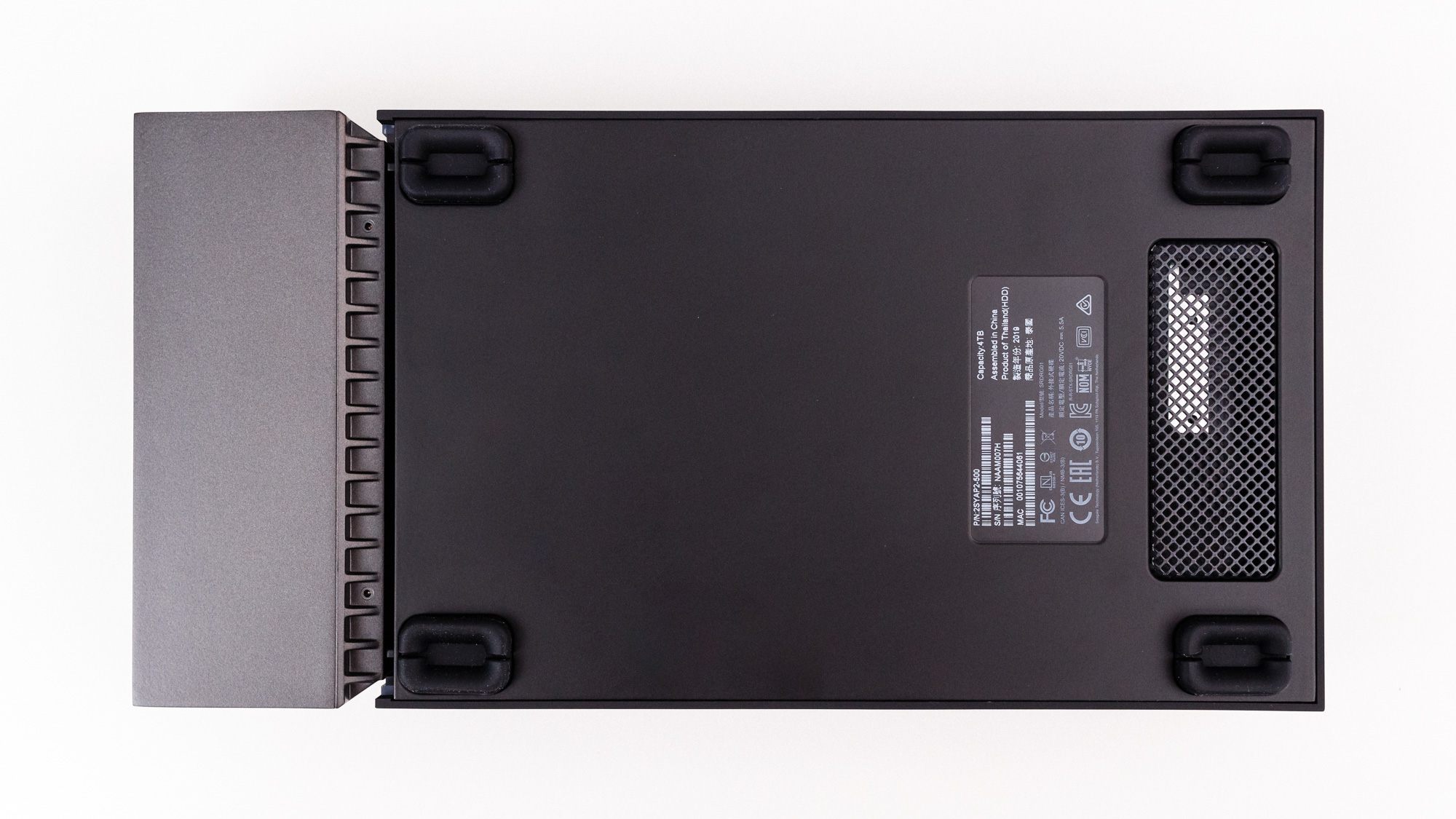
Installing an M.2 NVMe SSD is rather simple to do. The RGB lit endpiece is held in place by magnets and covers the expandable M.2 slot. Unscrew the thermal cover and throw in your drive and cover it back up. We wouldn’t recommend trying to swap the HDD out yourself without some patience, though. We ran a plastic pry tool around the base and nudged it off. One corner wouldn’t unlatch, so we had to bend the cover off in an uneasy way, flexing it quite a bit until the cover popped off.



Cooling the unit is a small fan that is silent under most operation. Seagate outfit this dock with a fast 4TB 7,200-RPM Seagate IronWolf NAS HDD (ST4000NE001). It operates over a SATA 6 Gbps interface and features a 128MB DRAM cache. It offers quite some performance for an HDD.

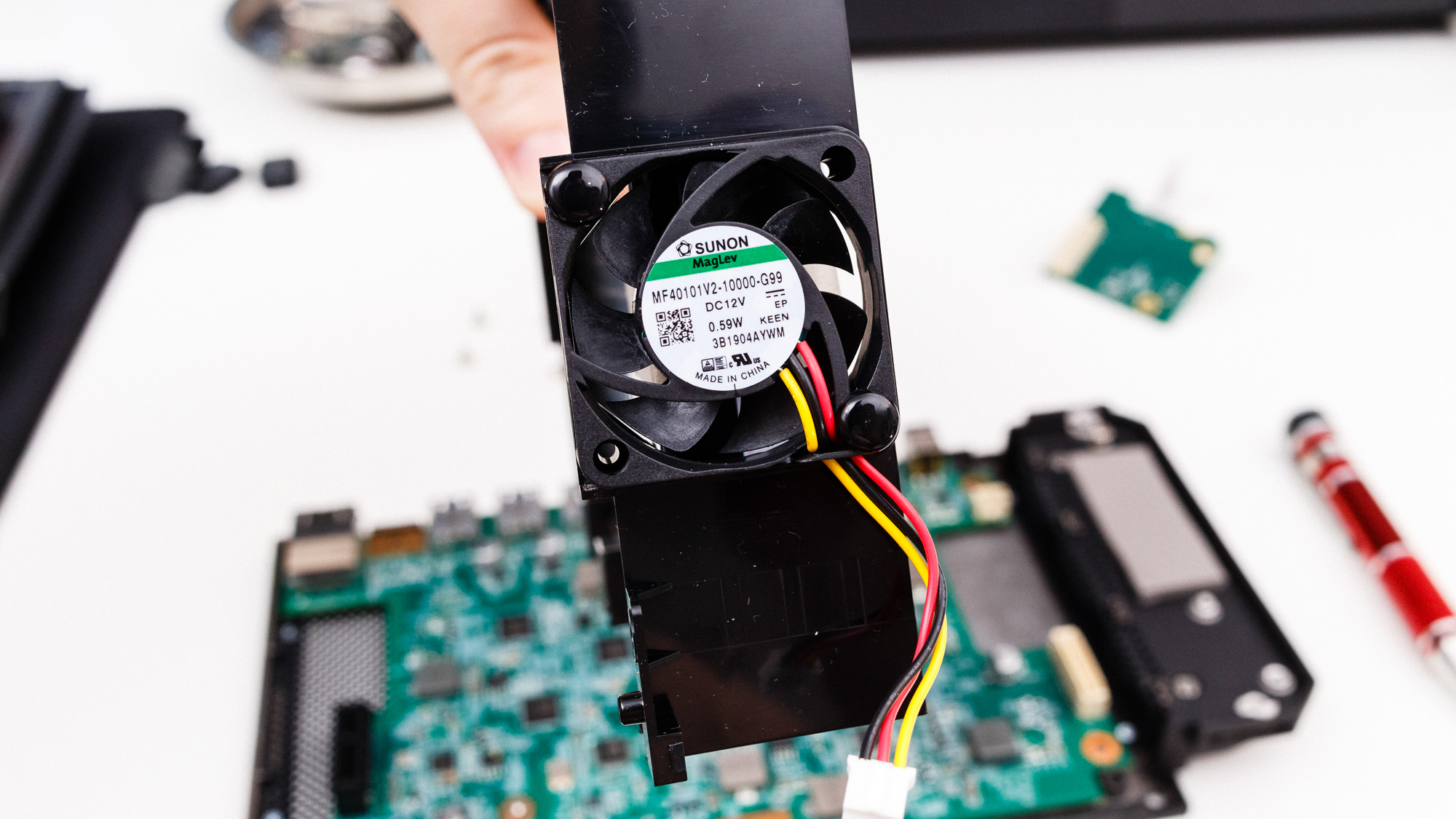
All the USB ports run at 3.2 Gen2 speed, up to 10 Gbps, thanks to an ASMedia ASM235CM controller and some Via Labs, Inc VL822-Q7 USB hub controllers. For some USB power management and temp sensor, they opted to throw in an NXP Semiconductors ARM Cortex-M0+ based, 32-bit microcontroller, part number LPC11U67J. For the audio ports, a Texas Instruments PCM2912A Audio Codec chip. And for the 1GbE Ethernet, Realtek’s RTL8153. It does well for the task with jumbo frame support, link power management, and wake on LAN capability.
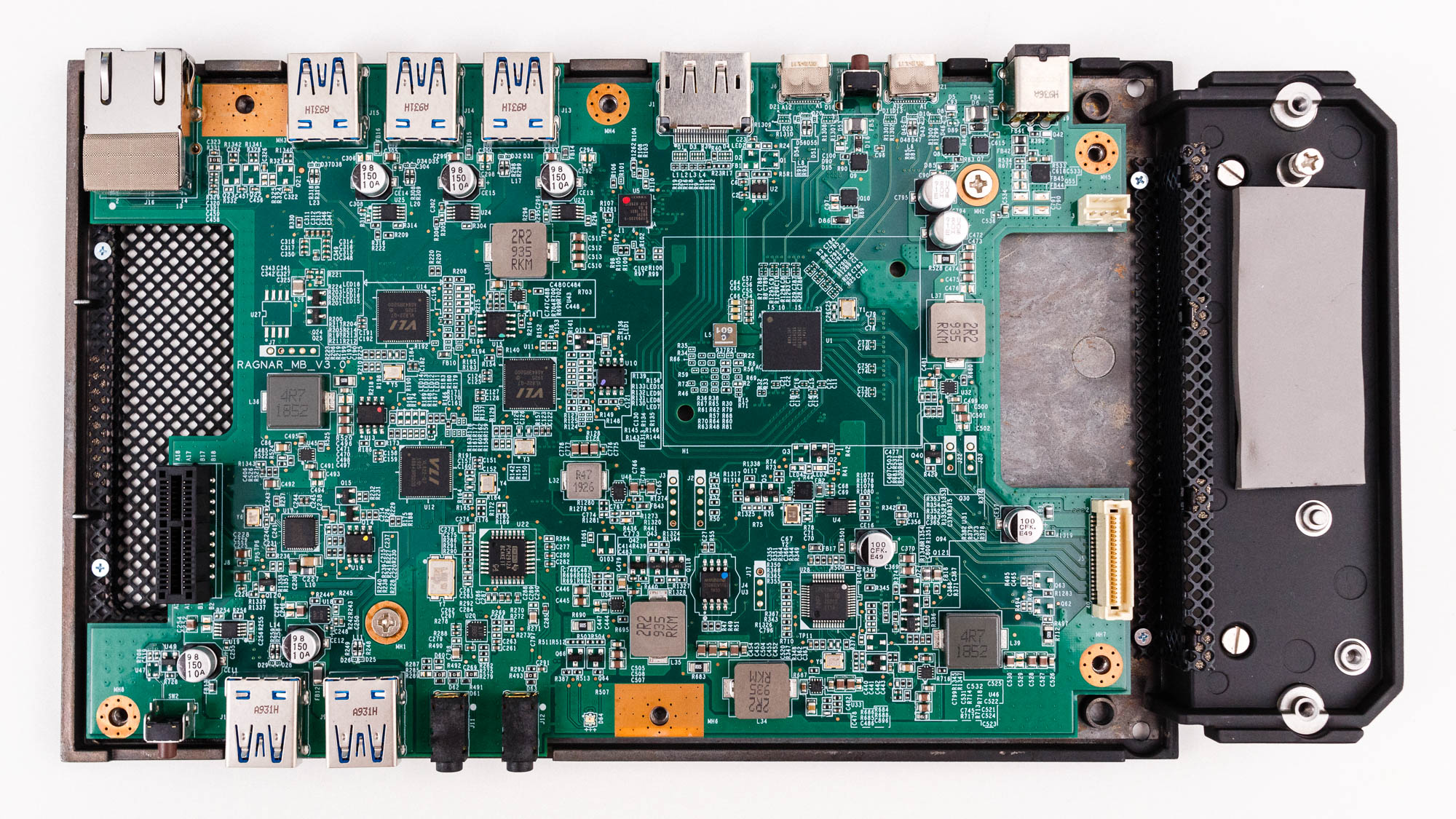
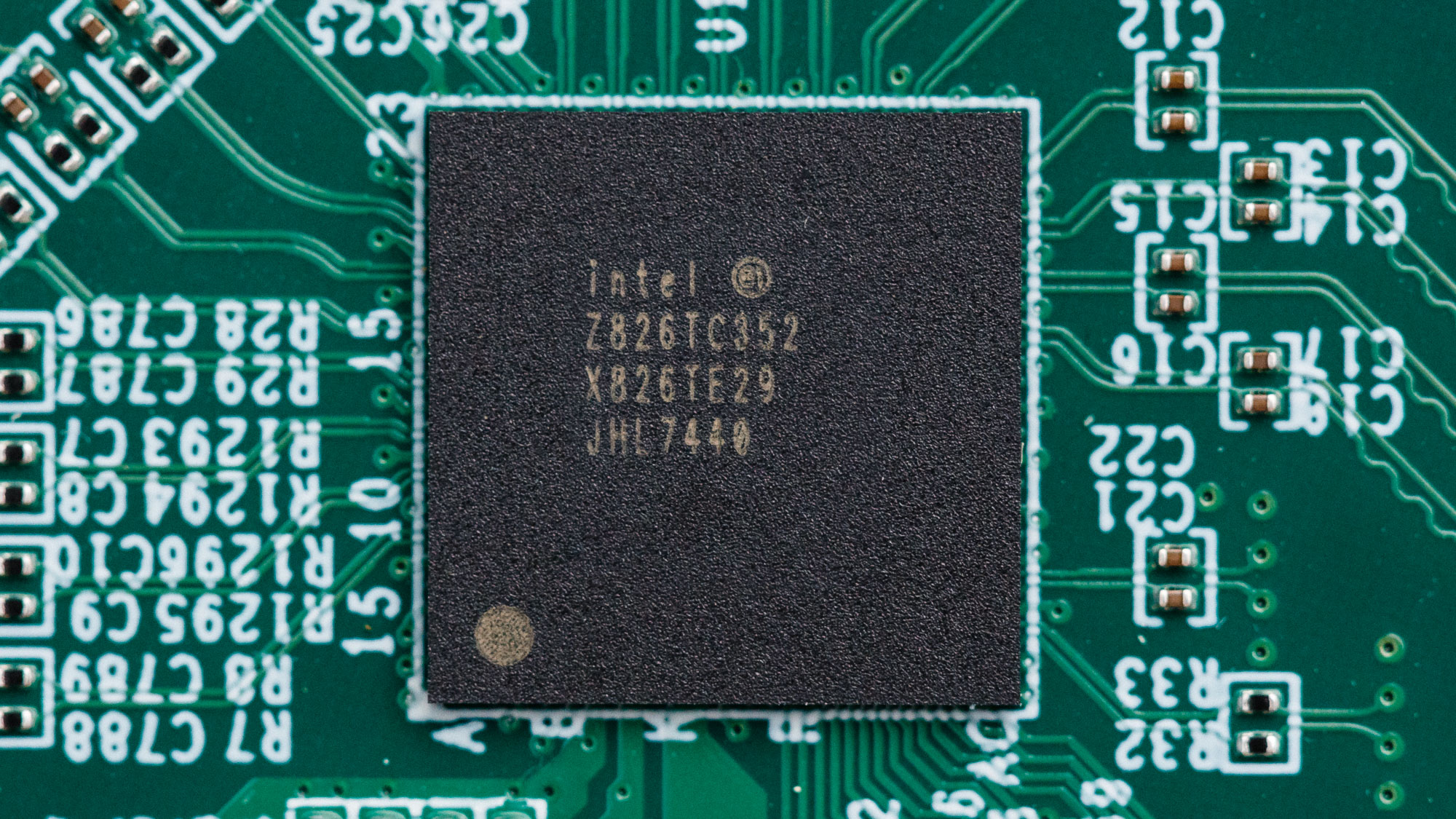
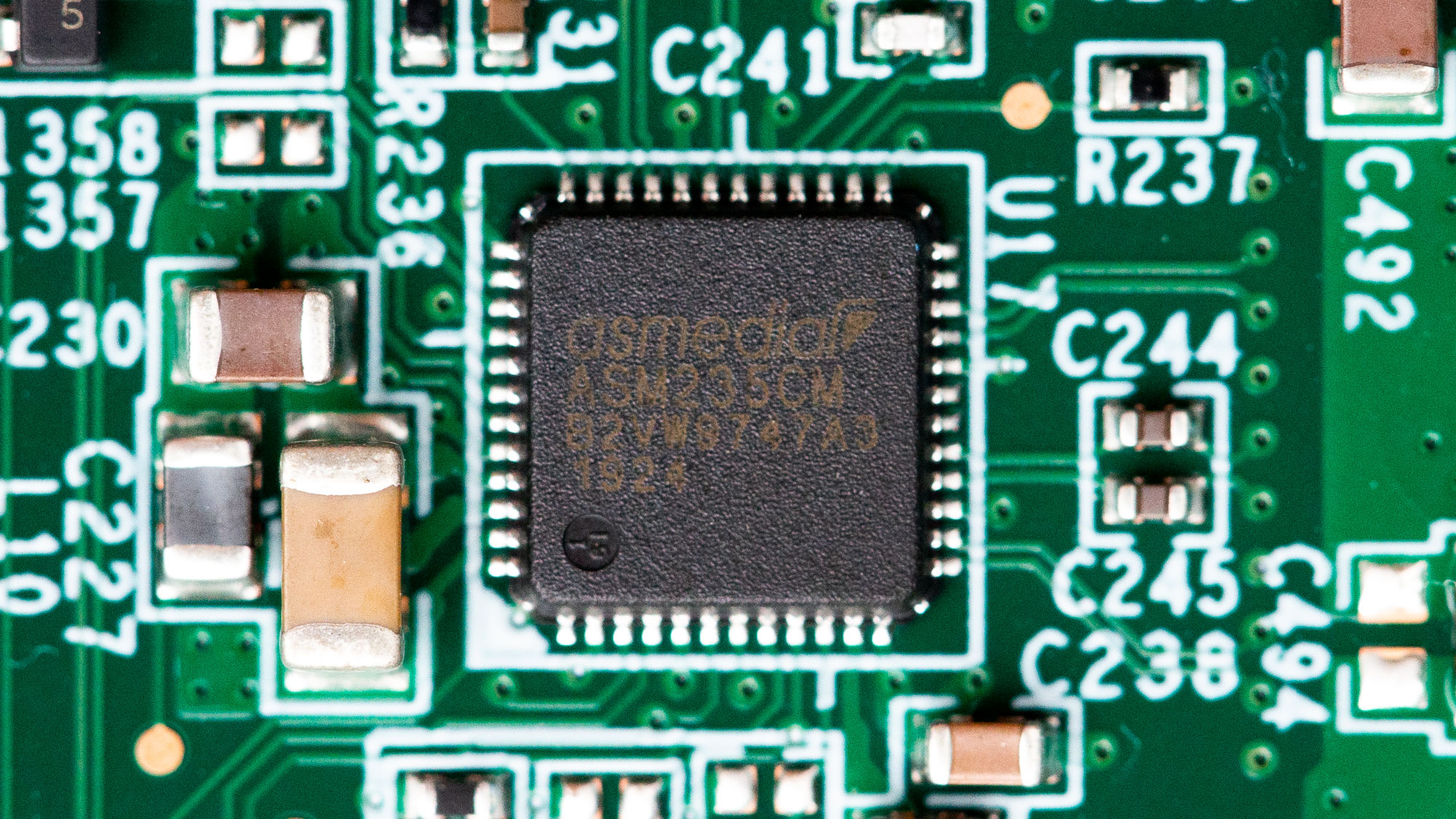

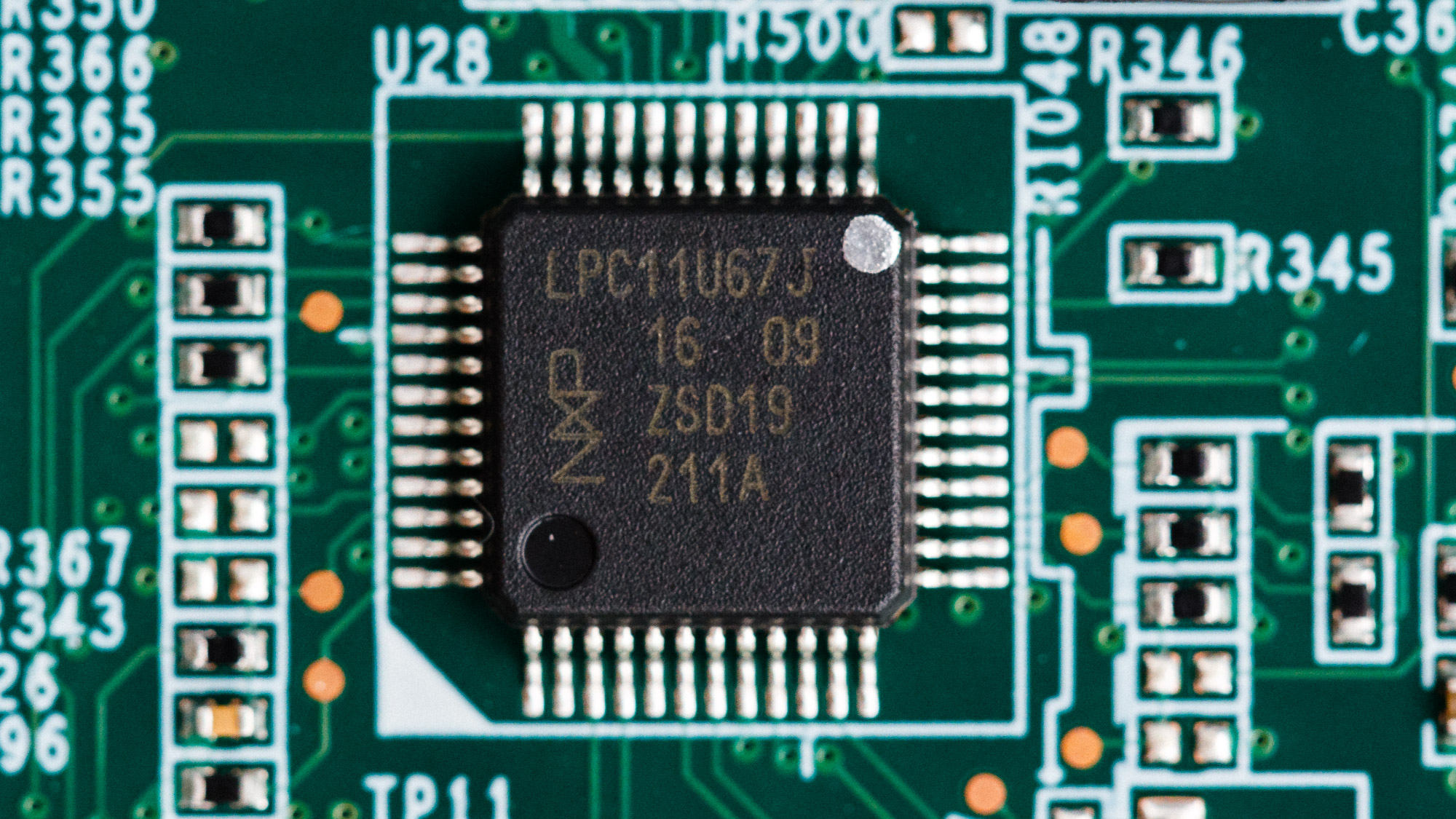
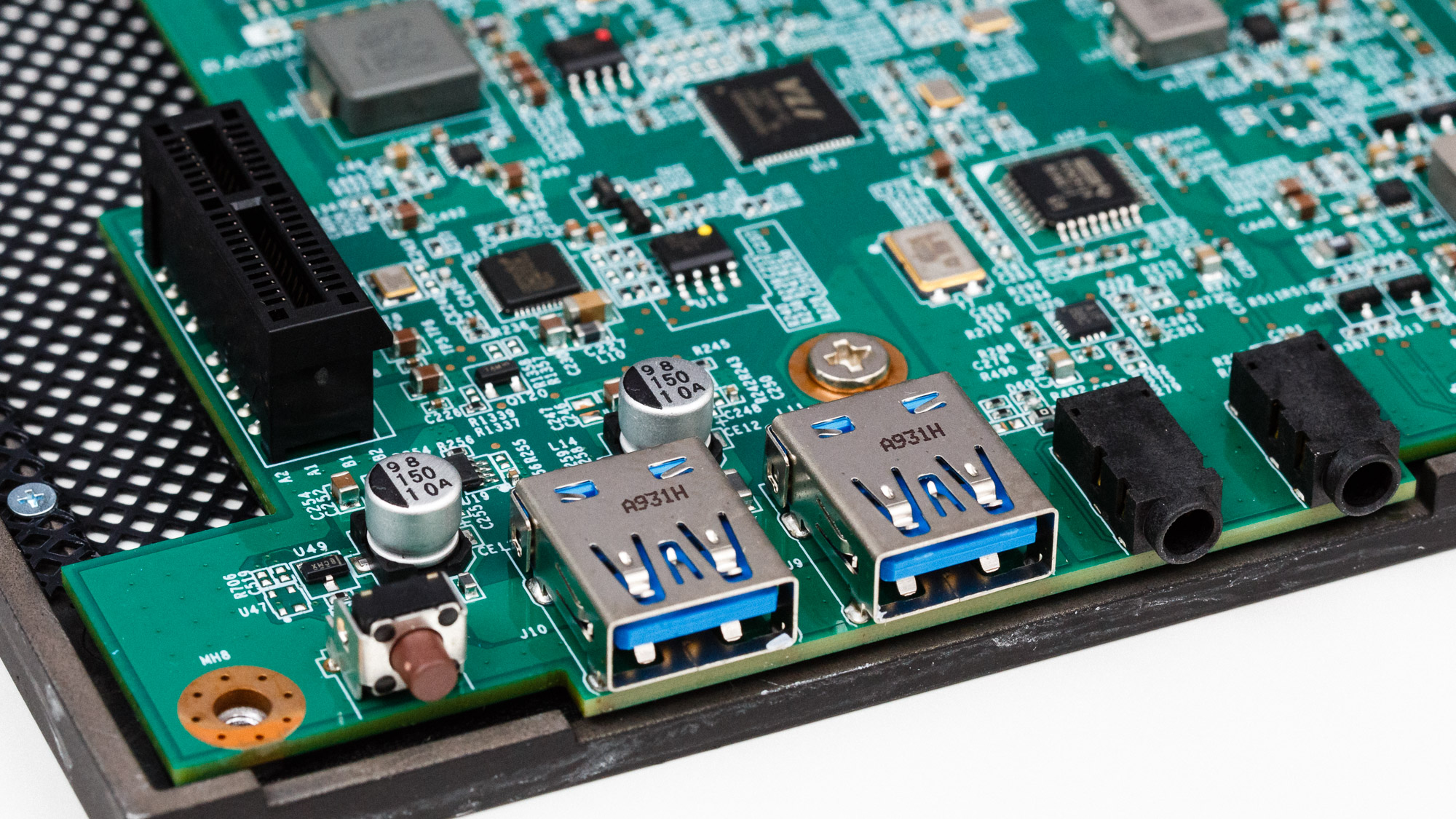
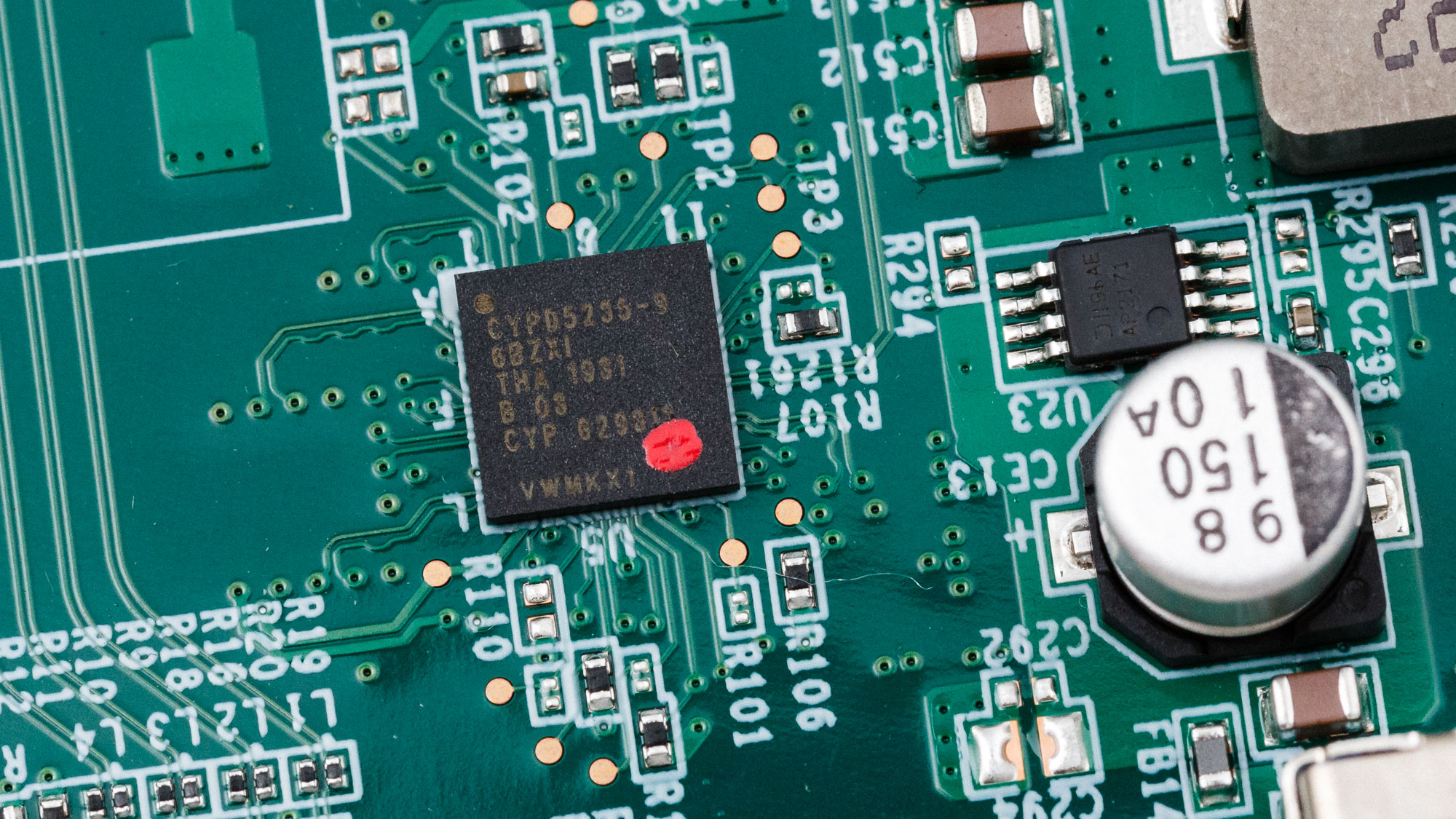
Powering the Type-C port are an Intel Titan Ridge JHL7440 Thunderbolt 3 controller and ARM Cortex-M0 based Cypress Semiconductor EZ-PD CCG5 Type-C and power delivery controller, part number CYPD5235-96BZXI. Capable of up to 40 GBps in bandwidth, or about 2.8 GBps of bandwidth for storage devices, this Thunderbolt 3 interface allows for some high-speed performance and flexibility. When connected to the host, the front notification light on the dock will light blue when connected to a Thunderbolt 3 port.


Sean is a Contributing Editor at Tom’s Hardware US, covering storage hardware.
-
velocityg4 Although pricey. It doesn't seem overly expensive if you have use for all the features. As a separate Thunderbolt 3 dock, 4TB hard drive and Thunderbolt 3 M.2 NVMe enclosure would cost more. I can see why they didn't include charging. As it doesn't seem to be universally consistent among laptop makers. Even when they do offer the feature.Reply -
8086 Does anyone know why this drive has a PCI-e x1 slot?Reply
https://cdn.mos.cms.futurecdn.net/PMDQHeVdhtkoafQxiQdc87-970-80.jpg