In Search of True DDR2 Bleeding Edge Memory
BIOS Settings To Boost Performance
There are four primary ways to speed memory access and to thus to improve performance:
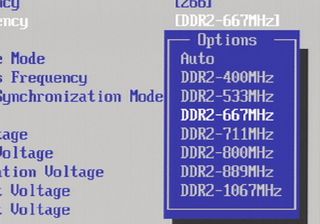
The BIOS offers a range of memory speed settings from which users may choose.
Memory speed settings are independent in most BIOS', and may be set directly or by setting values for underlying speed factors (FSB x multiplier = memory speed).
An overview of BIOS memory speed settings:
| Possible Memory Configurations | ||
|---|---|---|
| FSB1066 (266 MHz) | Multiplier | FSB800 (200 MHz) |
| DDR2-400 | 1.50 | n/a |
| DDR2-533 | 2.00 | DDR2-400 |
| DDR2-667 | 2.50 | n/a |
| DDR2-711 | 2.66 | DDR2-533 |
| DDR2-800 | 3.00 | DDR2-600 |
| DDR2-888 | 3.33 | DDR2-667 |
| DDR2-1066 | 4.00 | DDR2-800 |
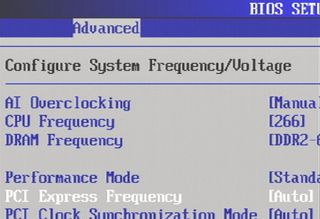
It's also possible to adjust front side bus speed.
It is no secret that a higher FSB clock rate is the most important setting when overclocking RAM on Intel-based systems, so that data gets delivered more quickly to the CPU.
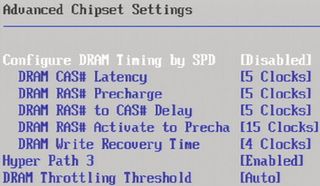
Tightening memory timings also has a positive impact on memory speed, but can quickly lead to system instability. Such changes are best made in small, experimental steps.
Stay On the Cutting Edge: Get the Tom's Hardware Newsletter
Get Tom's Hardware's best news and in-depth reviews, straight to your inbox.
The most important timing setting is the CAS latency value because all other values are based on this setting, and have noticeably less influence on performance.
Current page: BIOS Settings To Boost Performance
Prev Page Two DRAM Sides Are Better Than One Next Page CL4 Or CL3: Boosts Performance By Up To 5%Tom's Hardware's dedicated news crew consists of both freelancers and staff with decades of experience reporting on the latest developments in CPUs, GPUs, super computing, Raspberry Pis and more.













