Your Own Server Part 2: Windows Server 2003 Installation
DHCP Server Installation, Continued
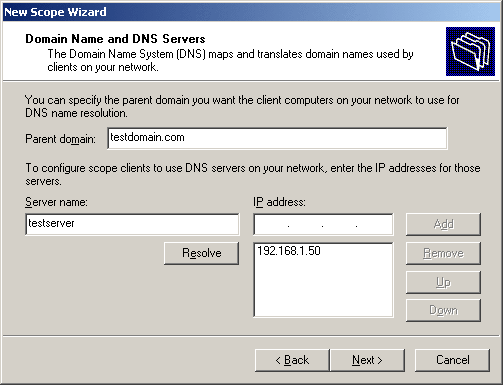
Specifying a domain name as well as the DNS server is also important. Here, many DNS servers can be specified, if they are available. For reasons of reliability, the IP address of the DSL router can be given here so that the user can still connect to the Internet if the server crashes or is restarted.
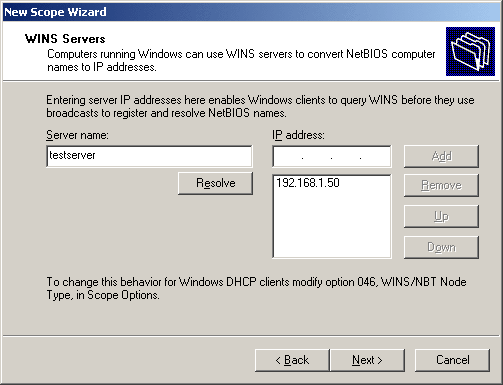
If you didn't install the WINS server, then leave the text boxes empty. Otherwise, the same thing applies as for the DNS settings.
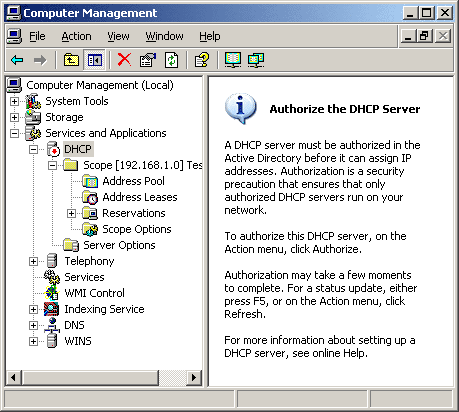
After successfully setting up an address range (scope), the DNS server still has to be authorized in order to work in the Active Directory. A right-click and the right choice of the respective item is all you need. The procedure only takes half a minute.

Finished - DHCP works! However, make sure that only one DHCP server is providing its services in the network. DSL routers often provide similar functions, which of course have to be deactivated.
Stay On the Cutting Edge: Get the Tom's Hardware Newsletter
Get Tom's Hardware's best news and in-depth reviews, straight to your inbox.
Current page: DHCP Server Installation, Continued
Prev Page DHCP Server Installation Next Page Remote Access Using Terminal Services-
I need to how to install SCCM ( System Center Configuration Manager) basic installation step by step guide with images or screenshots. This is help full to all IT staffesReply
