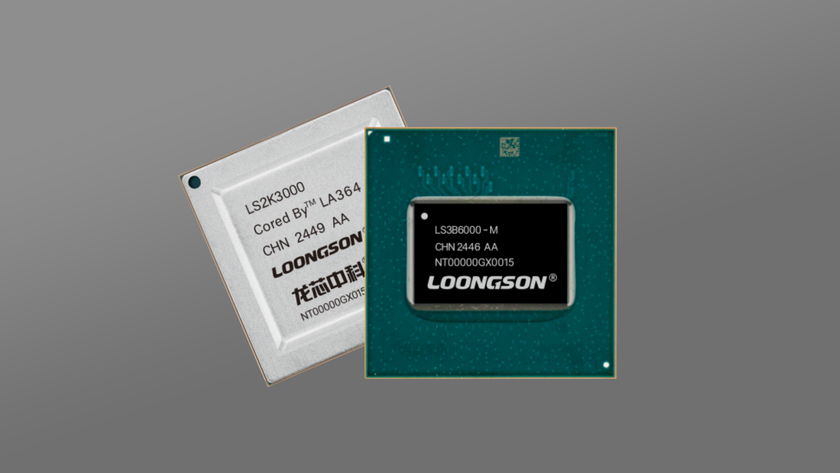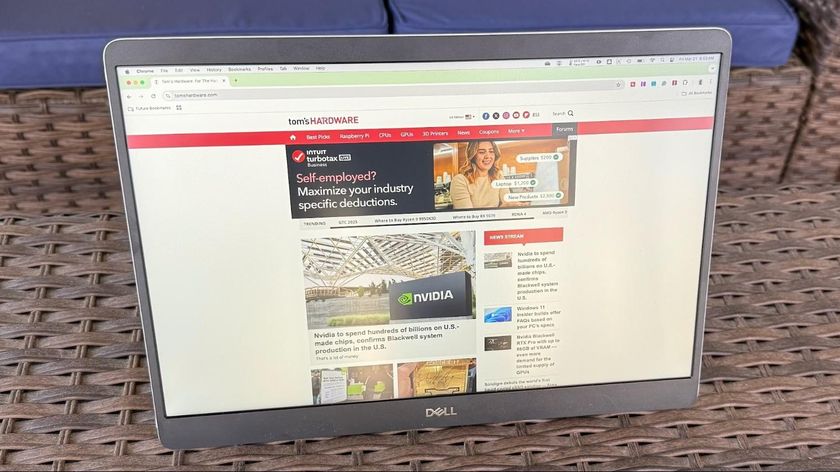Why you can trust Tom's Hardware
To compare the U27M90’s performance, I’ve lined up a group of 4K 144 Hz monitors in 27, 28 and 32-inch sizes. Sony is unique at this price point for its full-array backlight, so I’ve also included a reference screen, Acer’s Predator X27, which is a four-year-old design but still tops the genre in specs and performance for around $1,800. The others are HP’s Omen 27u, the Eve Spectrum D03, Asus’ VG28U and BenQ’s EX3210U.
Pixel Response and Input Lag
Click here to read up on our pixel response and input lag testing procedures.


A 144 Hz monitor will draw a full white screen in seven milliseconds regardless of resolution. This is fast enough to keep motion blur low and control response quick. At 31ms, the U27M90 is quicker than most of its competitors. I tested in the Game mode, which Sony says has lower input lag and it is indeed about 3ms faster than Standard or Cinema. The only caveat is that you’ll have to calibrate, but if you use my settings from the previous page, the picture quality will be equal to the other modes.
Viewing Angles
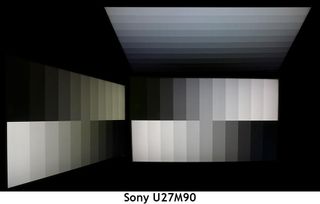
The U27M90 has off-axis image quality comparable to most IPS panels of any resolution or size. The side view goes a bit green at 45 degrees, while the vertical photo shows a blue tint at the same angle. Detail remains clear in the horizontal plane with only a 10% drop in brightness.
Screen Uniformity
To learn how we measure screen uniformity, click here.
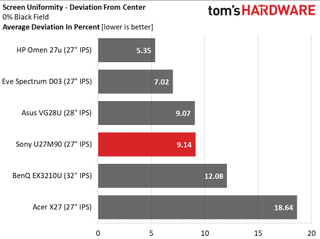
My U27M90 sample showed excellent results in the uniformity test, where I measured nine zones of an all-black field pattern. There was no visible glow or bleed at the edges. Color patterns showed no anomalies at any brightness level.
Current page: Response, Input Lag, Viewing Angles and Uniformity
Prev Page Features and Specificatins Next Page Brightness and Contrast
Christian Eberle is a Contributing Editor for Tom's Hardware US. He's a veteran reviewer of A/V equipment, specializing in monitors. Christian began his obsession with tech when he built his first PC in 1991, a 286 running DOS 3.0 at a blazing 12MHz. In 2006, he undertook training from the Imaging Science Foundation in video calibration and testing and thus started a passion for precise imaging that persists to this day. He is also a professional musician with a degree from the New England Conservatory as a classical bassoonist which he used to good effect as a performer with the West Point Army Band from 1987 to 2013. He enjoys watching movies and listening to high-end audio in his custom-built home theater and can be seen riding trails near his home on a race-ready ICE VTX recumbent trike. Christian enjoys the endless summer in Florida where he lives with his wife and Chihuahua and plays with orchestras around the state.
-
waltc3 Here's another one that is fairly unimpressive with HDR nits performance. My 4k Phillips provides ~700 nits SDR--certified 1000 nits HDR--actually supports three separate HDR modes. My last BenQ, 4k provided ~300 nits SDR and about 320 nits HDR (was not certified like this Sony is not certified) and the difference is night and day. Amazing when I consider I paid less for the Phillips than this Sony is retailing for, and the Phillips is a much bigger monitor...!Reply
I also had several Sony CRTs...great monitors--remember my last--a 20" "flat-screened" Trinitron that supported my Voodoo3's 1600x1200 res ROOB....;) As an aside, the ATi fury I bought at the time to test--(the original ATi Fury, not AMD's) would not do 1600x1200 stock! I had call ATi and ask them about it and one of the driver programmers I spoke with (in those days you could dial up practically anyone and actually talk to them!) asked me why I wanted to run at 1600x1200...;) I had to actually add the simple instructions into their driver structure at the time to enable 1600x1200--'cause my Trinitron supported it and I wanted to use it!...;)
Sony made great monitors in those days--they were good enough for me and x86 in those years. The Trinitron brand is well known even today, as you mentioned. Originally, it was the Trinitron TV brand. I'm sure this monitor is a good one, I'm just not enamored of the specs. Those high nits make all the difference, in the display, imo. -
anonymousdude ReplyMakaveli said:Do people fine 27 inch and 4k usable I tried it and found 32 inch to be much better.
For gaming it's fine. Productivity not so much. -
Soul_keeper ReplyMakaveli said:Do people fine 27 inch and 4k usable I tried it and found 32 inch to be much better.
It really is personal preference. I've been using a Samsung U24E590D 23.6" 4K display for a few years now.
Personally I wanted maximum pixel density, good power usage, not too bulky.
Now I think my eyes aren't as good as they once were, I might get a 27" 4K in the future, maybe something like the one reviewed.
27" could be the "sweet spot" for 4K. And greater than 60HZ refresh is a plus.
Also your distance from the screen and usage style play a big role in the decision.
I lean forward and have my face 1' from the screen to read things for example. -
wr3zzz LOL $1000 27" monitor for "PC" gaming, Sony won't even bother supporting adaptive sync for its TV until this year.Reply -
edzieba ReplyIn the 1990s, Sony marketed a line of Trinitron CRT screens. Their main draw was that they only curved on the vertical axis, which meant they were the closest thing to a flat-screen you could buy at the time.
The main draw of Trinitron tubes was their fine phosphor pitch, aligned phosphor grid (matters more for bitmapped graphics and characters than for TV where it produced crisper horizontal and vertical lines) , and lack of shadow masks producing an overall brighter image. Trinitron tubes were available as the normal 'bi curved' surface and as completely flat glass front tubes - as were shadow-mask tubes - so tube curvature was not a deciding factor in their preference. -
hotaru251 4k at 27inches is legit pointless.Reply
waste of energy to power(which costs more in pwoer bill), generates more heat (not what msot ppl want outside of the winter), and lowers frame rate for a near non discernible image quality.
1440p @ 240+ refresh rate would of been a MUCH more interesting product. -
Blacksad999 Reply
That was my thought, also. This is a pretty tough sell at it's price point. It should be $200-300 cheaper, realistically. Otherwise, there are significantly better monitors for the price. Hell, you can get a 48" LG C1 right now for less than this thing, and it's 4k, has amazing HDR, and 120hz.wr3zzz said:LOL $1000 27" monitor for "PC" gaming, Sony won't even bother supporting adaptive sync for its TV until this year. -
gg83 Why isn't Sony using they're OLED tech for gaming monitors? Is it difficult to make OLEDs smaller than 55 inches?Reply -
husker Aside from the resolution to size ratio, they made a huge mistake with the stand. The way the front center leg extends in front of the screen is going to cause some problems and is just an awful design decision. The stand should be functional and out of the way, not sticking out in your face as if to say, "Look at me! I kinda look like a PS5 but I'm just the leg of your stand! Sorry if I'm in the way! Buy a PS5!". Also, apparently computer stands don't know how to judiciously use exclamation marks.Reply