Microsoft Surface Review, Part 2: Battery Life, Multi-Monitor, And More

Microsoft Surface: Battery Life Analysis
Last week we published our first impressions of and experiences with Microsoft's new Surface tablet in Microsoft Surface Review, Part 1: Performance And Display Quality. In that piece, we covered the platform's underlying (familiar) Tegra 3 SoC, a handful of browser-based benchmarks, and an analysis of display performance at maximum brightness.

With one more week of tinkering under our belts, we're ready to follow-up with even more data you can use as you decide whether the Surface is the tablet/notebook go-between it's being made out to be. We have a comprehensive look at battery life with the tablet at maximum brightness, and then normalized to 200 nits, a second analysis of Windows RT, a demonstration of external monitor support, initial experiences gaming on the Surface, and additional discussion of display quality.
Let's just right into our exploration of battery life!
Battery Life & Recharge Benchmarks (Background Info)
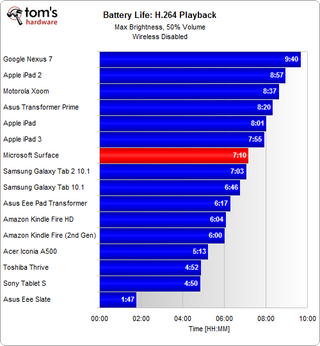
The Surface does surprisingly well in our first test, which looks at battery life during the playback of an H.264-encoded movie at 50% volume. Microsoft's tablet lasts for more than seven hours, besting a number of notable tablets, but trailing behind some of today's most popular models like the third-gen iPad and Nexus 7.
As some of you have noticed in past tablet reviews, our Web browsing benchmark is more taxing than the video playback workload. This is because most SoCs are able to offload the most intensive aspects of the decode pipeline. Moreover, we disable Wi-Fi in that test. Meanwhile, the browsing metric scripts a text-heavy site to reload every six minutes. Wi-Fi is active, and it doesn't help to have MP3 playback going at the same time.
As a result the Surface touches six hours of battery life in our second suite, topping a number of the tablets it previously lost to.
Stay On the Cutting Edge: Get the Tom's Hardware Newsletter
Get Tom's Hardware's best news and in-depth reviews, straight to your inbox.
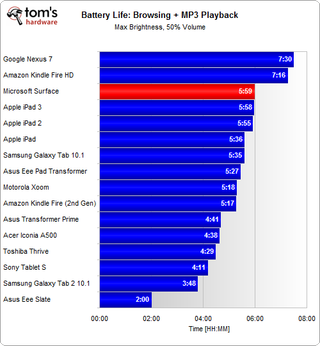
Here's the thing, though: we ran those figures with each tablet's display set to maximum brightness. Some folks are going to use their devices like this, making it an interesting comparison. However, it's not a scientific-enough measurement to stand alone because each tablet's screen is different, resulting in different maximum brightness levels.
So, we take the extra time to go back and run the same tests with each tablet fixed to the same luminance level. This is problematic in its own right, since we'd be inclined to dial up the brightness on a low-gamut display. At least both schools of thought are represented though, right?
Normalized Brightness Benchmarks
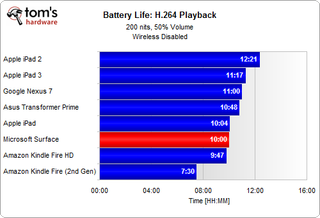
Standardized to 200 cd/m2 (or nits), the Surface lasts for 10 hours playing back H.264-encoded video content. Although that's an hour less than the Nexus 7, the delta between both devices is narrower here than it was at maximum brightness.
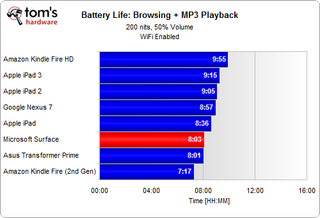
When we switch over to Web browsing and music playback, the Surface runs for two hours longer than it did at maximum brightness. However, it still trails the Nexus 7, third-gen iPad, and Kindle Fire HD.
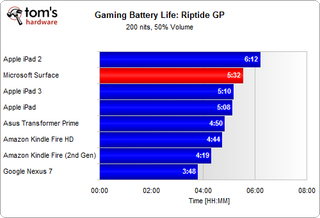
Powerful graphics architectures make lightweight gaming a reality on today's tablets and smartphones. Unfortunately, it's difficult to pin down cross-platform tests because there are so few games that run on iOS, Android, and Windows RT. Riptide GP is a rare exception, which makes it possible for us to use the game to test battery life. Our measurement is pretty simple: we play back the demo loop until each device shuts down.
We've found this game to be unforgiving of Tegra 3-based tablets because it's specifically optimized for Nvidia's SoC, taxing it with additional quality enhancements. If you game on the Transformer Prime or Nexus 7, you'll see additional details like water splashes that don't show up on other tablets. Interestingly, though, the Surface outperforms the other Tegra 3-based models, even exceeding the third-gen iPad's battery life, all the while giving you better visuals.
Recharging
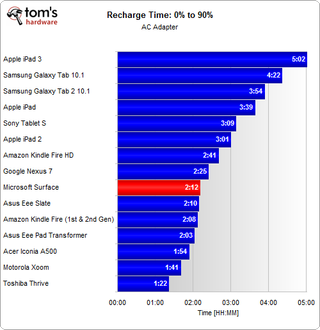
As the Surface delivers comparable battery life as Apple's third-gen iPad, it also impresses by enabling much speedier recharging times.
For every minute you spend browsing the Web and playing music on the iPad, you need to spend the same amount of time charging it back up. Six hours of battery life, six hours of charging.
Meanwhile, the Surface cuts that time in half. You can browse the Web at full brightness for six hours, and then spend three hours to charge back up to 100% capacity again. We're only missing one piece of this power puzzle: what impact does charging more quickly have on the Surface's battery's longevity?
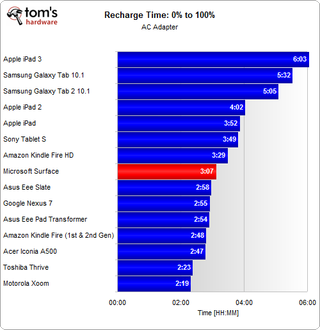
Current page: Microsoft Surface: Battery Life Analysis
Next Page Windows RT And Office: Fully-Featured, To A Fault?-
mayankleoboy1 Tegra3 is the biggest weakness in Surface. This SoC is already outdated.Reply
I wouldnt buy a device today which i know is going to be upgraded in a few months with atleast a better SoC, and probably a better display. -
tedx "Windows Internet Explorer (Not Responding)"Reply
Its comforting to see that not everything has changed with Windows RT. -
apache_lives Already have an ASUS Windows 8 RT tablet for the mrs -- she loves this thing, and from the lounge if my media center decides to play up i can use the tablet to remote desktop inReply
The ASUS also claims up to 16 hours battery life for theirs (im thinking less but still amazing if its 12+).
These things simply WORK -
kyuuketsuki apache_livesThe ASUS also claims up to 16 hours battery life for theirs (im thinking less but still amazing if its 12+).I'm assuming that's with the keyboard dock.Reply -
apache_lives KyuuketsukiI'm assuming that's with the keyboard dock.Reply
That is correct, but for documents and on the run its not a bad thing at all. -
besterino (Even though) being an hardware (PC) enthusiast I have bought the Surface (64GB, touch and type cover) for my wife and both she and I are seriously impressed.Reply
For her it is simply perfect: she can do with it all she would do with an ipad (she's not much of a gamer though) AND it actually replaces her desktop-PC... she's using office without macros and addins so the RT-Office is "good enough". She just plugs in an extra monitor and USB hub (for full-size keyboard and mouse), and she is all set for productivity. We did not experience any hardware limitation related issues (obviously office doesn't start as fast as it does on a x86 PC with SSD).
Based on our experience with the Surface RT I will definitely buy a Surface Pro for myself (I need Office with macros and addins for work) and hopefully finally have a PC that works both as a productivity tool as well as entertainment gadget. Yay! And *poof*, there goes the business notebook...
Too bad I will still need my desktop gaming rig (HD 4000 still not powerful "enough")... -
monsta The Asus Vivo Tab is much better than Microsoft's own version of surface, the display is much brighter, the keyboard dock has a battery, usb and SD card inputs. The battery life is amazing.Reply -
andrewcarr I hate when I'm looking at a computer screen and from that trying to see which picture is better of another computer screen. There seems a flaw in this logic.Reply
Most Popular


