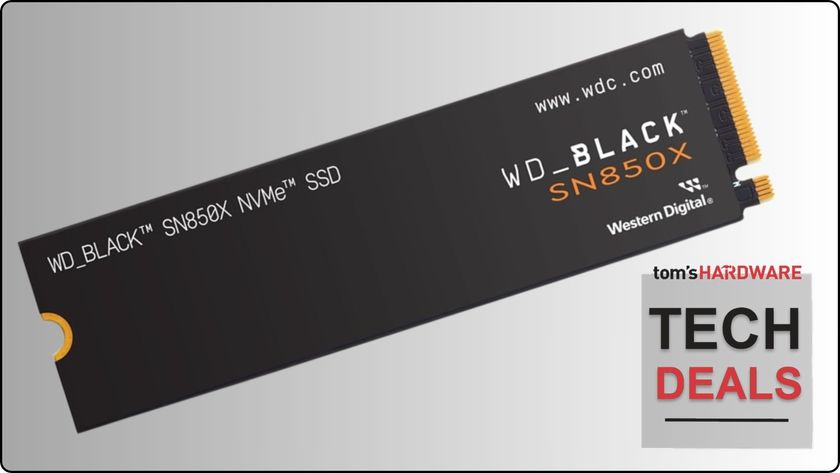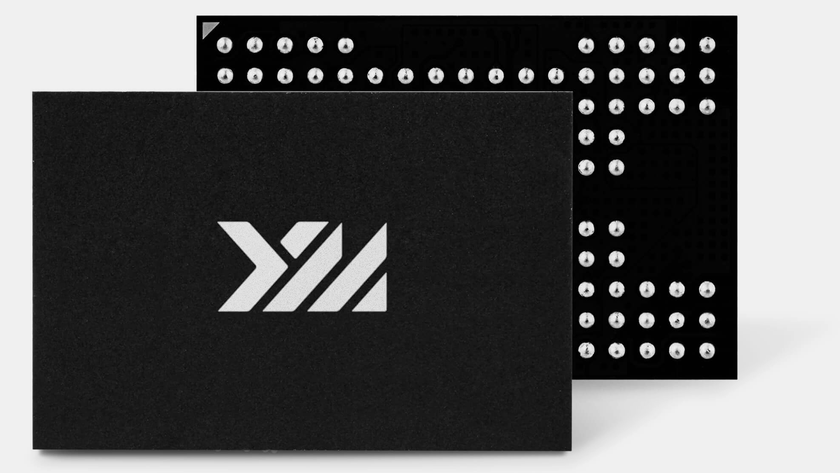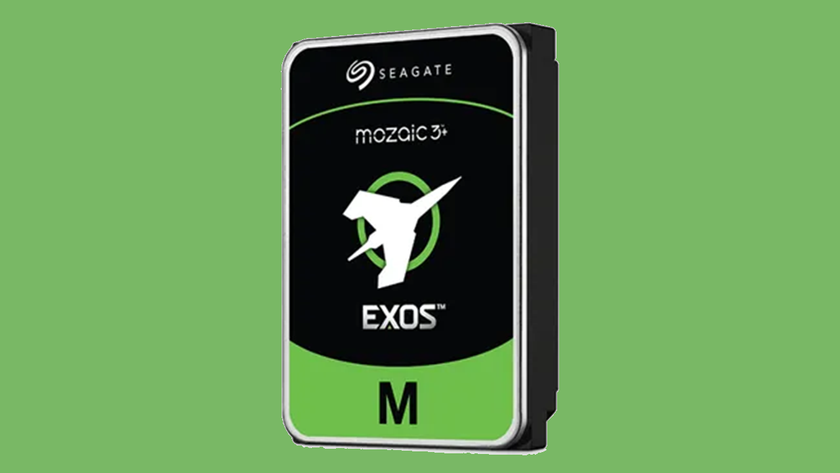60/64 GB SSD Shootout: Crucial, Samsung, And SandForce
Simplfying The SandForce Landscape
As mentioned, we're benchmarking two different SandForce-based drives to help simplify this story a bit. The reasoning here is sound: two SF-22xx-based SSDs of the same capacity will perform almost identically, providing that they both employ the same NAND interface. The thing is, not all vendors use the same NAND, and that's why there is some variation between drives centering on the same controller hardware.
Second-gen SandForce SSDs are available with different flavors of memory, and this is their order of performance, from highest to lowest.
- SandForce with Toggle-mode NAND (i.e. Mushkin Chronos Deluxe, Patriot Wildfire, OCZ Vertex 3 Max IOPS)
- SandForce with Synchronous ONFi NAND (i.e. OCZ Vertex 3, Corsair Force GT, Kingston HyperX)
- SandForce with Asynchronous ONFi NAND (i.e. OCZ Agility 3, Corsair Force 3, Mushkin Chronos, Patriot Pyro)
Toggle-mode and ONFi are simply interface standards, similar to the way FireWire and USB are. They arose from a design disagreement among NAND manufacturers. Intel and Micron back ONFi, while Toshiba and Samsung support Toggle-mode. However, making a simple performance comparison between the two NAND interfaces isn’t easy. Due to the differences in the signaling architecture, it’s not appropriate to compare their peak bandwidth ratings. With that said, Toggle-mode-equipped SSDs commonly top our performance charts, and are some of the fastest SATA drives that we’ve ever tested.
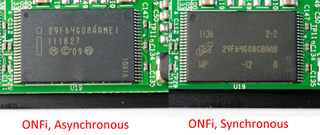
However, SandForce SSDs armed with Toggle-mode memory are virtually nonexistent at the 60 GB capacity point. That’s why we’re limiting our round-up to SandForce SSDs with ONFi-compatible flash. Even within that sub-division there are two varieties: asynchronous and synchronous. Distinguishing between them requires looking up the part numbers silk screened on the package. Intel and Micron make both types of ONFi-compatible flash, so knowing the brand won’t help.
While there are inherent signaling differences that separate the two types of flash found in these smaller SSDs, the key to remember is that synchronous interface is faster. It's also going to increasingly replace cheaper asynchronous memory moving forward. We're testing both memory interfaces to help quantify how much performance variance you might expect to see.
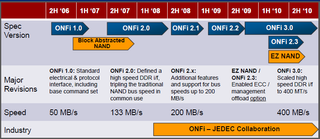
Stay On the Cutting Edge: Get the Tom's Hardware Newsletter
Get Tom's Hardware's best news and in-depth reviews, straight to your inbox.
Current page: Simplfying The SandForce Landscape
Prev Page Which 64 GB SSD Is The Best? Next Page Test Setup And Benchmarks-
Wow. Absolutely wonderful article. I did second guess my decision on SSD for my next build for a few. But honestly I'm just using it as a boot drive.Reply
-
acku kixofmyg0tWow. Absolutely wonderful article. I did second guess my decision on SSD for my next build for a few. But honestly I'm just using it as a boot drive.Reply
Glad to hear that!
Cheers,
Andrew Ku
TomsHardware.com -
rossi004 Ok, so I have the whole SSD for boot, HDD for storage and less intensive programs, but I have a practicality question:Reply
Is there a way to have files and programs automatically downloaded, installed, and run from the HDD without doing it manually every time if I have the SSD as the base drive?
-
james_1978 rossi004Ok, so I have the whole SSD for boot, HDD for storage and less intensive programs, but I have a practicality question:Is there a way to have files and programs automatically downloaded, installed, and run from the HDD without doing it manually every time if I have the SSD as the base drive?Reply
You can move your personal folders to your HDD (my documents, my music, downloads, ...), so downloads will end up there automaticaly, but programs will go to your C drive (SSD) by default. -
james_1978 james_1978You can move your personal folders to your HDD (my documents, my music, downloads, ...), so downloads will end up there automaticaly, but programs will go to your C drive (SSD) by default.Ok, sorry, but actually you can move your program files by editing the registry:Reply
Moving only user files is far easier nevertheless, just using "move" in the folder properties... -
james_1978 james_1978Ok, sorry, but actually you can move your program files by editing the registry:Moving only user files is far easier nevertheless, just using "move" in the folder properties..."Add an url" didn't quite work for me :-)Reply
http://www.tomshardware.com/forum/6643-63-windows-boot-drive-user-files-program-files-normal -
Soul_keeper nice articleReply
Worth mentioning, plextor PX-M3S are micron based and use toggle nand
I don't think they make a 64GB version however
Most Popular