Thecus N4100 Brings Storage Space To Your LAN
Detailed Views

The Thecus N4100 is a classical NAS appliance that employs a quasi RAID-controller (Intel Xscale 600 MHz) and can accommodate up to four 3.5" SATA drives. RAID arrays base their data security on redundancy, and so at least two hard drives are needed to create a RAID 1 array, while at least three are needed for RAID 5. Either of these configurations is considered "safe" (as opposed to RAID 0, striping without parity, which provides no data protection at all.)
Thecus has designed a very good looking case, which is ventilated by a large 120mm fan on the back. To ensure sufficient airflow, additional holes are placed along the sides around the company logo embossed on the side panels. The front of the case is covered with a Plexiglas panel, and also sports several status LEDs. On the whole, the Thecus N4100 leaves an excellent impression with respect to build quality.
The device uses a 200 watt power supply adhering to the ATX 1.3 specification. Due to the limited amount of time we had with this unit, we were unable to determine whether the PSU was identical to one of those used in SFF PCs. If this were the case, it would make finding replacement parts a much easier task if the PSU ever failed. Since it also uses a standard ATX power connector, it's (theoretically) possible to use any standard PC power supply until the replacement arrives. However, due to the N4100's design, this would mean operating the device with the removable backplane outside the case, and with the drive bays only loosely attached.
Although the large case fan ensures sufficient airflow even at low (and consequently quiet) fan speeds, the N4100 is nonetheless a good deal louder than we would be willing to tolerate in a working environment. The guilty party here is the small but very audible fan cooling the power supply.

The WLAN module supports IEEE 802.11b/g and offers WEP encryption (64 und 128 Bit). WPA is not supported.

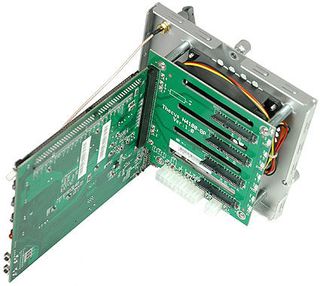
Switchboard: The backplane carries the Thecus's electronic components.
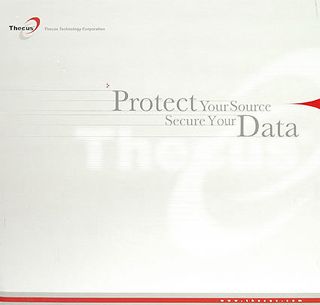
Stay On the Cutting Edge: Get the Tom's Hardware Newsletter
Get Tom's Hardware's best news and in-depth reviews, straight to your inbox.












