Tom's Hardware Verdict
Thermalright’s LGA1700 contact frame is an affordable, easily installed solution for those affected by LGA1700 bending. It can reduce CPU package temperatures by up to 12 degrees C in our testing. Just don’t expect it to lower temps if you don’t already suffer from this issue.
Pros
- +
Less than $20
- +
Extremely easy Installation
- +
Prevents bending problems
- +
Can greatly reduce temperatures
Cons
- -
Probably voids warranty
Why you can trust Tom's Hardware
Thermalright established itself as a cooling contender in decades past with options like its all-copper SP94 cooler, and unique products like the HR-07 memory cooler, which provided a full heatsink with two heatpipes for DDR2 RAM. And the company is back with another intriguing cooling-focused product.
After posting our previous review of Thermalright’s Peerless Assassin 120 SE, some of our readers asked us to test the company’s LGA 1700 contact frames, which are designed to prevent and impove issues surrounding CPU and socket board bending with Intel’s current-gen socket. We reached out to Thermalright and the company sent us a sample for testing. Is the frame as good as it's rumored to be? The short answer is yes, but with a few asterisks.

What's the purpose of this product?
Due to the elongated shape of LGA 1700 CPUs, and how they are secured in the socket, the CPUs have been known to bend or warp while installed in the motherboard’s socket. This can cause higher temperatures due to uneven contact with CPU coolers.
There are a few solutions available for enthusiasts who wish to fix this issue in pursuit of lower CPU temperatures, but they all involve potentially warranty breaking modifications. Intel previously told Tom’s Hardwre:
"We have not received reports of 12th Gen Intel Core processors running outside of specifications due to changes to the integrated heat spreader (IHS). Our internal data show that the IHS on 12th Gen desktop processors may have slight deflection after installation in the socket. Such minor deflection is expected and does not cause the processor to run outside of specifications. We strongly recommend against any modifications to the socket or independent loading mechanism. Such modifications would result in the processor being run outside of specifications and may void any product warranties." —Intel Spokesperson to Tom's Hardware.
Buildzoid and Igor’s Lab tested a washer modification to alleviate the bending issue, and Thermal Grizzly, Thermalright, and others have released complete replacements for the ILM (Independent Loading Mechanism, the CPU locking hardware) of the LGA1700 socket. There are two primary manufacturers of the socket: Lotes and Foxconn. In theory, motherboards may be affected differently depending on the socket manufacturing.
We’ll be testing Thermalright’s LGA 1700 contact frame on two systems. The first will use MSI’s Z690 A Pro motherboard, which I’ve been using for most of my thermal tests since Alder Lake’s release. The second is a recently purchased Asus TUF Gaming Z690 Plus WIFI D5. I’ve upgraded both with Intel’s brand-new Raptor Lake CPUs for this test.
Specifications for the Thermalright LGA1700 Contact Frame
| Product | LGA1700-BCF |
| Colors | Black, Red, Gray, Blue |
| Dimensions | 50 x 70 x 6mm |
| Weight | 20g |
| Socket Compatibility | Intel LGA1700/1800 |
| Material | Aluminum Alloy |
| Warranty | 6 years |
Packing and Included Contents
Thermalright’s LGA1700-BCF contact frame ships in a tiny cardboard box that’s smaller than a keyboard number pad.

The bottom of the box includes basic instructions for installation.
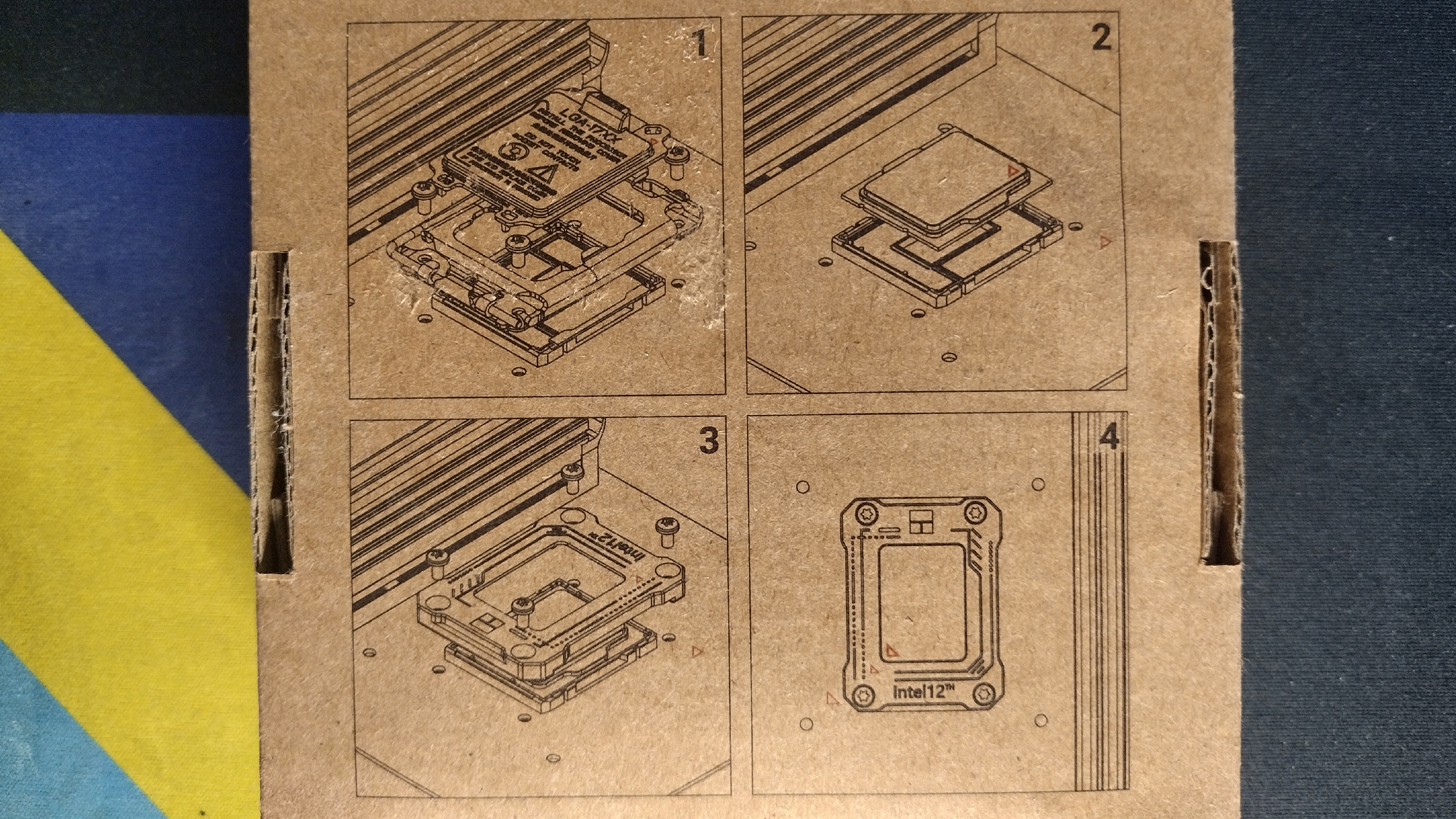
Included with the package are the following:
- Contact Frame
- Thermalright TF7 paste
- L-Shaped screwdriver

Product Installation

I was a little nervous about the setup, because I’ve heard reports of folks having problems with stability after installation of similar products. However, in my experience this was an extremely easy product to install, as long as you take care during setup.

First you’ll use the included screwdriver to remove the screws from the standard CPU socket. Once the screws have been removed, you can ditch the old frame - but don’t get rid of the screws! Then it’s a simple matter of mounting the frame around the CPU and securing them with the screws. Before securing the screws, rotate them backward in the thread until you hear a click, and then secure the screw. This will ensure the socket and screw are properly secured. Then, just attach your cooler of choice (hopefully one of the best CPU coolers), as normal.

Testing Configurations
| Product | Thermalright LGA1700-BCF |
|---|---|
| Motherboards | System 1: MSI Z690 A PRO DDR4 |
| System 2: Asus TUF Gaming Z690 Plus WIFI DDR5 | |
| CPU | System 1: Intel Core i5-13600K |
| System 2: Intel Core i9-13900K | |
| Case | System 1: Be Quiet Silent Base 802 Window |
| System 2: CoolerMaster HAF 700 Berserker | |
| Coolers | System 1: Arctic Liquid Freezer II 240 |
| System 2: DeepCool AG620 |
Asus + i9-13900K Thermal Results
I theorized that since Intel’s i9-13900K can run hotter than other LGA1700 chips, it should see more of a temperature improvement with Thermalright’s frame. So I installed it on Asus’ TUF Gaming Z690 Plus WIFI DDR5 motherboard, pairing it with DeepCool’s AG620 air cooler.
The results were utterly underwhelming; I didn’t see a difference in cooling effectiveness whatsoever. There wasn’t any problem with cooler contact to begin with in this configuration, and as such I didn’t see any improvement in temperature.
The temperature results of every single thermal scenario I tested here were, within margin of error, exactly the same. I was a bit disappointed with this result, because Intel’s i9-13900K can be difficult to keep cool in some scenarios.
MSI + i5-13600K Thermal Results
After finishing the less-than-exciting testing mentioned above, I thought I might have wasted my time. However, I decided to give it another chance and test the frame with MSI’s Z690 A PRO DDR4 motherboard. I’ve been using that board since Alder Lake’s launch for testing thermal results with air and AIO coolers, and I have definitely noticed bending issues on this setup.
I’m glad I tried testing again, because on this system I noticed significant differences in thermal performance. I tested Intel’s i5-13600k, paired with an Arctic Liquid Freezer II 240, running Cinbench R23’s ten minute multi-threaded benchmark.
I tested thermal performance at three levels: With power limits removed, which consumed roughly 200W during this test, as well as at both 125W and 95W.
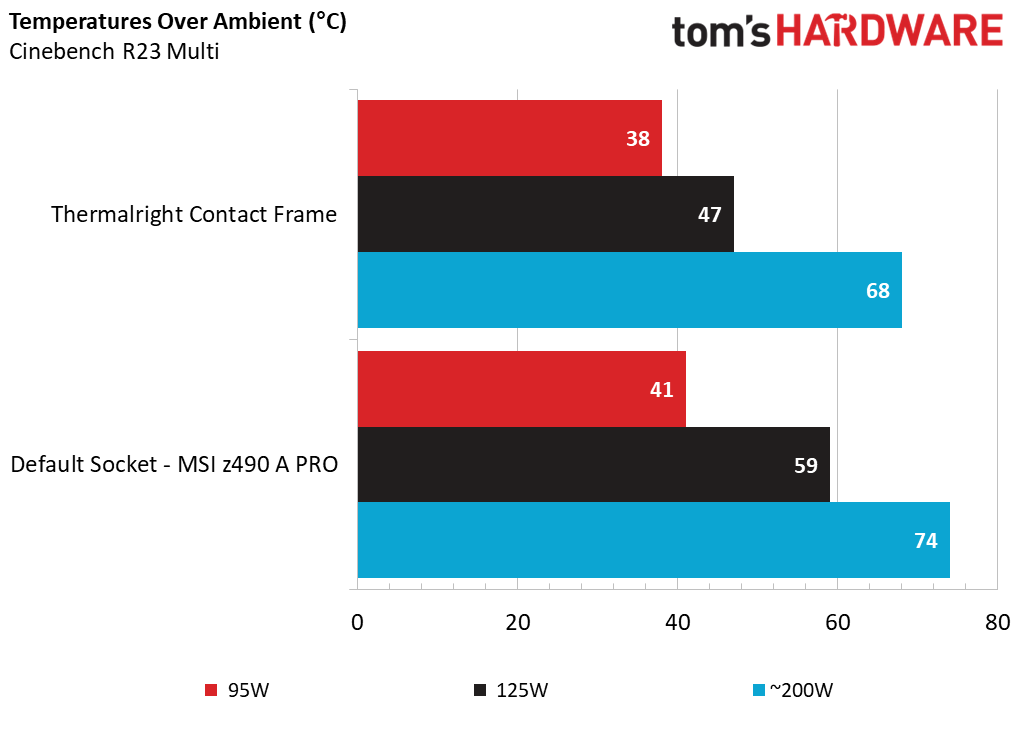
Running Cinebench without power limits can be difficult to cool, and even with Arctic’s Liquid Freezer II 240, Intel’s i5-13600K peaks at TJ max (the highest temperature before throttling occurs, 100 degrees C) in this test. Even with Thermalright’s frame installed, the i5 CPU still peaked at TJ max in this test, but it did take longer to reach that limit.
On average, temperatures dropped by 6 degrees C in this ten-minute test. A stronger cooler might show a bigger difference in this scenario, if it were able to stay under TJ max. Things were much more interesting when limited to a more reasonable 125W. There, temperatures dropped by a massive 12 degrees Celsius when paired with Thermalright’s contact frame.
When limited to a low(er) power 95W TDP, the differences were less pronounced. There, the delta between the configurations was only 3 degrees C.
There’s another benefit not shown in the chart above: Lower temperatures mean that fans run slower, which in turn means they make less noise. I didn’t take detailed noise readings for this test (which would obviously vary quite a bit from cooler to cooler), but in each of these tests the average fan RPM speed was lower when paired with Thermalright’s contact frame.
Conclusion
Thermalright’s LGA 1700 contact frame can greatly improve thermal performance if your CPU suffers from bending. But it won’t make a difference if your cooler contact is already good. While testing it with Intel’s i5-13600K, I observed reductions of up to 12 degrees C in CPU temperature and saw lowered fan speeds as a result. The frame was very easy to install, and is easy on the wallet, costing less than $20.
If you’re more concerned about CPU temperatures and system noise levels than you are about (probably) voiding your warranty, Thermalright’s LGA1700 contact frame is worth considering. Even if you don’t have bending issues yet, the company says its Contact Frame should also help prevent the problem from happening in the first place. Time will tell how much that holds true, but $20 isn’t much to pay for a little peace of mind for your expensive CPU and motherboard investment.

Albert Thomas is a contributor for Tom’s Hardware, primarily covering CPU cooling reviews.
-
-Fran- Thanks for this.Reply
I didn't see anyone else testing the frames with Raptor Lake today.
I think it would be interesting to check at the higher power wattage more than lower, so I'd be really interested to see how this changes numbers for the 13900K. Will you update or do another one with it? :D
Regards. -
Johnpombrio I used a similar bracket for my i7-12700K Alder Lake and only saw at most a 2-3 degree drop in temps. Don't assume that you will be getting any sort of cooling boost unless your CPU is showing much higher than normal temps for a particular cooler.Reply -
seanwebster Reply
Dropped 9-12C on my 12900K under load with this frame vs stock on my chipJohnpombrio said:I used a similar bracket for my i7-12700K Alder Lake and only saw at most a 2-3 degree drop in temps. Don't assume that you will be getting any sort of cooling boost unless your CPU is showing much higher than normal temps for a particular cooler. -
SyCoREAPER Thermalright's solution is by far the best version out there, yes better than TG (but without whom we'd never be here).Reply
As far as people with temp disparities, it depends on how long you had been running without thr frame and the cooling solution that was on there before. It only takes a few thermal cycles to disfigure the IHS.
For me, I only saw a few degrees but the big bonus is knowing I won't have to worry about bowing or cracked paste down the line. -
SithWizard Man I love Toms! This was the almost the exact information I was looking for. Sorry for the late reply.Reply