Lenovo's ThinkPad X230T Tablet PC, Tested And Reviewed
Battery Life
Battery Options
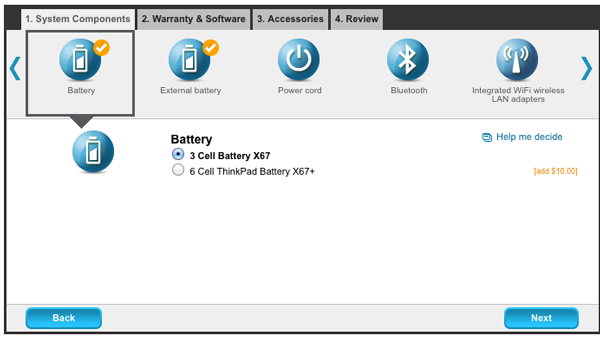
When you configure the X230T, you're able to choose between three- and six-cell batteries. The three-cell option installs flush with the chassis, while the six-cell battery protrudes from the rear. This configuration is less attractive-looking, but it nearly doubles battery life and also provides a nice edge to grip when you use the X230T in tablet mode. Paying an extra $10 for the larger battery seems like a no-brainer to us.
Battery Life: Real-World Use
It's been a while since we last used our in-house RLUMark benchmark, but it remains an excellent tool for highlighting real-world battery life. RLUMark is a “Real Life Use” benchmark that models real-world usage to measure battery life. In this case, the battery life metric is programmed to simulate a user typing at ~45 WPM and reading at ~200 WPM.
As IE8 is a multi-threaded application (one thread for each tab), this multi-threaded RLUMark benchmark includes website navigation and scrolling calculated to a reading speed of ~200 WPM. On Amazon.com, we shop for GPS units and school biology textbooks.
This session consists of the following, run sequentially in the order listed:
- 24 minutes of Wikipedia reading (four entries): one tab per entry
- 4 minutes of Amazon.com: two tabs
- 3 minutes of CNN.com: two tabs
- 2 minutes of Google Finance: one tab
- 2 minutes of Accuweather: one tab
- 25 minutes of Flash 10.1 video (YouTube 360p, H.264, hardware acceleration enabled): one tab
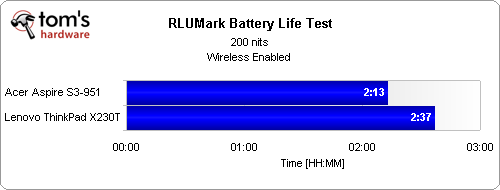
The X230T's dimensions suggest that it competes directly against Ultrabooks. However, flexibility in battery and processor options set it apart. Many Ultrabooks achieve their thin and light profiles using smaller batteries. It's common to see three-cell batteries built into those diminutive machines (part of the reason why 17 W CPUs are the most you'll find in them). However, Lenovo equips its tablet PC with a more potent 35 W Ivy Bridge-based chip, necessitating a larger battery as well. That's why it makes sense to upgrade to the six-cell power source.
Stay On the Cutting Edge: Get the Tom's Hardware Newsletter
Get Tom's Hardware's best news and in-depth reviews, straight to your inbox.
Armed with a six-cell battery, the X230T almost matches the battery life of an Ultrabook with a three-cell battery. Run time scales linearly with our results, so expect about ~1:15 of battery life if you choose the three-cell option instead.
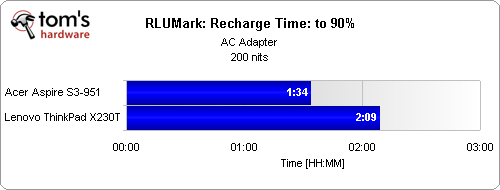
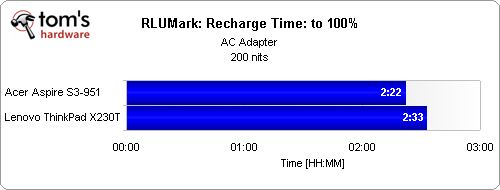
Charging a battery quickly is more convenient, but it's harder on the power source itself, cutting into its service life. Vendors generally slow the charge rate in the 80% to 95% capacity range to slow this effect. That's why charging from 0% to 10% is faster than 90% to 100%.
Incidentally, it takes about as long to recharge the X230T's six-cell battery as it does to discharge it. You can expect to be constantly looking for a wall wart when you're traveling with the X230T. True road warriors might even want to look into an external battery.
Current page: Battery Life
Prev Page The Edge-To-Edge 12.5" IPS Screen, Benchmarked Next Page ThinkPad X230T: Keeping Tablet PCs Alive-
greghome The problem I see with the X-T series Convertible tablets though, is that for the same price I can purchase a X230 and a Thinkpad Tablet and still have money left.Reply
I can imagine a market for it, but once the Thinkpad Tablet 2 launches with Windows 8, I'd say there market would grow even smaller. just my 2 cents :) -
ojas Hmmm interesting to see the A5 just about manage to keep up with the two year old Atom N450.Reply
Anyway, Tom's: X1 Carbon review please! :D
Read that its trackpad is best-in-class for a Windows laptop. -
Zetto These machines should come with the leather sleeve included, it really comes into it's own in the sleeve.Reply
I've carried an older model around all day for years, the battery lasts 8 hrs easy with a good power profile setup and intermittent use.
OneNote is gold on it.
My users often borrow it just for it's presentation benefits as well.
This new model will shine with Win 8. -
jaquith As a past owner of the IBM/Lenovo Convertible I very rarely used it as a 'Tablet.' However, with Windows 8, and I don't like Windows 8, you'd probably use the 'Tablet' mode a lot more.Reply
I use an HP EliteBook Mobile Workstation and have little desire to go back to the Tablets.
Originally I wanted folks to be able to 'sign contracts' out in the field, but in practice Paper wins. -
cknobman Lets see:Reply
Big, thick, heavy
Ugly
Crappy battery life
When you think about it I could:
Buy an Asus Zenbook 1080p for $999
Google Nexus tablet for $199
Both combined would be as thin and light (or thinner/lighter) than this lenovo contraption while offering superior battery life and screen quality (at least on the ultrabook).
This product just seems like a fail. -
cknobman - you're really not the target market for this thing. They're fantastic for health care, home health, etc.Reply
-
greghome cknobmanLets see:Big, thick, heavyUglyCrappy battery lifeWhen you think about it I could:Buy an Asus Zenbook 1080p for $999Google Nexus tablet for $199Both combined would be as thin and light (or thinner/lighter) than this lenovo contraption while offering superior battery life and screen quality (at least on the ultrabook).This product just seems like a fail.Reply
From your post, I'd say you've never really used a IBM Thinkpad before.
The Thinkpad lines were never meant for normal consumers like you. If you've compared to built quality as well, the Thinkpads, especially the T and W series are wonders.
and unlike the ZenBooks or Macbooks......you can step on them and the hinge will be able to stand it. -
cknobman greghomeFrom your post, I'd say you've never really used a IBM Thinkpad before.The Thinkpad lines were never meant for normal consumers like you. If you've compared to built quality as well, the Thinkpads, especially the T and W series are wonders.and unlike the ZenBooks or Macbooks......you can step on them and the hinge will be able to stand it.Reply
Actually I've used ThinkPads a lot as I am a software developer. Two of my last 4 jobs issued them to the developers as their primary workstations. ThinkPad build quality, usability, design are all top notch for business users.
My comment was in response to the way this article was phrased. This article was not necessarily written in the context of a business user and actually was slanted more towards personal use and its ability to replace a tablet and laptop combo while traveling.
In that context I do see this product as a fail. -
Wisecracker I thought it was common knowledge that Acer and Compal have Trinity Win* Tab-hybrids coming out next month -- may even be articles on Toms about it.Reply
I can't really recall but pricing was something "less than $900" with Brazos II models substantially less.