Tom's Hardware Verdict
The TP-Link Archer A7 is a budget router that's a great value, although compromises are evident. There's no Wi-Fi 6 here, and 2.4 GHz performance is lackluster.
Pros
- +
Seriously affordable
- +
Manages network congestion
- +
Good 5 GHz performance
Cons
- -
802.11ac only
- -
Limited Ethernet ports
- -
Weak 2.4 GHz scores
Why you can trust Tom's Hardware
Routers have often been an afterthought of a gaming setup. But these days folks are paying more attention to this critical piece of networking hardware. After all, all your gaming traffic passes through this box, so having it up to standards is important. With all the latest features, such as Wi-Fi 6 (and now 6E), Beamforming, and the latest in network security, premium router prices have headed significantly north for the last several years, approaching the price of a mainstream laptop in plenty of cases.
But flying in the face of fancy new features and premium price points is the TP-Link Archer A7. As Amazon's best-selling router, with a 4.5-star rating across over 38,000 reviews, clearly it's making plenty of customers happy. So we wanted to put it through its paces in our gaming testing to see how it performs, and use it as our baseline for gaming router testing going forward.
In a world of fancy muscle cars, the Archer A7 shows up like a Toyota Corolla, with the essential features, plus a little extra. We go hands-on to see what a budget router that costs around $50 can do. Is dropping the router budget this far a good way to stretch your gaming dollar, or should you look to spend more on a higher-end alternative?
Design

The Archer A7 sports a fairly pedestrian design, consisting of a horizontally oriented box with three spindly, external antennas. Typical of mainstream electronics, it has a gloss-black plastic exterior, with two grooves that add some visual interest along the top of the body of the router. A series of green LED’s provide status info on such aspects of power, internet, connections to the Ethernet ports, and if the wireless signal is active. Finally, the company logo is featured prominently on the top, with an AC1750 badge on the right front, both done tastefully in a light gray.

The back of the Archer A7 continues the simple, but functional theme. This includes, between the antenna attachment points a physical power button, a USB port, a WAN port and four Ethernet ports, and finally a WPS switch. While there's nothing that really stands out here, all the essentials are covered.
Overall, the router is somewhat compact, although it still takes up more space than a router with a vertical design. The dimensions are 9.57 x 6.32 x 1.28 inches (243 × 160.6 × 32.5 mm).
Specifications
| Processor | Qualcomm QCA9563 750 MHz |
| Memory | 16 MB Flash 128 MB RAM |
| Ports | 1× Gigabit WAN Port, 4× Gigabit LAN Ports, 1× USB 2.0 Port |
| Encryption | WPA WPA2 WPA/WPA2-Enterprise (802.1x) |
| Wi-Fi Technology | IEEE 802.11ac/n/a 5 GHz IEEE 802.11n/b/g 2.4 GHz |
| Dimensions | 9.6 × 6.4 × 1.3 in |
| Weight | 0.93 lbs |
| Price | $56.99 |
The Archer A7 is a dual-band router, in that it can send out simultaneous 2.4 GHz and 5 GHz signals. It conforms to the AC1750 standard by offering 2.4 GHz speeds up to 450 Mbps, and 5 GHz speeds of 1300 Mbps. If that seems a little slower than some others, this is not your imagination. This router is on the now previous generation of Wi-Fi, 802.11ac, while most higher-end modern networking gear uses 802.11ax, with the latest announcements for networking gear Wi-Fi 6E. So this Archer A7 is some rows back from the cutting edge, although it also costs a fraction of the price of most AX gaming routers.
There are five wired Ethernet ports, which are all Gigabit speed: one WAN, and the remaining four LAN. There is also a single USB 2.0 port for use as an FTP or media server. Again, pricier routers often have USB 3.0 ports, but a USB 2.0 port will suffice for most file transfers given the router's limited speed.
The specs of the hardware are pretty basic as well. This includes a Qualcomm Atheros QCA9563 with an integrated 750-MHz processor. The storage is also provisioned at the basic level at 128MB of RAM and 16MB of flash storage.
Setup and Features
Setup was done via the router’s website (alternately you can use the company's Tether app), which proceeded smoothly in just a few minutes. The Archer A7 can be used as either a router, an access point, or with other TP-Link OneMesh products for a whole-house mesh setup.
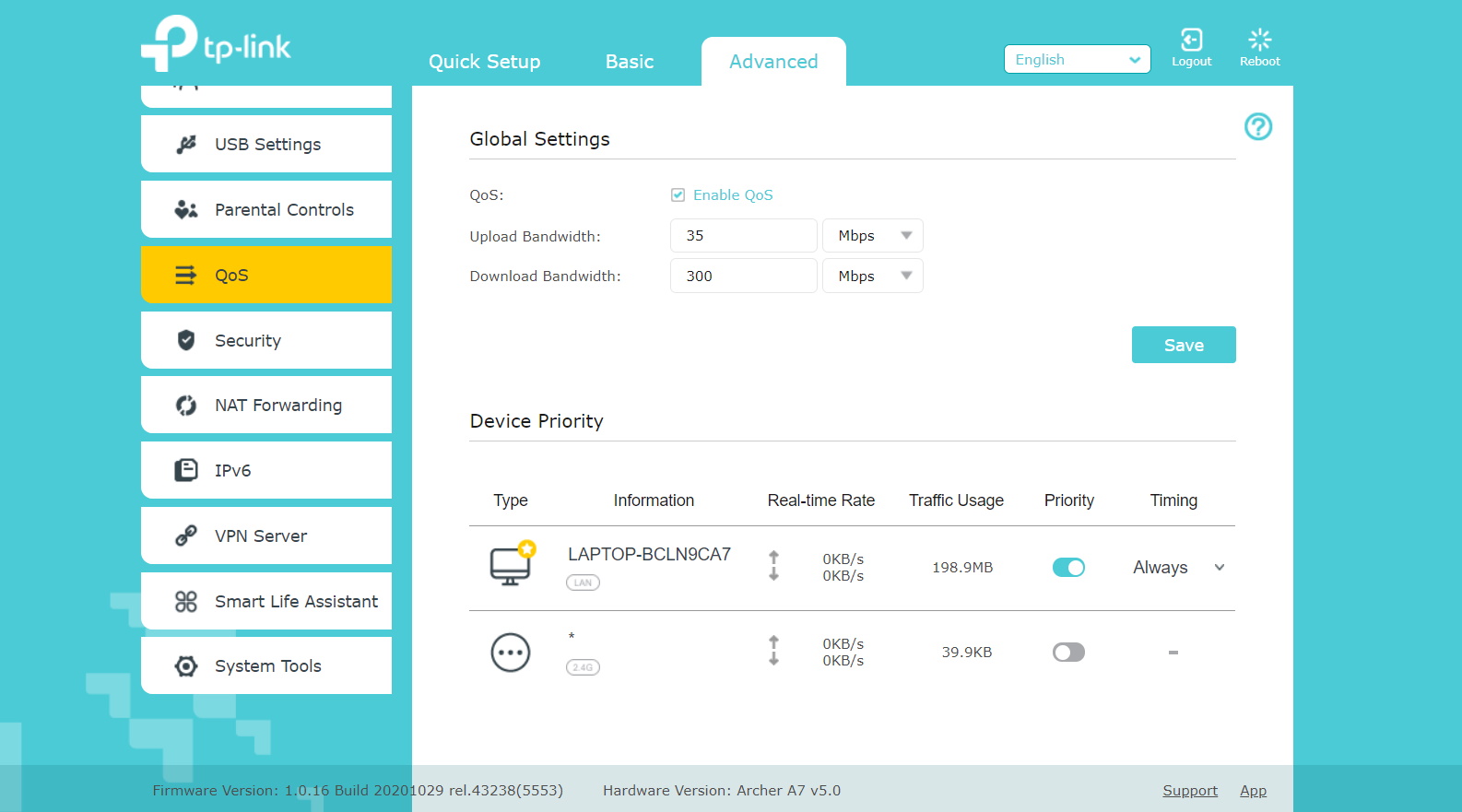
While it covers all the basics, the overall feature set of the Archer A7 is fairly pedestrian. This includes the limitation that the latest wireless encryption standard, WPA3 is not supported. There is also no support for beamforming. However, the Archer A7 does have QoS, although it does not have granular settings to prioritize different types of traffic. There is also support for running a VPN server.
Security
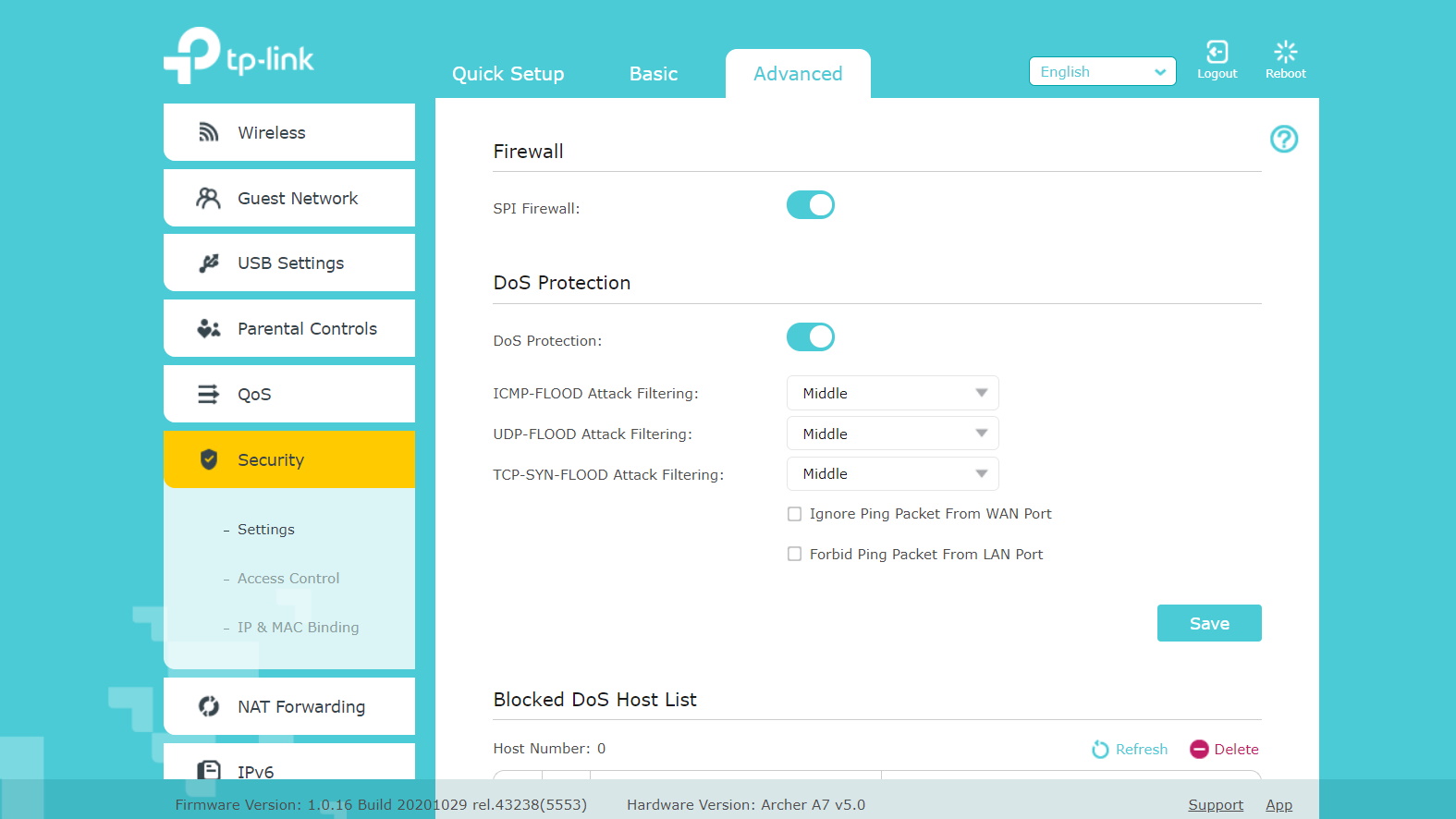
The Archer A7 falls a bit short in the security area, with no anti-malware function to keep your network free of viruses. However, it does have the essentials that a router needs, with a firewall and DoS protection that can be adjusted among three levels.
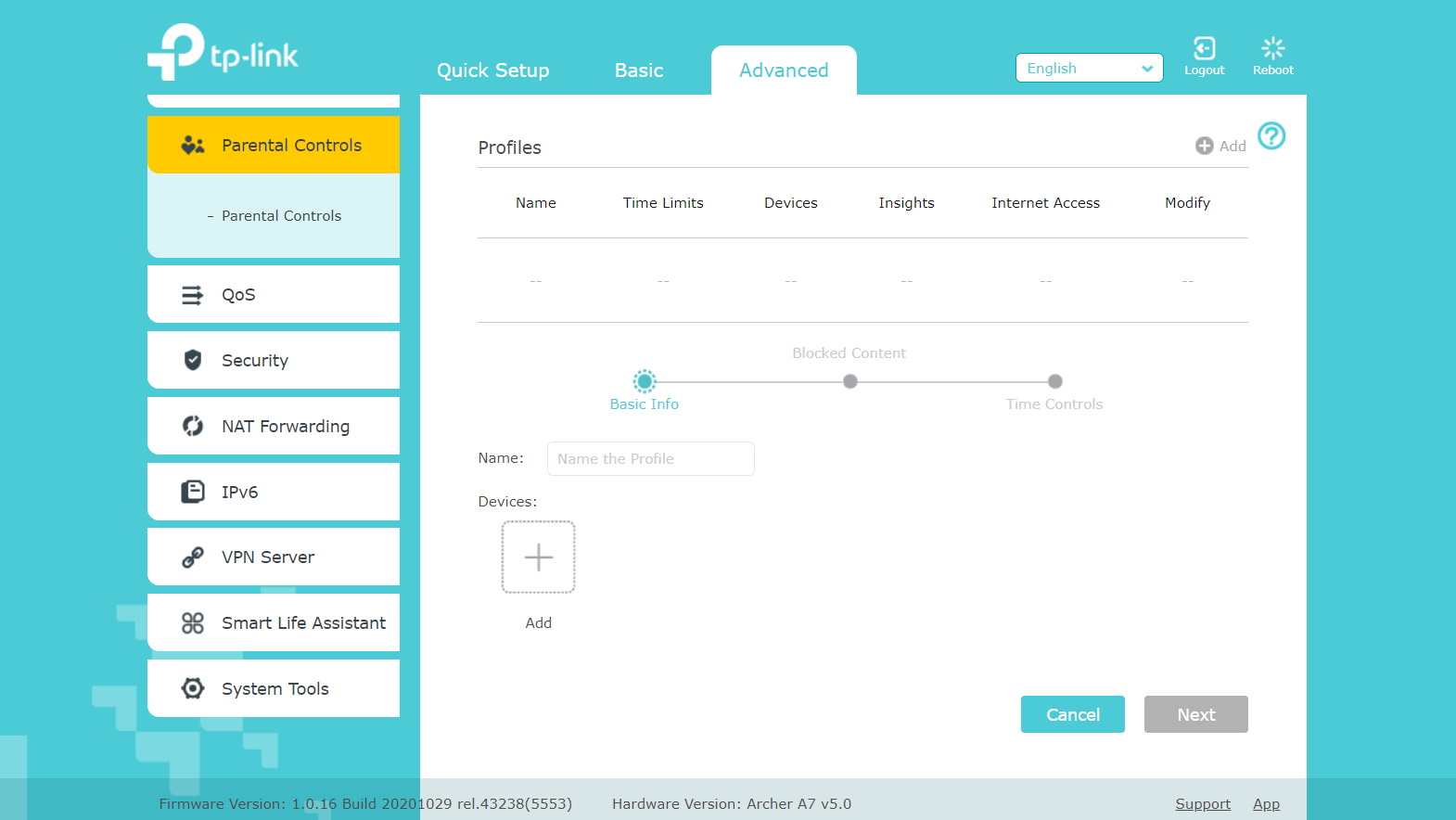
For families with children, the Archer A7 does have some basic Parental Controls, with options for time limits and to restrict devices.
Performance
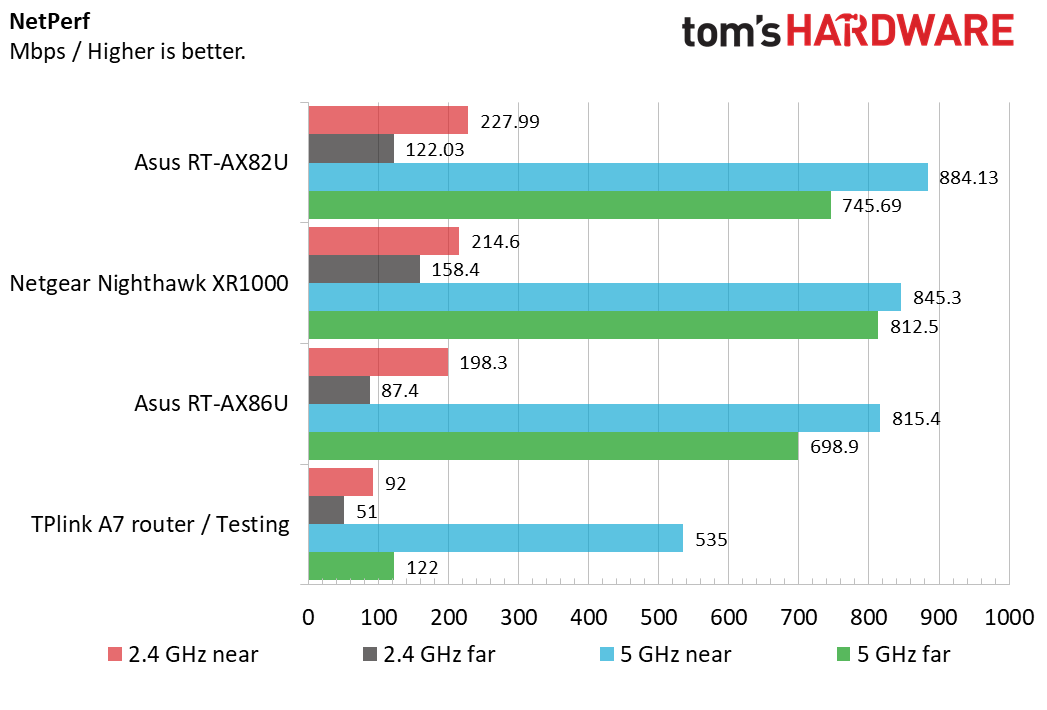
We put the Archer A7 through our bandwidth test using NetPerf software to quantitate throughput. On the 2.4 GHz frequency, the throughput on our close test was 92 Mbps, which reduced to 51 Mbps as we moved a floor about 30 feet away, which is slower than some higher-end routers we've tested. The 5 GHz test had a stronger performance at the close distance at 535 Mbps, though it also dropped considerably at the longer distance to a fairly unexceptional 122 Mbps. If you need better performance at long distances from the router, stepping up to a Wi-Fi 6 router would be a good idea.
| Header Cell - Column 0 | 2.4 GHz near | 2.4 GHz far | 5 GHz near | 5 GHz far |
|---|---|---|---|---|
| Bandwidth (Mbps) | 92 | 51 | 535 | 122 |
We next put the Archer A7 through our network congestion testing suite. Our baseline wired test as indicated in Ethernet shows a solid FPS score of 112.3, with no Pingplotter spikes, and a decent latency of 71 millisecs in our Overwatch game. As we added in the network congestion with the ten 8K videos, we see the FPS drop to a still playable 95.2, but with a high 43.8% dropped frame rate with the router’s QoS set to off. Enabling QoS increased the FPS to 102.4, while reducing the dropped frames on the streamed videos to 32.4%, demonstrating the value of the Archer A7’s QoS.
| Testing Configuration | QoS | FRAPS avg | Max FPS | 8k dropped frames | Pingplotter spikes | Latency ms (Overwatch) |
|---|---|---|---|---|---|---|
| Ethernet | no | 112.3 | 137 | n/a | 0 | 71 |
| Ethernet + 10 8k videos | no | 95.2 | 134 | 43.80% | 2 | 83 |
| Ethernet + 10 8k videos | yes | 102.4 | 103 | 32.40% | 0 | 115 |
| 5 GHz | no | 115.5 | 139 | n/a | 0 | 232 |
| 5 GHz + 10 8k videos | no | 45.1 | 103 | 39.20% | 1 | 310 |
| 5 GHz + 10 8k videos | yes | 96.2 | 115 | 31.60% | 0 | 295 |
| 2.4 GHz + 10 8k videos | yes | 87.5 | 112 | 36.80% | 8 | 284 |
Connecting to the Archer A7 via the 2.4 GHz with QoS enabled yielded unimpressive results, with the FPS at 87.5, the 8K videos with a 36.8% dropped frame rate, and the Overwatch game latency increased to 284 millisecs. Things fared better when connected via 5 GHz, with a 115.5 FPS seen without any background video streaming, which dropped to 45.1 when we added in the videos and left QoS off, which increased back to 96.2 FPS with the QoS enabled. However, we measured higher gaming latencies than when wired, such as 295 millisecs with the network congested and QoS enabled. As is often the case, a wired connection is the superior route for fast-paced gameplay.
Pricing and Bottom Line
The main advantage of the Archer A7 AC1750 is the price. The MSRP is $59.99, and we found pricing that was even discounted a few dollars off of that at the major retailers, which is certainly affordable. The performance we measured, while not class leading, is quite respectable given the price. This makes it ideal for folks who care more about price than future proofing or cutting-edge features. At this price, it's also a good option to keep around as a backup, so you don't have to quickly run to the store and buy something expensive if your main router suddenly dies.
The Archer A7 is a solid choice, with advantages of decent 5 GHz throughput, high FPS scores on wired congestion, and most of all, price. Weaknesses include the lack of security features (unsurprising at this price), the weak 2.4 GHz throughput, and 802.11ac only, which limits support to WPA2 only for wireless encryption and means modern and future 802.11ax devices won't be able to access your network at their maximum speed.That said, those looking for a budget router or an affordable backup would be well served by the Archer A7 AC1750.

Jonas P. DeMuro is a freelance reviewer covering wireless networking hardware.
-
richardpeng This budget router is even better with OpenWRT. They work great as both routers and access points!Reply -
maestro0428 Used a version of this router for a number of years til it quit. Great value for the money. Replaced it with another budget TPLINK with faster speeds and it works great. I just don't see spending more than this on a router. If you need it fast, there's no replacement for a cable.Reply -
Sergei Tachenov I wonder why most of the new models still come with GbE and not 2.5 GbE. There is one 2.5 GbE TP-Link model, but it's expensive.Reply -
Krotow Nice and fast budget router. Proven in life - no problems to cover anything from 100 m2 flat to 500 m2 2-story family home.Reply
richardpeng said:This budget router is even better with OpenWRT. They work great as both routers and access points!
Correct. However with these firmware limitations - upload is 20-30% faster than download and idk why that was not fixed through last 8 years already. Also going back to stock firmware from OpenWrt may easy brick this router (did that). Luckily TFTP + serial cable can fix that (also did that).
Sergei Tachenov said:I wonder why most of the new models still come with GbE and not 2.5 GbE. There is one 2.5 GbE TP-Link model, but it's expensive.
2.5 GbE require different and more expensive SOC and surrounding circuitry. Still most users have only GbE network adapters and even slower uplinks. Seems there is no economic reason to make 2.5 GbE mainstream yet. -
Daniel456 Indeed, it's not the most advanced router or anything, but it seems fine to me. Although I'd like it had better security features. But that's just me, IDKReply