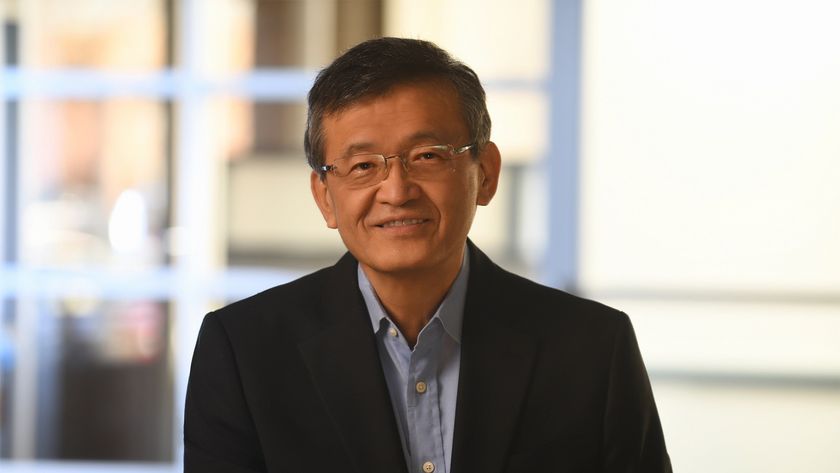The Ultimate Mouse Hunt Part Two
Driver Or No Driver

Razer had the excellent idea of assigning adjustment of the resolution to the two right-side buttons by default, which means you can do without the driver. The buttons raise and lower the values: 400/800/1,600/2,000 dpi. So when gaming you can set the mouse to the fastest speed you like and slow down to aim. Except that it works better if you're left-handed, since they're the right-side buttons. Right-handers will have to install the driver to be able to assign dpi adjustment to the left-side buttons. The driver has been reworked, incidentally, but still allows the same fine adjustments. It also lets you set the USB frequency and the default resolution. A button under the mouse lets you do that without the driver by switching in five stages, confirmed by blinks: 500 Hz/2,000 dpi, 500 /400, 500/800, 500/1,600 and 1,000 / 2,000.

The bottom line is that we loved the Razer Copperhead. It's extremely precise, incredibly responsive and its movement is perfectly smooth - with a shape that gives you perfect control (maybe with a slight sacrifice of comfort). But what about the price? Not surprisingly, it's identical to that of the G5.
So which one should you choose? That's very hard to answer. For performance, it's a dead heat. The shape is what will make the difference, and that's a matter of personal preference. Left-handers will go with the Copperhead, but that's the only easy call. But remember that for the price you pay, Logitech gives you a system for adjusting the mouse's weight to suit your preference. Razer offers a less sophisticated system, and it's an option, which is a shame at this price level. It's your call.
Stay On the Cutting Edge: Get the Tom's Hardware Newsletter
Get Tom's Hardware's best news and in-depth reviews, straight to your inbox.