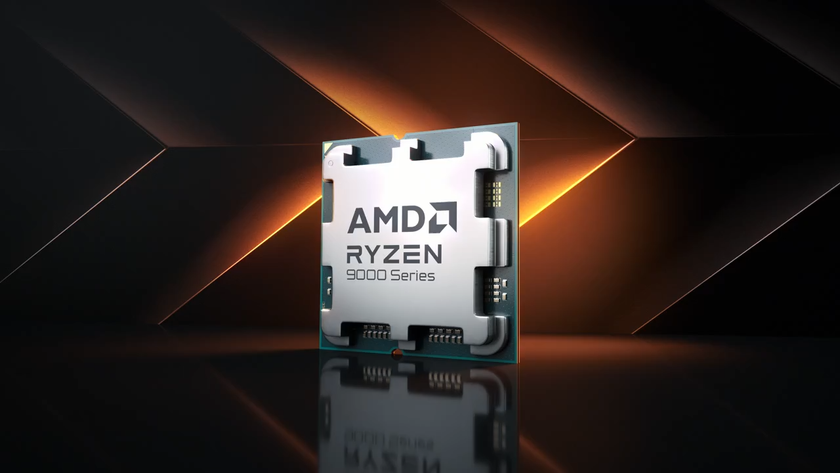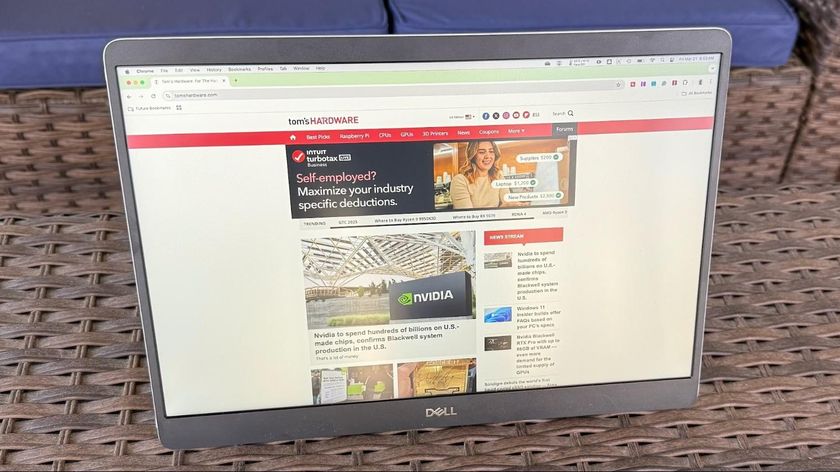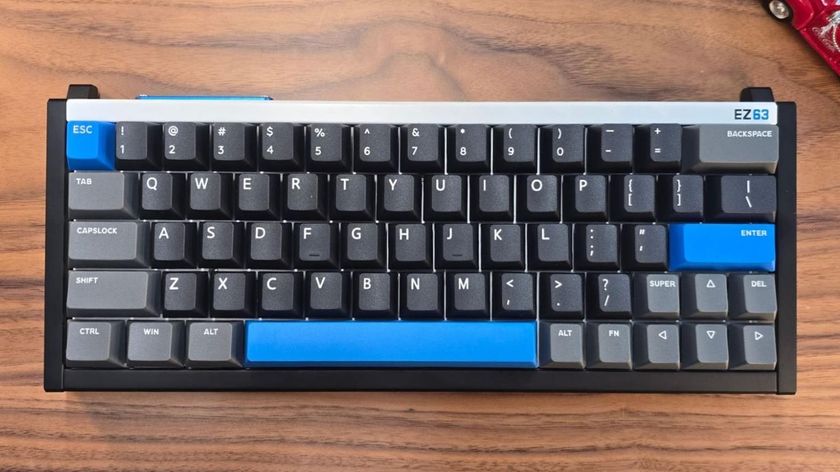Why you can trust Tom's Hardware
I’ve lined the XG341C-2K up against similar screens, 34-inch ultra-wide 165 Hz refresh rate monitors with WQHD resolution. The Acer X35 Mini LED, AOC CU34G3S, MSI MPG343CQR and ASRock PG34WQ are VA panels, while the Alienware AW3423DWF is an OLED.
Pixel Response and Input Lag
Click here to read up on our pixel response and input lag testing procedures.


I tested the XG341C-2K at 165 and 200 Hz. Remember that overclocking means you can’t run Adaptive-Sync or the backlight strobe; however, you get overdrive in all cases.
The Acer is a costly monitor, but it’s worth including here for its excellent performance. It doesn’t have the limitations of the XG341C-2K; you can run it at 200 Hz with Adaptive-Sync for a $1,000 premium.
The difference between 165 and 200 Hz is clearly small, too small to give up Adaptive-Sync. In both tests, the XG341C-2K came out on top for total input lag, which is good. This a very responsive monitor, and overdrive quality is about average for the category. On its Fast setting, it showed slight black ghosting, but in practice, gaming was smooth and free of tearing or stutter. Motion resolution clarity was also average for the category.
Viewing Angles
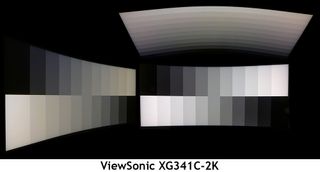
The XG341C-2K has better off-axis image quality than most of the VA panels I’ve reviewed. It isn’t entirely up to the best IPS panels in this test, but it comes close. You’ll see a 20% light reduction and a slight green shift at 45 degrees to the sides. Gamma remains constant, so no detail is obscured in highlight or shadow areas. The vertical plane shows a washed-out picture with a shift to red and green.
Screen Uniformity
To learn how we measure screen uniformity, click here.
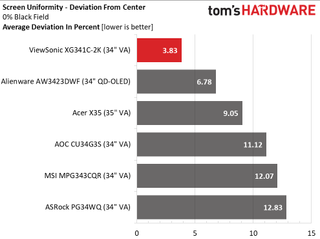
My XG341C-2K review sample showed uniformity befitting a premium monitor with just a 3.83% variation in brightness from the center, which is well below the visible threshold. No glow or bleed could be seen. The image is free of grain or variation, and all patterns I checked were perfectly toned from edge to edge.
MORE: Best Gaming Monitors
MORE: How We Test PC Monitors
Current page: Response, Input Lag, Viewing Angles and Uniformity
Prev Page Features and Specifications Next Page Brightness and Contrast
Christian Eberle is a Contributing Editor for Tom's Hardware US. He's a veteran reviewer of A/V equipment, specializing in monitors. Christian began his obsession with tech when he built his first PC in 1991, a 286 running DOS 3.0 at a blazing 12MHz. In 2006, he undertook training from the Imaging Science Foundation in video calibration and testing and thus started a passion for precise imaging that persists to this day. He is also a professional musician with a degree from the New England Conservatory as a classical bassoonist which he used to good effect as a performer with the West Point Army Band from 1987 to 2013. He enjoys watching movies and listening to high-end audio in his custom-built home theater and can be seen riding trails near his home on a race-ready ICE VTX recumbent trike. Christian enjoys the endless summer in Florida where he lives with his wife and Chihuahua and plays with orchestras around the state.
-
cknobman Lots to like here but a couple of nit picks considering the high price.Reply
8 bit panel
Needs to be calibrated as its really poor from the factory
Quirks with adaptive sync
If this was priced at $999 it would be much more appealing.