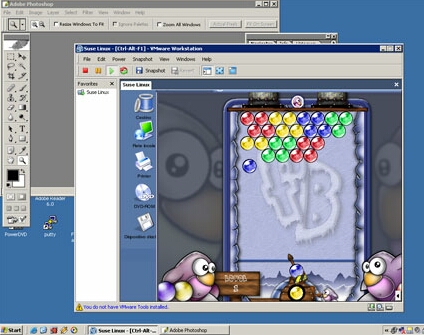VMware Workstation 4: More Virtual PCs, More Functionality
System Requirements And Compatibility
Requirements for the Host machine:
- Operating Systems: Windows NT 4.0, Windows 2000,Windows XP, Windows Server 2003 and many Linux distributions;
- A processor that supports the P-6 instruction set: Intel Celeron, Pentium II, Pentium III, Pentium 4, AMD Athlon, AthlonXP, Duron or Opteron (we tried it with success on an AMD Athlon 64);
- 128 MB RAM - we have tested with 512 MB and strongly suggest this as the minimum amount of RAM for good performance; 500 MB of free disk space.
The Guest System You Can Install
Here follows a shortened list of the operating systems certified for working as a "guest" in a VMware virtual machine. You can find the full list on the developer website. The emulation software is very good, so it is possible to run even OS' which are not explicitly certified by VMware. For example we have been able to install a Suse Linux 9.0 inside a Windows XP Pro running on an AMD Athlon 64. We also installed a Debian Woody 3.0 on the same machine (Cheat: we had to select FreeBSD in the Wizard to get it working).
Supported Windows operating systems - Microsoft: Windows Server 2003, Windows XP, Windows 2000, Windows NT 4.0, Windows Me, Windows 98, Windows 95, Windows 3.1 and MS-DOS 6
Other supported operating systems: Red Hat, SuSE, and Mandrake, FreeBSD, Novell Netware 6.0 and 5.1.
Please click for the full image. VMware Workstation 4 is not certified to work with Suse Linux 9.0 or with Athlon 64.
Get Tom's Hardware's best news and in-depth reviews, straight to your inbox.
Current page: System Requirements And Compatibility
Prev Page Thousands Of Uses, The Only Limit Is Your Imagination Next Page The New Features Of Version 4