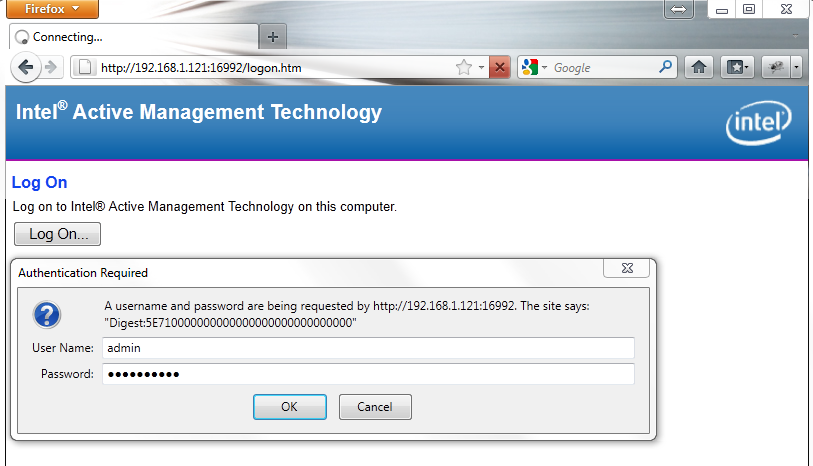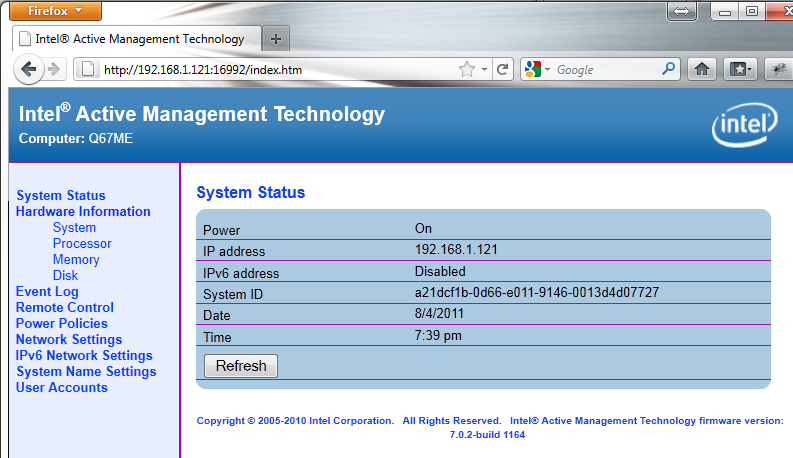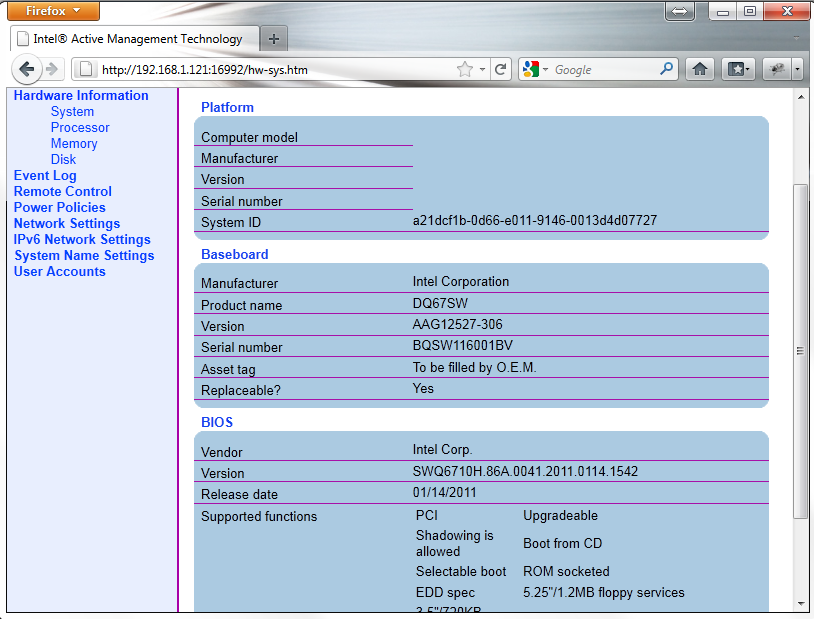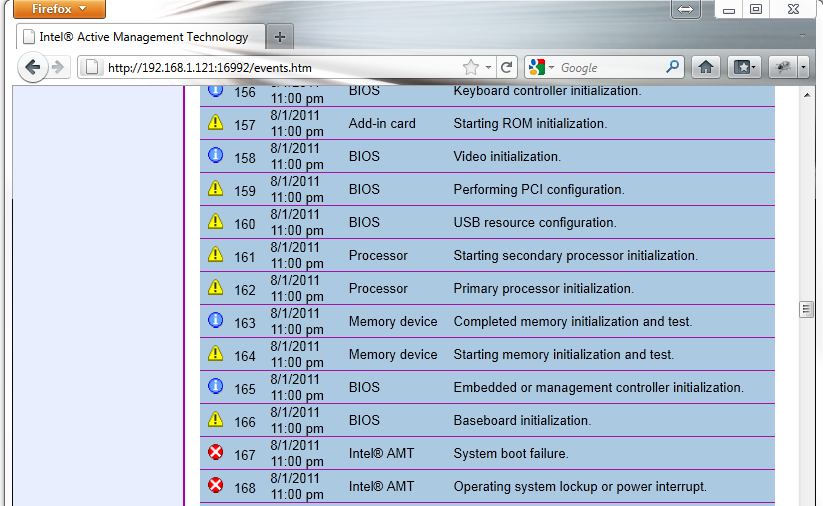Intel vPro: Three Generations Of Remote Management
It's common to manage PCs remotely in today's business environment. Intel's vPro technology aims to simplify that task by giving IT professionals hardware-level tools to make remote management easier. Today we look at three generations of vPro.
Intel AMT Web Interface
One of most convenient features of the vPro platform is its Web interface. IT professionals already accustomed to using Web-based control panels to manage remote servers through IPMI 2.0 should feel right at home here.
The relatively simple vPro Web interface doesn't look like a modern, complex website by any stretch of the imagination, but that structure has some strong benefits, primarily in terms of compatibility. Running through the interface on both an iPad and an Android-based phone (Motorola Atrix 4G) yields workable navigation and functionality. Many IT admins are looking for ways to integrate tablets and smartphones into their management toolset, so this is a welcome result.
After logging in to the Intel AMT interface, you're first presented with the System Status.
From the Intel ME Web interface, you see basic hardware information, including things like BIOS versions.
Since techs often access client PCs to perform triage, logs can be very useful reference tools. The Intel ME Web interface has an event log feature.
The above screen shot shows a critical error where the operating system failed to boot. It also shows the management engine subsequently initializing upon reboot.
Get Tom's Hardware's best news and in-depth reviews, straight to your inbox.
Current page: Intel AMT Web Interface
Prev Page Intel Active Management Technology (AMT) Next Page Intel AMT Web Interface, Continued-
cngledad Can I suggest an article comparing different remote access tools we can use? From the freeware TeamViewer, VNC Viewer to such things like WebEx? I think that would be a very good topic.Reply -
One correction: DQ57TM *does* contain a v1.2 TPM, the same as found on DQ67SW and DQ67EP. It's required to be vPro compliant (necessary for Intel TXT).Reply
-
jhansonxi Nifty but I don't like the single-vendor lock-in. I can see real improvements in IT efficiency if this was combined with AoE. Would like to see SSH support, however.Reply -
extremepcs Hopefully they have improved the activation mechanism. Kind of a PITA if you don't buy a certificate from a trusted CA. I used an internal cert and had to activate each machine by booting from a flash drive.Reply -
chovav If my hard drive is encrypted using TrueCrypt pre-boot authentication, would I be able to fill in the password using Intels vPro?Reply -
jowunger The voice of the guy in the video is bad. The guy talks like he is speedreading a book...Reply -
cangelini cdw-vproOne correction: DQ57TM *does* contain a v1.2 TPM, the same as found on DQ67SW and DQ67EP. It's required to be vPro compliant (necessary for Intel TXT).Reply
Fixed, thanks!