AC1200 Wi-Fi Range Extender Round-Up
Today we take four prominent 802.11ac-based range extenders for a test drive to determine the best option for expanding your wireless network.
Netgear EX6200
Why you can trust Tom's Hardware
Netgear, like Linksys, has a long history in the home networking space. Recently, some of its products (like the Nighthawk router) pushed into the higher end of the market. And considering that the EX6200 range extender is Netgear's premium AC1200 option, we expected it to be a strong contender in this review. With a price of $120, it's certainly targeting the enthusiast range of this category.

Specifications
The Netgear EX6200 is designed to sit horizontally on a shelf or vertically with the included stand. It comes with two external antennas, along with 700mW amplifiers to boost the signal. Five Ethernet ports on range extender's back let you extend connectivity to wired network clients. Power and WPS buttons are also located on the back of the EX6200, as are a Reset button and the antenna connectors. A USB 3.0 port is located on the front of the range extender. Status LEDs are plentiful, providing feedback on both 2.4GHz and 5GHz link rates, connectivity between the range extender and the existing wireless network, each of the five Ethernet ports, and the USB port.

Highlights
One performance-based feature available on the EX6200—FastLane—gives you the ability to configure one band for connectivity between the range extender and the router, and the other for client connectivity. The problem with FastLane is that it's always utilizing the 2.4GHz radio, resulting in a bottleneck. It won't achieve the same performance level as a network leaning on 5GHz from one end to the other. Where FastLane may offer some benefit is for clients without 5GHz connectivity, since the 2.4GHz band could be used solely for client communication.
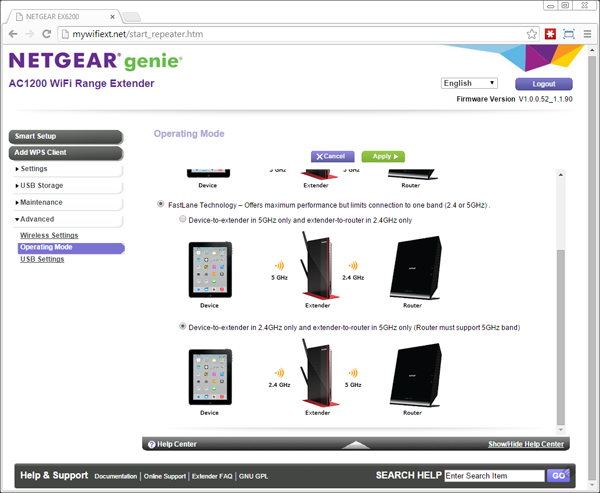
Observations
The visual design, styling and coloration of the EX6200 is pretty aggressive. With the black chassis, red accents and base, triangular vent designs, and tapered shape, the EX6200 is meant to be seen sitting on your shelf. It's also the largest of the range extenders covered in our review, though it's not significantly larger than the Amped Wireless REA20.
Hardware
Netgear employs a Broadcom BCM4708 SoC, which includes a dual-core 1GHz ARM Cortex-A9 CPU. Broadcom's BCM43217 controller manages 2.4GHz connectivity, while the Broadcom BCM4352 runs 5GHz networks. Each wireless frequency is powered by two amplifiers for improved signal strength.
Management
The EX6200's configuration is pretty straightforward, offering a familiar selection of security settings and SSID options, even allowing you to enable each band or tweak the SSID broadcast. There is no way to manage network availability on a schedule, but the EX6200 will let you configure a client whitelist by MAC address.
The range extender's USB 3.0 port can be used a number of ways, including basic file sharing, HTTP and/or FTP access, media server capability, TiVo support and the ability to share a USB printer. It can even be configured for security, limiting usage to allowed devices.
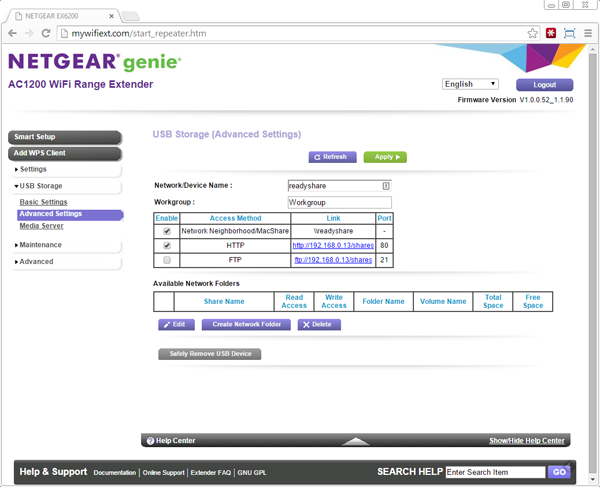
Accessories
Netgear ships the EX6200 with a "Do More booklet", as well as an installation guide. The power adapter, two 5dBi antennas and the stand to mount the EX6200 vertically are also in the box.
Stay On the Cutting Edge: Get the Tom's Hardware Newsletter
Get Tom's Hardware's best news and in-depth reviews, straight to your inbox.
-
SurfingDude The test results didn't disclose many of the factors affecting WiFi range and performance, I'd like to know more about these. I think the key factors are:Reply
* Nearest other WiFi unit. Interferance from nearby networks can hurt the signal-to-noise ratio.
* Proximity to walls and ground, as reflected signals may affect signal strength up or down.
* Polarization and coverage pattern, as lobes and nulls are inevitable.
The quantities I am really looking for are:
* Maximum usable range in free air and best conditions.
* Data rate in those conditions.
* Attinuation due to each intervening wall or ceiling on both 2.4 and 5 GHz bands.
With this information I might better evaluate which solution is best for a particular situation.
-
littleleo I think it would have been good to add a price/performance metric to the review. I also would have liked to seen the TP-Link ARCHER C5 AC1200 and Asus RT-AC56U 802.11ac included.Reply -
dmitche3 I'm sure that I'm not the o only one who has questions. So let me ask:Reply
1. From a distance of n feet means that the distance from the router and device is only n feet? Why put an extender 5 feet from the router?
2. I don't know if the link to how you tested is meaningful. How far away from the extender were your wireless devices? If your extender is only 5 feet away from your router who is to say that the PC 's wireless device won't differ and add a variable to the equation that is not accounted for?
3. Line of site, walls? If y your office is 50 feet as you described how did you test 75 feet?
-
Jeff_64 LOL zodiacfml!! man that was a good one hly shit. haha fuck, thats actually a really mean troll when i think about it though because the people that are beginners might take you seriously and actually buy a wifi router and will be really confused when they have to run an ethernet cable to it... but pretty good joke nonetheless i guessReply