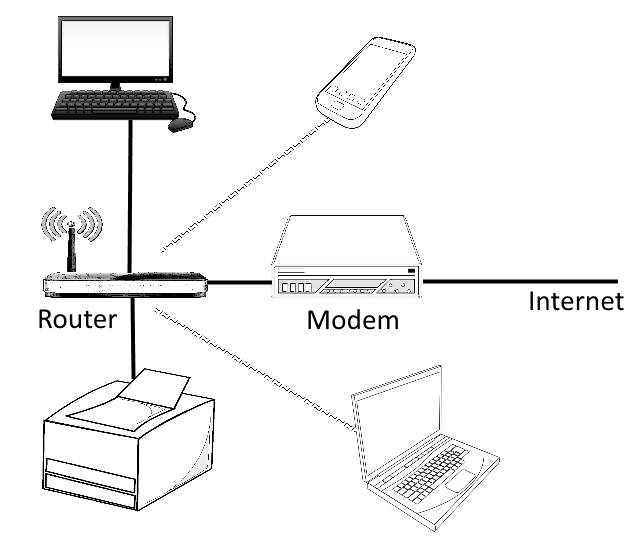Wireless Routers 101
Introduction
A wireless router is the central piece of gear for a residential network. It manages network traffic between the Internet (via the modem) and a wide variety of client devices, both wired and wireless. Many of today's consumer routers are loaded with features, incorporating wireless connectivity, switching, I/O for external storage devices as well as comprehensive security functionality. A wired switch, often taking the form of four gigabit Ethernet ports on the back of most routers, is largely standard these days. A network switch negotiates network traffic, sending data to a specific device, whereas network hubs simply retransmit data to all of the recipients. Although dedicated switches can be added to your network, most home networks don't incorporate them as standalone appliances. Then there's the wireless access point capability. Most wireless router models support dual bands, communicating over 2.4 and 5GHz and many are also able to connect to several networks simultaneously.
Part of trusting our always-on Internet connections is the belief that private information is protected at the router, which incorporates features to limit home network access. These security features can include a firewall, parental controls, access scheduling, guest networks and even a demilitarized zone (DMZ), referring to the military concept of a buffer zone between neighboring countries). The DMZ, also called a perimeter network, is a subnetwork where vulnerable processes like mail, Web and FTP servers can be placed so that, if it is breached, the rest of the network isn't compromised. The firewall is a core component in today's story. In fact, what differentiates a wireless router from a dedicated switch or wireless access point is the firewall. Although Windows has its own software-based firewall, the router's hardware firewall forms the first line of defense in keeping malicious content off the home network. The router's firewall works by making sure packets were actually requested by the user before allowing them to pass through to the local network.
Finally, you have peripheral connectivity like USB and eSATA. These ports make it possible to share external hard drives or even printers. They offer a convenient way to access networked storage without the need for a dedicated PC with a shared disk or NAS running 24/7.
Some Internet service providers (ISPs) integrate routers into their modems, yielding an "all-in-one" device. This is done to simplify setup, so the ISP has less hardware to support. It can also be advantageous to space-constrained customers. However, in general, these integrated routers do not get firmware updates as frequently, and they're often not as robust as stand-alone routers. An example of a combo modem/router is Netgear's Nighthawk AC1900 Wi-Fi cable modem router. In addition to its 802.11ac wireless connectivity, it offers a DOCSIS 3.0 24 x 8 broadband cable modem.
DOCSIS stands for "data over cable service interface specifications," and version 3.0 is the current cable modem spec. DOCSIS 1.0 and 2.0 defines a single channel for data transfers, while DOCSIS 3.0 specifies the use of multiple channels to allow for faster speeds. Current DOCSIS 3.0 modems commonly use 8, 12 or 16 channels, with 24-channel modems also available. Each channel offers a theoretical maximum download speed of 38 Mb/s and a maximum upload speed of 27 Mb/s. The standard's next update, DOCSIS 3.1, promises to offer download speeds of up to 10 Gb/s and upload speeds of up to 1 Gb/s.
MORE: All Networking ContentMORE: Networking in the Forums
Get Tom's Hardware's best news and in-depth reviews, straight to your inbox.

Jonas P. DeMuro is a freelance reviewer covering wireless networking hardware.
-
JohnMD1022 "My own personal recommendation would be to look for ... management through a smartphone app."Reply
I do own, nor do I plan to get a smart phone. I have no need for one. There are many others like me. -
dstarr3 Reply"My own personal recommendation would be to look for ... management through a smartphone app."
I do own, nor do I plan to get a smart phone. I have no need for one. There are many others like me.
Do they all post irrelevant comments on tech articles?
-
chalabam Most sites like this one award routers for his raw speed, but when you load them with a simple bittorrent client, they all crash and burn, losing the connections, or being unresponsive.Reply -
Kewlx25 Reply"My own personal recommendation would be to look for ... management through a smartphone app."
I do own, nor do I plan to get a smart phone. I have no need for one. There are many others like me.
Local cellphone companies are dropped non-smartphone support next year. Something about a Federal regulation that states you can't treat data and voice separately, so they're going top do everything over data, which means your phone needs to support VOIP and non-smartphpones can't do that.
Get a smart phone for $60/m or pay $40/month for a land-line. I can also use my phone as a 2-factor device for most of my online services. -
zodiacfml Not a bad article compared to the previous LAN article. I need to clarify some things though. DMZ in home Wi-Fi routers are is not on a separate network but a feature that allows all traffic to be received by the DMZ'ed computer which is an easy and fast way to open a server to the internet.Reply
MIMO piece needs to be overhauled. There is no concept of MIMO built for single user, it is just Wi-Fi is inherently a broadcast type of networking where each device in the system waits for its turn to transmit/broadcast a signal.
Beamforming piece should precede MU-MIMO as beamforming is the technology that enables MU-MIMO. MU-MIMO is useful for reusing the same frequency/channel up to four times as though as one client has it its own dedicated Wi-Fi access point/router. The number of antennas though doesn't tell the maximum, the optimal number MU-MIMO devices is three only on a four antenna MU-MIMO. It has to be added that MU-MIMO feature should also be supported by the client device though flagship smartphones in 2016 will have MU-MIMO. One small drawback is it is limited to download or from router to device only. Uploads will be limited to plain old Wi-Fi broadcast technology.
The device to get though should at least be an "AC" capable Wi-Fi router even if it has one spatial stream or one antenna as they are available and affordable. Two antennas might be beneficial to tablets and some laptops while three benefits a Macbook Pro or wireless bridging to another router.
-
Dsmith_Topgun who the hell is netis and why are we suggesting equipment with known vunerabilities http://blog.trendmicro.com/trendlabs-security-intelligence/netis-routers-leave-wide-open-backdoor/Reply -
reviewerx Personally, I think one of the best security features is the ability to only allow specific MAC addresses to connect. This limits your users to known devices only. Kind of surprised that it is not mentioned here.Reply -
BrushyBill Reply"My own personal recommendation would be to look for ... management through a smartphone app."
I do own, nor do I plan to get a smart phone. I have no need for one. There are many others like me.
Local cellphone companies are dropped non-smartphone support next year. Something about a Federal regulation that states you can't treat data and voice separately, so they're going top do everything over data, which means your phone needs to support VOIP and non-smartphpones can't do that.
Get a smart phone for $60/m or pay $40/month for a land-line. I can also use my phone as a 2-factor device for most of my online services.
Landline for me. We don't get Cell service out here where I live. The beauty and pain from living way out in the wilderness. Extremely relaxing but we lose services like this.