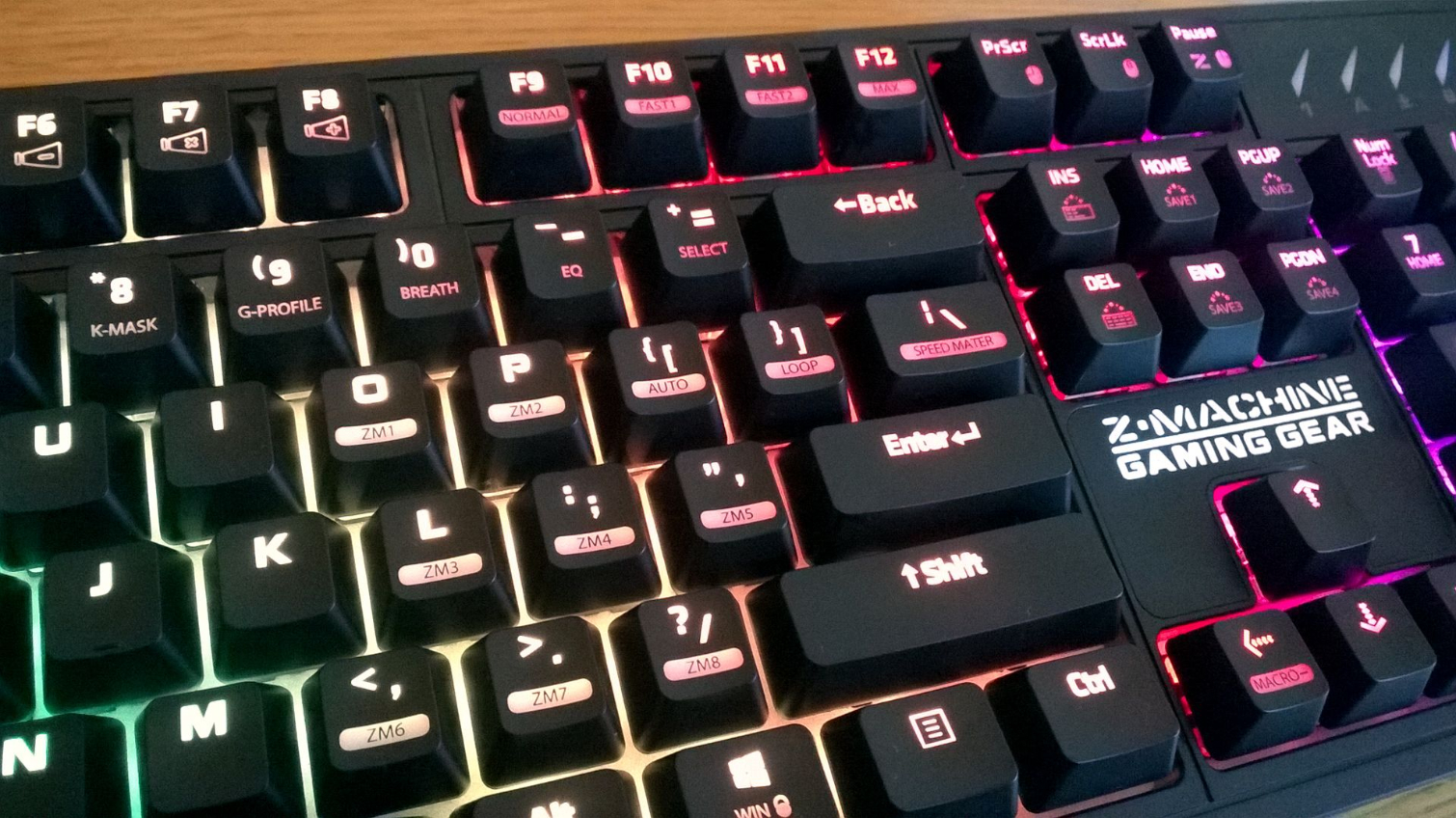Zalman ZM-K900M Keyboard Review
Why you can trust Tom's Hardware
Switches, Lighting & Key Caps
Switches
One of the more radical changes between the K700M and the K900M is the switch lineup; whereas the K700M is available only with Cherry MX Red switches, the K900M comes with Kailh switches in four varieties: Black, Brown, Blue, and Red. The model we have to test is the one with Blue switches.
Kailh switches, which serve as the basis on which Razer’s own brand of switch were designed, have gathered an enthusiastic following in the community. Although some have expressed concerns with regards to Kaihua’s (the manufacturer) quality control, many users feel their switches stand up well to Cherry’s, the current industry standard. Kailh Blue switches are similar to Cherry MX Blue, with comparable characteristics such as identical operating forces, lifetime, and keytravel, but commercially, they cost less. Zalman’s reasoning behind this is that for gamers, upgrading computer components are probably a higher priority than an expensive mechanical keyboard.
The keyboard uses Cherry-type stabilizers, which are effective at preventing binding through off-center keypresses. You can press any key even at the very edges, and it will go down smoothly, without becoming significantly stiffer.
The switches are also plate-mounted, which means they’re less vulnerable to sustaining damage by sideways knocks on the keyboard. The plate mounting additionally gives a slightly firmer keyfeel than PCB-mounted switches would; PCB-mounted switches tend to give in a bit as you press keys down.
Lighting
The K900M comes with true RGB lighting with millions of vibrant colors. The result is instantly noticeable; color changes are smooth and natural. There are also a wide variety of patterns - 13 patterns based on the backlighting, 6 patterns based on which keys you press, and another 10 based on gaming layouts.
The backlighting patterns include light wave, blocks of keys lighting up, a two-side wave, random waves, random ripples, fireworks, some disco explosion thing, pulsating centres, breathing, a vertical bar wave, and the default rainbow flow.
Key press patterns include single keys, single keys except the light stays on for much longer, single keys plus the surrounding ones, single keys plus additional ones on the same row, and single ones plus a random line through it (which looks a little bit like arc lightning).
Get Tom's Hardware's best news and in-depth reviews, straight to your inbox.
The gaming layouts are for Counterstrike, FPS, LOL, DOTA 2, StarCraft II, MMO, MOBA, RTS, FIFA Online, and Sudden Attack. These patterns are fully customisable, and you can pick which keys light up in what color. Customized patterns can be saved to four different user profiles. There is even a K-mask mode that allows you to disable all the keys that aren’t lit. Finally, there is a Speed Meter (misspelled as “Speed Mater” on the keycap) mode that keeps track of how rapid your keypresses are, and expresses it as one of three patterns.
An interesting feature is that the lighting options are customizable on-the-fly using only the keyboard; there is no downloadable software to do this with. Keycaps have additional tertiary legends to show these functions, and when picking colors, you can choose from a palette shown on the alpha keys; you can cycle through four different palettes in this mode with the spacebar.
Some users may find the lack of dedicated software for this a hindrance, and the lack of an analog slider means you can’t set absolutely every shade of every color you could possibly imagine. Plus, with all the tertiary legends for the lighting options and those for the macro keys, the board as a whole looks incredibly complicated at first sight. However, I found that with the manual in hand, customization was straightforward and easy, and from my personal perspective, I really appreciate not having to use software for the lighting or the macros.
Key Caps
The keycaps are made out of translucent ABS, painted black, with laser-ablated legends. The tertiary legends for the macros and backlighting are actually black lettering on a white oval on the keycaps, so there is both black and white lettering at the same time. The caps are fairly thick (1.25 mm), but lasered lettering on other keycaps have been known to wear off with several years of service. (We obviously didn’t have several years to test this model out, though.)
As we noted before in our K700M review, the lighting isn’t completely even throughout the keycaps because of the orientation of the LED. The problem that lit the numpad enter key unevenly is now fixed, but the secondary and tertiary legends are all lit more dimly than the primary legends. That said, this makes the primary letters stand out more, and some would argue that this is actually a feature.
The keycaps use a relatively restrained font, compared to many competitors such as the Razer BlackWidow series or some newer Corsair keyboards like the K70 LUX that use a more sci-fi computer-like font, the lettering on the K900M seems slightly straight-edged, but not over-the-top. One strange feature: The spacebar actually says "Zalman."
MORE: Best Deals
MORE: How We Test Mechanical Keyboards
MORE: Mechanical Keyboard Switch Testing Explained
MORE: All Keyboard Content
-
scolaner Reply19710207 said:^ meant the dedicated ones in the side
Well, not everyone wants a ginormous keyboard. -
Lucky_SLS a single extra column of 6 keys wont make a big difference. anyway u r missing my point of that being a flagship. all flagship boards from logitech, corsair, razer come with them ;)Reply -
scolaner Reply19712607 said:a single extra column of 6 keys wont make a big difference. anyway u r missing my point of that being a flagship. all flagship boards from logitech, corsair, razer come with them ;)
I hear what you're saying:
flagship = extra bank of keys
one step down = numpad only
next step down = TKL
I don't disagree that it's a good strategy to have those options. But the extra bank of keys PLUS the numpad...ugh, that's so wide... you might like a TKL + detachable, programmable numpad, like the Asus Claymore. Gives you more flexibility, plus more keys to program. -
Cindy White Reply19713964 said:19712607 said:a single extra column of 6 keys wont make a big difference. anyway u r missing my point of that being a flagship. all flagship boards from logitech, corsair, razer come with them ;)
I hear what you're saying:
flagship = extra bank of keys
one step down = numpad only
next step down = TKL
I don't disagree that it's a good strategy to have those options. But the extra bank of keys PLUS the numpad...ugh, that's so wide... you might like a TKL + detachable, programmable numpad, like the Asus Claymore. Gives you more flexibility, plus more keys to program.
While it may be handy for MMORPG games, macro keys could be rage inducing when playing fps games and accidentally hitting the macro key -- and now you are dead. I've also experienced phantom typing only to discover that my pinky was slightly pressing one of the macro keys.
Nowadays game developers are courteous enough to include built-in macro feature that allow players to bind actions to any key they prefer, thus removing the necessity of having separate macro keys. This seems to be consistent with logitech's direction as well (i.e. removed macro keys from their high tier line up). It is also important to note that macro keys on mouse is superior to macro keys on keyboards.
Macro keys are now a thing of the past.