7-Zip for Windows goes massively parallel with first ‘Threadripper Edition’ — five years after Threadripper debut, Version 25.00 the first to support more than 64 threads
Devs unshackle the software from its 64 CPU threads limit, starting from release 25.00.
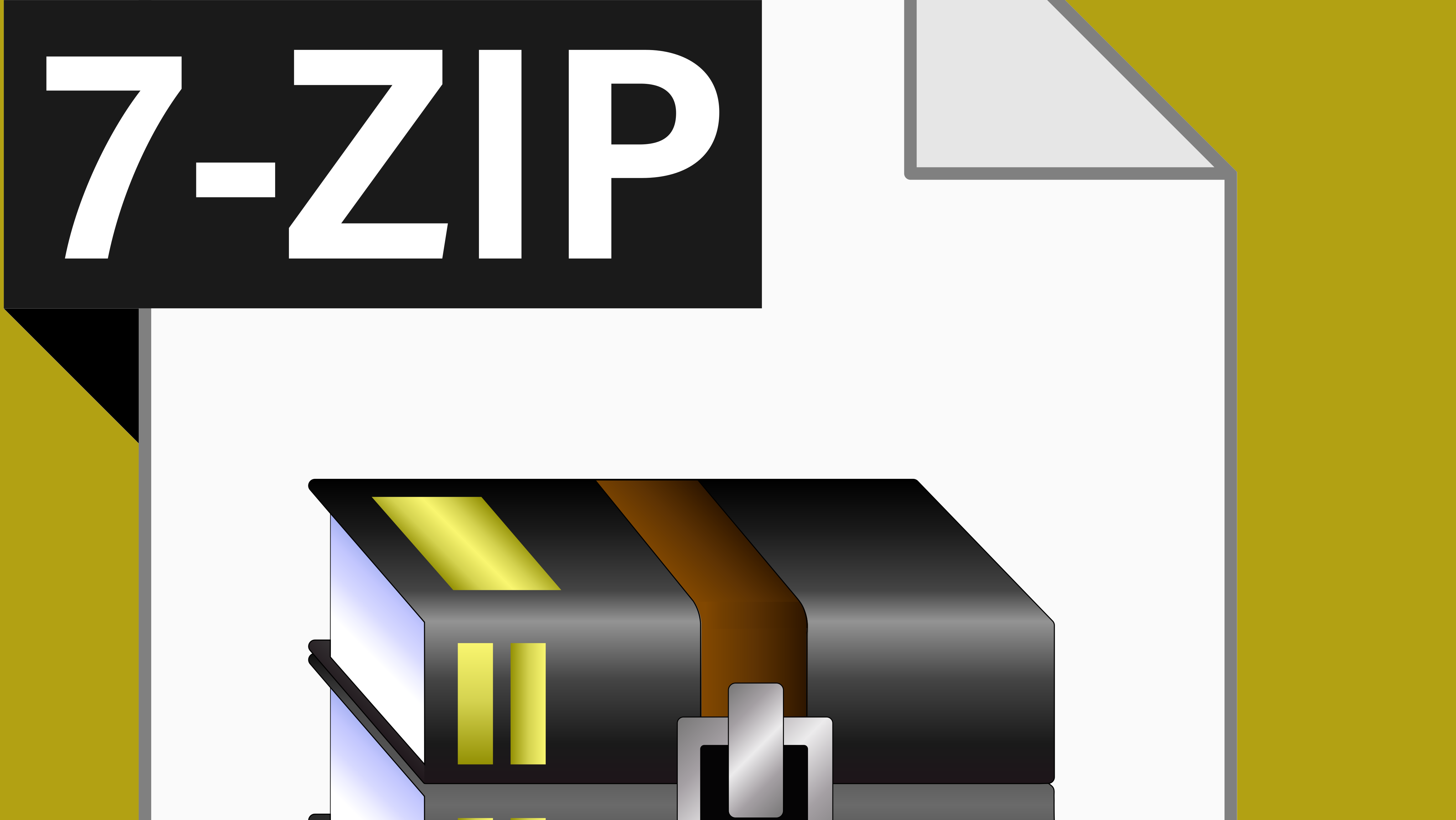
Popular free and open source archive application, 7-Zip, has completed a major milestone leap that will be welcomed by PC power-users. Version 25.00 of the application, released via GitHub this weekend, is the first Windows release to support processing across more than 64 threads. In addition to its newfound massively parallel CPU processing support, this ‘Threadripper Edition’ offers significantly faster bzip2 compression for all users.
Before version 25.00, 7-Zip was perfectly acceptable for PC owners packing the best CPUs aimed at consumers. Its multithreaded processing capabilities comfortably coped with the likes of the Ryzen 9950X with 16C/32T, and the Core Ultra 9 285K with 24C/24T. These are the top consumer processors targeting PC DIY enthusiasts.
However, some of the most potent Ryzen Threadripper, Epyc, and Intel Xeon chips would be underutilized by this archiving app. Example modern AMD and Intel chips that were left underutilized by 7-Zip would have included the Threadripper Pro 9995WX (96C/192T), Threadripper 9980X (64C/128T), the Xeon Platinum 8692+ (64C/128T), and the Xeon W9-3495X (56C/112T).
Here’s how the 7-Zip developers describe version 25.00’s new multithreaded capabilities. “7-Zip for Windows can now use more than 64 CPU threads for compression to zip/7z/xz archives and for the 7-Zip benchmark. If there are more than one processor group in Windows (on systems with more than 64 CPU threads), 7-Zip distributes running CPU threads across different processor groups.”
General optimizations and fixes
The benefits of upgrading your 7-Zip install to 25.00 don’t begin and end with improvements targeting the beefiest Ryzen Threadripper, Epyc, or Intel Xeon chips. The standout feature for the rest of us is probably the claims that “bzip2 compression speed was increased by 15-40%.”
Improvements in bog-standard zip performance would be most warmly welcomed, though, and 7-Zip says that “deflate (zip/gz) compression speed was increased by 1-3%,” which we won’t complain about. Other than that, 7-Zip 25.00 is also claimed to deliver some improved support for certain archive formats, and the quashes some bugs and vulnerabilities.
7-Zip has been a must-have staple of any PC software refresh for years now. As well as offering much broader archive file type support than the built-in Windows Zip folders feature, its performance has been a major attraction.
Get Tom's Hardware's best news and in-depth reviews, straight to your inbox.
Windows built-in Zip folders feature remains single-threaded
In contrast to 7-Zip, we understand that Windows Zip folders remain single-threaded, even for Windows 11 users today. Last year, we reported on Windows dev Dave W Plummer and his claim to have bought a little red Corvette – paid for by his work in introducing Windows Zip folders. Plummer lamented that the Windows Zip folders code today still used “25+ year old code, [and] it's single threaded.”
Follow Tom's Hardware on Google News to get our up-to-date news, analysis, and reviews in your feeds. Make sure to click the Follow button.

Mark Tyson is a news editor at Tom's Hardware. He enjoys covering the full breadth of PC tech; from business and semiconductor design to products approaching the edge of reason.
-
SomeoneElse23 From my testing, the more threads, the more memory. Yeah it'll go incredibly fast, with incredible memory.Reply
Still, that's pretty neat. -
DS426 Reply
Indeed, and generally as core counts increase, memory does as well.SomeoneElse23 said:From my testing, the more threads, the more memory. Yeah it'll go incredibly fast, with incredible memory.
Still, that's pretty neat.
I like Dave Plummer. Great YouTube channel. -
twin_savage Whenever I'm using LZMA2 compression with 7zip I keep the thread count ≤3 because of the space efficiency lost after 3 threads are used.Reply
I never see anyone talk about this and thought I was going crazy after noticing it. -
SomeoneElse23 Reply
It depends a lot on the data being compressed. Like a highly optimized program, testing and benchmarking helps.twin_savage said:Whenever I'm using LZMA2 compression with 7zip I keep the thread count ≤3 because of the space efficiency lost after 3 threads are used.
I never see anyone talk about this and thought I was going crazy after noticing it.
I have an automated nightly backup process that uses 7-zip to squeeze a 14gb tar down to 2.7gb. With lots of testing on a 5950x with lots of memory on a fast NVMe, I found a "sweet spot" with a custom dictionary size.
I found that more cores means more memory usage, faster compression, but the same output size. That made it somewhat easy to test.
It takes more than hour to run on a slower machine with 3 threads, but it works, every single night, squeezing 14gb down to 2.7gb. -
shortaru "Must have" is a * statement. 😂Reply
Just because you don't like WinRAR doesn't mean your pet compression software is the only viable option.
I've not used 7-zip since the year it came out (wasn't all that impressed with the release), and jumped back into the arms of my beloved WinRAR and haven't looked back.
Prima facie evidence of the inaccuracy of your precious 7-zip being a "must have".
TBF, I'm not saying 7-zip is not a better program overall than WinRAR by NOW due to the fact that WinRAR isn't exactly huge on evolution, but that's EXACTLY why I prefer it. It's the overselling I took exception with. -
SomeoneElse23 All programmers have their quirks. 7-zip is no exception. For example, he insists * as a wildcard is an archaic idea. As such, his command line logic is, in my perspective, a bit backwards.Reply
However, others have cracked that nut, and you can find websites that clearly document what does what.
With a little time and experimentation, however, the 7zip command line is incredibly powerful.
The user interface for 7zip is a bit, um, nerdy and not friendly. WinRAR probably has the upper hand there. I personally tried WinRAR way back when it was created, and was not impressed. Haven't looked at it since.