Microsoft Defender can now detect insecure Wi-Fi hotspots and enable a VPN — you need to pay for Microsoft 365 and live in a supported region
At least it's multi-platform now, though some functionality is still exclusive to Android/IOS.
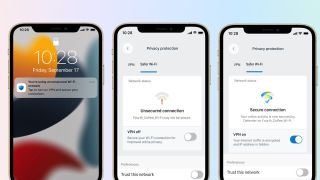
Yesterday, Microsoft published an official blog post detailing its changes to Microsoft Defender for Individuals. The post focused on improving public Wi-Fi security and functionality through its mobile app's VPN (Virtual Private Network) functionality. The "Privacy protection" functionality in Microsoft Defender now reflects whether your Wi-Fi is considered secure and enables a helpful "VPN on" toggle for when you are on public or unsecured Wi-Fi and wish to anonymize your traffic.
For those unfamiliar with VPNs, here's what you need to know. VPNs anonymize your browsing traffic, or at least obfuscate precisely what's happening between your PC, access point, and the Internet before you do whatever identifiable actions you are doing online. Paid VPN plans are a top choice among privacy enthusiasts, but options like the Tor Browser, specific extensions, and/or better browsing habits can also help you stay secure online.
So, what's the catch of the Microsoft Defender VPN functionality? Well, there are a few catches. For one, while Defender itself, with its Privacy protection VPN, is available on Windows, Mac OS, Android, and iOS, it isn't on Linux. The insecure Wi-Fi detection feature also doesn't yet work on Mac OS but does work on the rest of the targeted platforms. The "suspicious Wi-Fi detection" feature is also exclusive to the two mobile platforms. Additionally, only Germans, Canadians, US users, and UK users get access to the VPN functionality— and anyone who does use it long-term will need to pay for a Microsoft 365 subscription.
Regarding what's new, Microsoft announced that Microsoft Defender's VPN features will soon be available in ten additional countries in Europe, Asia, and Latin America. Additionally, the ability to automatically enable a VPN on public (and presumably unsecured) Wi-Fi will be "coming soon" to the Defender app across platforms. At the same time, the enhanced suspicious Wi-Fi detection is also listed as "coming soon" to the desktop versions of the Defender App.
Hopefully, Microsoft can iron out these last few compatibility hiccups to provide a more definitive security solution for its users. For now, a Microsoft 365 subscription will at least earn most Defender users 50 GB a month from Microsoft's VPN server before throttling occurs.
Stay On the Cutting Edge: Get the Tom's Hardware Newsletter
Get Tom's Hardware's best news and in-depth reviews, straight to your inbox.

Christopher Harper has been a successful freelance tech writer specializing in PC hardware and gaming since 2015, and ghostwrote for various B2B clients in High School before that. Outside of work, Christopher is best known to friends and rivals as an active competitive player in various eSports (particularly fighting games and arena shooters) and a purveyor of music ranging from Jimi Hendrix to Killer Mike to the Sonic Adventure 2 soundtrack.
-
hotaru251 ....not gonna lie if you are using a VPN MS isn't who I'd trust... (though for those who do use MS365 already I guess its a free bonus?)Reply
Most Popular







