Microsoft promises major performance improvements for modern Windows 11 apps
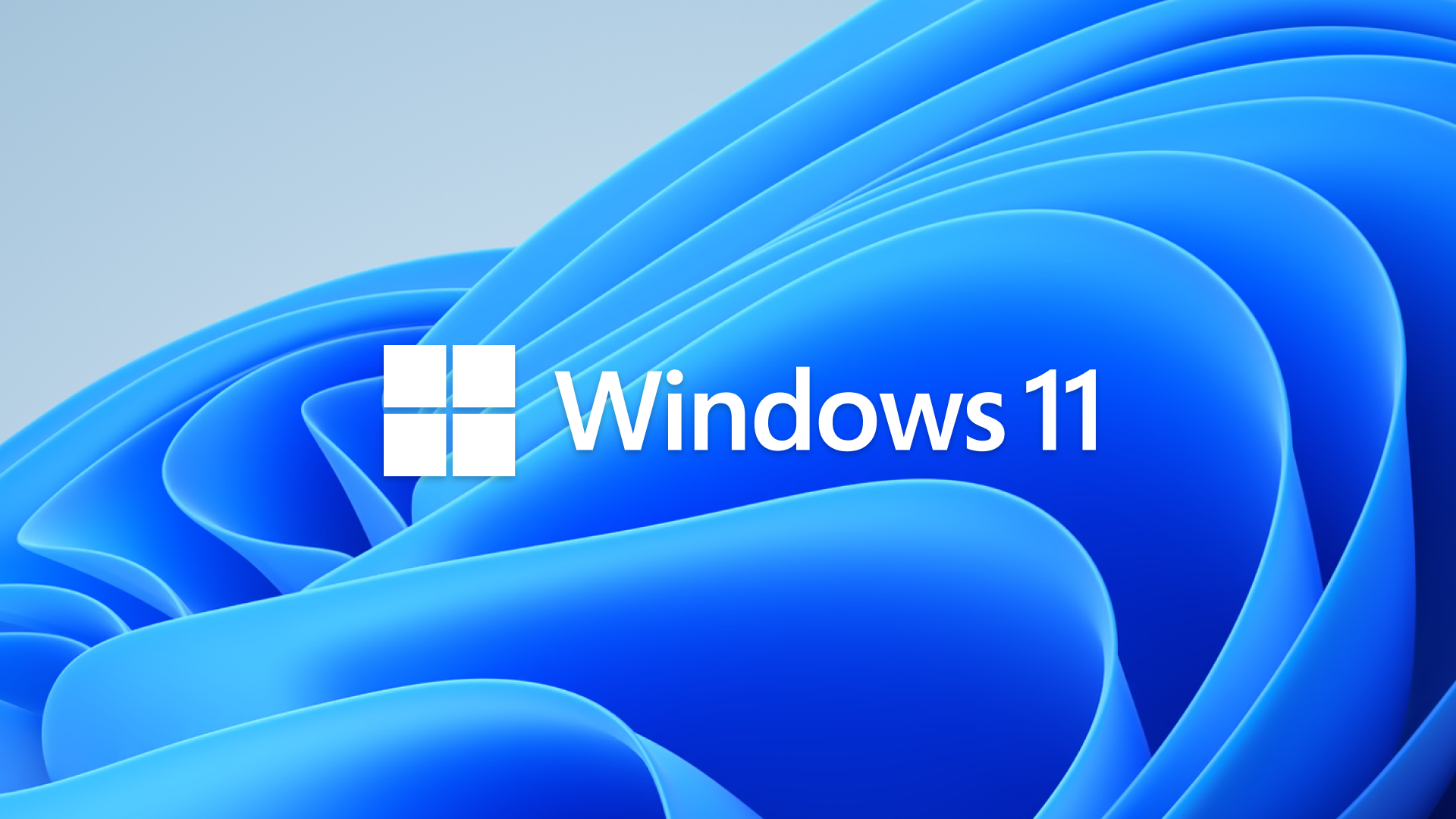
Microsoft has introduced major improvements to apps built with Windows App SDK, claiming up to 50% faster load times and a significant reduction in app sizes. These changes are driven by new technologies like Native Ahead-Of-Time (AOT) compilation, though actual performance gains will depend on developers updating their apps, reports Windows Latest.
The Windows App SDK bridges the gap between Win32 and UWP by providing tools that give developers access to modern APIs without forcing them into a specific framework. However, apps using this SDK have been criticized for long launch times and UI responsiveness.
Microsoft has acknowledged performance issues with several of its own apps, including Photos and Phone Link, which are known to have longer-than-expected splash screens and slow response times. These issues are especially noticeable when launching apps for the first time after a reboot. As a workaround, Microsoft recommends running the app in the background to improve launch times.
One of the key solutions to these problems is the introduction of Native AOT support, which enables faster startup times and reduced memory usage. Native AOT compiles apps ahead of time, improving performance compared to traditional compilation methods. However, developers need to implement this feature themselves when building or updating their apps.
In early tests, Microsoft observed substantial improvements: Apps now load up to 50% faster, and app packages are eight times smaller. Apps that run in self-contained mode have also seen size reductions of up to 2x, further improving the efficiency of Windows App SDK-based applications.
Microsoft also made changes to how the Edge WebView2 SDK is handled. Previously, this SDK was hard-coded into Windows App SDK, which increased the size of apps. Now, it is accessed through NuGet as needed, helping to reduce overall app package sizes, though this change does not directly affect app performance.
While these optimizations will not immediately make apps faster, they lay the groundwork for noticeable improvements as developers adopt the updated SDK. Apps built using Windows App SDK 1.6 with Native AOT should show better performance, reduced memory usage, and smaller file sizes over time. Despite the promise of these improvements, for obvious reasons, slow app launch times, and laggy animations remain a concern until apps are updated.
Get Tom's Hardware's best news and in-depth reviews, straight to your inbox.

Anton Shilov is a contributing writer at Tom’s Hardware. Over the past couple of decades, he has covered everything from CPUs and GPUs to supercomputers and from modern process technologies and latest fab tools to high-tech industry trends.
-
-Fran- Asterisk: Improvements will arrive to AMD hardware when we give a rat's bottom.Reply
Too soon?
Regards. -
Stomx Windows changes and "improvements"... Guess, if Microsoft would return to its first stable Windows, the 25 years old Windows NT adding latest Win11 visual look to it, all would scream how fast it is, otherwise 99% would not notice any substitution :LOL:Reply -
evdjj3j Reply
I'll take Win 2000. Not having PnP would suck.Stomx said:Windows changes and "improvements"... Guess, if Microsoft would return to its first stable Windows, the 25 years old Windows NT adding latest Win11 visual look to it, all would scream how fast it is, otherwise 99% would not notice any substitution :LOL: -
2Be_or_Not2Be Reply
Didn't the patch KB5041587 help AMD for 23H2 systems? Also, I think the not-yet-released 24H2 will have it integrated.-Fran- said:Asterisk: Improvements will arrive to AMD hardware when we give a rat's bottom.
Too soon?
Regards. -
Alvar "Miles" Udell Maybe it'll finally fix the abysmal UWP version of nVidia Control Panel...Reply -
umeng2002_2 Only took a few years to acknowledge something every Window user noticed since they released Windows "apps." Why yes, I want the calculator to take literal 1 or 2 seconds to open.Reply -
ThomasKinsley While they're at it, could they fix the long-standing load bug with shortcut keybinds? If I want to launch my email app with a keybind, it will take 3 seconds to respond versus instantly if I use superkey+number to launch items from the taskbar.Reply
edit: used wrong terminology, superkey -
Giroro If Windows wants faster apps, then remove the relentless advertising and web hooks for OneDrive in Photos - especially when OneDrive has been uninstalled, Remove web search from the start Menu, and speed up the animation delay 10x. Windows would instantly feel better.Reply
While they're at it they can remove the clipped/rounded corners from windows, return the "Uninstall or change a program" button to My Computer, and make Photos Legacy correctly display the right thumbnails instead of the generic "blank file" icon.
Then after that they could let people move the task bar, and move the power options to the left side of the start menu where it's way easier to access, make the start menu way more customizable (or at least have a classic mode), put links to documents/photos/videos/downloads in places that are actually convenient, redesign the entire Microsoft store from the ground up, label their crappy low-contrast icons, show the entire right click menu by default, increase information density in their menus by 3x... and also don't have Windows completely break and force me to do a clean install after I spent literally the last 2 weeks in the registry trying to get this horrible, backwards, unintuitive, anti-user, and unstable GUI anywhere on the same planet as usable.
Do these few simple things, and Windows 11 Microsoft might one day be able to convince up to 35% of their users to take this free "upgrade" before this awful product gets replaced by something even worse. -
coromonadalix since Msoft dont care ........ mehReply
i cant count how many tweaks i had to put to render this !!#$! of windows 11 usable -
Mama Changa Who cares, I will never use a UWP app fillstop unless it's something trivial like a calculator.Reply