Microsoft tests a Windows 11 reinstallation method via Windows Update - faster than the current 'in-place upgrade' option
This new feature is expected to be a part of the Windows 11 Moment 5 Update, scheduled for Feb. 2024.
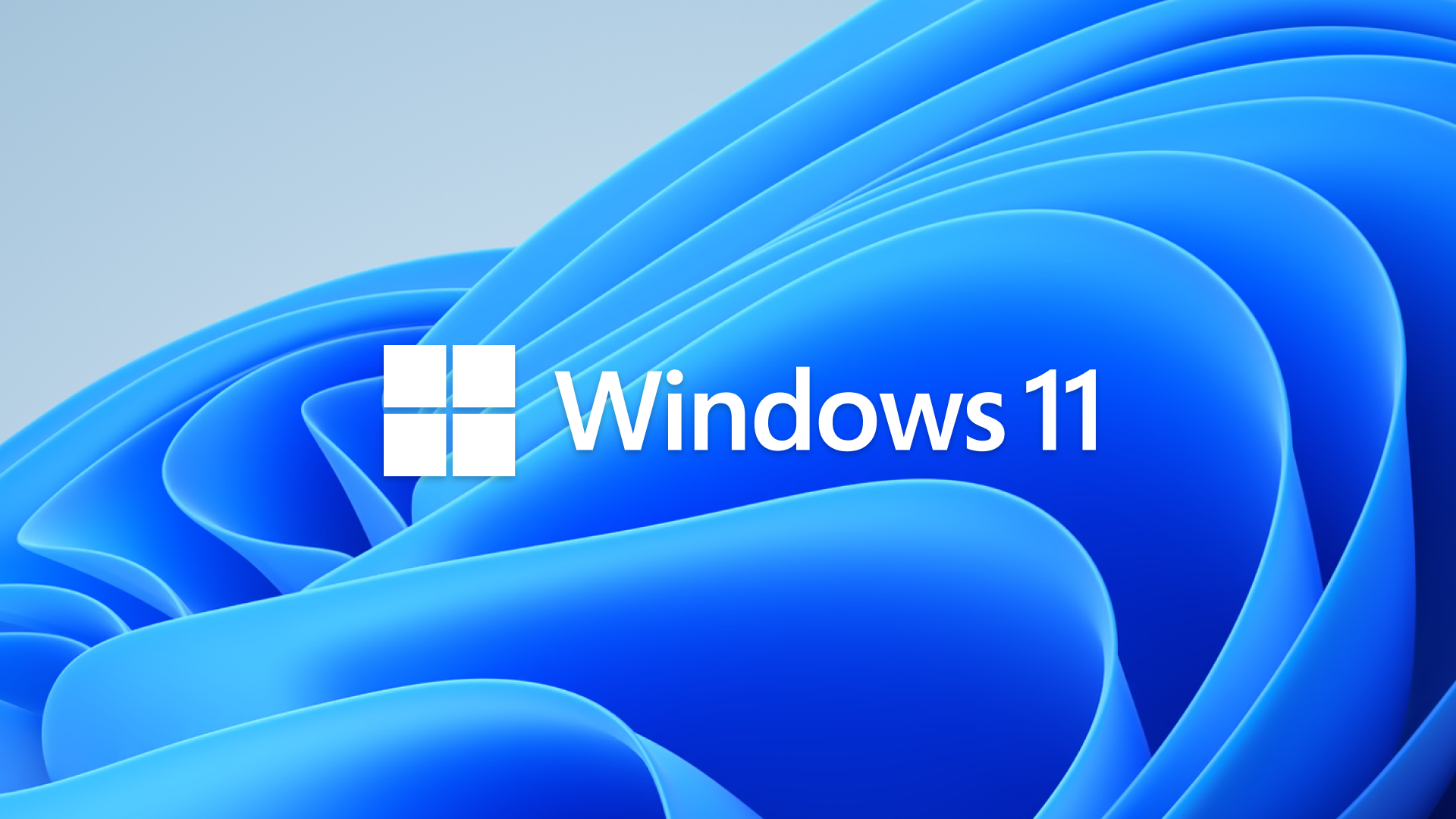
Microsoft will soon introduce a new built-in recovery system that allows you to reinstall or recover Windows 11 via Windows Update. It will do so without losing existing files. This new feature looks set to be called 'Fix Problems using Windows Update".
The headlining feature is currently just a placeholder option. This new setting can be found under 'Settings > System > Recovery' for Windows 11. Eligible Insider channels such as the Canary Channel can use the BETA version to repair their Windows 11 Insider Preview Build 25905 OS. Microsoft mentioned this feature six months ago in its blog. However, placing this option in public Windows 11 test versions shows its near-readiness.
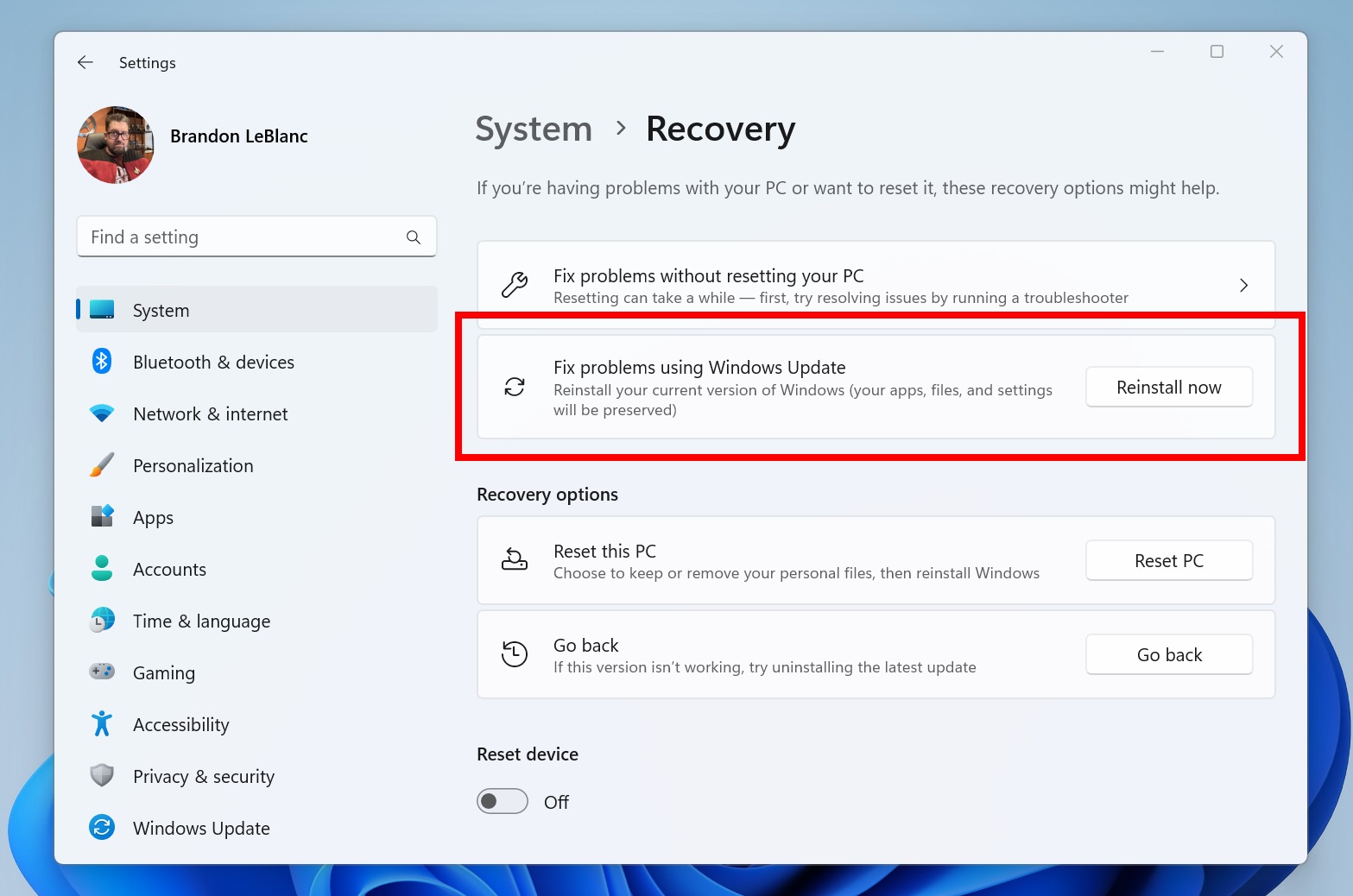
Until now, the best way one could reinstall or recover Windows 11 while retaining files was by using the 'in-place upgrade' option in Microsoft's Media Creation Tool. Though both options allow you to repair your operating system while keeping the files intact, the in-place upgrade is known to be a time-consuming process. Microsoft says in its blog that this new tool will make the process quicker, and can be useful in many instances.
Other Features of the Moment 5 Cumulative Update
'Fix Problems using Windows Update' might be integrated into the Windows 11 Moment 5 Update, which is expected to roll out in February 2024. Moment 5 will be a cumulative update typically rolled out via the Windows Update like the previous 'Moment' updates. It is also expected to be the last-minute update for Windows 11 in 2024, with a big update expected to roll out in 2025. That said, it will have a few QOL optimizations such as streamlining the usage of digital pens. Other features, like allowing certain built-in apps to be uninstallable (e.g. Edge and Cortana), will be limited to Windows 11 PCs in the European Economic Area.
Windows 11's upcoming Moment 5 update is scheduled for Feb 2024. Microsoft has been calling Windows 11's cumulative updates 'Moment' such as the 'Moment 4' update which rolled out in November. A few more QOL optimizations will be added in Moment 5, such as streamlining the usage of digital pens. This will be the last cumulative update for 2024 as Microsoft plans to roll out a major update for the operating system in 2025.
Stay On the Cutting Edge: Get the Tom's Hardware Newsletter
Get Tom's Hardware's best news and in-depth reviews, straight to your inbox.

Roshan Ashraf Shaikh has been in the Indian PC hardware community since the early 2000s and has been building PCs, contributing to many Indian tech forums, & blogs. He operated Hardware BBQ for 11 years and wrote news for eTeknix & TweakTown before joining Tom's Hardware team. Besides tech, he is interested in fighting games, movies, anime, and mechanical watches.
-
Colif But what if windows update is broken? You still need alternatives. The reinstall from an ISO is still useful.Reply -
ThatMouse Yet Microsoft does not create Restore Points automatically or prompt you to create a recovery drive. It will try to sell you Microsoft 365 and OneDrive though.Reply -
techfreak I don't see how is this useful cuz if Windows is corrupted or having issues.Reply
Usually is have to wipe the drive than install a fresh copy of Windows.
In place Windows repair won't help, what if the storage device have issues?
Or worse partition table have problem like lots of corrupted files?
Than the Update/repair won't go through.
PS one thing I hope Microsoft should look into is to remove "Fast startup."
which is known to cause issues since the PC doesn't shutdown.
"Fast startup" has been there since Windows 8 era and is only helpful for
those who use slower disk drive like HDD. -
JeffreyP55 Reply
The bloatware can be removed. What's worse is buying a pre-built. All sorts of crapware installed by the vendor.ThatMouse said:Yet Microsoft does not create Restore Points automatically or prompt you to create a recovery drive. It will try to sell you Microsoft 365 and OneDrive though.
First thing to do is lose the paying anti-viirus services like Norton. Windows defender is free and has become a great bug fighter. -
Newb888 Reply
MS doesn't try to sell you OneDrive, they force it upon it's users and virtually all just allow it on the computer especially the prebuilt ones where OneDrive is integrated with your Desktop and other personal folders. Once it's this way Your Desktop for example is in the OneDrive directory which makes it darn near impossible to uninstall.ThatMouse said:Yet Microsoft does not create Restore Points automatically or prompt you to create a recovery drive. It will try to sell you Microsoft 365 and OneDrive though. -
Newb888 Reply
I haven't seen Norton included in a long time. Now it's McAfee. The bloatware often is integrated within Windows itself and this goes for NVIDIA non-essential software and OEM software.JeffreyP55 said:The bloatware can be removed. What's worse is buying a pre-built. All sorts of crapware installed by the vendor.
First thing to do is lose the paying anti-viirus services like Norton. Windows defender is free and has become a great bug fighter. -
Newb888 Reply
I have never had partition table issues before until upgrading to Windows 11. And I have been using Windows since the 3.11 days. Third party partition software should be illegal, at least with Windows 11. The clock is ticking for me whether I will wait for W12 or downgrade to Windows 10 (wipe my drives and partitions — that's going to be a challenge) and format them like brand new drives.techfreak said:I don't see how is this useful cuz if Windows is corrupted or having issues.
Usually is have to wipe the drive than install a fresh copy of Windows.
In place Windows repair won't help, what if the storage device have issues?
Or worse partition table have problem like lots of corrupted files?
Than the Update/repair won't go through.
PS one thing I hope Microsoft should look into is to remove "Fast startup."
which is known to cause issues since the PC doesn't shutdown.
"Fast startup" has been there since Windows 8 era and is only helpful for
those who use slower disk drive like HDD.
And yeah, "Fast Startup" is a major problem and disabling it can be too.