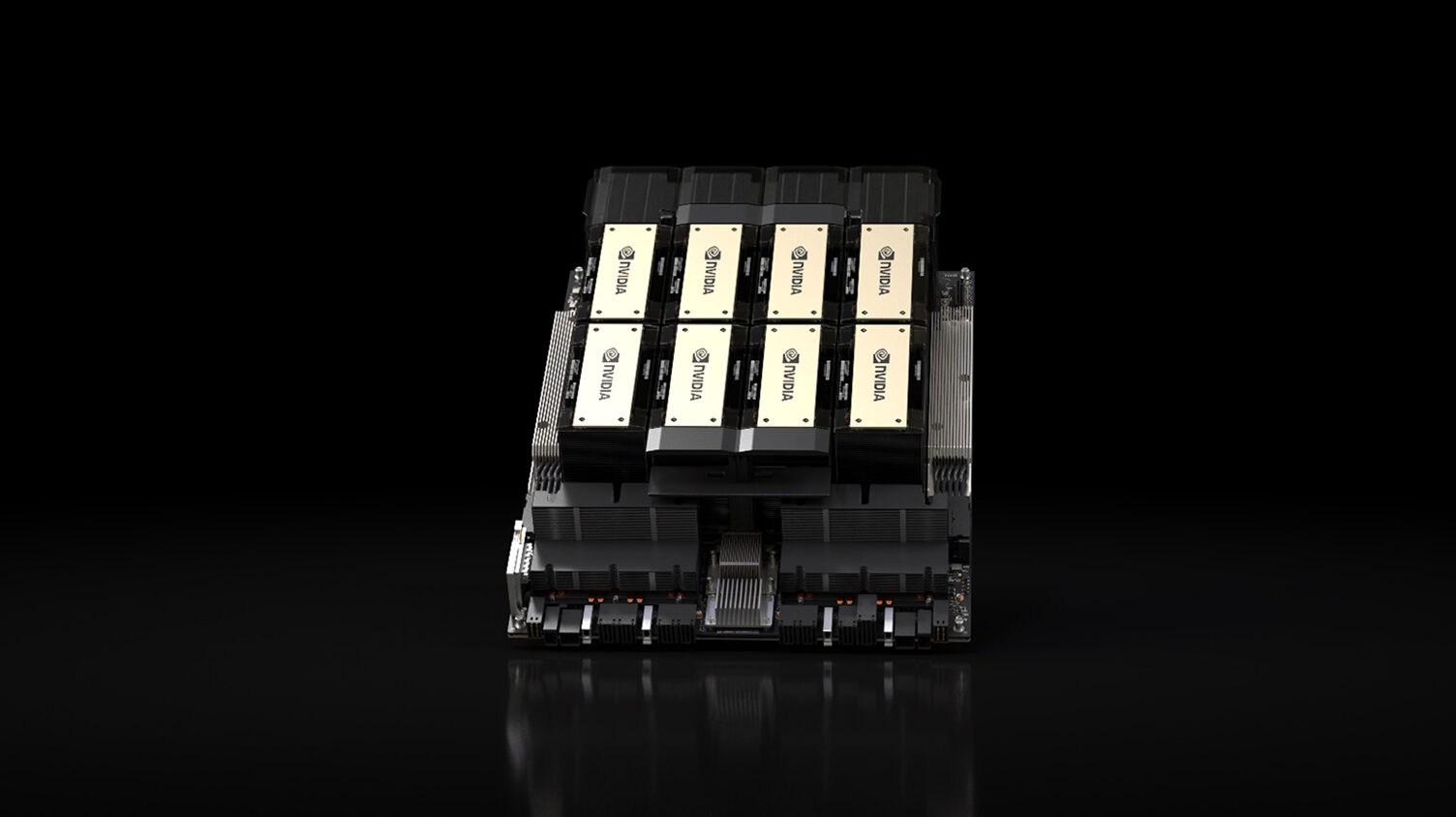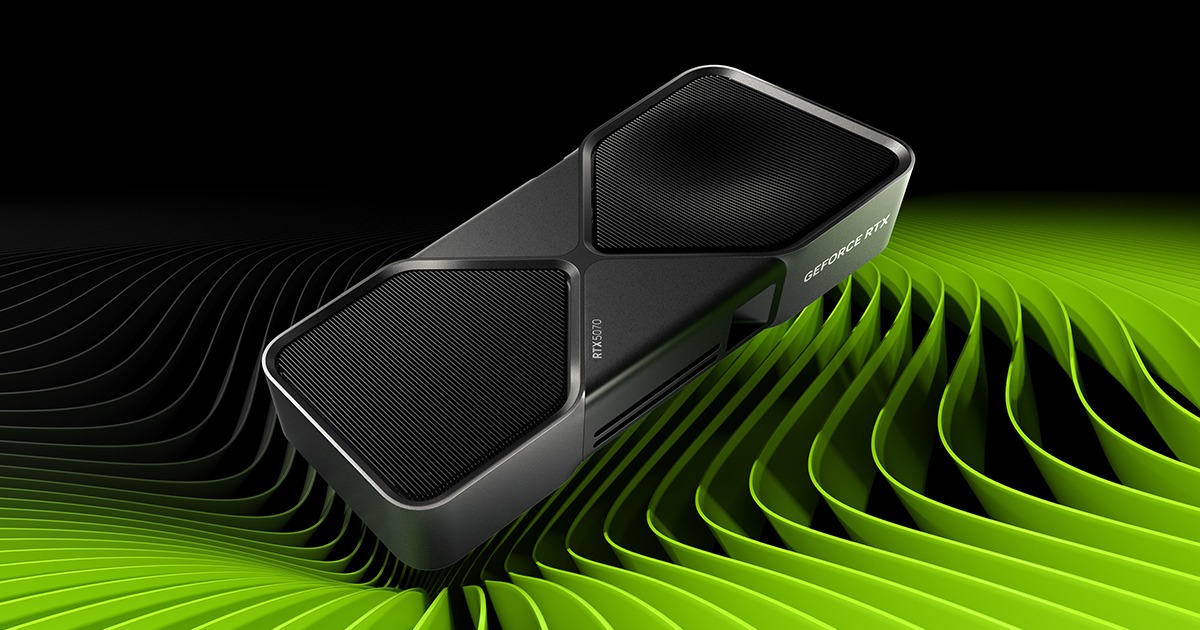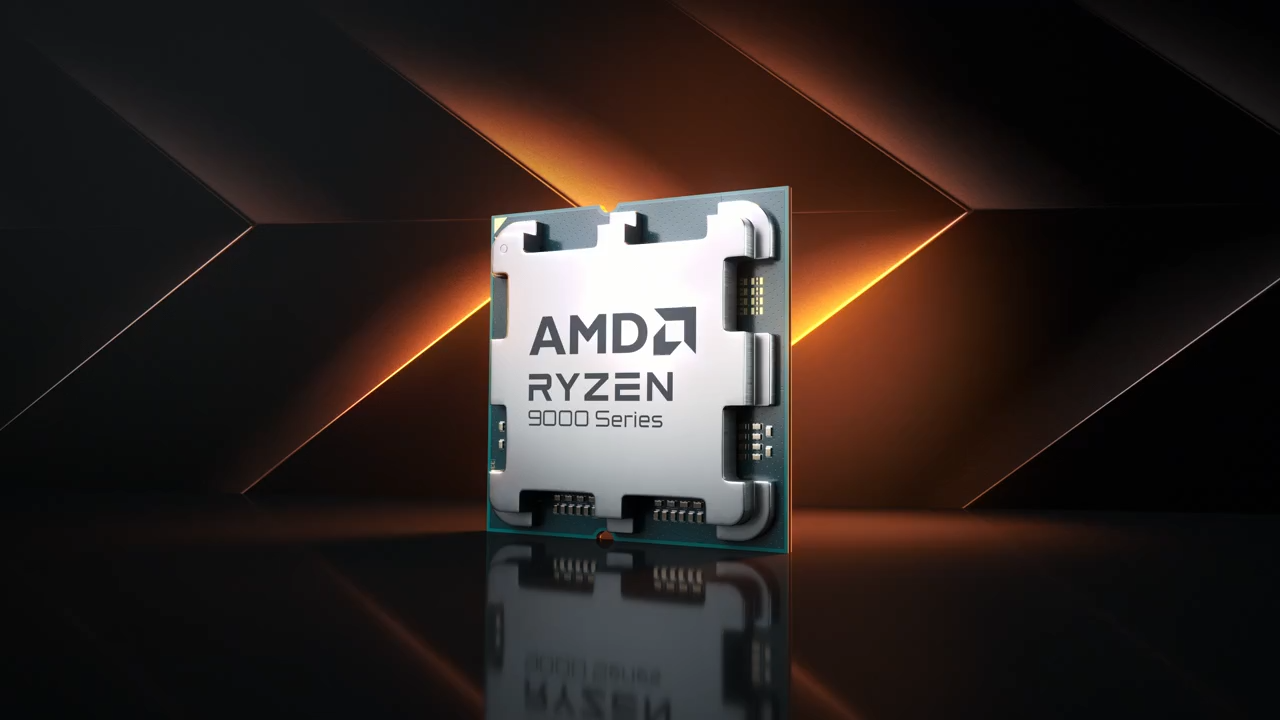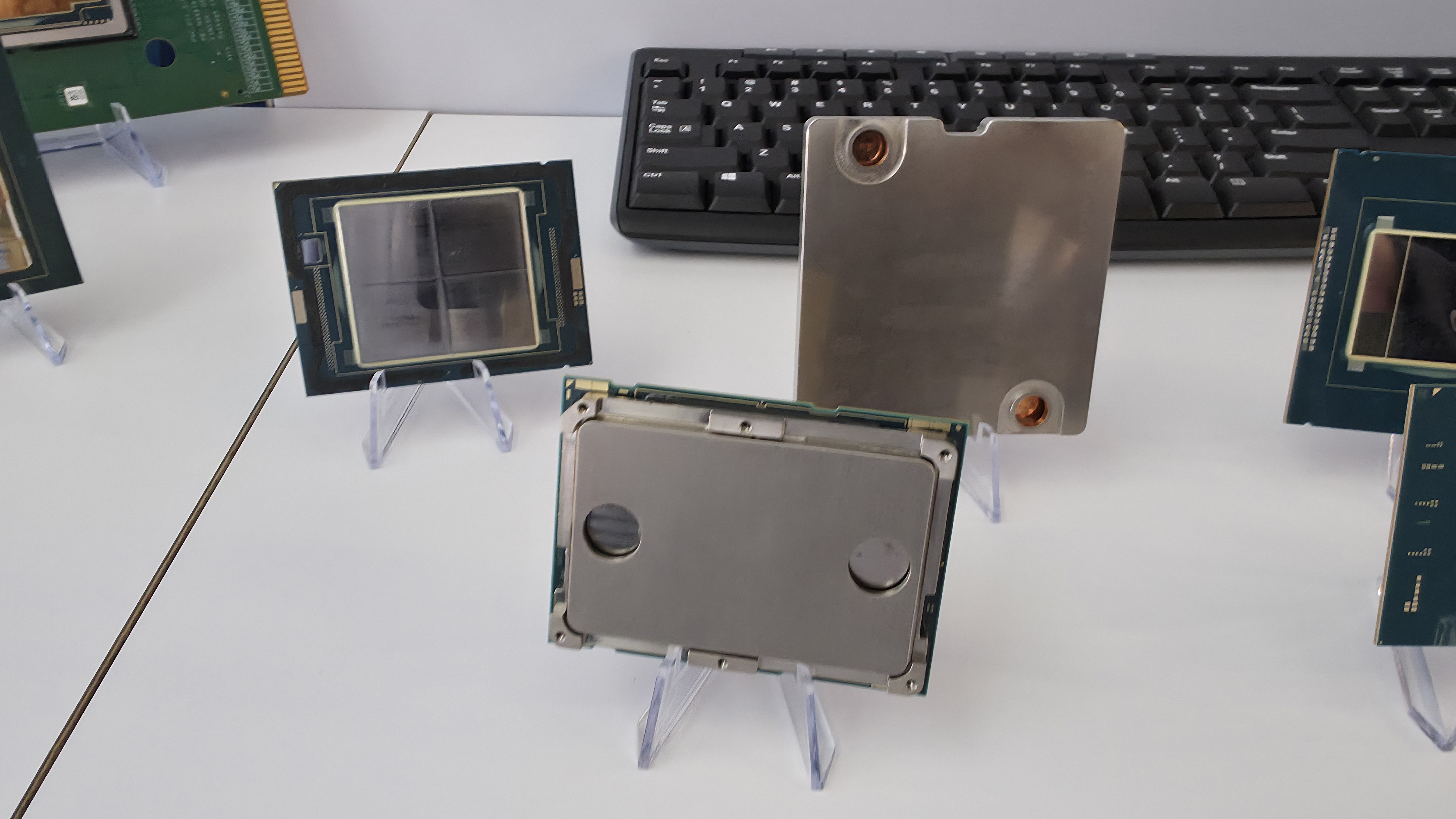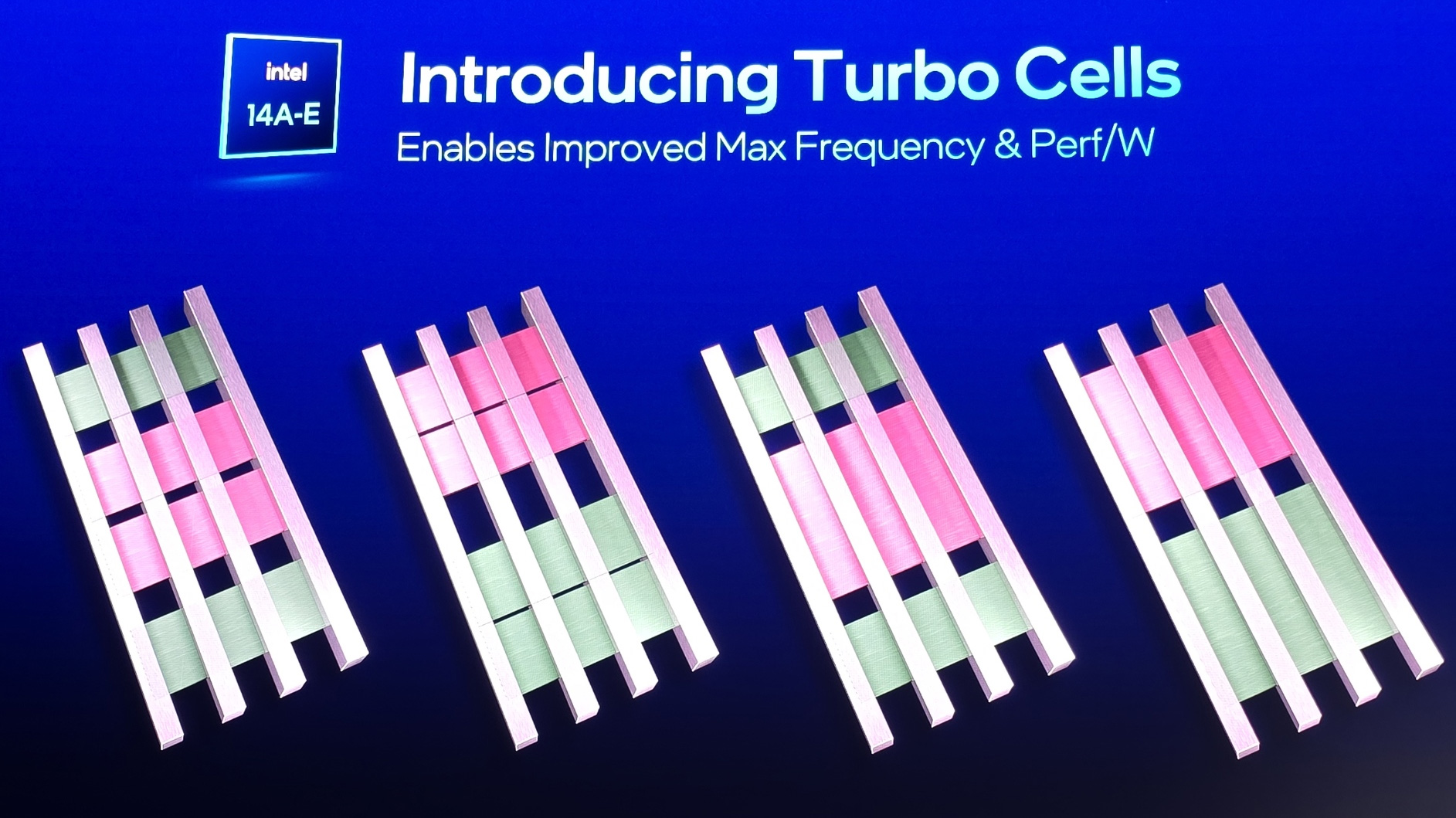Janet Jackson's 'Rhythm Nation' would still be crashing hard drives without this audio processing filter
This filter will stop an old song from crashing your PC.

In 2005, it was discovered that Janet Jackson’s Rhythm Nation would crash a particular laptop because it matched the natural resonant frequency of its hard drive. The PC manufacturer behind this model solved the issue by introducing an audio filter to Windows XP that dampened the offending frequency and prevented it from killing the laptop. Programmer Raymond Chen posted on the Microsoft Dev Blog that this particular filter was installed “at least until Windows 7”.
However, Microsoft imposed a new directive that required Audio Processing Objects (APO), the technical term for these audio filters on Windows, to be disabled by the user on command. That means if you go to Windows’ classic Sound settings Control Panel app, open the properties of your default speaker, click on the Advanced tab, and uncheck Enable audio enhancements, all filters, including the one potentially protecting your PC from Janet Jackson’s errant hit, will be deactivated.
This isn’t good news for the manufacturer, because if some of its users turned off all APOs and started playing the number 2 Billboard Hot 100 song for January 1990, its laptop would start crashing. And because this is such an obscure issue, most people would not relate the problems they’re experiencing to the action they took in their PC’s sound settings. Instead, they’d just start blaming the manufacturer or Windows itself for sucking.
Thankfully, the software giant gave it an exception. This means the APO stopping Janet Jackson from crippling a laptop now runs permanently, even if you turned off all audio enhancements on your Windows PC.
Does Janet Jackson’s threat still exist?
Chen did not reveal who the manufacturer was or which laptop (or hard drive) model was affected by Rhythm Nation, so we wouldn’t know how long Janet Jackson’s track from 1989 would have affected laptops. Instead, he simply called it Fabrikam, the fictional company name Microsoft uses in documentation, examples, and other scenarios requiring real-world examples.
Nevertheless, we believe this hard-drive-crash-inducing resonant frequency no longer bothers most computers, especially as most devices have now switched to SSDs. But even if you keep an older laptop running and upgrade it to Windows 11, the special audio filter should still protect it from 30-year-old audio tracks that wreak havoc on newer gear.
Follow Tom's Hardware on Google News to get our up-to-date news, analysis, and reviews in your feeds. Make sure to click the Follow button.
Stay On the Cutting Edge: Get the Tom's Hardware Newsletter
Get Tom's Hardware's best news and in-depth reviews, straight to your inbox.

Jowi Morales is a tech enthusiast with years of experience working in the industry. He’s been writing with several tech publications since 2021, where he’s been interested in tech hardware and consumer electronics.
-
bit_user Okay, so the first question is why the "fix" wasn't contained to the audio driver for the particular laptop, or at least the sound chip it used.Reply
An even better solution would be for the driver stack to contain processing plugins that could be installed as part of the manufacturer's driver package, so that you only get the filtering when installing the drivers for a particular model.
Something else they could've done was to implement the filtering in hardware, either as a dedicated notch filter circuit or via custom firmware loaded into the the playback chip. In fact, I'll bet modern chipsets probably have a custom Eq curve manufacturers can pre-configure, so you get better sound quality from their integrated speakers.
What I can say about that is my audio playback on Windows 7, I think probably using VLC, would play bit-perfect out my Toslink port. I know this, because when I'd play HDCD bitstreams, my DAC would detect them. This doesn't happen if there's any processing, at all.The article said:Thankfully, the software giant gave it an exception. This means the APO stopping Janet Jackson from crippling a laptop now runs permanently, even if you turned off all audio enhancements on your Windows PC. -
Tbonius When this was first reported back in the day, I tried my damnedest to replicate it but alas I couldn't.Reply -
SoNic67 Reply
Different audio path, not using the Windows system mixer.bit_user said:Okay, so the first question is why the "fix" wasn't contained to the audio driver for the particular laptop, or at least the sound chip it used.
An even better solution would be for the driver stack to contain processing plugins that could be installed as part of the manufacturer's driver package, so that you only get the filtering when installing the drivers for a particular model.
Something else they could've done was to implement the filtering in hardware, either as a dedicated notch filter circuit or via custom firmware loaded into the the playback chip. In fact, I'll bet modern chipsets probably have a custom Eq curve manufacturers can pre-configure, so you get better sound quality from their integrated speakers.
What I can say about that is my audio playback on Windows 7, I think probably using VLC, would play bit-perfect out my Toslink port. I know this, because when I'd play HDCD bitstreams, my DAC would detect them. This doesn't happen if there's any processing, at all. -
Alex/AT That's basically why windows sound output is so much shit and you should get ASIO-compatible sound card and use ASIO for playback. Or use bit-perfect encoded streams output to rely on external decoders but this does not apply to i.e. MP3 playback in your favorite player.Reply
(given you want any decent sound quality of course)