Microsoft eliminates workaround that circumvents Microsoft account requirement during Windows 11 installation
But the ‘command not recognized’ error that now appears can be fixed with regedit.
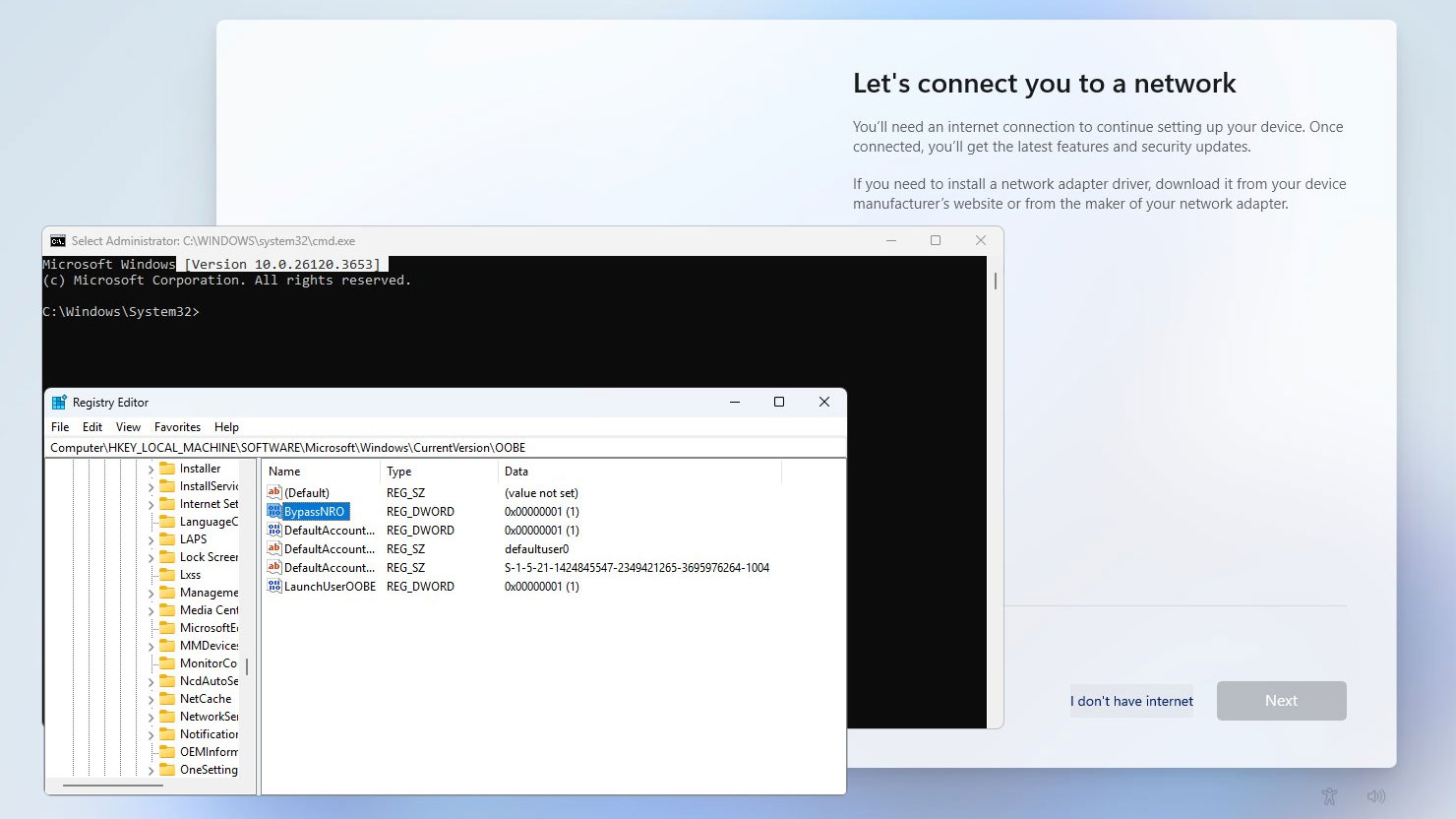
The Windows 11 installer is being tightened to force more users to set up the OS with a Microsoft Account. An official blog post accompanying the latest Insider Preview Build 26200.5516 stated that “we’re removing the bypassnro.cmd script.” The reasoning behind this change, according to Microsoft, is that insisting on a Microsoft Account will enhance Windows 11 security and the user experience. However, all is not lost - offline account devotees - as a rather lengthy regedit command can re-enable bypassnro.cmd.
Last June, we reported that Microsoft had neutered a popular forced online account setup process workaround, which was as simple as inputting an invalid/blocked email account. The change did not phase us; it remained relatively quick and straightforward to sidestep Microsoft’s pushy requirement for signing in or creating an online account. Thus, hitting Shift + F10 and then typing OOBE/BYPASSNRO when facing this install issue became popular among some PC users. This era will end if and when this preview build update reaches mainstream release.
RIP bypassnro.cmd. (26200.5516/26120.3653) pic.twitter.com/GBrkt9FjkYMarch 28, 2025
From Windows 11 Insider Preview Build 26200.5516, hitting Shift + F10 and then typing OOBE/BYPASSNRO results in an error message stating the command isn’t recognized. So, this functionality needs to be restored to the Out of Box Experience (OOBE) by adding it to the correct section of the registry.
reg add HKLM\SOFTWARE\Microsoft\Windows\CurrentVersion\OOBE /v BypassNRO /t REG_DWORD /d 1 /fshutdown /r /t 0 https://t.co/NuDzQTIFuGMarch 28, 2025
Tech enthusiast Bob Pony replied to PhantomOfEarth’s Tweet, highlighting the change with a command to re-enable bypassnro.cmd on a fresh Windows 11 install. When faced with the Microsoft Account sign-in screen, users need to open a command prompt (Shift + F10) and type:
reg add “HKLM\SOFTWARE\Microsoft\Windows\CurrentVersion\OOBE” /v BypassNRO /t REG_DWORD /d 1 /f
shutdown /r /t 0On restart, the Shift + F10 and typing OOBE/BYPASSNRO trick will again work its magic. By this, we mean you will restart again and be able to finalize the installation offline and without a Microsoft Account.
If we learn from history, as we should, it is reasonable to expect that Microsoft will make more changes to close down this updated OOBE workaround. Perhaps it will take another six to twelve months, but for those wishing to swerve Microsoft Account requirements with fresh Windows 11 installs, using one of the bootable flash drive utilities like Rufus to make a no-hassle installer from the latest Microsoft Windows ISO file is probably worthwhile.
Installing friction-reducing tools is even more attractive for those who play around with hardware and often re-install Windows. Other users who might wish to install Windows without their personal Microsoft Account include small-time resellers or refurbishers who want to ship a verified working Windows 11 install with all the drivers set up, etc.
Stay On the Cutting Edge: Get the Tom's Hardware Newsletter
Get Tom's Hardware's best news and in-depth reviews, straight to your inbox.
Update - shorter, new Microsoft Account workaround
Twitter user Wither or Not has shared a much shorter Microsoft Account requirement bypass after examining C:\Windows\SystemApps\http://Microsoft.Windows.CloudExperienceHost_cw5n1h2txyewy\data\prod\navigation.json
Instead of the rather lengthy regedit command we highlighted above, it was discovered that you only need to press "Shift + F10" and then type
"start ms-cxh:localonly" without the quotes, into the command line.
A video is shared in the embedded Tweet, below, to show you exactly how this works.
Improved bypass for Windows 11 OOBE:1. Shift-F102. start ms-cxh:localonlyOnly required on Home and Pro editions. pic.twitter.com/ZUa89ZPBI3March 29, 2025

Mark Tyson is a news editor at Tom's Hardware. He enjoys covering the full breadth of PC tech; from business and semiconductor design to products approaching the edge of reason.
-
ejolson I don't see how registering an account during a fresh install could be more secure than working offline. Is there a mechanism to apply security updates before connecting the computer to the Internet? Do the updates at least get applied before needing to create the personal account?Reply -
TheyStoppedit Every time they patch it, someone else will provide a work around. In other words: no no microsoft, we don't want you using all our personal information to sync all our photos/emails/blah blah blah to a device while spamming our contacts with ads based on what we like. No, we don't want to be pummeled with notifications and have our usage collected to shove more garbage in our face we dont want. We dont want to be forced to use a microsoft account. What happens when I have a laptop that I want to sell? And its tied to my microsoft account? Didn't think about that one, did ya? I'm keeping an ISO on hand that I know will always work and has a work around to the problem. Maybe.... just maybe.... microsoft should take the hint.... that maybe people keep finding work around because maybe they just dont want to use a microsoft account? No? Get a clue: A work around shouldn't be necessary. There should be an already existing "Continue without a microsoft account" button.... oh .... but then we can't sync everything to the device and blah blah blah..... THATS THE POINT!!!!! We don't want that!!!. Get a clue!!! Good griefReply -
USAFRet And nothing prevents you from creating Local Standard and Admin accounts, and never using that "Microsoft account" again.Reply -
salgado18 What I don't get is why doesn't Microsoft just remove the local account functionality altogether. Why fight so much over a feature they don't want us to use?Reply -
USAFRet Reply
Local account is VERY useful.salgado18 said:What I don't get is why doesn't Microsoft just remove the local account functionality altogether. Why fight so much over a feature they don't want us to use?
All my Win 10/11 systems use Local Standard as the daily driver.
Local Admin when I need to install something.
MS account in the exceedingly rare instance when I need to interact with the MS store. -
Alvar "Miles" Udell As I was typing my response to this I thought of what is probably the actual reason: Virtual machines.Reply -
ejolson While lack of self control might encourage some users to log into the Microsoft-linked account, the difficulty as I see it is the possibility of someone else using that account.Reply
Since software vendors function as business partners, I don't understand why the terms are so one sided. Are the alternatives that bad? Do people not understand the significance of having an unreliable partner? -
USAFRet Reply
Multiple users on one PC.salgado18 said:What I don't get is why doesn't Microsoft just remove the local account functionality altogether. Why fight so much over a feature they don't want us to use?
Kids, especially. -
Notton One thing Microsoft never mentions, until you've hit it, is the limitation of computers you can link to your personal account.Reply
AFAIK, it's 5 PCs on a consumer account.
Sure, you can unlink old/unused PCs from your account, but why is there a limit in the first place?
In fact, why should I have to login to my account when I just want to test out the laptop to see if I really like it or not? -
stonecarver Reply
It's bad enough I have to log into google to activate my cell phone and keep google activated or my phone will not function.TheyStoppedit said:There should be an already existing "Continue without a microsoft account" button.... oh .... but then we can't sync everything to the device and blah blah blah..... THATS THE POINT!!!!! We don't want that!!!. Get a clue!!! Good grief
Adding a Microsoft tied account to my life is a no go for me.
I was sitting on my computer and I took a picture on phone. I get pop up on computer from google do I want to relive my memories on this exact day of the pictures I took two years ago. ????? Wait what !
I have every upload to the cloud turned off on my phone I have EVERYTHING blocked but still I get this popup if I want to see two years ago memories off my computer.
I had no clue anything was uploaded to the cloud. It's all blocked !
I deleted everything in the cloud that day. Dumped anything on my phone and have not used that phone to take another picture since.
Two years later I get the same, do you want to see your memories from the past. They were all back on the cloud.
So no I will not consent to Microsoft digging into my life the way having to sign into chrome that is only looking out for my best interest. Not!!!!!!!!
If I need to keep people off my computer that's what passwords are for.
Other users in the house have there own computers.