Microsoft KB5043145 update wreaks havoc on Windows 11 with multiple reboots and BSODs — company rolls back optional update
An automatic fix will roll back the KB5043145 Preview Update that has been wreaking havoc on perfectly good Windows PCs.
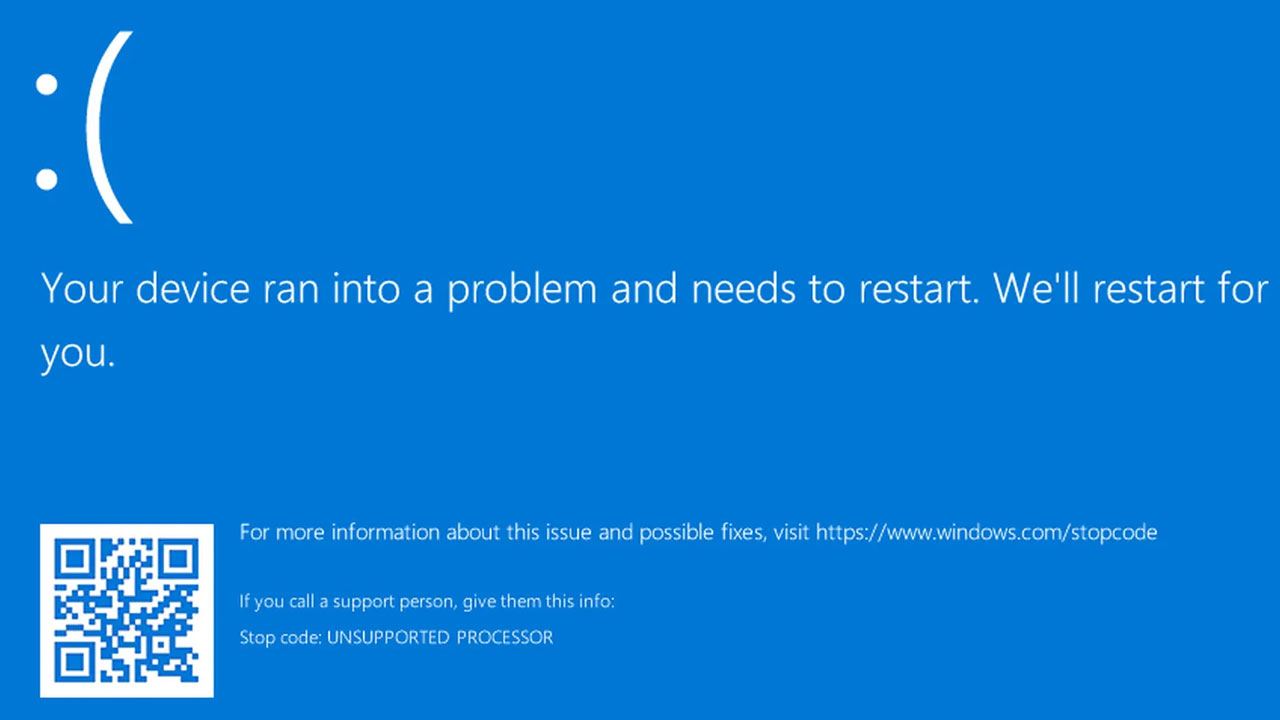
Some Windows 11 computers are experiencing significant issues after installing the optional KB5043145 update on Windows 11, forcing Microsoft to distribute a Known Issue Rollback (KIR) fix. Affected PCs experienced multiple reboots and BSODs after installing the errant non-security preview Windows update, causing a few computers to run the Automatic Repair tool. A few cases also triggered BitLocker recovery, adding headaches for many users.
Microsoft says that the KIR is deployed automatically for most consumers, so they don’t have to do anything but restart their PC. Although they may have to wait 24 hours after Microsoft announces the fix before it reaches their computer, it should already be available to all systems at the time of writing. Conversely, managed system users must work with their IT departments to have their administrators deploy the special Group Policy that Microsoft released to fix the issue.
Thankfully, the issue looks limited to a few users, especially as the update was just a preview. It still shadows Microsoft’s release of Windows 11 24H2 today, but at least it’s not as bad as the CrowdStrike crash that caused a massive global outage in July.
Microsoft’s updates are crucial for keeping Windows 10 and 11 safe and secure while adding a few new features now and then. Unfortunately, support for Windows 10, the current most popular operating system, will be on October 14, 2025, giving holdouts about a year to upgrade their computers. Unfortunately, many perfectly usable systems are ineligible for the upgrade because of Microsoft’s TPM, CPU, and RAM requirements.
While there are workarounds for these so you can install Windows on systems that aren’t strictly compatible, Microsoft is rolling out patches to prevent Windows 11 installation on unsupported CPUs. Furthermore, you now need to create an online Microsoft account to use Windows 11, which some users might find unpalatable. Again, there was an easy workaround for this by using a random email, but Microsoft has already patched it. So, to keep your computer strictly offline, use the Shift + F10 OOBE/BYPASSNRO bypass to get your information out of Microsoft’s hands.
Get Tom's Hardware's best news and in-depth reviews, straight to your inbox.

Jowi Morales is a tech enthusiast with years of experience working in the industry. He’s been writing with several tech publications since 2021, where he’s been interested in tech hardware and consumer electronics.
-
hotaru251 and yet another reason to never want forced automatic updates on WIndows :|Reply
doesn't matter if the fix is easy people shouldnt have to experience the issue period. -
Colif Then no one would update and complain when their PC hit by something that an update fixed. I am not defending it but that is part of reasoning. Also for most part means most users are on at least the latest version of 11. No stragglers... or not many.Reply
So many different machines out there with so many different combos, pretty much every patch hurts someone.
I have this update, my pc must have the right combo not to have problems. That always seems to be case. -
JamesJones44 Another month and another Microsoft quality issue and they wonder why they are one of the more disliked big tech companies.Reply
https://www.pcmag.com/news/haters-gonna-hate-the-most-despised-tech-brands -
tommo1982 Reply
This reasoning is old and silly. Microsoft is well capable of releasing stable updates. It did so in the past with Win10, as I never had any issues. It's only been the recent year or so when it got bad. I switched to Mint completely, even for gaming (through Proton Steam), particularly due to bad updates. A fresh Win10 install, not even a month old was getting wdm blue screen errors for no apparent reasons after updates. It made the system unable to boot. Removing updates helped, until another one installed in a week.Colif said:Then no one would update and complain when their PC hit by something that an update fixed. I am not defending it but that is part of reasoning. Also for most part means most users are on at least the latest version of 11. No stragglers... or not many.
So many different machines out there with so many different combos, pretty much every patch hurts someone.
I have this update, my pc must have the right combo not to have problems. That always seems to be case.
I use Mint for everything and couldn't be happier. Everything works and updates don't break the system. -
Gururu I updated my ASRock BIOS with the new Intel code the same day I got this update. On the BIOS reboot the system wouldn't start and I started hard booting several times. I left to get a screwdriver to reset the BIOS and when I returned it was in Windows. I restarted and it took a while also but I waited and it finally got to Windows. Afterwards, it was fine and now boots nicely. I was blaming the BIOS but maybe it was Windows.Reply -
voyteck Reply
It didn't so in the past with Windows 10, as some users had some issues.tommo1982 said:Microsoft is well capable of releasing stable updates. It did so in the past with Win10, as I never had any issues. -
Mama Changa Who is stupid enough to install a "preview" update? Why do they even often "preview" updates. Just release a full final update. I don't need to preview crap.Reply -
Colif Reply
Mine was just updated by windows, I know not to go looking for them but if windows installs it anyway, its hard to avoid.Mama Changa said:Who is stupid enough to install a "preview" update? Why do they even often "preview" updates. Just release a full final update. I don't need to preview crap. -
lemongrassgarlic Reply
Count me as the not many stragglers . I haven't updated since july 2023.Colif said:Then no one would update and complain when their PC hit by something that an update fixed. I am not defending it but that is part of reasoning. Also for most part means most users are on at least the latest version of 11. No stragglers... or not many.
So many different machines out there with so many different combos, pretty much every patch hurts someone.
I have this update, my pc must have the right combo not to have problems. That always seems to be case.
Yes it is possible to block MS updates , even in home edition.
I don't want all the changes to W11 .