Microsoft's vision of "AI-native" Windows is becoming real, update introduces agents that pilfer through your files — Latest Windows 11 Insider build includes experimental AI agents toggle that can perform tasks for you in the background
Microsoft states that agents read files in an isolated runtime

A few days ago, a high-ranking Microsoft executive characteristically gushed about how Windows is becoming an agentic OS with a focus on AI features, a sentiment that was met with intense scrutiny on social media. Today, we have our first look at what that eventuality could look like, with AI agents working by your side in the background in Windows 11 Insider Build 26220.7262, as detailed by the Windows Insider Blog.
This latest update adds a new "Experimental agentic features" toggle in settings, which creates a separate desktop environment called the "Agent Workspace." Think of it like Windows Sandbox; still isolated from the rest of the system, but Microsoft says it's supposed to be more efficient than virtualization. Unfortunately, Agent Workspaces are not functional right now beyond a simple toggle.
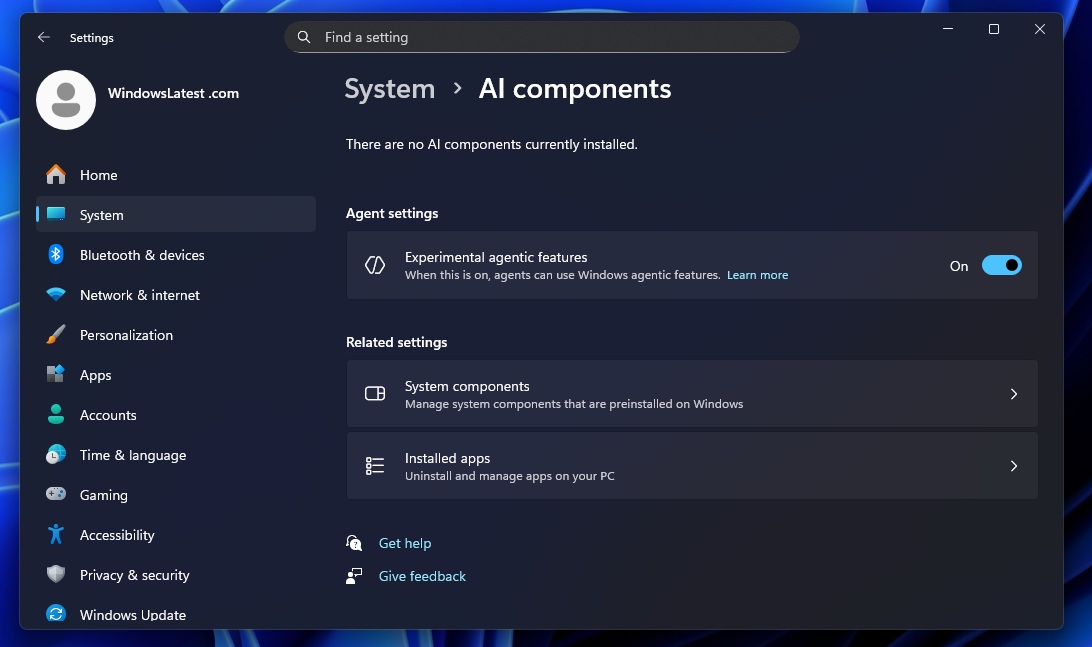
The idea behind this concept stems from agents in ChatGPT or Copilot Actions. They're little digital assistants carrying out mundane tasks on your behalf, such as scrolling through documents, pointing and clicking at various things, and maybe even booking a flight for you. Previously, features like these operated in the cloud in a virtualized window, but now Microsoft wants them to run locally on your computer.
Each time an AI workspace is created, a different AI agent is in charge of that, with its own customized access to "known folders" like Downloads and Desktop. Because the Agent Workspace is its own separate entity, everything is logged with a clearly traceable path of everything the agent saw or performed. You can set up rules for all the agents and allow access to connect to apps (like Copilot) which have agentic feature support.
"Known folders" are six of the most common, standard directories inside Windows that can be automatically backed up and synced to a cloud service like Microsoft's OneDrive. These include Documents, Downloads, Desktop, Videos, Pictures, and Music.
It all sounds like a privacy nightmare, but Microsoft says "security in this context is not a one-time feature — it’s a continuous commitment." AI agents are turned off by default, so creating Agent Workspaces is a deliberate choice that even Microsoft acknowledges has some tradeoffs, advising users to only opt in if they're comfortable with letting agents poke around within the PC's data.
"We recommend that you only enable this feature if you understand the security implications outlined on this page. This setting can only be enabled by an administrator user of the device and once enabled, it’s enabled for all users on the device including other administrators and standard users."
Once the setting is enabled, AI agents can gain read/write access to certain aforementioned folders if you grant them the necessary permissions. Therefore, these agents can access files in those places, which is needed in order for them to work for you. Microsoft claims that this is safe because each Agent Workspace has its own isolated runtime and "scoped authorization". But, in practice, it remains to be seen whether these claims hold water.
Get Tom's Hardware's best news and in-depth reviews, straight to your inbox.
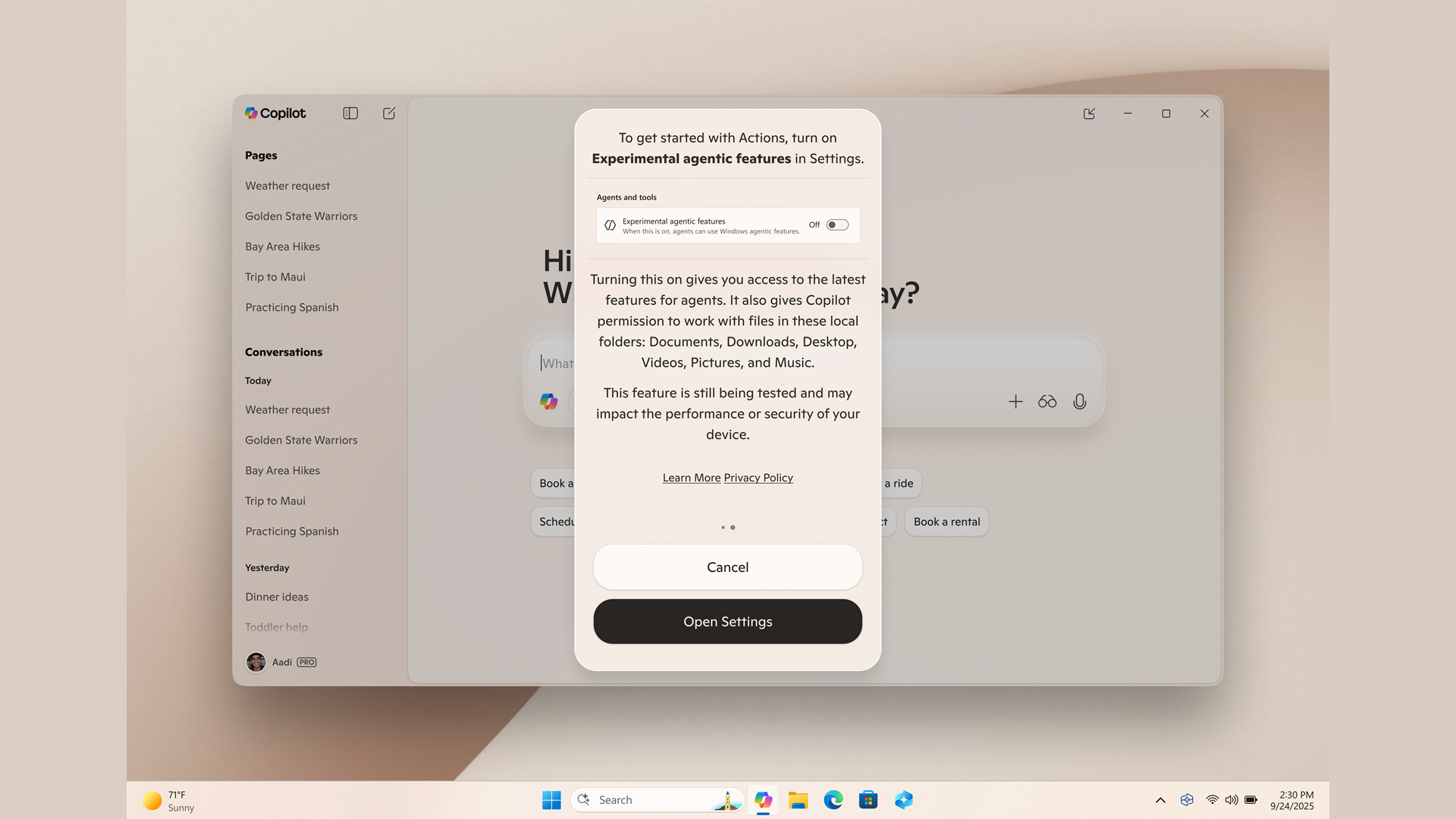
In simple words, essentially a new user account is created, seperate from your personal account, tied specifically to an AI agent. This ensures permissions don't overlap and that the admin account always remains in control, with the AI account only having limited access, operating within set boundaries. It's similar to how user accounts in general work in Windows — now, it's just an AI, instead of a real human.
The benefit of such deep AI integration is... scarce, at the moment, especially when you remember that Agent Workspaces literally don't work right now. Many users are also rightfully furious over how Microsoft is steering Windows into this instead of addressing long-permeating issues within the OS.

Follow Tom's Hardware on Google News, or add us as a preferred source, to get our latest news, analysis, & reviews in your feeds.

Hassam Nasir is a die-hard hardware enthusiast with years of experience as a tech editor and writer, focusing on detailed CPU comparisons and general hardware news. When he’s not working, you’ll find him bending tubes for his ever-evolving custom water-loop gaming rig or benchmarking the latest CPUs and GPUs just for fun.
-
ezst036 Reply
Its funny,logainofhades said:Linux is starting to look like a better option more and more.
In my general news feed every single day now I see these articles "I discovered how easy Linux is" or "found the easiest to use Linux distro" or others just like it when fundamentally Linux has been all point and click for well over a decade now and really very little has changed in terms of this specific feature set.
There are still people to this day who have absolutely no idea that Linux distros are anything more than a command terminal with a blinking white prompt on a completely black screen.
When they see "I installed a full operating system in 5 minutes" they can't believe the mouse actually moves and GNOME or KDE has a opening/cascading menu with applications listed on it. It's incredible to watch these articles appear and the misconceptions so quickly melt away.
But having an OS pilfer through your files is only going to increase these discoveries more and more. It seems that Microsoft isn't simply content with creating its newest product as something people consider to be unpopular. They genuinely want to move into a place where people consider it creepy.
On the bright side, this potentially sounds kind of useful on the company-provided laptop in my office where I have zero personal files residing. When I need to find "that report", now where is that report??? A spying operating system would be just the tool I need to go get it. It will know I want the report before I know I want the report. But is that where Microsoft wants its future to end up? Only the business computer company? Entirely relegated to cubicles?
Do they really want to completely lose control of the home user market? On the surface, that is what I see. -
hotaru251 When I do eventually have to go to 11 for some game/program...I will actively block any ai feature from functioning even if I break stuff in process.Reply
Valve's proton/steam os hopefully advances by that time so we can mass exodus windows -
das_stig Off by default, until Microsoft realise how much data they can farm for your personal profile back at mothership and then become default on, with more hoops that a tin of spaghetti to switch it all off and delete.Reply -
SonoraTechnical If I can get the Cisco AnyConnect Secure Mobility Client and Remote Desktop Services running on Raspberry PI OS (Trixie ver 13) on my 16gb Rpi5 so that I can connect to my Clients networks then I'd really have no reason to continue with Windows, nor Intel/AMD.Reply
I have no issue finishing the remaining of my IT career using Raspberry Pis as my primary computing devices... In fact, it would feel like a small personal victory... -
TechLurker Anyone have a link to a convenient Windows 11 Decrapifier or a means of creating a clean Win11 OS? I will need to update at least one PC to 11 for some specific programs, while the rest are swapped to Linux piecemeal.Reply -
Red XIV Reply
Bold of you to assume Micro$oft will actually let you disable their AI spyware.hotaru251 said:When I do eventually have to go to 11 for some game/program...I will actively block any ai feature from functioning even if I break stuff in process.
Valve's proton/steam os hopefully advances by that time so we can mass exodus windows -
hotaru251 Reply
ah thats the fun bit....they don't have a say.Red XIV said:Bold of you to assume Micro$oft will actually let you disable their AI spyware.
Same way we dealt w/ cortana before they let you remove it. (and how people stop 10's telemetry harvesting)
Or like we did back in the day and just load up hacked OS's that just don't include the parts you dont want and just never update. -
Lamarr the Strelok Reply
Steamos is just linux underneath. It's basically manjaro underneath it all. Steamos is available for desktops but isn't as polished as other distros. I have it on a haswell i7 and a rx 570 with an old laptop hdd.hotaru251 said:When I do eventually have to go to 11 for some game/program...I will actively block any ai feature from functioning even if I break stuff in process.
Valve's proton/steam os hopefully advances by that time so we can mass exodus windows