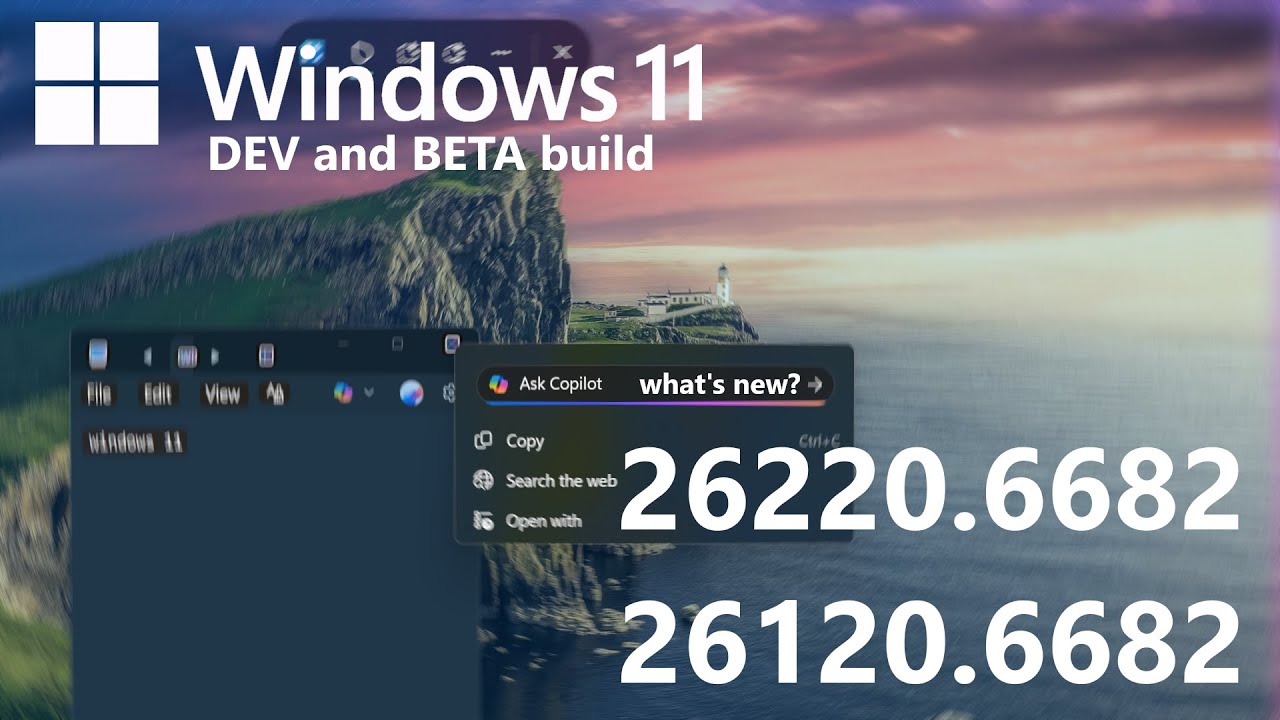Windows 11 is getting a built-in internet speed test feature that will take you to Bing, along with multiple revamped settings pages — Latest Insider channel builds reveal prominent changes coming soon to the OS
System Tray and Quick Settings access makes quick tests convenient.

Internet issues can quickly disrupt productivity and grind down your energy levels. Sometimes routing, packet loss, or DNS issues can get in the way even if your internet is technically still providing the right speeds. Of course, to test this out you can quickly head to websites like Ookla's Speedtest or Fast, but that might not be needed anymore. Microsoft is now working on implementing internet speed tests natively within Windows, according to prominent Windows insider phantomofearth.
The network icon in the system tray's context menu and the Wi-Fi quick settings page in Windows 11 are getting buttons to let you quickly run a network speed test. (Takes you to Bing to do the speed test.) pic.twitter.com/ZXcQvs5BP8September 13, 2025
With the upcoming change in place, at the corner of your Taskbar, in the system tray, right-clicking the network icon will show a new button for running a speed test. Similarly, when you click on said icon, the Wi-Fi quick settings page that pops up will have a speed test button in the corner. Clicking either will take you to Bing to perform the test, which excited users exactly as much as you think. The feature, therefore, isn't entirely native and might still rely on third-party services when it comes out.
Microsoft is also revamping the mobile devices page under Bluetooth settings. Any phones you've linked will now show up here, and you'll be able to control every aspect of those devices directly from this page, instead of a separate window like before. Not only that, but even the privacy and security settings pages are also being reworked to be easier to understand with more headings and descriptions, along with a new "background AI tasks" page that simply crashes at the moment.
The mobile devices settings page is being revamped! You will now be able to see connected devices and toggle all the options for them in this page, no separate manage mobile devices window needed. Related settings links are also being added. pic.twitter.com/WLfMmxOABOSeptember 13, 2025
These changes are part of the 26220.6682 and 26120.6682 (KB5065782) dev and beta builds, in the Insider channels. That means none of this stuff is guaranteed to go mainstream, and is subject to change, but we can still expect to see them soon since these are not controversial upgrades, rather small conveniences that add up to make the operating system feel more polished. Regardless of whenever we see this stuff, don't jump on the new version right away — it's best to stay cautious before you update.
Follow Tom's Hardware on Google News, or add us as a preferred source, to get our up-to-date news, analysis, and reviews in your feeds. Make sure to click the Follow button!
Get Tom's Hardware's best news and in-depth reviews, straight to your inbox.

Hassam Nasir is a die-hard hardware enthusiast with years of experience as a tech editor and writer, focusing on detailed CPU comparisons and general hardware news. When he’s not working, you’ll find him bending tubes for his ever-evolving custom water-loop gaming rig or benchmarking the latest CPUs and GPUs just for fun.
-
Alvar "Miles" Udell If you want to read the same article without Nasir's condescending tone, check out the one on Windows Central written by their senior editor. It explains that it's the same feature that's been in the Edge toolbox for ages, which is just a redirect to https://www.bing.com/tools/speedtest , and is just an embedded Ookla speed test. Less useful perhaps for chronic issues since it doesn't save a log or sync across multiple devices, but moreso than if they had just integrated it with "Diagnose Issues" so you couldn't run it independently.Reply
https://www.windowscentral.com/microsoft/windows-11/windows-11-taskbar-network-speed-test-feature -
JeffreyP55 No Bing or Edge for me.Reply
I really have no use for copilot either. Somebody does....
Getting grouchy at my age takes up a lot of my time. -
Paul Alcorn Reply
Can you please detail which part of this specific article has a 'condescending tone'?Alvar Miles Udell said:If you want to read the same article without Nasir's condescending tone, check out the one on Windows Central written by their senior editor. It explains that it's the same feature that's been in the Edge toolbox for ages, which is just a redirect to https://www.bing.com/tools/speedtest , and is just an embedded Ookla speed test. Less useful perhaps for chronic issues since it doesn't save a log or sync across multiple devices, but moreso than if they had just integrated it with "Diagnose Issues" so you couldn't run it independently.
https://www.windowscentral.com/microsoft/windows-11/windows-11-taskbar-network-speed-test-feature -
Ogotai is still use speedtest.net. or my isps speex test.... via firefox... not edge... i barely use edge.... 🤣Reply -
Alvar "Miles" Udell Reply
None anymore since it was changed to be more professional, like Windows Central's. Missing a couple of pieces of info that's in the Windows Central article, and missing information I filled in, like it's an Ookla speed test, but otherwise it's fine.Paul Alcorn said:Can you please detail which part of this specific article has a 'condescending tone'?
Article Published: 14:50 GMT (Page)
My Comment: 15:41 GMT
Article Modified: 17:48 GMT (HTTP header)
Your Comment: 17:25 GMT
This Comment: 18:26 GMT -
Paul Alcorn Reply
I just checked our CMS system. This article has not been modified since publication time.Alvar Miles Udell said:None anymore since it was changed to be more professional, like Windows Central's. Missing a couple of pieces of info that's in the Windows Central article, and missing information I filled in, like it's an Ookla speed test, but otherwise it's fine.
Article Published: 14:50 GMT (Page)
My Comment: 15:41 GMT
Article Modified: 17:48 GMT (HTTP header)
Your Comment: 17:25 GMT
This Comment: 18:26 GMT -
russell_john (Takes you to Bing to do the speed test.)Reply
Sounds to me like a quick and easy way for Microsoft to harvest internet speed information for free ....... I bet a database with world wide internet node speeds would bring in a pretty penny for Microsoft ....... -
ravewulf A shortcut that takes you to Bing is no better than creating a shortcut in your browser of choice to your speed test of choice.Reply -
Jabberwocky79 Hot take: It became the cool thing to hate on Bing and Edge and has been overdone so much it's not even cool anymore. What's so bad about either that will perpetually make them the butt of all PC jokes for that past decade and all eternity?Reply
For one thing, ALL search engines suck now. It's not like Google is somehow better. The only way to get decent search results these days is to either use AI or go straight to Reddit. (For the record, I don't use Bing, just saying that it gets a disproportionately bad rap.)
Secondly, I've tried Edge, Chrome, Firefox, Opera, OperaGX, and Arc for browsers, and every single one of them had something I liked combined with frustrating bugs. After trying everything else to avoid Edge (because apparently it's the cool thing to do) I ended up coming back to Edge and wondered why I ever left. (They're all Chrome anyways, including Edge).
Anyways, I woke up and chose chaos this morning so I figured I'd stir the pot a little. :sneaky: